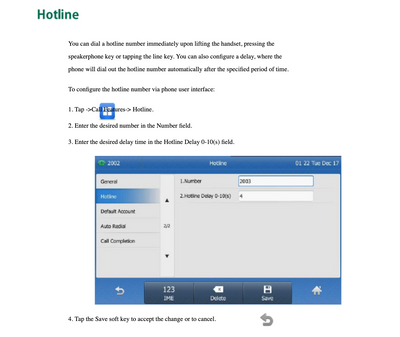Zoomtopia is here. Unlock the transformative power of generative AI, helping you connect, collaborate, and Work Happy with AI Companion.
Register now-
Products
Empowering you to increase productivity, improve team effectiveness, and enhance skills.
Learn moreCommunication
Productivity
Apps & Integration
Employee Engagement
Customer Care
Sales
Ecosystems
- Solutions
By audience- Resources
Connect & learnHardware & servicesDownload the Zoom app
Keep your Zoom app up to date to access the latest features.
Download Center Download the Zoom appZoom Virtual Backgrounds
Download hi-res images and animations to elevate your next Zoom meeting.
Browse Backgrounds Zoom Virtual Backgrounds- Plans & Pricing
- Solutions
-
Product Forums
Empowering you to increase productivity, improve team effectiveness, and enhance skills.
Zoom AI CompanionBusiness Services
-
User Groups
Community User Groups
User groups are unique spaces where community members can collaborate, network, and exchange knowledge on similar interests and expertise.
Location and Language
Industry
-
Help & Resources
Community Help
Help & Resources is your place to discover helpful Zoom support resources, browse Zoom Community how-to documentation, and stay updated on community announcements.
-
Events
Community Events
The Events page is your destination for upcoming webinars, platform training sessions, targeted user events, and more. Stay updated on opportunities to enhance your skills and connect with fellow Zoom users.
Community Events
- Zoom
- Products
- Zoom Phone System
- Re: Hotline Phone
- Subscribe to RSS Feed
- Mark Topic as New
- Mark Topic as Read
- Float this Topic for Current User
- Bookmark
- Subscribe
- Mute
- Printer Friendly Page
Effective January 9th, 2026 through January 22nd, 2026: The Zoom Community is currently in read-only mode with login disabled, to deliver you a new and improved community experience!
The site is still accessible to view, however, the ability to login, create content, or access your community account is temporarily unavailable. We appreciate your patience during this time. If seeking support, please browse existing community content or ask our Zoom Virtual Agent.
- Mark as New
- Bookmark
- Subscribe
- Mute
- Subscribe to RSS Feed
- Permalink
- Report Inappropriate Content
2022-02-11 08:42 AM
Does Zoom offer a hotline feature for desk phones? If someone picks up the handset it should automatically dial a preprogrammed number.
Solved! Go to Solution.
- Mark as New
- Bookmark
- Subscribe
- Mute
- Subscribe to RSS Feed
- Permalink
- Report Inappropriate Content
2022-02-11 12:39 PM
That should be no problem with any Yealink phone. I assume this is indoors like an office hallway? Because I wouldn't install a regular Yealink outdoors.. I found this example to configure. It looks quite simple:
- Mark as New
- Bookmark
- Subscribe
- Mute
- Subscribe to RSS Feed
- Permalink
- Report Inappropriate Content
2022-02-11 11:22 AM
As a native feature configured through the web portal I am pretty sure no.
But, most IP phones can do this as a feature of the phone. Yealink I am sure can and is fully supported by Zoom Phone. Other phone types may or may not and the feature may sometimes be called "ring down" if you are researching it.
Good luck.
- Mark as New
- Bookmark
- Subscribe
- Mute
- Subscribe to RSS Feed
- Permalink
- Report Inappropriate Content
2022-02-11 11:25 AM
And I also know this is a feature of some analog adapters that work with Zoom Phone so if your application is for something like a door phone you could make that work with a variety of purpose built analog door phones like ones with no dialpad. One other thought is to program a speed dial button on a phone and have a sign that instructs visitors to press the button to reach someone.
Do you want to share more specifics about your application and how you would like it to work?
- Mark as New
- Bookmark
- Subscribe
- Mute
- Subscribe to RSS Feed
- Permalink
- Report Inappropriate Content
2022-02-11 11:37 AM
We are looking for a door phone solution. If we can prevent visitors from having to pick up and speak through the handset would be ideal. Maybe press a button and speak via the speaker. We do have Yealink phones. The solution needs to be minimal to no cost. No additional hardware, other than the Yealink.
- Mark as New
- Bookmark
- Subscribe
- Mute
- Subscribe to RSS Feed
- Permalink
- Report Inappropriate Content
2022-02-11 12:39 PM
That should be no problem with any Yealink phone. I assume this is indoors like an office hallway? Because I wouldn't install a regular Yealink outdoors.. I found this example to configure. It looks quite simple:
- Mark as New
- Bookmark
- Subscribe
- Mute
- Subscribe to RSS Feed
- Permalink
- Report Inappropriate Content
2022-02-11 01:04 PM
The phone is indoors. We'll give this a shot. Thank you!
- Mark as New
- Bookmark
- Subscribe
- Mute
- Subscribe to RSS Feed
- Permalink
- Report Inappropriate Content
2022-02-11 01:41 PM
That should be no problem with any Yealink phone. I assume this is indoors like an office hallway? Because I wouldn't install a regular Yealink outdoors.. I found this example to configure. It looks quite simple:
- Mark as New
- Bookmark
- Subscribe
- Mute
- Subscribe to RSS Feed
- Permalink
- Report Inappropriate Content
2022-02-18 01:48 PM
You can do this with an AudioCodes ATA (look in the manual for autodial)
- Mark as New
- Bookmark
- Subscribe
- Mute
- Subscribe to RSS Feed
- Permalink
- Report Inappropriate Content
2022-03-23 07:41 AM - edited 2022-03-23 07:44 AM
Does anyone know if this is possible with a Poly VVX450 or VVX250 on Zoom?
- Mark as New
- Bookmark
- Subscribe
- Mute
- Subscribe to RSS Feed
- Permalink
- Report Inappropriate Content
2022-03-23 08:16 AM
Do you have the admin password for the phones? Here is a tutorial that should apply: https://youtu.be/tAdoDZoT2Rw
I think you could also use the info from the tutorial to put into a provisioning template as described here: https://support.zoom.us/hc/en-us/articles/360035817952-Configuring-desk-phone-provision-templates#h_...
- Mark as New
- Bookmark
- Subscribe
- Mute
- Subscribe to RSS Feed
- Permalink
- Report Inappropriate Content
2024-05-09 01:38 AM
To configure this first we need to check if these phones comes under zoom certified devices.
You can refer the below link, it will help you.
https://support.zoom.com/hc/en/article?id=zm_kb&sysparm_article=KB0062214
- Mark as New
- Bookmark
- Subscribe
- Mute
- Subscribe to RSS Feed
- Permalink
- Report Inappropriate Content
2022-03-23 08:36 AM
I do have the admin password. This is perfect. Thank you!
- Mark as New
- Bookmark
- Subscribe
- Mute
- Subscribe to RSS Feed
- Permalink
- Report Inappropriate Content
2023-07-31 01:41 PM
Any way to do this on a poly b30? I don't see options to upload a config file.
- Mark as New
- Bookmark
- Subscribe
- Mute
- Subscribe to RSS Feed
- Permalink
- Report Inappropriate Content
2024-05-08 01:47 PM - edited 2024-05-08 01:52 PM
for a Poly B30 example you would create a provision template with the following. DN 1000 is the number that would be dialed, SX is the number of seconds until it would be dialed.
<ParameterList>
<Object>
<Name>VoiceService.1.VoiceProfile.1.</Name>
<ParameterValueStruct>
<Name>DigitMap</Name>
<Value>(<S0:1000> | xxxxS3 )</Value>
</ParameterValueStruct>
</Object>
</ParameterList>
- Mark as New
- Bookmark
- Subscribe
- Mute
- Subscribe to RSS Feed
- Permalink
- Report Inappropriate Content
2024-05-08 02:26 AM
Just to add another dimension to this thread. I have a number of analogue phones connected to Poly ATA 400s. Is there a way of configuring a hotline for these. I want the analogue phones to call a specific number if the handset is picked up. As well as searching this site I have looked at doing this on both the Zoom side and on the Poly ATA itself but with no success. I would really appreciate it if anyone on here can help.
Thank you
- Mark as New
- Bookmark
- Subscribe
- Mute
- Subscribe to RSS Feed
- Permalink
- Report Inappropriate Content
2024-05-08 01:51 PM
For the Poly ATA you would bind a Provision Template with the following, DN 1000 is the number that would be dialed. SX is the number of seconds until it would be dialed.
<ParameterList>
<Object>
<Name>VoiceService.1.X_FXS.1.</Name>
<ParameterValueStruct>
<Name>DigitMap</Name>
<Value>(<S0:1000>)</Value>
</ParameterValueStruct>
</Object>
</ParameterList>
- Mark as New
- Bookmark
- Subscribe
- Mute
- Subscribe to RSS Feed
- Permalink
- Report Inappropriate Content
2024-05-09 01:06 AM
Thank you for the answer.
Sorry I'm new to this. I cannot see where SX is. If I wanted the time to be 3 seconds where exactly would I enter that.
- Mark as New
- Bookmark
- Subscribe
- Mute
- Subscribe to RSS Feed
- Permalink
- Report Inappropriate Content
2024-05-09 10:05 AM - edited 2024-05-09 10:06 AM
In this line, <Value>(<S0:1000>)</Value>
The S0 is 0 seconds delay to dial, replace that with the delay time in your case S3, the 1000 is the number to dial.
- Timer app stops working for Android device in Zoom Meetings
- Rode Mic is blocking camera on Android Zoom app in Zoom Meetings
- Calls dropping the Pasted 3 weeks. in Zoom Phone System
- Your 2026 Zoom Success Starts Here: January Live Sessions 🚀 in Zoom Contact Center
- Your 2026 Zoom Success Starts Here: January Live Sessions 🚀 in Zoom AI Companion