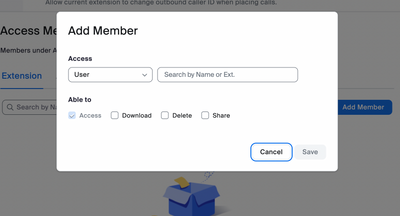Zoomtopia is here. Unlock the transformative power of generative AI, helping you connect, collaborate, and Work Happy with AI Companion.
Register now-
Products
Empowering you to increase productivity, improve team effectiveness, and enhance skills.
Learn moreCommunication
Productivity
Apps & Integration
Employee Engagement
Customer Care
Sales
Ecosystems
- Solutions
By audience- Resources
Connect & learnHardware & servicesDownload the Zoom app
Keep your Zoom app up to date to access the latest features.
Download Center Download the Zoom appZoom Virtual Backgrounds
Download hi-res images and animations to elevate your next Zoom meeting.
Browse Backgrounds Zoom Virtual Backgrounds- Plans & Pricing
- Solutions
-
Product Forums
Empowering you to increase productivity, improve team effectiveness, and enhance skills.
Zoom AI CompanionBusiness Services
-
User Groups
Community User Groups
User groups are unique spaces where community members can collaborate, network, and exchange knowledge on similar interests and expertise.
Location and Language
Industry
-
Help & Resources
Community Help
Help & Resources is your place to discover helpful Zoom support resources, browse Zoom Community how-to documentation, and stay updated on community announcements.
-
Events
Community Events
The Events page is your destination for upcoming webinars, platform training sessions, targeted user events, and more. Stay updated on opportunities to enhance your skills and connect with fellow Zoom users.
Community Events
- Zoom
- Products
- Zoom Phone System
- Forwarding VM with Note
- Subscribe to RSS Feed
- Mark Topic as New
- Mark Topic as Read
- Float this Topic for Current User
- Bookmark
- Subscribe
- Mute
- Printer Friendly Page
Effective January 9th, 2026 through January 22nd, 2026: The Zoom Community is currently in read-only mode with login disabled, to deliver you a new and improved community experience!
The site is still accessible to view, however, the ability to login, create content, or access your community account is temporarily unavailable. We appreciate your patience during this time. If seeking support, please browse existing community content or ask our Zoom Virtual Agent.
Forwarding VM with Note
- Mark as New
- Bookmark
- Subscribe
- Mute
- Subscribe to RSS Feed
- Permalink
- Report Inappropriate Content
2023-02-02 06:50 AM
In our previous phone system we were able to forward other users voicemails and we were able to send a note about that voicemail. It allowed us to transfer clients' VM and give some context to the VM. The only solution I have gotten from Zoom has been to be emailed all the VM and then send them to other people by email. This is just not a viable solution for us as we can receive hundreds of VM in a day. Has anyone else figured out a workaround for this?
- Mark as New
- Bookmark
- Subscribe
- Mute
- Subscribe to RSS Feed
- Permalink
- Report Inappropriate Content
2023-02-02 08:27 AM
So on your previous system, ya'll were manually forwarding voicemail messages with a note (was the note a voice message?)? Or was it automated somehow?
- Mark as New
- Bookmark
- Subscribe
- Mute
- Subscribe to RSS Feed
- Permalink
- Report Inappropriate Content
2023-02-02 09:04 AM
In our old system you would forward it like an email, and would type a note to send with it.
- Mark as New
- Bookmark
- Subscribe
- Mute
- Subscribe to RSS Feed
- Permalink
- Report Inappropriate Content
2023-02-02 02:55 PM
Hi There,
In Zoom phone, you can add other users ( Say B, C) to Access list of a user ( Say A ) so they (B and C) can access their (A's ) voicemail. Cant add a note. Does that help ?
- Mark as New
- Bookmark
- Subscribe
- Mute
- Subscribe to RSS Feed
- Permalink
- Report Inappropriate Content
2023-02-03 06:57 AM
I don't think that really solves for the problem that I am facing. We have team A that is trying to sift through all of their VM's. They get numerous VM's for their team but also quite a few that take more in depth work from teams B, C, or D. It would almost be more cumbersome to give team B, C, and D access to Team A's inbox. What would be the most helpful would be for Team A to be able to forward a voicemail to team B, and say I have already done this research and this is why I am sending this to you. Instead they forward it and Team B has to do all the back research into that individual again. I am sure I can figure out a workaround but anything just becomes cumbersome. I never thought when we left our last system that forwarding something with a note would be a feature we would have to ask for, it just seems so basic.
- Mark as New
- Bookmark
- Subscribe
- Mute
- Subscribe to RSS Feed
- Permalink
- Report Inappropriate Content
2023-02-02 12:38 PM
As zoom voicemails can arrive as emails, seems like what you want is for everyone's voicemail emails to also go to a central mailbox where you can then forward as needed?
I wonder if you make a Zoom user with an email address of the central mailbox, then assign that user a Zoom Phone license, then add that user to the access list of a user's extension; does that central mailbox get a copy of the voicemail email messages? I think it will but not sure.....
- Mark as New
- Bookmark
- Subscribe
- Mute
- Subscribe to RSS Feed
- Permalink
- Report Inappropriate Content
2023-02-03 08:54 AM
So it seems that if you:
- make a fake user (say email ***********) in Zoom
- give it a Zoom Phone account, say extension 1234
- give add this user access to all of the other extension's voicemail using Shared Access
- then give Team A access to the emails going to ***********
- Assuming here that everyone has voicemail to email enabled....
So any voicemail messages will also be sent as emails to *********** and so Team A can forward as needed to Teams B, C or D.
Does that not give you what you want?
- Best AI for therapy notes? in Zoom AI Companion
- Audio loss and headphone static follow a 3 note chime whenever I start to speak in Zoom Meetings
- iOS App Development Insights – DevStory (Australia) in Zoom Phone System
- "Copy Invite Link" Causes Complete System Freeze on Linux in Zoom Meetings
- Zoom webinar SDK returns null in Zoom Webinars