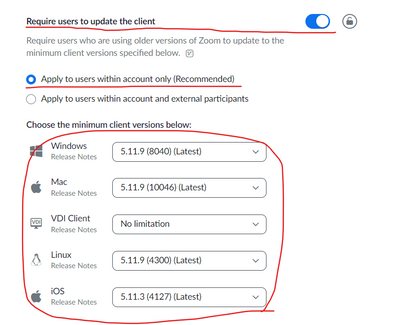Zoomtopia is here. Unlock the transformative power of generative AI, helping you connect, collaborate, and Work Happy with AI Companion.
Register now-
Products
Empowering you to increase productivity, improve team effectiveness, and enhance skills.
Learn moreCommunication
Productivity
Apps & Integration
Employee Engagement
Customer Care
Sales
Ecosystems
- Solutions
By audience- Resources
Connect & learnHardware & servicesDownload the Zoom app
Keep your Zoom app up to date to access the latest features.
Download Center Download the Zoom appZoom Virtual Backgrounds
Download hi-res images and animations to elevate your next Zoom meeting.
Browse Backgrounds Zoom Virtual Backgrounds- Plans & Pricing
- Solutions
-
Product Forums
Empowering you to increase productivity, improve team effectiveness, and enhance skills.
Zoom AI CompanionBusiness Services
-
User Groups
Community User Groups
User groups are unique spaces where community members can collaborate, network, and exchange knowledge on similar interests and expertise.
Location and Language
Industry
-
Help & Resources
Community Help
Help & Resources is your place to discover helpful Zoom support resources, browse Zoom Community how-to documentation, and stay updated on community announcements.
-
Events
Community Events
The Events page is your destination for upcoming webinars, platform training sessions, targeted user events, and more. Stay updated on opportunities to enhance your skills and connect with fellow Zoom users.
Community Events
- Zoom
- Products
- Zoom Meetings
- Re: update zoom over network to all users
- Subscribe to RSS Feed
- Mark Topic as New
- Mark Topic as Read
- Float this Topic for Current User
- Bookmark
- Subscribe
- Mute
- Printer Friendly Page
- Mark as New
- Bookmark
- Subscribe
- Mute
- Subscribe to RSS Feed
- Permalink
- Report Inappropriate Content
2022-08-27
07:28 PM
- last edited on
2023-06-08
01:09 PM
by
![]() RN
RN
I just started a new position and was requested to handle Zoom updates for around 300 users. I am working with the endpoint team and was looking for a solution and if GPO would be the best approach for pushing updates to all users.
Solved! Go to Solution.
- Topics:
-
Other
- Mark as New
- Bookmark
- Subscribe
- Mute
- Subscribe to RSS Feed
- Permalink
- Report Inappropriate Content
2022-08-28 12:34 AM
Hi, @meajzenna
GPO is effective when you want to unify even the settings of members, but it will take some time and effort to download the installation file of the distribution version and update the settings.
If you simply want to have them updated, it is easy to specify the minimum version in the Admin Option of the Account Settings in the Admin Menu.
This setting will affect account members in the following ways.
Account members will be automatically updated when the Zoom client application is launched if the version is earlier than the configured version.
If the settings are changed while the client app is running, the member will be prompted to update when joining a meeting and will not be able to join a Zoom meeting until the update is performed.
- Mark as New
- Bookmark
- Subscribe
- Mute
- Subscribe to RSS Feed
- Permalink
- Report Inappropriate Content
2022-08-28 12:34 AM
Hi, @meajzenna
GPO is effective when you want to unify even the settings of members, but it will take some time and effort to download the installation file of the distribution version and update the settings.
If you simply want to have them updated, it is easy to specify the minimum version in the Admin Option of the Account Settings in the Admin Menu.
This setting will affect account members in the following ways.
Account members will be automatically updated when the Zoom client application is launched if the version is earlier than the configured version.
If the settings are changed while the client app is running, the member will be prompted to update when joining a meeting and will not be able to join a Zoom meeting until the update is performed.
- Mark as New
- Bookmark
- Subscribe
- Mute
- Subscribe to RSS Feed
- Permalink
- Report Inappropriate Content
2022-08-28 09:24 AM
Thank you!!
- NDI signal breakup in Zoom Rooms in Zoom Rooms and Workspaces
- Level up your AI Companion Meeting Summaries with Zoom's Pre-built Custom Templates in Zoom AI Companion
- Recurring meetings with no fixed time are no longer appearing on the desktop client in Zoom Meetings
- Intermittent Zoom Chat Delivery Delays When Embedded on My Website (lescobil.pk)! in Zoom Team Chat
- Annoying “Beep” sound when toggling mute/video via keyboard shortcuts (Windows 11, Zoom 6.5.12) in Zoom Meetings