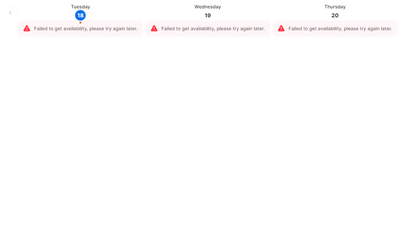Zoomtopia is here. Unlock the transformative power of generative AI, helping you connect, collaborate, and Work Happy with AI Companion.
Register now-
Products
Empowering you to increase productivity, improve team effectiveness, and enhance skills.
Learn moreCommunication
Productivity
Apps & Integration
Employee Engagement
Customer Care
Sales
Ecosystems
- Solutions
By audience- Resources
Connect & learnHardware & servicesDownload the Zoom app
Keep your Zoom app up to date to access the latest features.
Download Center Download the Zoom appZoom Virtual Backgrounds
Download hi-res images and animations to elevate your next Zoom meeting.
Browse Backgrounds Zoom Virtual Backgrounds- Plans & Pricing
- Solutions
-
Product Forums
Empowering you to increase productivity, improve team effectiveness, and enhance skills.
Zoom AI CompanionBusiness Services
-
User Groups
Community User Groups
User groups are unique spaces where community members can collaborate, network, and exchange knowledge on similar interests and expertise.
Location and Language
Industry
-
Help & Resources
Community Help
Help & Resources is your place to discover helpful Zoom support resources, browse Zoom Community how-to documentation, and stay updated on community announcements.
-
Events
Community Events
The Events page is your destination for upcoming webinars, platform training sessions, targeted user events, and more. Stay updated on opportunities to enhance your skills and connect with fellow Zoom users.
Community Events
- Zoom
- Products
- Zoom Meetings
- Re: Zoom scheduler gives the following error "Fail...
- Subscribe to RSS Feed
- Mark Topic as New
- Mark Topic as Read
- Float this Topic for Current User
- Bookmark
- Subscribe
- Mute
- Printer Friendly Page
Zoom scheduler gives the following error "Failed to get availability, please try again later."
- Mark as New
- Bookmark
- Subscribe
- Mute
- Subscribe to RSS Feed
- Permalink
- Report Inappropriate Content
2023-07-18 09:45 AM
Last week I set up the zoom scheduler for a recurring meeting for 2 weeks. Everything has been working fine until now. See attached image for the error. Can someone please let me know why its doing this and how to fix it?
- Topics:
-
Creating & Scheduling
- Mark as New
- Bookmark
- Subscribe
- Mute
- Subscribe to RSS Feed
- Permalink
- Report Inappropriate Content
2023-07-24 05:48 PM
I'm having the same problem. Does anybody know why?
- Mark as New
- Bookmark
- Subscribe
- Mute
- Subscribe to RSS Feed
- Permalink
- Report Inappropriate Content
2023-09-18 10:26 PM
I'm also having the same issue, did either of you find a fix? Thanks
- Mark as New
- Bookmark
- Subscribe
- Mute
- Subscribe to RSS Feed
- Permalink
- Report Inappropriate Content
2024-08-05 08:30 PM
It sounds frustrating to see the "Failed to get availability, please try again later" error, especially when everything was working smoothly before! This issue could be due to temporary connectivity problems between Zoom and your calendar provider, or it might be related to a permissions issue with the calendar integration. First, I'd recommend checking your internet connection and ensuring that your calendar app (Google Calendar, Outlook, etc.) is syncing properly. Sometimes, simply signing out of Zoom and signing back in can refresh the connection. Also, double-check that the calendar permissions are set correctly to allow Zoom to access availability info. If the problem persists, a quick restart of the app or device might do the trick. Feel free to reach out to Zoom support if none of these solutions work. I hope this helps, and good luck!
- Mark as New
- Bookmark
- Subscribe
- Mute
- Subscribe to RSS Feed
- Permalink
- Report Inappropriate Content
2025-01-31 08:45 AM
I am now getting the message Calendar.Google.com: Schedule meeting failed. Please try again. I cannot schedule Zoom meetings in Google calendar anymore! Help
- Mark as New
- Bookmark
- Subscribe
- Mute
- Subscribe to RSS Feed
- Permalink
- Report Inappropriate Content
2024-08-05 08:50 PM
This error usually indicates a temporary issue with retrieving availability data. Try refreshing the page or checking back later.
- [Suggestion] Role available on profile in Zoom Whiteboard
- Share screen not available - PC in Zoom Meetings
- Screen sharing functions are not available in Zoom Meetings
- Blurred Background Not Available On Brand New, Top-of-the-Line Google Pixel 10 Pro? in Zoom Meetings
- Integrating Outlook with Zoom Workforce Management for Shift Scheduling in Zoom Contact Center