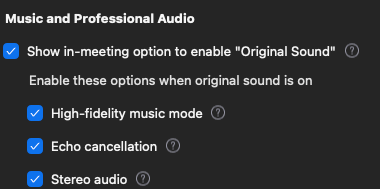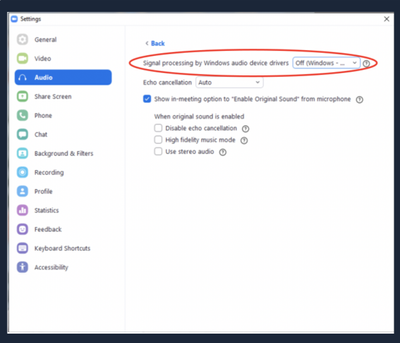Zoomtopia is here. Unlock the transformative power of generative AI, helping you connect, collaborate, and Work Happy with AI Companion.
Register now-
Products
Empowering you to increase productivity, improve team effectiveness, and enhance skills.
Learn moreCommunication
Productivity
Apps & Integration
Employee Engagement
Customer Care
Sales
Ecosystems
- Solutions
By audience- Resources
Connect & learnHardware & servicesDownload the Zoom app
Keep your Zoom app up to date to access the latest features.
Download Center Download the Zoom appZoom Virtual Backgrounds
Download hi-res images and animations to elevate your next Zoom meeting.
Browse Backgrounds Zoom Virtual Backgrounds- Plans & Pricing
- Solutions
-
Product Forums
Empowering you to increase productivity, improve team effectiveness, and enhance skills.
Zoom AI CompanionBusiness Services
-
User Groups
Community User Groups
User groups are unique spaces where community members can collaborate, network, and exchange knowledge on similar interests and expertise.
Location and Language
Industry
-
Help & Resources
Community Help
Help & Resources is your place to discover helpful Zoom support resources, browse Zoom Community how-to documentation, and stay updated on community announcements.
-
Events
Community Events
The Events page is your destination for upcoming webinars, platform training sessions, targeted user events, and more. Stay updated on opportunities to enhance your skills and connect with fellow Zoom users.
Community Events
- Zoom
- Products
- Zoom Meetings
- Re: Zoom Crashes when I connect my bluetooth headp...
- Subscribe to RSS Feed
- Mark Topic as New
- Mark Topic as Read
- Float this Topic for Current User
- Bookmark
- Subscribe
- Mute
- Printer Friendly Page
The Zoom Community will be placed in read-only mode January 9th, 2026 through January 22nd, 2026 to deliver you a new and improved community experience!
The community will still be accessible, however, the creation of any new discussions or replies will be temporarily unavailable. We appreciate your patience during this time.
- Mark as New
- Bookmark
- Subscribe
- Mute
- Subscribe to RSS Feed
- Permalink
- Report Inappropriate Content
2021-08-26 07:40 AM
Can somebody help me with this problem. When I join a zoom meeting, I get joined but when I join the computer audio the zoom client crashes.
Solved! Go to Solution.
- Mark as New
- Bookmark
- Subscribe
- Mute
- Subscribe to RSS Feed
- Permalink
- Report Inappropriate Content
2021-11-12 12:19 PM - edited 2021-11-12 12:27 PM
Hey @mdpaige @Ayush_Shinde @egarcia1 @redmike @joedoe, @wardi_iswali @Awilliams23 @Stringfellowww if you've attempted the above troubleshooting steps from my reply I'd advise you to double-check the following:
- Are you able to use any other Bluetooth device?
- If your Operating System supports Bluetooth?
- Are there any Operating system updates whether you're running macOS, WindowsOS, Android, or iOS?
- Ensure you're up-to-date running the latest version of Zoom or it always helps to uninstall/reinstalling
- Attempt to use other headphones such as USB or your internal microphone in your operating system.
- Attempt to uninstall/reinstall your Audio Drivers on your Windows OS or any specific drivers for your device
Try disabling the following as well in your Zoom Settings > Audio if enabled as High-fidelity music mode and stereo audio can increase your CPU utilization (more processes for your CPU) and network bandwidth.
I'd recommend also opening a ticket with our Zoom technical support and sending a problem report and client logs as they can further investigate what you're experiencing in-meeting and to further see what's going on with your Audio connections within Zoom.
Zoom uses any available and/or compatible input that your Operating system has recognized, and since there are many several different wavelengths of communication from your Bluetooth Headphones to your device and to Zoom there may be some interference within.
From Personal experience, I am using a macOS with Airpods and have no issues running the latest version of Zoom.
Zoom Community Moderator
he/him/his
Have you heard about Zoom AI Companion? ➡️ Check it out!
- Mark as New
- Bookmark
- Subscribe
- Mute
- Subscribe to RSS Feed
- Permalink
- Report Inappropriate Content
2022-07-20 05:51 AM
I had the same, infuriating problem and tried about 20 solutions recommended by Zoom support and other users. The solution that finally worked for me was to Set "Signal processing by Windows audio device drivers" to the "Off" position under desktop client Settings > Audio > Advanced. See screenshot below. Hope this helps some of you avoid a world of frustration, and I hope Zoom can fix the issue themselves.
- Mark as New
- Bookmark
- Subscribe
- Mute
- Subscribe to RSS Feed
- Permalink
- Report Inappropriate Content
2021-08-26 09:44 AM
Hello! You can try these steps:
- Leave your headphones disconnected
- Get your Zoom meeting up and going with regular audio connected
- Then, connect your headphones
Hope this helps!
- Mark as New
- Bookmark
- Subscribe
- Mute
- Subscribe to RSS Feed
- Permalink
- Report Inappropriate Content
2021-10-16 10:57 AM
I'll try that. Kind of reverse order.
- Mark as New
- Bookmark
- Subscribe
- Mute
- Subscribe to RSS Feed
- Permalink
- Report Inappropriate Content
2023-03-01 05:43 AM
For me it does not help. Without headsets, no problems. As soon as I connect my bluetooth headset, Zoom crashes and my audio (mic & speaker) gets disabled on my PC even for all the other apps. This happens only when I use my headsets with Zoom, both if I connect my headsets before or after starting the zoom call. I've tried with different headsets, same problem. I updated the latest zoom version, again, same problem.
- Mark as New
- Bookmark
- Subscribe
- Mute
- Subscribe to RSS Feed
- Permalink
- Report Inappropriate Content
2021-09-22 06:35 AM
It doesn't help.
Very annoying bug.
- Mark as New
- Bookmark
- Subscribe
- Mute
- Subscribe to RSS Feed
- Permalink
- Report Inappropriate Content
2021-09-22 06:46 AM
Hey @Ayush_Shinde and @botikoo, besides using Bluetooth Headphones, are you able to use your 'Same as System' in both your speaker and microphone and see if that helps or resolves your issue? This would be using your integrated speaker and microphone. Have you also tried any USB mics or speakers as well? Lastly, ensure you're up-to-date running the latest version of Zoom or it always helps to uninstall/reinstalling
Leaning towards something to do with your bluetooth. I've used AirPods and Beats Studio 3's with Bluetooth and haven't had any issues so far!🤞
Looking forward to your response!
Zoom Community Moderator
he/him/his
Have you heard about Zoom AI Companion? ➡️ Check it out!
- Mark as New
- Bookmark
- Subscribe
- Mute
- Subscribe to RSS Feed
- Permalink
- Report Inappropriate Content
2022-03-13 06:08 AM
are you able to use your 'Same as System' in both your speaker and microphone and see if that helps or resolves your issue
The suggested solution for a bluetooth device not working is to not use the device?
- Mark as New
- Bookmark
- Subscribe
- Mute
- Subscribe to RSS Feed
- Permalink
- Report Inappropriate Content
2021-10-05 07:23 AM - edited 2021-10-05 07:28 AM
@RN I've had this same problem for weeks now even after:
- uninstalling & reinstalling
- ensuring everything is updated
- trying different bluetooth headphones
- double-checking that all system audio settings are correct
I log into Zoom early before morning meetings to try to prevent it and the audio will work perfectly when I test everything, but as soon as I click "join audio" on a call, it crashes. Really sucks; not a nice way to start the workday. 😞
Def a bug from the Zoom side, since it happens with multiple types of headphones.
- Mark as New
- Bookmark
- Subscribe
- Mute
- Subscribe to RSS Feed
- Permalink
- Report Inappropriate Content
2021-10-05 07:39 AM
Hey @AJO, @Ayush_Shinde , and @botikoo. Before contacting our support team to further investigate, gather logs, etc., to see what is going on. Do you know if your Bluetooth Drivers, Audio Drivers, and Operating System are up-to-date as well? Not just Zoom? Have you had problems before with other applications?
Lastly, I would encourage opening a ticket with our Zoom technical support and
Zoom Community Moderator
he/him/his
Have you heard about Zoom AI Companion? ➡️ Check it out!
- Mark as New
- Bookmark
- Subscribe
- Mute
- Subscribe to RSS Feed
- Permalink
- Report Inappropriate Content
2021-10-18 07:51 AM
Hey @paulstevensqban , @AK12 , @Awilliams23, and @Stringfellowww, prior to my response ⬆️⬆️⬆️
Do you know if your OS is up-to-date? Not Just Zoom? Are have you had any problems before with other applications? Are the Bluetooth headphones compatible with your devices?
In the meantime, I'd recommend also opening a ticket with our Zoom technical support and
Zoom Community Moderator
he/him/his
Have you heard about Zoom AI Companion? ➡️ Check it out!
- Mark as New
- Bookmark
- Subscribe
- Mute
- Subscribe to RSS Feed
- Permalink
- Report Inappropriate Content
2021-12-06 02:05 PM
I'm having this same issue. I've also done a lot of research, and this is a common problem not just one person who didn't update their windows. Please help. I hope there's a fix I haven't found yet.
- Mark as New
- Bookmark
- Subscribe
- Mute
- Subscribe to RSS Feed
- Permalink
- Report Inappropriate Content
2022-01-22 06:56 AM
I have the same problem. I had no issue with Win 10. I tried various types of bluetooth devices and they all crash Zoom and Youtube. It looks like a Win 11 issue
- Mark as New
- Bookmark
- Subscribe
- Mute
- Subscribe to RSS Feed
- Permalink
- Report Inappropriate Content
2021-10-05 09:12 PM
Hi all,
I too am having the same issue, i have tried different Bluetooth headphones. I have the latest version of Desktop Zoom for Windows (Version: 5.8.0 (1324)
- Mark as New
- Bookmark
- Subscribe
- Mute
- Subscribe to RSS Feed
- Permalink
- Report Inappropriate Content
2021-10-11 09:18 AM
I have the same issue and my PC is brand new. IT has had me install and reinstall Zoom. I've connected and reconnected my bluetooth headsets, but Zoom will freeze if I connect with them, even after joining the call. Sometimes it doesn't recognize my speakers at all so then I have to join via my phone which takes a couple of minutes so I miss some of the calls. Frustrating because I'm not that inept with technology and it does seem to be a software issue, not a user issue as I've read several threads just by Googling, spanning multiple years.
- Mark as New
- Bookmark
- Subscribe
- Mute
- Subscribe to RSS Feed
- Permalink
- Report Inappropriate Content
2021-10-15 03:02 PM
Has this issue been resolved yet? I have not been able to fully use zoom due to this issue, and it only happened after I received a zoom update.
- Mark as New
- Bookmark
- Subscribe
- Mute
- Subscribe to RSS Feed
- Permalink
- Report Inappropriate Content
2021-10-16 10:55 AM
This same thing happens when I use ear buds for my iPhone. I have to press Settings and turn off Bluetooth. It appears the use of these new technologies aren't ready for prime time. More research and development is needed.
- Mark as New
- Bookmark
- Subscribe
- Mute
- Subscribe to RSS Feed
- Permalink
- Report Inappropriate Content
2022-07-07 07:30 AM
Same issue here with Zoom and bose earbuds. Started after last update. Hope there is a fix soon but last ticket submitted to zoom took over six months to get response they were working on it. Sad
- Mark as New
- Bookmark
- Subscribe
- Mute
- Subscribe to RSS Feed
- Permalink
- Report Inappropriate Content
2021-10-20 02:51 AM
Hi Zoom,
I been using my bluetooth headset for almost one year with same laptop configuration. No problem at all.
But recently, when I joined a call, the headset audio/ headphone stereo dont have any audio at all.
When I switch to built in speaker, then you can hear it.
FYI, the bluetooth headset is well connected to the laptop and I can play audio via Youtube or Spotify with no issue.
If I restart my laptop, then I can hear the audio back from headset/ headphone but the issue will return after a while.
Kindly help to address this issue and fix the problem.
- Mark as New
- Bookmark
- Subscribe
- Mute
- Subscribe to RSS Feed
- Permalink
- Report Inappropriate Content
2021-10-21 12:01 AM - edited 2021-10-21 12:08 AM
Same here. Very annoying. Zoom with BT headphones stopped working on 2 PCs of mine.
The issue is not cause by the BT mic but by the BT speaker part of the headphones. When I go to Zoom Audio settings, I see the "speaker" is running from max to min volume non-stop without me doing anything.
Are you even testing your updates???
Switching to Google Meets because Zoom is not usable because of this. Good bye.
- Mark as New
- Bookmark
- Subscribe
- Mute
- Subscribe to RSS Feed
- Permalink
- Report Inappropriate Content
2021-10-29 04:06 PM
I've been experiencing multiple failure modes with Bluetooth headphones and Zoom. I have a pretty simple solution.
- Kill all Zoom processes
- Toggle Bluetooth on the computer
- Reconnect the Bluetooth device
- Restart Zoom
- Mark as New
- Bookmark
- Subscribe
- Mute
- Subscribe to RSS Feed
- Permalink
- Report Inappropriate Content
2021-11-01 01:15 PM - edited 2021-11-01 01:22 PM
I've been having the same problem as well. Installed latest version of Zoom. Reported it to our IT department and still no resolution after many attempts. I have to use my Jabra Bluetooth headphone instead which has NO issues. Please help. Thanks!
- Mark as New
- Bookmark
- Subscribe
- Mute
- Subscribe to RSS Feed
- Permalink
- Report Inappropriate Content
2021-11-12 12:02 PM
To clarify, this only happens with Airpods thanks to Apple! Still using Jabra and no crash issues. I miss my Airpods!
- Mark as New
- Bookmark
- Subscribe
- Mute
- Subscribe to RSS Feed
- Permalink
- Report Inappropriate Content
2021-11-12 11:56 AM
When is zoom fixing this issue? Im experiencing the exact same issues described by multiple people here. a solution is needed!!
- Mark as New
- Bookmark
- Subscribe
- Mute
- Subscribe to RSS Feed
- Permalink
- Report Inappropriate Content
2021-11-12 12:19 PM - edited 2021-11-12 12:27 PM
Hey @mdpaige @Ayush_Shinde @egarcia1 @redmike @joedoe, @wardi_iswali @Awilliams23 @Stringfellowww if you've attempted the above troubleshooting steps from my reply I'd advise you to double-check the following:
- Are you able to use any other Bluetooth device?
- If your Operating System supports Bluetooth?
- Are there any Operating system updates whether you're running macOS, WindowsOS, Android, or iOS?
- Ensure you're up-to-date running the latest version of Zoom or it always helps to uninstall/reinstalling
- Attempt to use other headphones such as USB or your internal microphone in your operating system.
- Attempt to uninstall/reinstall your Audio Drivers on your Windows OS or any specific drivers for your device
Try disabling the following as well in your Zoom Settings > Audio if enabled as High-fidelity music mode and stereo audio can increase your CPU utilization (more processes for your CPU) and network bandwidth.
I'd recommend also opening a ticket with our Zoom technical support and sending a problem report and client logs as they can further investigate what you're experiencing in-meeting and to further see what's going on with your Audio connections within Zoom.
Zoom uses any available and/or compatible input that your Operating system has recognized, and since there are many several different wavelengths of communication from your Bluetooth Headphones to your device and to Zoom there may be some interference within.
From Personal experience, I am using a macOS with Airpods and have no issues running the latest version of Zoom.
Zoom Community Moderator
he/him/his
Have you heard about Zoom AI Companion? ➡️ Check it out!
- Mark as New
- Bookmark
- Subscribe
- Mute
- Subscribe to RSS Feed
- Permalink
- Report Inappropriate Content
2021-11-12 04:34 PM
Yes. None of these solutions work. I'm still dealing with the crashing and nonconnection issues.
- Mark as New
- Bookmark
- Subscribe
- Mute
- Subscribe to RSS Feed
- Permalink
- Report Inappropriate Content
2022-02-25 01:27 AM
This reply doesn't work. I've been frustrated over the last 6 months by the lack of bluetooth audio support by Zoom. I had to buy some USB headphones to have zoom calls.
1) I use Shokz OpenComm headset - I find anything that covers my ears leaves me disoriented. But of course the USB headphones are over the ear
2) the Shokz work fine on Windows tests
3) the Shokz work fine with MS Teams
4) when I connect to them, either using "Same as System" option in Zoom or explicitly selecting audio output or microphone output, then Zoom freezes and I have to give up
5) I uninstalled Zoom and reinstalled, no, it still doesn't work
I love the positivity and energy in this response, but chocolate fireguard comes to mind
- Mark as New
- Bookmark
- Subscribe
- Mute
- Subscribe to RSS Feed
- Permalink
- Report Inappropriate Content
2022-07-31 11:13 AM
It's wonderful that you can use macOS with Airpods. I have an Aftershokz and Windows and the microphone works fine but the speakers give no sound.
That's after years of trying to update every single driver and firmware and so on until i remembered that my Aftershokz bluetooth worked fine with everything else including MS Teams, and only crashed Zoom
- Mark as New
- Bookmark
- Subscribe
- Mute
- Subscribe to RSS Feed
- Permalink
- Report Inappropriate Content
2021-11-14 03:16 AM
I've experienced similar problems since some time in October. If I try to record a meeting, I get a message saying the recording will be without audio as my microphone and speaker are not working properly, when I'm on a call no one can hear my voice and when connected to Bluetooth headphones Zoom periodically crashes when trying to enter a meeting. I'm using Toshiba RZE-BT180H Wireless Bluetooth Headphones with Zoom 5.8.3 (145) [Free Account] through Ubuntu 20.04.3 LTS installed on a Lenovo Thinkpad E540. Before October, the headphones worked fine with Zoom on the same laptop and OS, so they're not incompatible with either and the fault is not with the headset, since it still works as expected with Telegram, Google and MS Teams calls. I don't have other Bluetooth devices to test with and my built-in microphone stopped working last year; that's why I have Bluetooth headphones.
It seems in my case as though the problem was being caused by Zoom suddenly, for some reason, automatically using the A2DP audio sink, which then does not allow input from the headset microphone. I cleared (after backing up) the `~/.zoom/.data` directory and then, while in a (test) call went into the system sound settings and changed the output profile to HSP/HFP and this seems to have at least temporarily resolved the issue.
I hope this work around can help someone else as well.
PS: To whomever maintains these forums, I posted this message before, it's my first message on the community and it then took me to a place to choose a username, and once I'd done so, my post disappeared. This is immensely infuriating, as I'd spent a long time writing the post and now had to rewrite it. Please write proper software that asks a new user to select a username before they write their first post!
- Mark as New
- Bookmark
- Subscribe
- Mute
- Subscribe to RSS Feed
- Permalink
- Report Inappropriate Content
2021-11-30 01:05 AM
Same bug for me, even new version....
- Mark as New
- Bookmark
- Subscribe
- Mute
- Subscribe to RSS Feed
- Permalink
- Report Inappropriate Content
2021-11-30 02:04 PM
Windows 11 fixed the issue, but not ideal
- Mark as New
- Bookmark
- Subscribe
- Mute
- Subscribe to RSS Feed
- Permalink
- Report Inappropriate Content
2021-12-02 03:09 PM
Having the same issue - using an M5 Mpow Pro headset, fully updated Windows 10, most current version of Zoom client. Zoom, please help!!! This is a serious problem that started around 2-3 months ago and I just realized I am not the only one. There must be millions of users thinking it's just them as well. This must be fixed ASAP. Wired headsets are not a solution (they work) - so many people work with Zoom from home and need to roam around if needed. Help!!!
- Mark as New
- Bookmark
- Subscribe
- Mute
- Subscribe to RSS Feed
- Permalink
- Report Inappropriate Content
2021-12-03 04:00 AM
I am facing the same issue with Bluetooh freezing zoom! I have tried with my Jabra PHS002W speaker and also with Sennheiser CX400 BT TW earphones, same issue. Both these devices work perfectly fine when using any other system audio or Google Meet. I am using a latest Dell Latitude laptop with fully patched Win 10 and most upto date Zoom app.
With so many people complainig about this and Zoom does not seem to have any answers! This is frustrating!
- Mark as New
- Bookmark
- Subscribe
- Mute
- Subscribe to RSS Feed
- Permalink
- Report Inappropriate Content
2021-12-03 08:10 AM
I know, very frustrating indeed! Anyone at Zoom taking action?
- Mark as New
- Bookmark
- Subscribe
- Mute
- Subscribe to RSS Feed
- Permalink
- Report Inappropriate Content
2022-01-03 06:41 AM
I've tried everything but still having this issue.
I have Sony WH-1000XM4 and for zoom calls I need to be wired....
- Mark as New
- Bookmark
- Subscribe
- Mute
- Subscribe to RSS Feed
- Permalink
- Report Inappropriate Content
2022-02-03 01:18 PM
Yet another one who cannot get Zoom to work with BT headphones 😞 For me it's the microphone. No matter what I try (including everything above), NOTHING works. I have to drop back to an old USB based headset where only one earphone works. Yuck!
Fix this issue please!
- Mark as New
- Bookmark
- Subscribe
- Mute
- Subscribe to RSS Feed
- Permalink
- Report Inappropriate Content
2022-02-14 02:53 PM
Zoom updated their client about 3-4 weeks ago and caused this. The fact that they aren't fixing it is horrendous. There are a lot of people with the same issue.
- Mark as New
- Bookmark
- Subscribe
- Mute
- Subscribe to RSS Feed
- Permalink
- Report Inappropriate Content
2022-02-15 12:42 PM - edited 2022-02-15 12:43 PM
Hi @mmpdg @Ayush_Shinde @jerji @Serge_Mouthon @solemacario as everyone within this discussion is on different Zoom Versions, using different headphones, and running on different operating systems which makes all these cases unique and will need to be further investigated by our Zoom technical support
⬆️ If none of my replies were helpful or resolved your issue, as suggested go the route of getting our Zoom technical support team involved, thanks!
Zoom Community Moderator
he/him/his
Have you heard about Zoom AI Companion? ➡️ Check it out!
- Mark as New
- Bookmark
- Subscribe
- Mute
- Subscribe to RSS Feed
- Permalink
- Report Inappropriate Content
2022-02-15 12:48 PM
I told you back in November that these solutions didn't work. I followed the troubleshooting steps 6 times, and even factory reset my computer twice, to no avail. I've opened 15 tickets with no response to any of them. So what other magical solutions are you going to pull out of thin air until zoom actually fixes this nonsense?
- Mark as New
- Bookmark
- Subscribe
- Mute
- Subscribe to RSS Feed
- Permalink
- Report Inappropriate Content
2022-02-15 01:25 PM - edited 2022-02-15 01:26 PM
Hi @Awilliams23 I wasn't seeing any past tickets associated with the email opened with our Technical Support team. And apologies that the steps provided were not able to resolve your headphone issue.
I have gone ahead and converted your Zoom Community replies into support request #13531968. because it is a unique case that may be more appropriately handled by our Support Agents.
Our system will continue to update you on the status of your ticket, thanks!
Zoom Community Moderator
he/him/his
Have you heard about Zoom AI Companion? ➡️ Check it out!
- Mark as New
- Bookmark
- Subscribe
- Mute
- Subscribe to RSS Feed
- Permalink
- Report Inappropriate Content
2022-02-15 02:22 PM
Hi - Can you please create a support ticket for me as well? My IT department claims that they have completed all of these steps as well. I'm using the Jabra Elite 85 and 65t Bluetooth earbuds with no issues - only with latest Airpods Pro on Zoom version 5.7.6 on Windows 10 Enterprise and HP EliteBook 840 G6. Thanks.
- What should I do if the headphones don't connect? they are connected to the phone, I have provided a in Zoom Meetings
- Zoom Update Breaks Bluetooth in Zoom Meetings
- "Failed to detect your speaker. Please make sure your speaker is property connected." in Zoom Meetings
- Zoom cuts of bluetooth headphones completely in Zoom Meetings
- Audio during meeting/microphone in Zoom Meetings