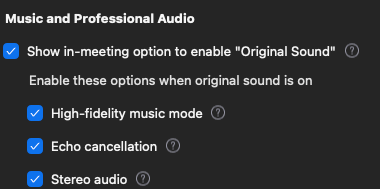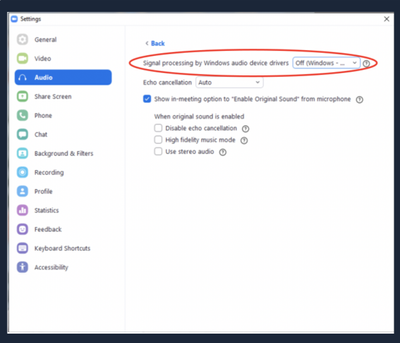Zoomtopia is here. Unlock the transformative power of generative AI, helping you connect, collaborate, and Work Happy with AI Companion.
Register now-
Products
Empowering you to increase productivity, improve team effectiveness, and enhance skills.
Learn moreCommunication
Productivity
Apps & Integration
Employee Engagement
Customer Care
Sales
Ecosystems
- Solutions
By audience- Resources
Connect & learnHardware & servicesDownload the Zoom app
Keep your Zoom app up to date to access the latest features.
Download Center Download the Zoom appZoom Virtual Backgrounds
Download hi-res images and animations to elevate your next Zoom meeting.
Browse Backgrounds Zoom Virtual Backgrounds- Plans & Pricing
- Solutions
-
Product Forums
Empowering you to increase productivity, improve team effectiveness, and enhance skills.
Zoom AI CompanionBusiness Services
-
User Groups
Community User Groups
User groups are unique spaces where community members can collaborate, network, and exchange knowledge on similar interests and expertise.
Location and Language
Industry
-
Help & Resources
Community Help
Help & Resources is your place to discover helpful Zoom support resources, browse Zoom Community how-to documentation, and stay updated on community announcements.
-
Events
Community Events
The Events page is your destination for upcoming webinars, platform training sessions, targeted user events, and more. Stay updated on opportunities to enhance your skills and connect with fellow Zoom users.
Community Events
- Zoom
- Products
- Zoom Meetings
- Re: Zoom Crashes when I connect my bluetooth headp...
- Subscribe to RSS Feed
- Mark Topic as New
- Mark Topic as Read
- Float this Topic for Current User
- Bookmark
- Subscribe
- Mute
- Printer Friendly Page
The Zoom Community will be placed in read-only mode January 9th, 2026 through January 22nd, 2026 to deliver you a new and improved community experience!
The community will still be accessible, however, the creation of any new discussions or replies will be temporarily unavailable. We appreciate your patience during this time.
- Mark as New
- Bookmark
- Subscribe
- Mute
- Subscribe to RSS Feed
- Permalink
- Report Inappropriate Content
2021-08-26 07:40 AM
Can somebody help me with this problem. When I join a zoom meeting, I get joined but when I join the computer audio the zoom client crashes.
Solved! Go to Solution.
- Mark as New
- Bookmark
- Subscribe
- Mute
- Subscribe to RSS Feed
- Permalink
- Report Inappropriate Content
2021-11-12 12:19 PM - edited 2021-11-12 12:27 PM
Hey @mdpaige @Ayush_Shinde @egarcia1 @redmike @joedoe, @wardi_iswali @Awilliams23 @Stringfellowww if you've attempted the above troubleshooting steps from my reply I'd advise you to double-check the following:
- Are you able to use any other Bluetooth device?
- If your Operating System supports Bluetooth?
- Are there any Operating system updates whether you're running macOS, WindowsOS, Android, or iOS?
- Ensure you're up-to-date running the latest version of Zoom or it always helps to uninstall/reinstalling
- Attempt to use other headphones such as USB or your internal microphone in your operating system.
- Attempt to uninstall/reinstall your Audio Drivers on your Windows OS or any specific drivers for your device
Try disabling the following as well in your Zoom Settings > Audio if enabled as High-fidelity music mode and stereo audio can increase your CPU utilization (more processes for your CPU) and network bandwidth.
I'd recommend also opening a ticket with our Zoom technical support and sending a problem report and client logs as they can further investigate what you're experiencing in-meeting and to further see what's going on with your Audio connections within Zoom.
Zoom uses any available and/or compatible input that your Operating system has recognized, and since there are many several different wavelengths of communication from your Bluetooth Headphones to your device and to Zoom there may be some interference within.
From Personal experience, I am using a macOS with Airpods and have no issues running the latest version of Zoom.
Zoom Community Moderator
he/him/his
Have you heard about Zoom AI Companion? ➡️ Check it out!
- Mark as New
- Bookmark
- Subscribe
- Mute
- Subscribe to RSS Feed
- Permalink
- Report Inappropriate Content
2022-07-20 05:51 AM
I had the same, infuriating problem and tried about 20 solutions recommended by Zoom support and other users. The solution that finally worked for me was to Set "Signal processing by Windows audio device drivers" to the "Off" position under desktop client Settings > Audio > Advanced. See screenshot below. Hope this helps some of you avoid a world of frustration, and I hope Zoom can fix the issue themselves.
- Mark as New
- Bookmark
- Subscribe
- Mute
- Subscribe to RSS Feed
- Permalink
- Report Inappropriate Content
2022-02-15 02:41 PM
Hey @mdpaige ticket #13532814 has been created for you. And ah, the Airpods on a Windows Device. Haven't tested this yet, but wouldn't see why it should be causing any issues..
Stumbled across this discussion "Airpods connected but no sound" in the Microsoft community.. Look into this suggestion, as it may help if you have no Audio at all, not just with Zoom.
Are you having AirPods sound issues in other applications? I see you're running an older version of Zoom, try updating as well.
Zoom Community Moderator
he/him/his
Have you heard about Zoom AI Companion? ➡️ Check it out!
- Mark as New
- Bookmark
- Subscribe
- Mute
- Subscribe to RSS Feed
- Permalink
- Report Inappropriate Content
2022-02-15 02:46 PM
In addition to sound, Zoom also crashes and there is no other workaround. I have to reboot the computer to activate Zoom again to work properly. Thanks for your help!
- Mark as New
- Bookmark
- Subscribe
- Mute
- Subscribe to RSS Feed
- Permalink
- Report Inappropriate Content
2022-03-22 06:48 AM
I have tried all the steps that you suggested as well and none of my bluetooth headphones work with the Zoom application. I've also submitted a web ticket on this. I need to enable my bluetooth headphones to be effective in my job. Please fix ASAP!
- Mark as New
- Bookmark
- Subscribe
- Mute
- Subscribe to RSS Feed
- Permalink
- Report Inappropriate Content
2022-07-06 02:44 AM
DITTO!!!
- Mark as New
- Bookmark
- Subscribe
- Mute
- Subscribe to RSS Feed
- Permalink
- Report Inappropriate Content
2022-02-15 02:35 PM
I'm guessing you'll need to create a ticket for all, as we have done the same thing.
- Mark as New
- Bookmark
- Subscribe
- Mute
- Subscribe to RSS Feed
- Permalink
- Report Inappropriate Content
2022-07-06 03:16 AM
I finally found the source of the problem - Dell laptops don't seem to be compatible with audio bluetooth in Windows 11. Every other bluetooth device works fine, and bluetooth speakers work (mostly), but bluetooth headsets connect for a few seconds and then disconnect with the message "no audio speakers or microphone connected". Until I disconnect the bluetooth headset, the laptop can't find the Dell laptop or hardwired speakers or headset.
I went to Dell. Their answer - Windows 11 isn't fully supported on their XPS laptops! This is extraordinary! But to be fair, it isn't Zoom's fault.
- Mark as New
- Bookmark
- Subscribe
- Mute
- Subscribe to RSS Feed
- Permalink
- Report Inappropriate Content
2022-07-06 03:22 AM
Thank you so much! Somehow I am not surprised that it is a Microsoft issue. I did recognise it occurred after an update but hadn't followed it through. Hmm, frustrating as I need it for work. Thank you again.
- Mark as New
- Bookmark
- Subscribe
- Mute
- Subscribe to RSS Feed
- Permalink
- Report Inappropriate Content
2022-07-08 01:07 AM
Hello again. I found this online solution which worked for me. It was thanks to someone pointing out it was a Microsoft issue. Hope it is helpful for you https://www.youtube.com/watch?v=gjGbm-pPuUQ
- Mark as New
- Bookmark
- Subscribe
- Mute
- Subscribe to RSS Feed
- Permalink
- Report Inappropriate Content
2022-07-20 05:51 AM
I had the same, infuriating problem and tried about 20 solutions recommended by Zoom support and other users. The solution that finally worked for me was to Set "Signal processing by Windows audio device drivers" to the "Off" position under desktop client Settings > Audio > Advanced. See screenshot below. Hope this helps some of you avoid a world of frustration, and I hope Zoom can fix the issue themselves.
- Mark as New
- Bookmark
- Subscribe
- Mute
- Subscribe to RSS Feed
- Permalink
- Report Inappropriate Content
2022-08-25 06:14 AM
Thank you so much! this has finally worked for me, I'll keep checking in to see if the bug comes back. Many thanks!!!
- Mark as New
- Bookmark
- Subscribe
- Mute
- Subscribe to RSS Feed
- Permalink
- Report Inappropriate Content
2022-11-28 07:30 AM
YES!!! Finally!
Thank you.
- Mark as New
- Bookmark
- Subscribe
- Mute
- Subscribe to RSS Feed
- Permalink
- Report Inappropriate Content
2023-08-23 09:53 AM
This worked!
- What should I do if the headphones don't connect? they are connected to the phone, I have provided a in Zoom Meetings
- Zoom Update Breaks Bluetooth in Zoom Meetings
- "Failed to detect your speaker. Please make sure your speaker is property connected." in Zoom Meetings
- Zoom cuts of bluetooth headphones completely in Zoom Meetings
- Audio during meeting/microphone in Zoom Meetings