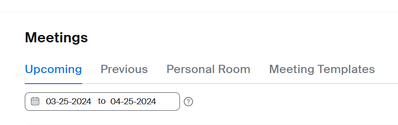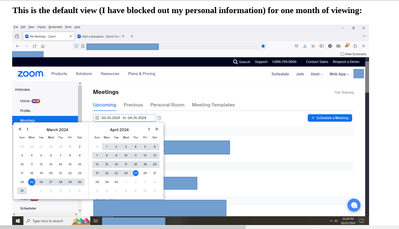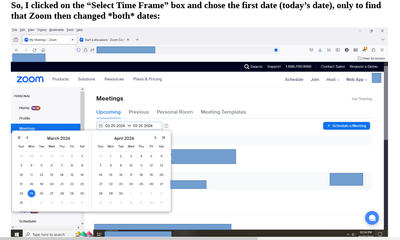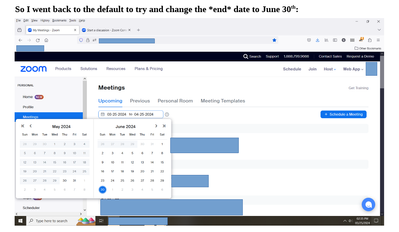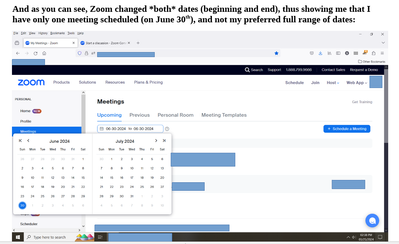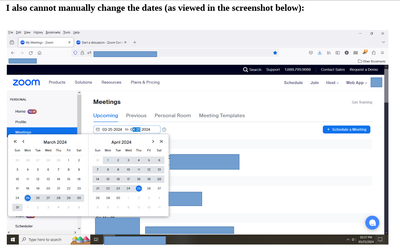Zoomtopia is here. Unlock the transformative power of generative AI, helping you connect, collaborate, and Work Happy with AI Companion.
Register now-
Products
Empowering you to increase productivity, improve team effectiveness, and enhance skills.
Learn moreCommunication
Productivity
Apps & Integration
Employee Engagement
Customer Care
Sales
Ecosystems
- Solutions
By audience- Resources
Connect & learnHardware & servicesDownload the Zoom app
Keep your Zoom app up to date to access the latest features.
Download Center Download the Zoom appZoom Virtual Backgrounds
Download hi-res images and animations to elevate your next Zoom meeting.
Browse Backgrounds Zoom Virtual Backgrounds- Plans & Pricing
- Solutions
-
Product Forums
Empowering you to increase productivity, improve team effectiveness, and enhance skills.
Zoom AI CompanionBusiness Services
-
User Groups
Community User Groups
User groups are unique spaces where community members can collaborate, network, and exchange knowledge on similar interests and expertise.
Location and Language
Industry
-
Help & Resources
Community Help
Help & Resources is your place to discover helpful Zoom support resources, browse Zoom Community how-to documentation, and stay updated on community announcements.
-
Events
Community Events
The Events page is your destination for upcoming webinars, platform training sessions, targeted user events, and more. Stay updated on opportunities to enhance your skills and connect with fellow Zoom users.
Community Events
- Zoom
- Products
- Zoom Meetings
- Re: Viewing Scheduled Meetings - Selected Time Ran...
- Subscribe to RSS Feed
- Mark Topic as New
- Mark Topic as Read
- Float this Topic for Current User
- Bookmark
- Subscribe
- Mute
- Printer Friendly Page
Viewing Scheduled Meetings - Selected Time Range - Only Adjusts One Date, Not Both
- Mark as New
- Bookmark
- Subscribe
- Mute
- Subscribe to RSS Feed
- Permalink
- Report Inappropriate Content
2024-03-25 12:12 PM
@Anonymous What's New with Zoom Events | January 2024 Today I went to schedule a few new meetings. I went to confirm them in my Meetings list. However, only the first one would appear. There was a "new feature" that will only show you your scheduled meetings within a "Selected Time Frame". You are required to amend the "Selected Time Frame" in order to view your scheduled meetings.
So, I clicked on the screen to change the "Selected Time Frame". However, Zoom changes whatever date you choose for *both* dates, not one, then it will only show you the scheduled meetings for that *one* individual date. The AI Bot in the chat box had no answers. I'm guessing someone else has experienced this and/or has a workable solution. Primarily, how does one change the dates within the Selected Time Frame so you only have one date change at a time (instead of both changing to the selected date)?
Here are my secondary questions:
1. Why was this feature mandatory? It seems that if someone wanted to *choose* it, that it could be an added feature like "Whiteboards" or "Notes". But now, in order to schedule a meeting and confirm that it is there, I have to change the "Selected Time Frame" for every new meeting schedued. By default it is showing one month as the "Selected Time Frame" for viewing.
2. Is this a system glitch, or is there some Zoom-specific way that it must be selected? I clicked the box, and it showed the calendar. I can amend the date, but then it shows *both* dates for whatever date I chose, not the beginning or end date only. When I go then to choose the second date, it converts the first date to that date as well. Either way, both dates end up being the same.
3. Once this is resolved to change a date, will this be required every time a meeting is scheduled? Or can I set a new default for my scheduled meeting to always show me the full date range? I schedule meetings generally six months in-advance.
I have attempted to attached some screen shots. Hopefully, you are able to view them in order. Zoom added some side-by-side and some vertically one under the next.

- Mark as New
- Bookmark
- Subscribe
- Mute
- Subscribe to RSS Feed
- Permalink
- Report Inappropriate Content
2024-08-20 08:08 AM
Following...I can't figure this useless "update" out either. It's taking me forever to schedule meetings more than 30 days out, and I scheduled 20 - 30 such a day! WTH??
- Mark as New
- Bookmark
- Subscribe
- Mute
- Subscribe to RSS Feed
- Permalink
- Report Inappropriate Content
2024-08-20 10:04 AM
Zoom does not respond to community posts with resolutions. It is the same with Dropbox, and I was had a Professional Subscription and had been using them for 14 years. Very frustrating - all of this AI with zero resolutions. What's the point of posting? I am looking for other options all the way around. Let me know if you figure anything out. I now can only a few weeks ahead of my meetings. This is very disruptive to rescheduling sessions in-advance when clients need to reschedule and want to have meetings completed before they travel or need to schedule other events.
Also, I cannot "add a meeting" anymore as in the past. I have to update the entire series for an additional date outside of the time frame, then go back and edit that single date again. These updates are highly inefficient.
- Mark as New
- Bookmark
- Subscribe
- Mute
- Subscribe to RSS Feed
- Permalink
- Report Inappropriate Content
2024-08-20 01:58 PM
This comes down to changes made to the display. You view your Zoom meetings from an external calendar or a Zoom app such as Salepager that lets you schedule, view and update recurring Zoom meetings and share updated calendar invitations.
- Mark as New
- Bookmark
- Subscribe
- Mute
- Subscribe to RSS Feed
- Permalink
- Report Inappropriate Content
2024-08-21 11:13 AM - edited 2024-08-21 11:17 AM
I am using Zoom in my ads-tracking, privacy-protecting browser. What benefit is it to change the calendar to where we cannot view all of our appointments? I can share the invitation simply by clicking the "Invite" button and copying the invitation link to send via email.
When I had previously used the APP, it provided a very small screen, and the meeting link did not show up in the meeting like it does from the browser which is needed to confirm the presence of participants with the link, their face in the camera, and a time/date stamp on my computer's clock.
I want simplicity. Don't fix what isn't broken.
- Mark as New
- Bookmark
- Subscribe
- Mute
- Subscribe to RSS Feed
- Permalink
- Report Inappropriate Content
2024-08-24 08:45 AM
... but thank you for your response. (I failed to mention that previously.)
- Mark as New
- Bookmark
- Subscribe
- Mute
- Subscribe to RSS Feed
- Permalink
- Report Inappropriate Content
2024-08-21 04:37 PM
I can schedule meetings out for months on-end, but I just can't see them once they are scheduled. I'm going into a meeting soon, or I'd help you with that one, but I'll try to come back later. What kind of meetings (or their duration) do you have to schedule 20 - 30 meetings per day? You might do better with a provider where you can post your available openings and allow your clients to choose their own times - unless those 20 - 30 meetings are "Discovery" type calls.
What do you do? Where are you and your clients? (That makes a difference in the available service providers and their accessibility). And... are you using Zoom's APP or your browser? I found their APP not as user-friendly or helpful for my needs. I'm back to my browser. It's basic and helpful - except when it's not. (Ha.)
I only schedule a few meetings weekly at this point, but I schedule them six months out. I don't know if that will help you with a "How to", but let me know, and I'll be happy to provide some sort of support if I can.
- Mark as New
- Bookmark
- Subscribe
- Mute
- Subscribe to RSS Feed
- Permalink
- Report Inappropriate Content
2024-08-21 06:50 AM
Is there an answer somewhere.
- Mark as New
- Bookmark
- Subscribe
- Mute
- Subscribe to RSS Feed
- Permalink
- Report Inappropriate Content
2024-08-21 11:15 AM
No. Zoom does not provide answers. But they will "invite" you here to share how they are malfunctioning, then hope someone in the "community" has an answer. It should be called "Doom", not "Zoom". It's frustrating. Why make meetings difficult when they could be quite easy like they were when they started?
- Mark as New
- Bookmark
- Subscribe
- Mute
- Subscribe to RSS Feed
- Permalink
- Report Inappropriate Content
2024-08-21 01:54 PM
So completely and utterly frustrated! Who the hell at Zoom decided it'd be good idea to put that date range thing in place! And worse, it doesn't work! Zoom is losing it! I've never used Google Meetings. Is that a viable alternative? Zoom is unbelievable in how absolutely terrible their support is! Absolutely shocking! I cannot believe I pay what I pay and get zero support.
If anyone gets this resolved, please post. And/or what are viable alternatives to Zoom? I'm so disgusted, this could be total deal breaker for me! I'll be shouting "anything but Zoom" from all my social media accounts if this doesn't get addressed, and right quick!
- Mark as New
- Bookmark
- Subscribe
- Mute
- Subscribe to RSS Feed
- Permalink
- Report Inappropriate Content
2024-08-21 03:14 PM
Has anyone figured this out? I'm here after about 4 hours of trying to fix it on my own.
- Mark as New
- Bookmark
- Subscribe
- Mute
- Subscribe to RSS Feed
- Permalink
- Report Inappropriate Content
2024-08-21 04:29 PM
@KTLLC As you can see, the date of my post was March 25, 2024. Today is August 21, 2024. Have you seen a Zoom representative or Zoom Tech Support respond? Have you seen them provide an answer? I feel the Zoom community is more of a tangent for mutual "zympathy". Not answers. Give your mind a break. You'll give yourself a brain burn here. They are not going to come and provide you with a resolution.
With all sincerity, I don't think they care unless you are one of their millionaire or AI-boasting account holders. But I've noted my work-around so far for adding meetings below - although I cannot see them in-advance until I actually open each link to change it that I can see it in-advance. But that defeats being able to actually see your schedule in the first place. Plus, I'll say that I work from within my privacy-protecting browser, not their APP which is more restrictive according to what they want you to do with their systems, rather than serving what you need for Zoom to do. I used their APP for awhile, but it wasn't giving me a full-screen view, and I could only see a few clients' schedules a few days out, and I could not get a URL in the meeting view which I need to screenshot for meeting presence confirmation. I don't see how or why people would even want to use it if they haven't already been using it for years and have their systems in place without other options or limited options.
But if you need to change a date, this is my lengthy but step-by-step work-around. Annoying, but it works (since Zoom doesn't).
1. Click on your Account (top right).
2. Click on Meetings (left margin).
3. Find the client or meeting series you need to edit. Click on that actual meeting link.
4. Click "Edit" (bottom right).
5. Click "Edit Entire Series".
6. Go to the date box and extend the date by the number of meetings you need to add. (If you need to delete a meeting, that's different.)
7. Click "Save". The link will save and automatically revert to that specific meeting view.
8. Click "Show all occurrences" (it shows up on my screen in blue as a link in the middle of the page).
9. Scroll down until you can't see the rest of the dates. Click "See more occurrences".
10. Go the date/s you added. From *there*, you can individually "Edit" each specific date.
11. Remember to click "Save" at the bottom! Otherwise, you'll have to go through this whole ridiculously long process again.
Good luck! (And that's the "Zoom resolution" - send people to the community and let them come up with their own work-arounds while they release their frustrations and energy because we don't really care, and we don't want to hear it.)
@Gisele123 I have never tried Google meetings. I value "Privacy" as an inherent "Right", and I am adverse to systems whose primary foundations include data collection, tracking, and data sales. I am not a product for sale. But if that's not a concern for you, try it and see if you like it. Google has many systems already in place. You'll be wracking your brain here against a wall if you expect to receive Tech Support as part of your service package. Not to be negative but just stating facts and encouraging you to check out other options.
With a two-second Google search, here are the screenshots alternatives I found to Zoom. It depends on where you are, in part, and where your clients are and *their* access, but I have clients on Zoom that I've had for several years, and they are very limited in their accessibility, so this works for them. That's why I'm still here. There are a few things Zoom does better than our alternative, like: auto-record, save all the screenshots and chat box with the file upon the session's end, and... change viewable dates. But other than that... it's a toss-up.
Let us know if you try any of these and how they work for you! You might also find some answers by googling Reddit! I'm not a member there, so I can't comment, but I can still read their threads and they tell it like it is! I appreciate their raw feedback and viewpoints. They are very helpful. It's like being able to read all the 1-star ratings on Amazon to decide if you want to purchase a product before you buy it. Some 1 star ratings are due to reasons not connected to the product itself. Some are simply assigned ratings. Some give you information.
So I'd google some of these for "Compare" or "Pros & Cons", then I'd google the name of these services with the word "Reddit". Multiple threads will pop-up in Google. Read away and make your "Pros & Cons" list. Then get on those sites and see how they respond - via AI bots? Or can you talk to someone real? If they are only botting you before you're even a customer - they will not provide tech support once you are. And don't pay for a service unless they can provide you a trial period of at least a month. You need time to get a little familiar with their products, their services, their online communities, and to see if your clients can interface with them.
Then... choose the one that works the best for you!
What do you do? Where do you work?
Good luck!
Best wishes!
- Mark as New
- Bookmark
- Subscribe
- Mute
- Subscribe to RSS Feed
- Permalink
- Report Inappropriate Content
2024-08-23 09:06 AM
Please HELP! I am having this problem, too.
- Mark as New
- Bookmark
- Subscribe
- Mute
- Subscribe to RSS Feed
- Permalink
- Report Inappropriate Content
2024-08-24 09:02 AM
I use Zoom from my browser. I am not a fan of the APP. I am able to schedule meetings out in-advance with ease. I can edit a single meeting with ease - as long as I can see it. Recently, Zoom apparently made changes - as someone else posted here - that they want you to use an external calendar. But I don't publicize my clients' names on a common calendar for everyone to see. I handle everything individually. That does not work as well when you have hundreds or thousands of clients to serve.
I can see most of the dates in-advance IF I open each individual link. But that doesn't help when I'm trying to check my schedule to reschedule someone's session. It causes a lot of extra work, opening and closing links or opening links in a separate tab.
When I first began using Zoom, it was awesome! They provided basic connection for many of us who simply and only really need the video connection to meet. I have never needed all the bells and whistles. I could previously see every appointment on a list - which was perfect. I can no longer see this. Only a couple of pages of appointments.
So... as a "New Member", you aren't as ingrained in their services yet. I would recommend googling "Alternatives to Zoom" and see if one of those service providers might be able to serve you more effectively. They will not come here to help. This is where they send Zoomers to solve each other's Zoom issues - unpaid.
There are many other options. I posted further up in this thread two screen shots showing many options for another Zoomer.
Also, when you come to the board, instead of saying, "I'm having this problem, too" - it helps if you can state specifically what the problem is. By the time others post, no one knows if the problem you're having is the same one as the original poster, or a problem that someone else is having who posted - that's similar but not the same - in the thread.
I hope this helps in some way. If you'd like to be more specific and share what you do and where, I can try to help a little more. But as you can see - if you're having the same Zoom glitch as the rest of us, it's up to us to solve it. Zoom tech is not going to come here and help.
- Mark as New
- Bookmark
- Subscribe
- Mute
- Subscribe to RSS Feed
- Permalink
- Report Inappropriate Content
2024-08-24 10:28 AM
This is ridiculous!
- Mark as New
- Bookmark
- Subscribe
- Mute
- Subscribe to RSS Feed
- Permalink
- Report Inappropriate Content
2024-08-25 04:18 PM
Yes, it is. But we all still need to connect with people. So, I figure out what will work in the meantime and just do that. I lost a few clients over it actually. However, once I found a different source that would work for them (Google "Zoom Alternatives"), they returned.
- Mark as New
- Bookmark
- Subscribe
- Mute
- Subscribe to RSS Feed
- Permalink
- Report Inappropriate Content
2024-08-25 10:49 AM
I have been having the same problems with the dates and schedles too. I did find this morning that there was a billing error and it MAY have to do with some of this. I just paid my yearly subscription but they billed me by the month rate instead if the yearly rate. According to the website a yearly rate is 12.49 a month but the monthly rate is 15.99. I renewal bill I received was 159.90 and I assumed the yearly rate went up. If they are billing at a monthly rate maybe we can only schedule a month at a time..just a hunch.
- Mark as New
- Bookmark
- Subscribe
- Mute
- Subscribe to RSS Feed
- Permalink
- Report Inappropriate Content
2024-08-25 04:14 PM
I can schedule far out in-advance. I schedule my appointments six months in-advance. My Zoom glitch is that I cannot see the appointments out that far in my Meetings tab after I schedule them. I can only see them if I open someone's individual link. But then I cannot see what else is on my calendar for anyone else in order to reschedule without either writing everyone's schedules down for a few weeks for reference while I'm looking, or... going back and forth visually (or opening a different tab for everyone's weekly schedule, but that still requires me to go back and forth).
Maybe take a screenshot of your billing versus a screenshot of your actual billing selection in Zoom. Then contact your credit card company (or payment processor if it's something like Paypal or Stripe) and dispute it. In effect, they will be charging you almost $40 more /year if they bill you monthly v. your annual selection. Zoom will then be contacted (possibly or not) by your credit card/processor in order to resolve the dispute). Of course, this might result in a loss of the site temporarily or being blocked, but they will almost always accept your money again. You want to be sure you aren't being overcharged. Or... they they won't turn around again and bill you annually - in addition to having billed you monthly, a double-billing. Keep an eye on it. Then you can be charged the correct amount.
- Mark as New
- Bookmark
- Subscribe
- Mute
- Subscribe to RSS Feed
- Permalink
- Report Inappropriate Content
2024-08-25 06:20 PM
I did find a work around. The future meetings show up in the desktop client and you have to use the calendar to search the months but you can edit and schedule from there.
- Mark as New
- Bookmark
- Subscribe
- Mute
- Subscribe to RSS Feed
- Permalink
- Report Inappropriate Content
2024-08-26 06:52 AM
I am trying to see what is scheduled months in advance. Have figured out how to do this?
- Mark as New
- Bookmark
- Subscribe
- Mute
- Subscribe to RSS Feed
- Permalink
- Report Inappropriate Content
2024-08-26 09:46 AM
For me it's the same as scheduling a single meeting - just amend the date range.
- Mark as New
- Bookmark
- Subscribe
- Mute
- Subscribe to RSS Feed
- Permalink
- Report Inappropriate Content
2024-08-26 09:45 AM
In essence, that's forcing APP usage unless you take the long way around. The APP does not then show the browser link in the meeting screen which is required for my meetings to verify client attendance. Zoom Community is for people to find their own answers with each other's help, so it sounds like you've found your answer.
- Mark as New
- Bookmark
- Subscribe
- Mute
- Subscribe to RSS Feed
- Permalink
- Report Inappropriate Content
2024-08-30 11:17 AM
Hello there,
I'm sorry for the inconvenience this has caused and the late response.
Our engineering team is now aware of your feedback and is working to extend the filter's range.
We do not have an estimated time when it will be extended, but once we have the information, we will be updating the community in this thread.
For now, thank you for your patience and understanding.
- Mark as New
- Bookmark
- Subscribe
- Mute
- Subscribe to RSS Feed
- Permalink
- Report Inappropriate Content
2024-09-06 09:26 AM
Any updates??
This change is SUPER inconvenient for anyone who needs to schedule more than a month out. You have to constantly be changing the date range (which isn't easy to do... why can't I type the dates in the bar instead of wrestling with the clicks on the calendar that aren't working?)
Please, please, please make an option of no date range/open date range.
- Mark as New
- Bookmark
- Subscribe
- Mute
- Subscribe to RSS Feed
- Permalink
- Report Inappropriate Content
2024-09-06 03:22 PM
That would be appreciated. What kind of time frame would you suggest we look for an efficient resolution?
- Mark as New
- Bookmark
- Subscribe
- Mute
- Subscribe to RSS Feed
- Permalink
- Report Inappropriate Content
2024-09-10 06:58 AM
I just received a notification that the Zoom "engineers" have "heard us" and changed the date... but for only 3 months! What's the point of that? We still cannot see all of our meetings. A non-fix for a seemingly simple request. Maybe Zoom should poll Zoomers before making changes that will impact our whole scheduling format since Zoom is a meeting scheduling operation. That's the whole point: scheduling meetings.
- Mark as New
- Bookmark
- Subscribe
- Mute
- Subscribe to RSS Feed
- Permalink
- Report Inappropriate Content
2024-09-20 08:29 AM
You changed it to 3 months. This is unacceptable. We may be a small business, but we have 18 accounts with you and all 18 users are complaining. If you have to make a default make it 12 months.
- Mark as New
- Bookmark
- Subscribe
- Mute
- Subscribe to RSS Feed
- Permalink
- Report Inappropriate Content
2024-12-17 08:29 AM
Preferably no default at all. There's no need for it and it serves no purpose to anyone !
- Mark as New
- Bookmark
- Subscribe
- Mute
- Subscribe to RSS Feed
- Permalink
- Report Inappropriate Content
2024-09-20 08:30 AM
I also don't want all these badges Zoom just sent me for signing up to the community. I just want results.
- Mark as New
- Bookmark
- Subscribe
- Mute
- Subscribe to RSS Feed
- Permalink
- Report Inappropriate Content
2025-10-25 03:58 PM
It's been well over 1 year since this post from the moderator, and this fundamental design flaw has not been corrected. It boggles the mind that Zoom would be so unresponsive.
- Mark as New
- Bookmark
- Subscribe
- Mute
- Subscribe to RSS Feed
- Permalink
- Report Inappropriate Content
2025-08-07 02:49 AM
So this problem just persists and they do nothing about it. Absolutely useless
- Mark as New
- Bookmark
- Subscribe
- Mute
- Subscribe to RSS Feed
- Permalink
- Report Inappropriate Content
2025-08-07 09:49 AM
I have one remaining client in Zoom. It was not only for this reason, but for this reason, I do not use Zoom for scheduling new meetings of any duration but a single meeting. You can scroll up to the top of this thread where I posted "Zoom Alternatives" or google it fresh to ask for Zoom alternatives in 2025.
- @ meetings scheduled on different days? in Zoom Meetings
- Disable meeting reactions for one recurring scheduled meeting, not all meetings in Zoom Meetings
- Zoom really needs to make screen sharing with powerpoint more intuitive in Zoom Meetings
- Participant who uses dial up phone can't find phone number to use to join scheduled meeting in Zoom Meetings
- Zoom App in Zoom Meetings