Zoomtopia is here. Unlock the transformative power of generative AI, helping you connect, collaborate, and Work Happy with AI Companion.
Register now-
Products
Empowering you to increase productivity, improve team effectiveness, and enhance skills.
Learn moreCommunication
Productivity
Apps & Integration
Employee Engagement
Customer Care
Sales
Ecosystems
- Solutions
By audience- Resources
Connect & learnHardware & servicesDownload the Zoom app
Keep your Zoom app up to date to access the latest features.
Download Center Download the Zoom appZoom Virtual Backgrounds
Download hi-res images and animations to elevate your next Zoom meeting.
Browse Backgrounds Zoom Virtual Backgrounds- Plans & Pricing
- Solutions
-
Product Forums
Empowering you to increase productivity, improve team effectiveness, and enhance skills.
Zoom AI CompanionBusiness Services
-
User Groups
Community User Groups
User groups are unique spaces where community members can collaborate, network, and exchange knowledge on similar interests and expertise.
Location and Language
Industry
-
Help & Resources
Community Help
Help & Resources is your place to discover helpful Zoom support resources, browse Zoom Community how-to documentation, and stay updated on community announcements.
-
Events
Community Events
The Events page is your destination for upcoming webinars, platform training sessions, targeted user events, and more. Stay updated on opportunities to enhance your skills and connect with fellow Zoom users.
Community Events
- Zoom
- Products
- Zoom Meetings
- Re: Termination Failed - Verification Code
- Subscribe to RSS Feed
- Mark Topic as New
- Mark Topic as Read
- Float this Topic for Current User
- Bookmark
- Subscribe
- Mute
- Printer Friendly Page
Effective January 9th, 2026 through January 22nd, 2026: The Zoom Community is currently in read-only mode with login disabled, to deliver you a new and improved community experience!
The site is still accessible to view, however, the ability to login, create content, or access your community account is temporarily unavailable. We appreciate your patience during this time. If seeking support, please browse existing community content or ask our Zoom Virtual Agent.
Termination Failed - Verification Code
- Mark as New
- Bookmark
- Subscribe
- Mute
- Subscribe to RSS Feed
- Permalink
- Report Inappropriate Content
2022-12-15 07:34 PM
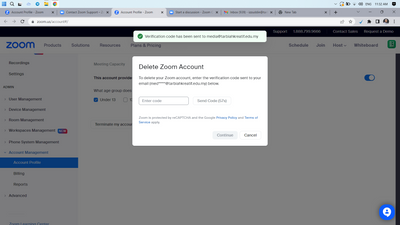
- Topics:
-
Customer Stories
- Mark as New
- Bookmark
- Subscribe
- Mute
- Subscribe to RSS Feed
- Permalink
- Report Inappropriate Content
2022-12-15 07:49 PM
I assume you still have access to the email for your current Basic account. If you don’t, you’ll likely need the assistance of Zoom Support.
But as a Zoom Community member, here’s a possibly easier option for you:
- Request from your current paid account that your Basic account Join your organization.
- Respond Yes to the request in your Basic account.
- In your Organizational account as the Owner/Admin, remove the license from your current Licensed account, and reassign it to your current Basic account.
- MYou can keep both accounts live on your organization account – or if you prefer to remove your current licensed account completely, you can transfer ownership of the organization to the other newly-activated Licensed account. As account owner, you can delete accounts that are attached to your organization.
These steps aren’t too complicated – but if you’ve never done this before, it can sound scary. If you’d like to try this approach, I can either list the relevant Zoom Support articles, or send you more complete step by step instructions. Let me know!
Ray -- check out the GoodClix website.
- Mark as New
- Bookmark
- Subscribe
- Mute
- Subscribe to RSS Feed
- Permalink
- Report Inappropriate Content
2025-07-07 05:06 AM
I'm having the same problem. The answer you gave doesn't help. I'm not get a code in my email to terminate my free account.
- ReCAPTCHA error on Chromebook that only allows approved sites. in Zoom Meetings
- Branding Domain Verification failing in Zoom Events
- Branding Domain Configuration - Misconfigured CNAME in Zoom Rooms and Workspaces
- Connecting your domain to your zoom tenant failing at checking cname record in Zoom Webinars
- cannot update zoom in Zoom Meetings
