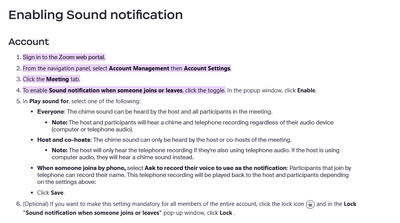Zoomtopia is here. Unlock the transformative power of generative AI, helping you connect, collaborate, and Work Happy with AI Companion.
Register now-
Products
Empowering you to increase productivity, improve team effectiveness, and enhance skills.
Learn moreCommunication
Productivity
Apps & Integration
Employee Engagement
Customer Care
Sales
Ecosystems
- Solutions
By audience- Resources
Connect & learnHardware & servicesDownload the Zoom app
Keep your Zoom app up to date to access the latest features.
Download Center Download the Zoom appZoom Virtual Backgrounds
Download hi-res images and animations to elevate your next Zoom meeting.
Browse Backgrounds Zoom Virtual Backgrounds- Plans & Pricing
- Solutions
-
Product Forums
Empowering you to increase productivity, improve team effectiveness, and enhance skills.
Zoom AI CompanionBusiness Services
-
User Groups
Community User Groups
User groups are unique spaces where community members can collaborate, network, and exchange knowledge on similar interests and expertise.
Location and Language
Industry
-
Help & Resources
Community Help
Help & Resources is your place to discover helpful Zoom support resources, browse Zoom Community how-to documentation, and stay updated on community announcements.
-
Events
Community Events
The Events page is your destination for upcoming webinars, platform training sessions, targeted user events, and more. Stay updated on opportunities to enhance your skills and connect with fellow Zoom users.
Community Events
- Zoom
- Products
- Zoom Meetings
- Re: People waiting in waiting room
- Subscribe to RSS Feed
- Mark Topic as New
- Mark Topic as Read
- Float this Topic for Current User
- Bookmark
- Subscribe
- Mute
- Printer Friendly Page
Effective January 9th, 2026 through January 22nd, 2026: The Zoom Community is currently in read-only mode with login disabled, to deliver you a new and improved community experience!
The site is still accessible to view, however, the ability to login, create content, or access your community account is temporarily unavailable. We appreciate your patience during this time. If seeking support, please browse existing community content or ask our Zoom Virtual Agent.
People waiting in waiting room
- Mark as New
- Bookmark
- Subscribe
- Mute
- Subscribe to RSS Feed
- Permalink
- Report Inappropriate Content
2024-04-01 06:42 AM
I have a Pro Account! I have had 5 people complain to me (out of 20) that they were waiting in the waiting room for my meeting and I am not getting notified that they are there and as a result they waited 15 minutes and then left never getting into the meeting. I got notified for the other 15 people who successfully came into the meeting but the other 5 were stranded. I checked all of my settings and they all seem reasonable as to letting people in the room and asking for notification when someone is in the waiting room. How does this happen?
- Topics:
-
Other
- Mark as New
- Bookmark
- Subscribe
- Mute
- Subscribe to RSS Feed
- Permalink
- Report Inappropriate Content
2024-04-06 11:03 AM
Hi @nextstep
Can you please check - Prerequisites for enabling sound notifications for meetings
Enabling sound notifications for meetings (zoom.com)
Warm Regards
- Mark as New
- Bookmark
- Subscribe
- Mute
- Subscribe to RSS Feed
- Permalink
- Report Inappropriate Content
2024-04-06 11:04 AM
Also check Enabling and customizing the Waiting Room terms one more time which should fix the issue
Enabling and customizing the Waiting Room (zoom.com)
Hope this helps - Happy to help further!!
Thank you very much and have a great one!
Warm regards
- Mark as New
- Bookmark
- Subscribe
- Mute
- Subscribe to RSS Feed
- Permalink
- Report Inappropriate Content
2024-04-12 09:57 AM
Hi Huma
Thank you for your reply. I am not sure this addresses my issue. I think it helps but does not directly address it.
My issue is That people say they are in the waiting room but we do not see them to let them in. When we create calendar invites in Zoom is their more than one link created that causes people to go somewhere else to wait. This is really a strange thing that is happening. The other day I went thru a whole webinar and people said they were waiting in the waiting room for 20 minutes and we did not see them. Any thoughts on this strange occurrence. There are times I get emails that people are waiting in my waiting room and I am in the meeting and I do not see them to let them in.
Michael
- Mark as New
- Bookmark
- Subscribe
- Mute
- Subscribe to RSS Feed
- Permalink
- Report Inappropriate Content
2024-11-15 10:30 PM
Maybe they were in the wrong waiting room.
- Mark as New
- Bookmark
- Subscribe
- Mute
- Subscribe to RSS Feed
- Permalink
- Report Inappropriate Content
2024-04-12 10:18 AM - edited 2024-04-12 10:19 AM
Hi @nextstep
Thanks for adding more light to your use case it was helpful,
Below are some of my suggestions for the same-
When creating Zoom meetings through calendar invites, confirm you're copying the actual meeting link from Zoom, not a generic calendar link. The generic link might lead to a pre-meeting webpage that doesn't connect directly to the waiting room this is all because of the Calendar Invite Confusion, I would say - else
Participants might be trying to join through alternative methods like the Zoom meeting ID or phone dial-in. While some Pro accounts allow bypassing the waiting room for these methods, double-check your settings to ensure they require waiting room admission
Review your waiting room settings within Zoom. Ensure "Enable Waiting Room" is checked and "Allow participants from authenticated domains to join without waiting" is unchecked (unless you specifically want them to bypass the waiting room).
Hope this helps - Happy to help further!!
Thank you very much and have a great one!
Warm regards
- Mark as New
- Bookmark
- Subscribe
- Mute
- Subscribe to RSS Feed
- Permalink
- Report Inappropriate Content
2024-05-17 05:27 AM
I had the same thing happen twice in the same week.
- Mark as New
- Bookmark
- Subscribe
- Mute
- Subscribe to RSS Feed
- Permalink
- Report Inappropriate Content
2024-05-17 05:39 AM
Hello,
Ask the people who could not get in to the meeting to give you the meeting ID they tried to attend.
See if the meeting ID they have is the same meeting ID you were using and go from there with the investigation.
Regards
If my reply helped, don't forget to click the accept as solution button!
- Mark as New
- Bookmark
- Subscribe
- Mute
- Subscribe to RSS Feed
- Permalink
- Report Inappropriate Content
2025-10-10 07:13 AM
If you get this I am having the same issue, what did you do to fix it?
- Mark as New
- Bookmark
- Subscribe
- Mute
- Subscribe to RSS Feed
- Permalink
- Report Inappropriate Content
2025-10-16 10:21 AM
Welcome to the Zoom Community, @Stacey50!
You can try these steps below:
- Check your notification settings: Go to Settings > In Meeting (Advanced) > ensure "Play sound when someone joins or leaves" and waiting room notifications are enabled
- Use consistent join methods: Ask all attendees to use the same method (preferably Zoom desktop app)
- Manually check waiting room: Periodically click the "Participants" panel to manually check for waiting attendees
- Update Zoom: Ensure you and attendees are using the latest Zoom version
- Single device hosting: Host from only one device to avoid notification conflicts
Immediate workaround: Set up a co-host who can also admit attendees from the waiting room as a backup.
If the issue persists, please submit a ticket to our technical team, as this may require account-level troubleshooting.
- Mark as New
- Bookmark
- Subscribe
- Mute
- Subscribe to RSS Feed
- Permalink
- Report Inappropriate Content
2025-12-09 03:06 PM
Hi, I am having the same issue. I am a pro user, running a meeting. (On a mac using the zoom app and Chrome). The app is currently up to date.
I've created a redirect link so the users all have the correct link. That redirect points to a recurring meeting that has no end time. Yet I've had attendees lost in the waiting room, not showing in participants window, or being told they need a passcode (there is no passcode, there is the waiting room.). My last meeting this happened to 2 of 4 attendees.
- Call Center - Transfers Setting a Higher Priority in Zoom Contact Center
- Participants Can’t Join My Zoom Meetings on Basic Plan—No Admin or Organization in Zoom Meetings
- Zoom Clips — All features broken after recent update, clients can’t download clips! in Zoom Clips
- Renaming a widget in Analytics in Zoom Contact Center
- My waiting room does not match my company name in Zoom Meetings