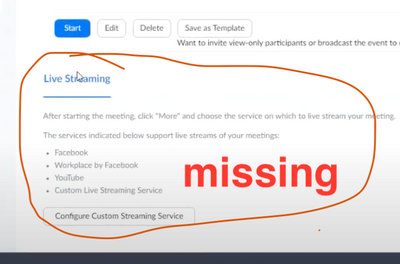Zoomtopia is here. Unlock the transformative power of generative AI, helping you connect, collaborate, and Work Happy with AI Companion.
Register now-
Products
Empowering you to increase productivity, improve team effectiveness, and enhance skills.
Learn moreCommunication
Productivity
Apps & Integration
Employee Engagement
Customer Care
Sales
Ecosystems
- Solutions
By audience- Resources
Connect & learnHardware & servicesDownload the Zoom app
Keep your Zoom app up to date to access the latest features.
Download Center Download the Zoom appZoom Virtual Backgrounds
Download hi-res images and animations to elevate your next Zoom meeting.
Browse Backgrounds Zoom Virtual Backgrounds- Plans & Pricing
- Solutions
-
Product Forums
Empowering you to increase productivity, improve team effectiveness, and enhance skills.
Zoom AI CompanionBusiness Services
-
User Groups
Community User Groups
User groups are unique spaces where community members can collaborate, network, and exchange knowledge on similar interests and expertise.
Location and Language
Industry
-
Help & Resources
Community Help
Help & Resources is your place to discover helpful Zoom support resources, browse Zoom Community how-to documentation, and stay updated on community announcements.
-
Events
Community Events
The Events page is your destination for upcoming webinars, platform training sessions, targeted user events, and more. Stay updated on opportunities to enhance your skills and connect with fellow Zoom users.
Community Events
- Zoom
- Products
- Zoom Meetings
- Re: No custom stream service available.
- Subscribe to RSS Feed
- Mark Topic as New
- Mark Topic as Read
- Float this Topic for Current User
- Bookmark
- Subscribe
- Mute
- Printer Friendly Page
The Zoom Community will be placed in read-only mode January 9th, 2026 through January 22nd, 2026 to deliver you a new and improved community experience!
The community will still be accessible, however, the creation of any new discussions or replies will be temporarily unavailable. We appreciate your patience during this time.
No custom stream service available.
- Mark as New
- Bookmark
- Subscribe
- Mute
- Subscribe to RSS Feed
- Permalink
- Report Inappropriate Content
2023-01-19 01:26 PM
I'm trying to stream a meeting using a custom streaming service.
--> I first went into my account settings and turned on live-streaming (and checked the box to allow for Custom Live Streaming Service)
--> After that I tried to do the following (As per the support links) but step #5 doesn't exist.
""How to set up custom livestreaming
Follow the sections below to set up custom live-streaming for a meeting or webinar:
Meetings
- Sign in to the Zoom web portal.
- Click Meetings.
- Click Schedule a Meeting and enter the required information to schedule a meeting.
- Click Save to display a set of tabs with advanced options.
- Click the Live Streaming tab, then click Configure Custom Streaming Service.""
---------------
The only tab that pops up regarding live streaming, does not include a section for "Configure custom streaming service" (See attached picture).
So... where do I go to configure the custom streaming service and enter my stream information, since it's no longer located where the help file says.
- Mark as New
- Bookmark
- Subscribe
- Mute
- Subscribe to RSS Feed
- Permalink
- Report Inappropriate Content
2023-08-16 03:28 AM
Hi! Did you find out what is was? I have that problem rigth now! Thanks
- Mark as New
- Bookmark
- Subscribe
- Mute
- Subscribe to RSS Feed
- Permalink
- Report Inappropriate Content
2023-09-08 07:25 AM
I have the same as well. This is supposed to be at the bottom of the page like this.
All the settings are ok.
- Mark as New
- Bookmark
- Subscribe
- Mute
- Subscribe to RSS Feed
- Permalink
- Report Inappropriate Content
2023-11-13 09:23 AM
I have the exact same issue.
- Mark as New
- Bookmark
- Subscribe
- Mute
- Subscribe to RSS Feed
- Permalink
- Report Inappropriate Content
2023-12-13 11:13 AM
Same issue for me too. Have they removed this option?
Anyone found a solution for this?
- Mark as New
- Bookmark
- Subscribe
- Mute
- Subscribe to RSS Feed
- Permalink
- Report Inappropriate Content
2023-12-30 05:39 AM
Same - How can we enable this?
- Mark as New
- Bookmark
- Subscribe
- Mute
- Subscribe to RSS Feed
- Permalink
- Report Inappropriate Content
2024-06-01 07:39 AM
Could you share how you manage to find "configure custom streaming service" please? this would be helpful
- Mark as New
- Bookmark
- Subscribe
- Mute
- Subscribe to RSS Feed
- Permalink
- Report Inappropriate Content
2024-07-07 07:30 PM
I followed the instructions to set up custom live streaming to the letter, and then followed the instructions to create a meeting and enable custom streaming, and when I click "save" and am taken to the next screen THERE IS NO TAB FOR LIVE STREAMING...And, in my desktop app, I've added Live Streaming, and when I click Facebook, it's telling me I cannot stream to this platform and to check my settings, OF WHICH ALL ARE CHECKED. Eff you Zoom and Facebook. This shouldn't be so hard.
- Mark as New
- Bookmark
- Subscribe
- Mute
- Subscribe to RSS Feed
- Permalink
- Report Inappropriate Content
2024-07-12 04:32 AM
Zoom. I've wasted 3 hours following your instructions precisely. Step 6: Configure Custom Streaming Service does not appear.
- Mark as New
- Bookmark
- Subscribe
- Mute
- Subscribe to RSS Feed
- Permalink
- Report Inappropriate Content
2024-07-12 05:27 AM
I feel so seen.i wish it was by Zoom 😞
- Mark as New
- Bookmark
- Subscribe
- Mute
- Subscribe to RSS Feed
- Permalink
- Report Inappropriate Content
2024-07-12 05:29 AM
The problem is that the only people monitoring this are us poor suckers who can’t find a solution. No Zoom support. This is “customer service” in the 21st century I guess.
- Mark as New
- Bookmark
- Subscribe
- Mute
- Subscribe to RSS Feed
- Permalink
- Report Inappropriate Content
2024-07-12 07:32 AM - edited 2024-07-13 07:42 AM
Hello,
You have to configure this setting in 2 places.
In the Admin Account section;
and in your Personal settings section
Then you will see this in the meeting tools
Which will spawn this browser page to enter the settings;
<Picture removed>
Regards
If my reply helped, don't forget to click the accept as solution button!
- Mark as New
- Bookmark
- Subscribe
- Mute
- Subscribe to RSS Feed
- Permalink
- Report Inappropriate Content
2025-09-22 08:07 PM
Why is this not part of any instructional video. You sir, get a gold star. THANK YOU! You have added 5 years to my life.
- Mark as New
- Bookmark
- Subscribe
- Mute
- Subscribe to RSS Feed
- Permalink
- Report Inappropriate Content
2024-07-12 09:03 AM
O. M. GGGGGGGGGGG that worked!!! Whyyyyyyy is this not included in the instructions from Zoom??? So many hours wasted and ultimately I had to ditch it and sign up for StreamYard to do what I needed to do. THANK YOU THANK YOU THANK YOU!!!!!!!
- Mark as New
- Bookmark
- Subscribe
- Mute
- Subscribe to RSS Feed
- Permalink
- Report Inappropriate Content
2024-07-12 09:06 AM
O. M. GGGGGGGGGG this worked! THANK YOU THANK YOU THANK YOU!! Would've been nice if Zoom had included these instructions so I didn't waste 5 hours trying to figure it out and ultimately sign up for StreamYard to do what I needed to do. I'm so grateful, thank you! Not sure how I accept this as the solution though??
- External camera connected to iPadOS over type-c usb sometimes sporadically stops working in Zoom Meetings
- Audio gain reduction and streaming. in Zoom Meetings
- Latest Zoom UI in Zoom Scheduler
- Appeal for Zoom Error Code 1132 (Account/Device Restriction) in Zoom Meetings
- Dont waste your time in Zoom Phone System