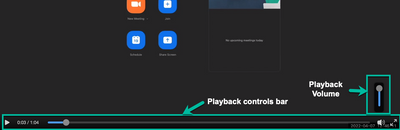Zoomtopia is here. Unlock the transformative power of generative AI, helping you connect, collaborate, and Work Happy with AI Companion.
Register now-
Products
Empowering you to increase productivity, improve team effectiveness, and enhance skills.
Learn moreCommunication
Productivity
Apps & Integration
Employee Engagement
Customer Care
Sales
Ecosystems
- Solutions
By audience- Resources
Connect & learnHardware & servicesDownload the Zoom app
Keep your Zoom app up to date to access the latest features.
Download Center Download the Zoom appZoom Virtual Backgrounds
Download hi-res images and animations to elevate your next Zoom meeting.
Browse Backgrounds Zoom Virtual Backgrounds- Plans & Pricing
- Solutions
-
Product Forums
Empowering you to increase productivity, improve team effectiveness, and enhance skills.
Zoom AI CompanionBusiness Services
-
User Groups
Community User Groups
User groups are unique spaces where community members can collaborate, network, and exchange knowledge on similar interests and expertise.
Location and Language
Industry
-
Help & Resources
Community Help
Help & Resources is your place to discover helpful Zoom support resources, browse Zoom Community how-to documentation, and stay updated on community announcements.
-
Events
Community Events
The Events page is your destination for upcoming webinars, platform training sessions, targeted user events, and more. Stay updated on opportunities to enhance your skills and connect with fellow Zoom users.
Community Events
- Zoom
- Products
- Zoom Meetings
- Muffled Sound in Video file
- Subscribe to RSS Feed
- Mark Topic as New
- Mark Topic as Read
- Float this Topic for Current User
- Bookmark
- Subscribe
- Mute
- Printer Friendly Page
Effective January 9th, 2026 through January 22nd, 2026: The Zoom Community is currently in read-only mode with login disabled, to deliver you a new and improved community experience!
The site is still accessible to view, however, the ability to login, create content, or access your community account is temporarily unavailable. We appreciate your patience during this time. If seeking support, please browse existing community content or ask our Zoom Virtual Agent.
Muffled Sound in Video file
- Mark as New
- Bookmark
- Subscribe
- Mute
- Subscribe to RSS Feed
- Permalink
- Report Inappropriate Content
2022-01-26 06:01 AM
Hi,
I have an MP4 Video that I am sharing through "advanced share". The file is fine when I play it on my PC, but it sounds VERY muffled (like on an old AM radio) in Zoom. I have found NOTHING that helps with this. I'll record this a bit later.
Thanks. I need to present in 5 hours!
- Mark as New
- Bookmark
- Subscribe
- Mute
- Subscribe to RSS Feed
- Permalink
- Report Inappropriate Content
2022-04-22 12:34 PM
Hi PhilS,
Apologies for the late reply to your question, and thank you for your patience. I know you mentioned your presentation was only a few hours away, if you have a Pro/Business/Enterprise account you might also try reaching out to Zoom Support for time-critical needs: https://support.zoom.us/hc/en-us/articles/201362003-Zoom-technical-support
I have two primary thoughts, one you may have already tried, so apologies if this is not on track for you, but just making sure you are aware of how to use the volume slider for the Sharing >> Advanced tab (Share Movie):
(Note that the screenshot for above was from an .mp4 video with AAC audio encoding, and there was no issue with the audio playback volume):
So...
1) Make sure the audio slider is set between 50-75% for most applications (you can raise/lower based on the level the audio track is recorded at as needed).
2) If the audio track is not sounding good despite the volume slider in Zoom, this could be more complex: I would check that your file encoding for video/audio is compatible according to our support page. https://support.zoom.us/hc/en-us/articles/360051673592-Sharing-a-recorded-video-with-sound-during-your-meeting
Prerequisites for sharing a recorded video with sound during a meeting
- Zoom desktop client
- Windows: 5.4.3 or higher
- macOS: 5.4.3 or higher
- Processor
- 4-cores or higher
- Network Bandwidth
- At least 1.5Mbps uplink and downlink for full screen HD
- Supported files
- MOV or MP4 video file
Note: Only the H.264 AVC codec for both mov and mp4 videos is supported.
- MOV or MP4 video file
- Signed-in to your Zoom account
_________
The prerequisites above are more focussed on the video components; since this is audio I also grabbed these details:
(Source: https://support.zoom.us/hc/en-us/articles/201362643-Sharing-computer-sound-in-a-screen-share )
Notes:
- Sharing device audio can also be enabled after you have begun sharing by locating the share toolbar, clicking More, and then selecting Share Sound.
- To switch between mono and stereo sound while sharing, locate the share toolbar, click More, then select between Mono and Stereo (high fidelity) options under Select sharing sound mode.
- For users who join the meeting via both phone and computer, in order to receive audio via the phone and video/screen sharing via computer, if Share Computer Sound is enabled, this will trigger the audio to channel through both their phone and their computer speakers. To avoid the audio feedback, mute the speaker of your phone or the speaker of your computer.
If we still need to dig deeper:
1) Ensure you are on latest Zoom Version (zoom.us/download)
2) I'd open a Zoom support ticket and provide the encoding details for the video, specifically, the audio and video codecs used, your laptop/PC specs for CPU/RAM, and any other info they may need.
It's possible that we might need to look at whether converting the audio type in the video file could help ,as well as re-leveling the audio. Often a program like iMovie can help with this, but it can be a bit technical if you are not used to converting video, and I am hoping that between the volume control and Zoom audio sharing settings we could resolve it.
Again, apologies the reply is so late but if this does help address future sharing issues, please let us know by liking the reply and if applicable marking as a solution.
Thanks for Zooming!
- intermittent sound and video freezes in Zoom Meetings
- Watching a film in a meeting in Zoom Meetings
- after update, even if i toggle sound share, participants can't listen my video in Zoom Meetings
- Cortelco phones working with Audiocodes MP1288 in Zoom Phone System
- sound issue with video in Zoom Meetings