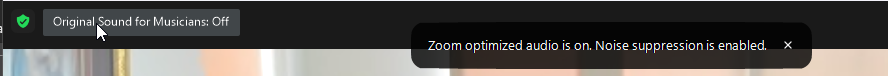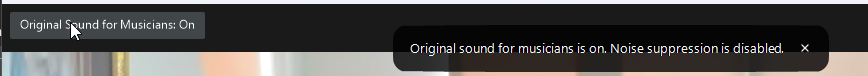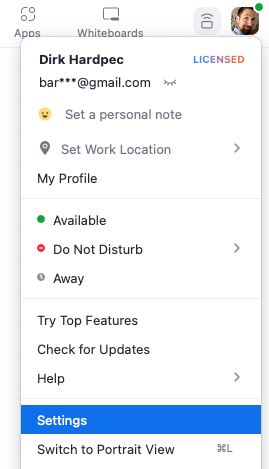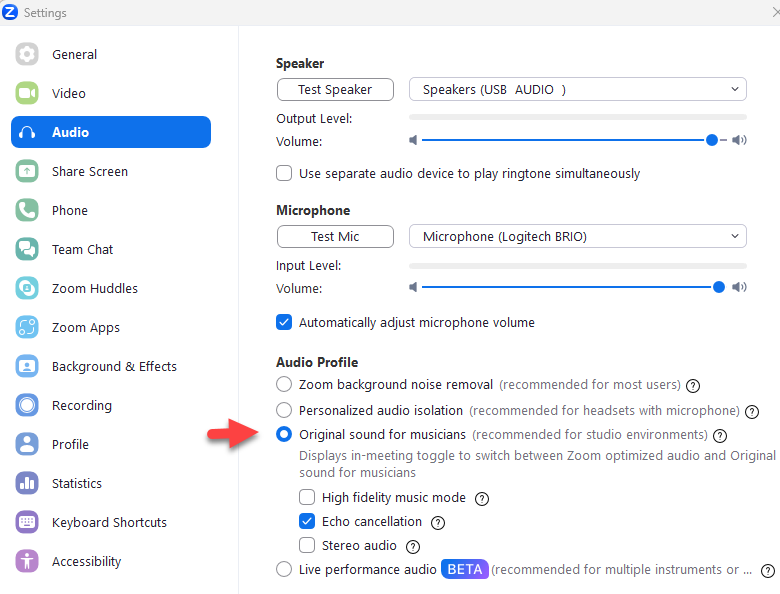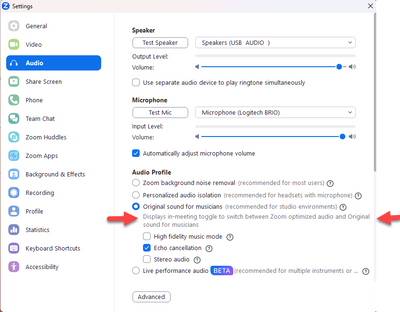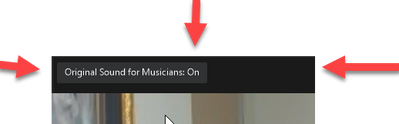Zoomtopia is here. Unlock the transformative power of generative AI, helping you connect, collaborate, and Work Happy with AI Companion.
Register now-
Products
Empowering you to increase productivity, improve team effectiveness, and enhance skills.
Learn moreCommunication
Productivity
Apps & Integration
Employee Engagement
Customer Care
Sales
Ecosystems
- Solutions
By audience- Resources
Connect & learnHardware & servicesDownload the Zoom app
Keep your Zoom app up to date to access the latest features.
Download Center Download the Zoom appZoom Virtual Backgrounds
Download hi-res images and animations to elevate your next Zoom meeting.
Browse Backgrounds Zoom Virtual Backgrounds- Plans & Pricing
- Solutions
-
Product Forums
Empowering you to increase productivity, improve team effectiveness, and enhance skills.
Zoom AI CompanionBusiness Services
-
User Groups
Community User Groups
User groups are unique spaces where community members can collaborate, network, and exchange knowledge on similar interests and expertise.
Location and Language
Industry
-
Help & Resources
Community Help
Help & Resources is your place to discover helpful Zoom support resources, browse Zoom Community how-to documentation, and stay updated on community announcements.
-
Events
Community Events
The Events page is your destination for upcoming webinars, platform training sessions, targeted user events, and more. Stay updated on opportunities to enhance your skills and connect with fellow Zoom users.
Community Events
- Zoom
- Products
- Zoom Meetings
- Re: Live Streaming Church Service Audio Issue
- Subscribe to RSS Feed
- Mark Topic as New
- Mark Topic as Read
- Float this Topic for Current User
- Bookmark
- Subscribe
- Mute
- Printer Friendly Page
Effective January 9th, 2026 through January 22nd, 2026: The Zoom Community is currently in read-only mode with login disabled, to deliver you a new and improved community experience!
The site is still accessible to view, however, the ability to login, create content, or access your community account is temporarily unavailable. We appreciate your patience during this time. If seeking support, please browse existing community content or ask our Zoom Virtual Agent.
Live Streaming Church Service Audio Issue
- Mark as New
- Bookmark
- Subscribe
- Mute
- Subscribe to RSS Feed
- Permalink
- Report Inappropriate Content
2023-08-11 03:53 PM
So, this is the issue. Number one technical support is trash so I will have to look for another platform than zoom because this is ridiculous. If anyone does live streams especially at church maybe you will be able to help. We are trying to fix this audio issue where no matter what mic we use, the audio will distort and become inaudible when the church service starts going. Mainly during praise and worship when the combination of the music and the singers are going. We are trying to find a solution to stop the audio problem but every troubleshoot we have tried has failed. If any of you know a solution to have reliable audio quality please let me know. Again, the audio normally has issues once things start to get louder or even if someone shouts into the mic. Again any help would be great and thank you for your time.
- Topics:
-
Other
- Mark as New
- Bookmark
- Subscribe
- Mute
- Subscribe to RSS Feed
- Permalink
- Report Inappropriate Content
2023-08-26 06:54 AM
If anyone responds to this Please find a way to post in solutions I am having the same problem. Mind you we have been using Zoom for over 4 years and this has just started over past 4 weeks.
- Mark as New
- Bookmark
- Subscribe
- Mute
- Subscribe to RSS Feed
- Permalink
- Report Inappropriate Content
2023-08-26 09:10 AM
hi joshneedshelp,
Please try enabling original sound for musicians. Original Sound for Musicians disables zoom noise suppression. Zoom noise suppression thinks music is some type of noise. After enabling Original Sound, Please remember to toggle original sound option at the top of your zoom meetings screen “On” when your service starts.
Before turning Original Sound - On
After turning Original Sound – ON
How to enable and configure original sound for musicians
While Zoom’s standard noise suppression is great for most situations, removing the audio filters and increasing the audio codec quality may sometimes be necessary and more useful. This could be due to you using a higher quality microphone with built-in audio filters, or just wanting to capture the full range of sound produced by your instrument.
Sign in to the Zoom desktop client.
Click your profile picture, then click Settings.
Click the Audio audio-button.png tab.
Under the Audio Profile section, select Original sound for musicians.
Additional audio options are displayed below.
Select the audio options you wish to use:
High-fidelity music mode: This disables echo cancellation & post-processing, while raising audio codec quality to 48Khz, 96Kbps mono/192kbps stereo. Professional audio interface, microphone, and headphones required.
Echo cancellation: Prevents the creation of echoes between mic and speakers. Disable only recommended when using headphones to isolate audio or when playing instruments.
Stereo audio: Encodes mic audio in stereo. Requires a stereo-capable microphone or audio interface.
Once enabled in Settings, this can be toggled on and off during live meetings as needed.
You might be interested in Office Hours Global. Office hours has segments on audio and opportunities to ask questions in a zoom meetings. Participants include broadcast technology producers, zoom meeting experts and others concerned with live performances including music and singing.
Did my response answer your question? If so, please don't forget to mark the reply as an accepted solution.
thanks, eliot
- Mark as New
- Bookmark
- Subscribe
- Mute
- Subscribe to RSS Feed
- Permalink
- Report Inappropriate Content
2023-09-06 08:15 PM
FYI.. This solution does not address the concern that most live churches have. If you read the suggestions, this is for a studio setting. Most churches have music playing in the background while someone speaks or prays, or may there is a choir singing. The original sound option still suppresses background noise. The live audio option description is a better fit for the problem that many churches have, but this BETA option is not available on all devices. And for those who have been using the zoom app on your tablet or mobile device, the only setting option available is original sound. Making this entire tutorial useless.
- Mark as New
- Bookmark
- Subscribe
- Mute
- Subscribe to RSS Feed
- Permalink
- Report Inappropriate Content
2024-10-20 08:38 AM
Tried changing the setting to original music for musicians and Live Performance. Does not fix it.
- Mark as New
- Bookmark
- Subscribe
- Mute
- Subscribe to RSS Feed
- Permalink
- Report Inappropriate Content
2024-10-22 02:23 PM
Hi..
When we choose enable original sound, live performances work just fine.
Now, one Sunday we had to use a different device and that person did not have enable original sound as an option.. They had to update their app..
Maybe that's the problem..
We were happy because now we can live stream all three YouTube, Zoom, and Facebook through the same feed. So everyone gets the same camera angles. And as long as we can enable sound, it comes through clear as a bell...
- Mark as New
- Bookmark
- Subscribe
- Mute
- Subscribe to RSS Feed
- Permalink
- Report Inappropriate Content
2023-09-06 07:53 PM
Our church is having the same problem. Initially Zoom was perfect for us. We have been doing hybrid services for 2 years now. It allowed our congregation at home to actively interact with in church members seamlessly. We even adjusted to the glitches and lag time that emerged as a result of the varying bandwidth in rural areas.
Then about 6 weeks ago, I started to notice that the music portion of the recordings faded in and out. Then in subsequent Sundays, they faded out all together. But the spoken portion was as clear as it as all was been.
I discovered that the problem is they have an automatic background noise suppression now. They suggest you adjust the audio to original sound in the settings. We tried this for Sunday services and it still didn't work. The last update that I received suggested that there was a way to turn off the background noise suppression, but that option is not offered on my device.
And just a word of caution, the live tech chat is not useful. They will simply suggest that you submit a ticket. The problem with submitting a ticket is that its done all through email. So you can't troubleshoot in real time. And once a specific tech operative is assigned to your case, no one else will help you. And unless you have a business account, you are not eligible for phone support. So it's a waste of time to even try.
So if anyone finds a solution to the automatic background suppression feature please let me know. Unfortunately, the tech people who added the feature have offered no solutions on how to disable it. Also if you have another platform that offers the same interactive accessibility that the Zoom platform does, share that too. If something doesn't change soon, we will have to switch platforms as well.
- Mark as New
- Bookmark
- Subscribe
- Mute
- Subscribe to RSS Feed
- Permalink
- Report Inappropriate Content
2023-09-06 11:58 PM
hi lagri,
Three common issues include configuring and turning on Original sound for musicians, requirement to disable audio enhancements on your computer and need to do a clean install of Zoom client or app.
Configuring professional audio settings for Zoom Meetings
Last Updated: August 23, 2023
ONE. Select Original sound for musicians AND
TWO. Toggle Original Sound ON on meeting screen.
Music and singing audio issues on Windows 11
Last Updated: March 29, 2023
Issue
Some users may experience issues while playing an instrument or singing in a meeting even though Original Sound for Musicians is enabled in their Zoom app client’s settings. They might experience the following issues:
Participants can hear each other while they speak, but cannot hear the instruments’ audio being played.
If quiet or high-frequency sounds such as meditation music are being played, the audio cannot be heard.
While sharing their screen, the background audio is lost or distorted.
Environment
Windows 11
MaxxAudio on Dell
Bang & Olufsen on HP
LG Smart Assistant on LG
Realtek Audio Console
Dolby atmos
Resolution
Disable the audio control maxxAudio, Bang & Olufsen, LG Smart Assistant software, or any similar software on your computer or uninstall it then restart the computer.
Update any audio drivers on your computer.
Disable audio enhancements on your computer.
Uninstalling and reinstalling the Zoom application
Last Updated: July 24, 2023
If you want to remove Zoom from your device completely, or are having issues with your current version and want to do a fresh install, use the following directions to remove Zoom from your device.
Did my response answer your question? If so, please don't forget to mark the reply as an accepted solution.
thanks, eliot
- Mark as New
- Bookmark
- Subscribe
- Mute
- Subscribe to RSS Feed
- Permalink
- Report Inappropriate Content
2023-09-07 03:13 AM
Unfortunately Eliot, your clean install must require the purchase of a new device or a device memory whose memory has been wiped out. A simple update or uninstall and reinstall does not provide the results that you suggest.
- Mark as New
- Bookmark
- Subscribe
- Mute
- Subscribe to RSS Feed
- Permalink
- Report Inappropriate Content
2024-02-12 01:36 PM
Was this problem resolved for you? I am having the same problem and people want to leave my church because the distortion is so bad. And we can't have worship because of the distortion.
- Mark as New
- Bookmark
- Subscribe
- Mute
- Subscribe to RSS Feed
- Permalink
- Report Inappropriate Content
2024-02-13 05:54 AM
Hi.. There is an added tab under settings that is labeled "enable original sound". The device that is primarily responsible for broadcasting the service must have this feature activated. Trust me, if you forget, you will know. I would suggest that your first time out, you do a test run by having someone leave the main sanctuary to test. When you enable original sound, the background noise suppression feature will cease and the mic on your device will pick up EVERYTHING.. But if you want to broadcast live music, there is no way around it...
- Mark as New
- Bookmark
- Subscribe
- Mute
- Subscribe to RSS Feed
- Permalink
- Report Inappropriate Content
2023-09-06 08:14 PM - edited 2023-09-06 08:17 PM
- Mark as New
- Bookmark
- Subscribe
- Mute
- Subscribe to RSS Feed
- Permalink
- Report Inappropriate Content
2023-09-07 04:38 AM
hi lagri,
clean zoom install does not require new device or device memory.
the support article covers zoom desktop client, ios, android, etc. for example, to remove windows client, you
Run CleanZoom to remove Zoom completely
To remove Zoom completely, including any configuration files, run CleanZoom on your device.
- Download and run CleanZoom (updated July 25, 2023).
Note: Use of the clean uninstaller will completely remove the Zoom desktop client, as well as the Zoom plugin for Outlook. The Outlook add-in, Chrome/Firefox extensions, and Google Workspace add-on are unaffected. - Once completed, download Zoom from our download center and reinstall.
thanks, eliot
- Mark as New
- Bookmark
- Subscribe
- Mute
- Subscribe to RSS Feed
- Permalink
- Report Inappropriate Content
2024-10-20 08:36 AM
I'm having the exact same issue. PC runnings Windows 11, Dell XPS 15 16 gb RAM.
The issue is only on Zoom. Otherwise music plays just fine. If I go to my office desktop running old Windows 10, I do not have that problem and I can play music video from YT with no distortion.
- Mark as New
- Bookmark
- Subscribe
- Mute
- Subscribe to RSS Feed
- Permalink
- Report Inappropriate Content
2025-07-09 11:58 PM
That sounds incredibly frustrating, especially when you’re trying to focus on delivering a meaningful service. Audio distortion during louder parts of worship—like music and shouting—is usually caused by input gain being too high or poor automatic gain control (AGC) handling from the streaming platform (which Zoom is known for).
First, try using an external audio interface or mixer where you can manually control levels and compression before the audio reaches the stream. Lowering the mic gain and adding a limiter can help avoid peaking. USB mics often can't handle loud dynamics well on their own.
Also, consider switching to a platform designed for better live streaming and audio handling. Some churches have had success with VPlayed, especially when they needed more control over their stream quality and didn’t want to rely on consumer-grade tools like Zoom. Hope that helps—audio issues can be tricky, but with the right setup, it’s definitely fixable.
- Mark as New
- Bookmark
- Subscribe
- Mute
- Subscribe to RSS Feed
- Permalink
- Report Inappropriate Content
2025-07-09 11:59 PM
That sounds incredibly frustrating, especially when you’re trying to focus on delivering a meaningful service. Audio distortion during louder parts of worship like music and shouting is usually caused by input gain being too high or poor automatic gain control AGC handling from the streaming platform which Zoom is known for.
First, try using an external audio interface or mixer where you can manually control levels and compression before the audio reaches the stream. Lowering the mic gain and adding a limiter can help avoid peaking. USB mics often can't handle loud dynamics well on their own.
Also, consider switching to a platform designed for better live streaming and audio handling. Some churches have had success with VPlayed, especially when they needed more control over their stream quality and didn’t want to rely on consumer-grade tools like Zoom. Hope that helps audio issues can be tricky, but with the right setup, it’s definitely fixable.
- Captions garbled when multiple languages used in Zoom Meetings
- updates make Zoom Rooms microphone audio worse in Zoom Rooms and Workspaces
- Local preview in zoom rooms is now mirrored and can't be un-mirrored in Zoom Rooms and Workspaces
- Zoom streaming to custom service won't load beyond "preparing stream" in Zoom Meetings
- Cannot get Zoom to cloud record in HD in Zoom Meetings