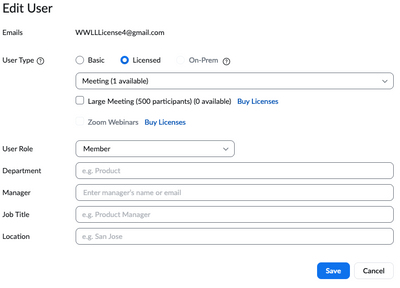Zoomtopia is here. Unlock the transformative power of generative AI, helping you connect, collaborate, and Work Happy with AI Companion.
Register now-
Products
Empowering you to increase productivity, improve team effectiveness, and enhance skills.
Learn moreCommunication
Productivity
Apps & Integration
Employee Engagement
Customer Care
Sales
Ecosystems
- Solutions
By audience- Resources
Connect & learnHardware & servicesDownload the Zoom app
Keep your Zoom app up to date to access the latest features.
Download Center Download the Zoom appZoom Virtual Backgrounds
Download hi-res images and animations to elevate your next Zoom meeting.
Browse Backgrounds Zoom Virtual Backgrounds- Plans & Pricing
- Solutions
-
Product Forums
Empowering you to increase productivity, improve team effectiveness, and enhance skills.
Zoom AI CompanionBusiness Services
-
User Groups
Community User Groups
User groups are unique spaces where community members can collaborate, network, and exchange knowledge on similar interests and expertise.
Location and Language
Industry
-
Help & Resources
Community Help
Help & Resources is your place to discover helpful Zoom support resources, browse Zoom Community how-to documentation, and stay updated on community announcements.
-
Events
Community Events
The Events page is your destination for upcoming webinars, platform training sessions, targeted user events, and more. Stay updated on opportunities to enhance your skills and connect with fellow Zoom users.
Community Events
- Zoom
- Products
- Zoom Meetings
- How to unassign a Zoom event license
- Subscribe to RSS Feed
- Mark Topic as New
- Mark Topic as Read
- Float this Topic for Current User
- Bookmark
- Subscribe
- Mute
- Printer Friendly Page
The Zoom Community will be placed in read-only mode January 9th, 2026 through January 22nd, 2026 to deliver you a new and improved community experience!
The community will still be accessible, however, the creation of any new discussions or replies will be temporarily unavailable. We appreciate your patience during this time.
How to unassign a Zoom event license
- Mark as New
- Bookmark
- Subscribe
- Mute
- Subscribe to RSS Feed
- Permalink
- Report Inappropriate Content
2022-08-19 03:10 PM
My organization currently has 7 licenses. We want to reduce that to 6. In Billing/Current Plans/Edit Current Plans I changed our quantity from 7 to 6. A pop-up window said "At least 1 license needs to be unassigned by <our renewal date>.
I checked the support article "Assigning Zoom Licenses" (https://support.zoom.us/hc/en-us/articles/4402706779405-Assigning-Zoom-Events-licenses).
It talks about "revoking" a Zoom license. QUESTION: is "revoking" the same as "unassigning"???
Under "How to revoke" the article says:
- To the right of the user you want to unassign a license from, click Edit.
A new window will open.
Note: Use the Search field to search for and add a user that is not listed. - Unselect the Zoom Events checkbox.
- Click Save.
There is no such check box!!! Here's a screen shot:
QUESTION: What do I need to do to unassign the license???
In poking around, I clicked on the ellipses next to "Edit" next to the user name. One of the options was "deactivate". So I tried it. I seem to have an available license now, so I'm hoping that "deactivate" was the right thing to do.
Thanks in advance for any help. And apologies in advance if this question has been answered--I searched the community but could not find anything.
- Mark as New
- Bookmark
- Subscribe
- Mute
- Subscribe to RSS Feed
- Permalink
- Report Inappropriate Content
2022-08-23 04:20 AM
Hi,
By deactivating, you deactivated the user. In the screenshot of the popup above you only need to change from Licensed to basic and save.
Don't forget to reactivate that user, otherwise he is going to have a bad day.
Cheers,
Thank you,
ZzZz
- Mark as New
- Bookmark
- Subscribe
- Mute
- Subscribe to RSS Feed
- Permalink
- Report Inappropriate Content
2022-11-28 09:50 AM
I have what I think is a similar question. I know how to make a use inactive but then I have extra licenses.
I would like to remove 4 licenses that we are not using but are paying for.
How can I do that?
Regards
- Mark as New
- Bookmark
- Subscribe
- Mute
- Subscribe to RSS Feed
- Permalink
- Report Inappropriate Content
2022-11-28 09:53 AM
Hi @Dscott
There is currently no way to suspend inactive licenses, so you would need to edit your current subscription and reduce the number of licenses you need. This article has some info on how to do that: https://support.zoom.us/hc/en-us/articles/207597883-Upgrading-your-account-and-add-ons#h_66d80406-75...
When you need those licenses again, you would just need to edit your subscription again to increase the number of licenses you need.
- Mark as New
- Bookmark
- Subscribe
- Mute
- Subscribe to RSS Feed
- Permalink
- Report Inappropriate Content
2022-11-28 09:57 AM
Thanks Bort. That seems pretty straight forward and I will do it!
- Mark as New
- Bookmark
- Subscribe
- Mute
- Subscribe to RSS Feed
- Permalink
- Report Inappropriate Content
2022-08-23 04:24 AM - edited 2022-08-23 04:24 AM
Actually I am not sure exactly what you want here. If it just a Zoom pro license, then the procedure I mention above solves it.
If it is related to Zoom Event, that is an added license and should be an option under Large Meeting and Webinar. Just deselect the Zoom Events checkbox, save and that is it.
Thank you,
ZzZz
- Mark as New
- Bookmark
- Subscribe
- Mute
- Subscribe to RSS Feed
- Permalink
- Report Inappropriate Content
2022-08-25 03:04 PM
Zoom Zoom
Thanks for the replies. Which seem to work.
What am I trying to do? Deleting a Pro license that my organization no longer needs (while keeping our 6 other licenses).
Also, I hope you took notice of the fact that the screen messages and help file are just plain wrong, and should be fixed. I'm talking about the message on a billing screen that says ""At least 1 license needs to be unassigned by <our renewal date>.", and the support article here: "Assigning Zoom Licenses" (https://support.zoom.us/hc/en-us/articles/4402706779405-Assigning-Zoom-Events-licenses).
Nowhere did anything say to change the license from "Pro" to "Basic".
Thanks.
- QR scanning as moderator in Live Event in Zoom Meetings
- Upgrade license mid event in Zoom Events
- Access Denied for Zoom Events Hub in Zoom Webinars
- Large group meeting registration in Zoom Meetings
- Best way to run a high volume of recurring trainings that are a mix of Simulive and Live in Zoom Webinars