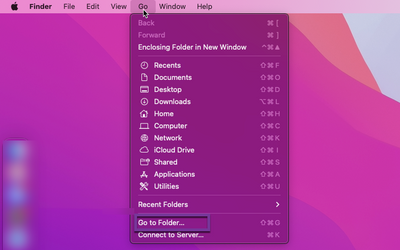Zoomtopia is here. Unlock the transformative power of generative AI, helping you connect, collaborate, and Work Happy with AI Companion.
Register now-
Products
Empowering you to increase productivity, improve team effectiveness, and enhance skills.
Learn moreCommunication
Productivity
Apps & Integration
Employee Engagement
Customer Care
Sales
Ecosystems
- Solutions
By audience- Resources
Connect & learnHardware & servicesDownload the Zoom app
Keep your Zoom app up to date to access the latest features.
Download Center Download the Zoom appZoom Virtual Backgrounds
Download hi-res images and animations to elevate your next Zoom meeting.
Browse Backgrounds Zoom Virtual Backgrounds- Plans & Pricing
- Solutions
-
Product Forums
Empowering you to increase productivity, improve team effectiveness, and enhance skills.
Zoom AI CompanionBusiness Services
-
User Groups
Community User Groups
User groups are unique spaces where community members can collaborate, network, and exchange knowledge on similar interests and expertise.
Location and Language
Industry
-
Help & Resources
Community Help
Help & Resources is your place to discover helpful Zoom support resources, browse Zoom Community how-to documentation, and stay updated on community announcements.
-
Events
Community Events
The Events page is your destination for upcoming webinars, platform training sessions, targeted user events, and more. Stay updated on opportunities to enhance your skills and connect with fellow Zoom users.
Community Events
- Zoom
- Products
- Zoom Meetings
- Re: How to remove cameras from drop down list from...
- Subscribe to RSS Feed
- Mark Topic as New
- Mark Topic as Read
- Float this Topic for Current User
- Bookmark
- Subscribe
- Mute
- Printer Friendly Page
Effective January 9th, 2026 through January 22nd, 2026: The Zoom Community is currently in read-only mode with login disabled, to deliver you a new and improved community experience!
The site is still accessible to view, however, the ability to login, create content, or access your community account is temporarily unavailable. We appreciate your patience during this time. If seeking support, please browse existing community content or ask our Zoom Virtual Agent.
- Mark as New
- Bookmark
- Subscribe
- Mute
- Subscribe to RSS Feed
- Permalink
- Report Inappropriate Content
2021-08-12 09:33 PM - edited 2021-08-12 10:03 PM
I have uninstalled both the camera option (Snap & Xpression) but they still show in the drop-down list. Does anyone have info on how to remove these cameras from the drop-down list? #curious
Refer the attached image for more detail.
Solved! Go to Solution.
- Mark as New
- Bookmark
- Subscribe
- Mute
- Subscribe to RSS Feed
- Permalink
- Report Inappropriate Content
2021-08-17 10:37 PM
Hello,
In this case, maybe the cameras did not uninstall successfully. If you are using mac, can you please please check below file path to see if the cameras are there: /Library/CoreMediaIO/Plug-Ins/DAL
- Mark as New
- Bookmark
- Subscribe
- Mute
- Subscribe to RSS Feed
- Permalink
- Report Inappropriate Content
2021-08-12 09:44 PM
Hello ,
After you have uninstalled these two cameras, have you tried to sign out and re-sign in?
- Mark as New
- Bookmark
- Subscribe
- Mute
- Subscribe to RSS Feed
- Permalink
- Report Inappropriate Content
2021-08-12 10:04 PM
Yes, I have even uninstalled the Zoom app & reinstalled it, didn't work.
- Mark as New
- Bookmark
- Subscribe
- Mute
- Subscribe to RSS Feed
- Permalink
- Report Inappropriate Content
2021-08-13 08:23 AM
Hi @shahbaz63 ,
After uninstalling those virtual cameras, have you restarted your computer? Often those devices are not fully removed from the system until a restart has been done.
- Mark as New
- Bookmark
- Subscribe
- Mute
- Subscribe to RSS Feed
- Permalink
- Report Inappropriate Content
2021-08-13 11:40 PM
Yes, that didn't work.
- Mark as New
- Bookmark
- Subscribe
- Mute
- Subscribe to RSS Feed
- Permalink
- Report Inappropriate Content
2021-08-17 10:37 PM
Hello,
In this case, maybe the cameras did not uninstall successfully. If you are using mac, can you please please check below file path to see if the cameras are there: /Library/CoreMediaIO/Plug-Ins/DAL
- Mark as New
- Bookmark
- Subscribe
- Mute
- Subscribe to RSS Feed
- Permalink
- Report Inappropriate Content
2021-08-18 02:51 AM
Thank you, Iris - it worked.
- Mark as New
- Bookmark
- Subscribe
- Mute
- Subscribe to RSS Feed
- Permalink
- Report Inappropriate Content
2021-10-16 11:42 PM
- Mark as New
- Bookmark
- Subscribe
- Mute
- Subscribe to RSS Feed
- Permalink
- Report Inappropriate Content
2021-12-22 12:47 AM
Thanks, this was very helpful. It worked.
- Mark as New
- Bookmark
- Subscribe
- Mute
- Subscribe to RSS Feed
- Permalink
- Report Inappropriate Content
2022-01-17 07:31 PM
Hi, can you please tell me where to type in the path that you mentioned? I'm using a Mac. Thank you.
- Mark as New
- Bookmark
- Subscribe
- Mute
- Subscribe to RSS Feed
- Permalink
- Report Inappropriate Content
2022-01-17 11:15 PM
Hello, please refer to my screen shot. I hope this will help you. Thank you.
- Mark as New
- Bookmark
- Subscribe
- Mute
- Subscribe to RSS Feed
- Permalink
- Report Inappropriate Content
2022-01-18 08:10 AM
Boom! That totally worked! Thank you so much!
- Mark as New
- Bookmark
- Subscribe
- Mute
- Subscribe to RSS Feed
- Permalink
- Report Inappropriate Content
2022-07-28 07:14 AM
Thank you that was a good suggestion.
- Mark as New
- Bookmark
- Subscribe
- Mute
- Subscribe to RSS Feed
- Permalink
- Report Inappropriate Content
2022-04-30 03:35 AM
/Library/CoreMediaIO/Plug-Ins/DAL,都删除,卸应用,安装,有效 谢谢你
- Mark as New
- Bookmark
- Subscribe
- Mute
- Subscribe to RSS Feed
- Permalink
- Report Inappropriate Content
2022-12-04 11:56 AM
Could you provide a solution on Mac BigSur OS? the path is not available using this method. I thank you in advance for your continued support,
- Mark as New
- Bookmark
- Subscribe
- Mute
- Subscribe to RSS Feed
- Permalink
- Report Inappropriate Content
2023-06-20 03:28 PM
Hi, I'm using Mac and Ventura. I tried going to this folder, and I know how to get to the /Library, but there is no CoreMediaIO folder in the /Library. Would you please provide a solution for this situation? Thanks.
- Mark as New
- Bookmark
- Subscribe
- Mute
- Subscribe to RSS Feed
- Permalink
- Report Inappropriate Content
2023-08-28 01:06 PM
I can't say anything about the folder you were addressing, but my problem was fixed after going through all the folder paths mentioned in the article here: https://www.pcmag.com/how-to/uninstall-delete-apps-from-mac
~/Library/Application Support
~/Library/Application Support/CrashReporter
~/Library/Caches
~/Library/Containers
~/Library/Cookies
~/Library/Internet Plug-Ins
~/Library/Logs
~/Library/Preferences
~/Library/Saved Application State
/Library/Caches
- Mark as New
- Bookmark
- Subscribe
- Mute
- Subscribe to RSS Feed
- Permalink
- Report Inappropriate Content
2023-06-26 12:03 PM - edited 2023-08-28 01:11 PM
I tried the same. I have uninstalled the software, restarted my Mac, uninstalled/reinstalled Zoom and the uninstalled camera still shows up. I even cleaned my PRAM.
😅BUT THEN THIS HELPED:
UPDATE 8/28/2023:
Was able to resolve the issue by removing it from local caches and other areas: https://www.pcmag.com/how-to/uninstall-delete-apps-from-mac
Found file traces in those folders that did not show up during the uninstallation nor were they picked up by CleanMyMac's uninstaller or search for keywords.
Problem solved.
- Mark as New
- Bookmark
- Subscribe
- Mute
- Subscribe to RSS Feed
- Permalink
- Report Inappropriate Content
2024-02-09 01:40 PM
Hello Iris,
How do I remove virtual cameras like VMix and OBS from a Windows PC? Thanks.
- Mark as New
- Bookmark
- Subscribe
- Mute
- Subscribe to RSS Feed
- Permalink
- Report Inappropriate Content
2022-06-03 09:58 PM
my caM IS not working
😭
post and done is still not working help meeeeeeeeeeeeeeeeeeeeeeee!!!!!!!!!!!!!!!!!!!!!!!!!!111
- Mark as New
- Bookmark
- Subscribe
- Mute
- Subscribe to RSS Feed
- Permalink
- Report Inappropriate Content
2022-09-01 06:30 AM
Is there a similar solution for windows users?
- Mark as New
- Bookmark
- Subscribe
- Mute
- Subscribe to RSS Feed
- Permalink
- Report Inappropriate Content
2023-01-30 10:01 AM
This question has been asked several times and not answered. I am a windows user. What can I do to remove a camera? I use the Canon webcam utility and I cannot remove an older version from Zoom. It keeps showing up as one of my cameras and I believe it may be blocking the new version. It keeps showing up as the default choice for a camera.
- Mark as New
- Bookmark
- Subscribe
- Mute
- Subscribe to RSS Feed
- Permalink
- Report Inappropriate Content
2023-08-28 11:14 AM
Was there any solution to this exact problem for Windows OS? I am trying to get rid of a beta version of a Canon DLSR utility (EOS Webcam Utility Beta) and remove one of two OBS cameras.
- Mark as New
- Bookmark
- Subscribe
- Mute
- Subscribe to RSS Feed
- Permalink
- Report Inappropriate Content
2023-10-12 09:06 AM
For OBS at least I saw that there's a bat file you can run in the obs-studio folder to uninstall (likely will need to run as admin). Here's the full path that i see in my windows install of OBS: C:\Program Files\obs-studio\data\obs-plugins\win-dshow\virtualcam-uninstall.bat
- External camera connected to iPadOS over type-c usb sometimes sporadically stops working in Zoom Meetings
- Rode Mic is blocking camera on Android Zoom app in Zoom Meetings
- Camera control greyed out on PolyTC8 when joining Teams meetings via Direct Guest Join on Zoom Rooms in Zoom Meetings
- Android Tablet Wide Angle Camera No Longer Available After Latest Update in Zoom Meetings
- 2 on zoom, same camera in Zoom Meetings