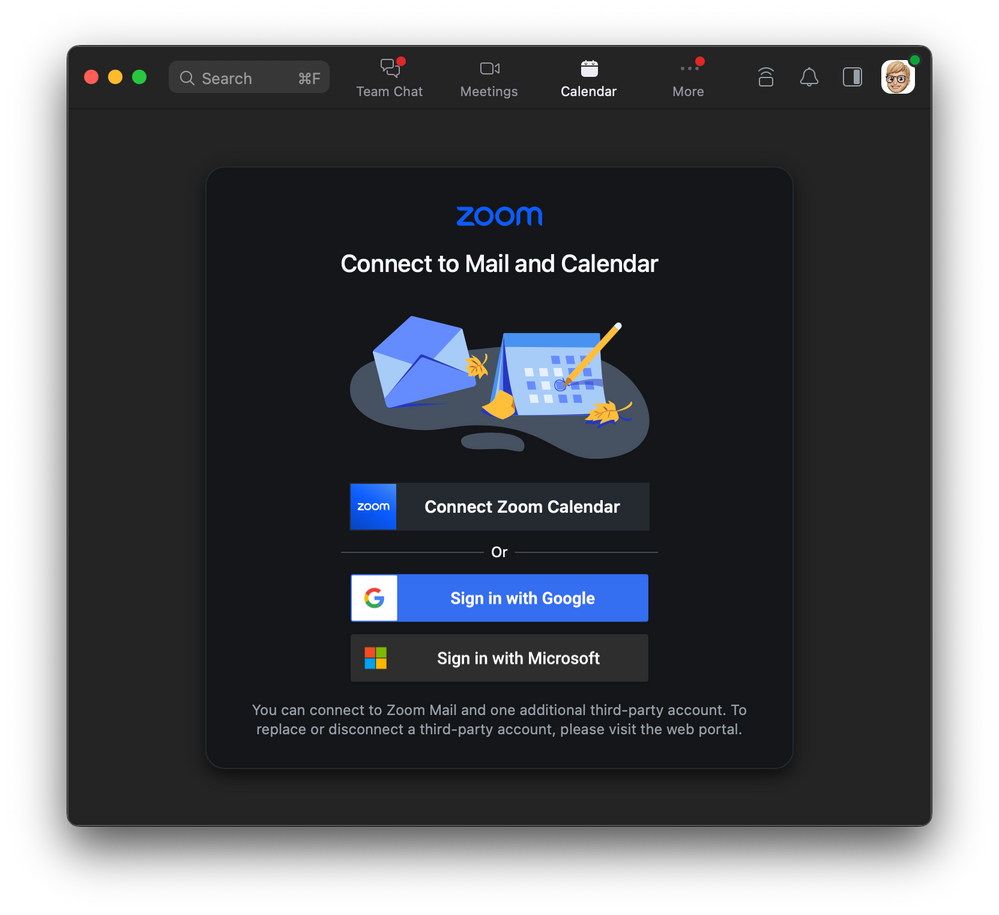Zoomtopia is here. Unlock the transformative power of generative AI, helping you connect, collaborate, and Work Happy with AI Companion.
Register now-
Products
Empowering you to increase productivity, improve team effectiveness, and enhance skills.
Learn moreCommunication
Productivity
Apps & Integration
Employee Engagement
Customer Care
Sales
Ecosystems
- Solutions
By audience- Resources
Connect & learnHardware & servicesDownload the Zoom app
Keep your Zoom app up to date to access the latest features.
Download Center Download the Zoom appZoom Virtual Backgrounds
Download hi-res images and animations to elevate your next Zoom meeting.
Browse Backgrounds Zoom Virtual Backgrounds- Plans & Pricing
- Solutions
-
Product Forums
Empowering you to increase productivity, improve team effectiveness, and enhance skills.
Zoom AI CompanionBusiness Services
-
User Groups
Community User Groups
User groups are unique spaces where community members can collaborate, network, and exchange knowledge on similar interests and expertise.
Location and Language
Industry
-
Help & Resources
Community Help
Help & Resources is your place to discover helpful Zoom support resources, browse Zoom Community how-to documentation, and stay updated on community announcements.
-
Events
Community Events
The Events page is your destination for upcoming webinars, platform training sessions, targeted user events, and more. Stay updated on opportunities to enhance your skills and connect with fellow Zoom users.
Community Events
- Zoom
- Products
- Zoom Meetings
- Re: How to Save Recurring Meeting credentials in Z...
- Subscribe to RSS Feed
- Mark Topic as New
- Mark Topic as Read
- Float this Topic for Current User
- Bookmark
- Subscribe
- Mute
- Printer Friendly Page
Effective January 9th, 2026 through January 22nd, 2026: The Zoom Community is currently in read-only mode with login disabled, to deliver you a new and improved community experience!
The site is still accessible to view, however, the ability to login, create content, or access your community account is temporarily unavailable. We appreciate your patience during this time. If seeking support, please browse existing community content or ask our Zoom Virtual Agent.
- Mark as New
- Bookmark
- Subscribe
- Mute
- Subscribe to RSS Feed
- Permalink
- Report Inappropriate Content
2021-10-05 02:26 PM
Does anyone know how to save the meeting credentials (in ZOOM) for a recurring meeting that I am invited to please? Thank you
Solved! Go to Solution.
- Mark as New
- Bookmark
- Subscribe
- Mute
- Subscribe to RSS Feed
- Permalink
- Report Inappropriate Content
2021-10-05 02:29 PM
Zoom doesn't handle meeting details for sessions you are invited to, only those you schedule yourself.
A workaround would be to save those meeting details to your calendar system and integrate that calendar with your Zoom account, which would allow all of your upcoming meetings (created by you or something you were just invited to) are displayed in the desktop and mobile app (although not in the web portal).
- Mark as New
- Bookmark
- Subscribe
- Mute
- Subscribe to RSS Feed
- Permalink
- Report Inappropriate Content
2021-10-05 02:29 PM
Zoom doesn't handle meeting details for sessions you are invited to, only those you schedule yourself.
A workaround would be to save those meeting details to your calendar system and integrate that calendar with your Zoom account, which would allow all of your upcoming meetings (created by you or something you were just invited to) are displayed in the desktop and mobile app (although not in the web portal).
- Mark as New
- Bookmark
- Subscribe
- Mute
- Subscribe to RSS Feed
- Permalink
- Report Inappropriate Content
2021-10-05 02:43 PM
I also use Zoom Chat with myself, to keep notes of meeting details and other useful things. This means any device where I login has my notes.
- Mark as New
- Bookmark
- Subscribe
- Mute
- Subscribe to RSS Feed
- Permalink
- Report Inappropriate Content
2022-08-07 04:49 PM - edited 2022-08-07 04:49 PM
That is silly! There should be a simple way to save meeting passcodes and passwords directly in the Zoom app. Seems pretty simple.
- Mark as New
- Bookmark
- Subscribe
- Mute
- Subscribe to RSS Feed
- Permalink
- Report Inappropriate Content
2023-02-02 06:44 AM - edited 2023-02-02 06:46 AM
this is super silly! I cannot believe that there in option to save recuring zoom links!!
Come one guys, why not @Anonymous ??? @Bort
- Mark as New
- Bookmark
- Subscribe
- Mute
- Subscribe to RSS Feed
- Permalink
- Report Inappropriate Content
2022-08-19 10:16 AM
We all know that. Those calendar links are not reliable. Have no. I sea why it's so difficult to add a favorites file. Geez Zoom. We're in the year 2022.....🤦🏻♀️
- Mark as New
- Bookmark
- Subscribe
- Mute
- Subscribe to RSS Feed
- Permalink
- Report Inappropriate Content
2022-08-22 10:30 AM
Hi @Sharis
I completely understand what you are looking for in the product, but I just wanted to highlight that this is the current solution to that issue. You are welcome to submit feedback via the official form, in hopes that something that suits your specific needs is developed.
You can always create your own calendar events with the saved information, rather than relying on other's calendar events with inaccurate meeting details.
- Mark as New
- Bookmark
- Subscribe
- Mute
- Subscribe to RSS Feed
- Permalink
- Report Inappropriate Content
2023-04-25 12:02 AM
Creating a calendar event does nothing though. On Linux at least, Zoom will not reliably use a logged in current instance of the app when you click on a meeting link. It will open an anonymous instance instead. The only way you can join using an account is to MANUALLY type or paste this stuff in EVERY TIME. Zoom is really a very amateurish operation from the end-users perspective. From the meeting organiser’s perspective, it’s a lot easier, but still surprisingly dumb at times.
- Mark as New
- Bookmark
- Subscribe
- Mute
- Subscribe to RSS Feed
- Permalink
- Report Inappropriate Content
2023-09-05 01:11 PM - edited 2023-09-05 01:11 PM
@ezpzDUDE @jwlatx @loaddown @MikeZ @1ZurichMyLove1 and everyone else on this thread. Per @Bort's reply, you would need to leverage the Client-based calendar integration which integrates the following calendars from the Zoom Client
You can also leverage Using calendar and contacts integration. For feedback, please utilize Sending feedback to Zoom
Zoom Community Moderator
he/him/his
Have you heard about Zoom AI Companion? ➡️ Check it out!
- Mark as New
- Bookmark
- Subscribe
- Mute
- Subscribe to RSS Feed
- Permalink
- Report Inappropriate Content
2021-10-06 11:19 AM
thank you Gentlemen, I will apply those suggestions!
- Mark as New
- Bookmark
- Subscribe
- Mute
- Subscribe to RSS Feed
- Permalink
- Report Inappropriate Content
2022-08-12 07:37 PM
Any update on this? We are constantly invited for meetings and some are recurring meetings. It would be great if we can save those Zoom meeting ID and passcodes.
- Mark as New
- Bookmark
- Subscribe
- Mute
- Subscribe to RSS Feed
- Permalink
- Report Inappropriate Content
2022-08-19 08:50 AM
I agree, I attend a lot of meetings that I do not host, most of them recurring. Because I use multiple devices I want to be able to log in to my Zoom account from any device and see what's scheduled. Although many of these meetings are on my calendar, the calendar entries don't always translate well across platforms. This is so frustrating.
- Mark as New
- Bookmark
- Subscribe
- Mute
- Subscribe to RSS Feed
- Permalink
- Report Inappropriate Content
2022-08-19 09:04 AM
ZOOM make this fix. It's frustrating and should be such a simple update! Why not make more user friendly.
- Mark as New
- Bookmark
- Subscribe
- Mute
- Subscribe to RSS Feed
- Permalink
- Report Inappropriate Content
2022-12-05 08:28 AM
You tech people spend way too much time engineering features rarely needed or used and way too little time on the many essentials that go overlooked until enough people complain. The problem with that approach is that most people will just tolerate the deficiency and defect to a competitor when when a better product arrives. So, don't wait for the complaints to reach your threshold before taking action, would be my advice.
- Mark as New
- Bookmark
- Subscribe
- Mute
- Subscribe to RSS Feed
- Permalink
- Report Inappropriate Content
2023-02-02 07:11 AM
On windows I extract the URL from the invitation and put a shortcut onto the desktop to it. A double-click on the shortcut takes me all the way into the meeting.
- Mark as New
- Bookmark
- Subscribe
- Mute
- Subscribe to RSS Feed
- Permalink
- Report Inappropriate Content
2023-02-02 08:34 AM
That’s great…but the point is it should be as simple a clicking a button on Zoom that’s says “save meeting”. Why a workaround? Super simple for zoom to integrate…just sayin….
- Mark as New
- Bookmark
- Subscribe
- Mute
- Subscribe to RSS Feed
- Permalink
- Report Inappropriate Content
2023-02-02 12:23 PM
i cannot believe that there is no option for that in zoom, when it so integral core business
- Mark as New
- Bookmark
- Subscribe
- Mute
- Subscribe to RSS Feed
- Permalink
- Report Inappropriate Content
2023-02-12 10:40 AM
that solution promotes a cluttered desktop.
- Mark as New
- Bookmark
- Subscribe
- Mute
- Subscribe to RSS Feed
- Permalink
- Report Inappropriate Content
2023-06-19 09:02 AM
The url link that I have for a recurring meeting still requires a manual password input. We would like a script that automates the whole login. If I hand the laptop to someone that is not proficient, I want them to just click a link.
- Mark as New
- Bookmark
- Subscribe
- Mute
- Subscribe to RSS Feed
- Permalink
- Report Inappropriate Content
2023-02-06 12:55 PM
I am surprised that no one (especially the employee) mentioned that Zoom saves the 10 most current meeting ID's on each device. Clearly not the solution folk are looking for but a half measure. On the app's Home page, there are four buttons, one of which is "Join". Click on that and you get a popup window with fields to enter a meeting ID and Your Name. The latter is pre-filled. The prior has a pulldown V. click on it and the last 10 meeting ID's will appear.
This is, as I said, a half measure in that the password is not also saved. Most of the time that was not needed or I remembered it. Also a half measure in that this saves all meeting ID's so one you attend less often can get bumped off the bottom of the list. And this only saves meeting ID's for meetings accessed by THAT device. You don't have access to that list from another computer/smart phone/etc.
But it is a start.
- Mark as New
- Bookmark
- Subscribe
- Mute
- Subscribe to RSS Feed
- Permalink
- Report Inappropriate Content
2023-04-25 12:03 AM
It does not do this, either anymore or on Linux.
- Mark as New
- Bookmark
- Subscribe
- Mute
- Subscribe to RSS Feed
- Permalink
- Report Inappropriate Content
2023-05-01 10:00 AM
Thank you! This is SUCH a good tip because I tried the work around the Zoom employee suggested and when I integrated my Apple and Google calendars, they only have the option for FaceTime/GoogleMeet. No place to put a link/Zoom ID info.
- Mark as New
- Bookmark
- Subscribe
- Mute
- Subscribe to RSS Feed
- Permalink
- Report Inappropriate Content
2023-02-07 04:23 AM
yes it is sad 🙂 zoom we love you, listen to us
- Mark as New
- Bookmark
- Subscribe
- Mute
- Subscribe to RSS Feed
- Permalink
- Report Inappropriate Content
2023-03-27 11:05 AM
I ended up going to the "contacts" sections and creating a "Channel". Then I named the channel the meeting ID that I regularly join (and named it what it was). At least then I can copy and paste that meeting ID instead of digging through messages and finding the log in credentials. Should be a simpler solution on zoom's end I would think eventually.
- Mark as New
- Bookmark
- Subscribe
- Mute
- Subscribe to RSS Feed
- Permalink
- Report Inappropriate Content
2023-05-12 02:37 PM
This Would Be a nice feature. Many of the zoom sessions I join have the same ID and Pwd. When the host changes it they email me the link. I would be nice to save and update.
Regards,
MikeZ
- Mark as New
- Bookmark
- Subscribe
- Mute
- Subscribe to RSS Feed
- Permalink
- Report Inappropriate Content
2023-08-22 01:42 PM
My workaround is using Google Keep. It is cross-platform so no matter what device I am using it is always in sync. You can create links in your notes that will take you directly into the meeting.
- Recurring Meetings on the App do not show the Scheduled Date and Time. in Zoom Meetings
- FEATURE SUGGESTION: Recording option flexibility in Zoom Meetings
- “meetingService” is returning null. in Zoom Webinars
- Adding Topic or name to new meeting IDs in Zoom Meetings
- Disable meeting reactions for one recurring scheduled meeting, not all meetings in Zoom Meetings