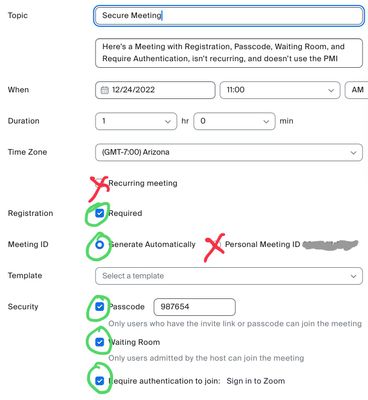Zoomtopia is here. Unlock the transformative power of generative AI, helping you connect, collaborate, and Work Happy with AI Companion.
Register now-
Products
Empowering you to increase productivity, improve team effectiveness, and enhance skills.
Learn moreCommunication
Productivity
Apps & Integration
Employee Engagement
Customer Care
Sales
Ecosystems
- Solutions
By audience- Resources
Connect & learnHardware & servicesDownload the Zoom app
Keep your Zoom app up to date to access the latest features.
Download Center Download the Zoom appZoom Virtual Backgrounds
Download hi-res images and animations to elevate your next Zoom meeting.
Browse Backgrounds Zoom Virtual Backgrounds- Plans & Pricing
- Solutions
-
Product Forums
Empowering you to increase productivity, improve team effectiveness, and enhance skills.
Zoom AI CompanionBusiness Services
-
User Groups
Community User Groups
User groups are unique spaces where community members can collaborate, network, and exchange knowledge on similar interests and expertise.
Location and Language
Industry
-
Help & Resources
Community Help
Help & Resources is your place to discover helpful Zoom support resources, browse Zoom Community how-to documentation, and stay updated on community announcements.
-
Events
Community Events
The Events page is your destination for upcoming webinars, platform training sessions, targeted user events, and more. Stay updated on opportunities to enhance your skills and connect with fellow Zoom users.
Community Events
- Zoom
- Products
- Zoom Meetings
- Re: Guarding against Zoom bombing
- Subscribe to RSS Feed
- Mark Topic as New
- Mark Topic as Read
- Float this Topic for Current User
- Bookmark
- Subscribe
- Mute
- Printer Friendly Page
Effective January 9th, 2026 through January 22nd, 2026: The Zoom Community is currently in read-only mode with login disabled, to deliver you a new and improved community experience!
The site is still accessible to view, however, the ability to login, create content, or access your community account is temporarily unavailable. We appreciate your patience during this time. If seeking support, please browse existing community content or ask our Zoom Virtual Agent.
Guarding against Zoom bombing
- Mark as New
- Bookmark
- Subscribe
- Mute
- Subscribe to RSS Feed
- Permalink
- Report Inappropriate Content
2022-12-24
01:24 AM
- last edited on
2023-06-30
10:15 AM
by
![]() RN
RN
I run a successful weekly group for LGBTQ+ writers over Zoom. Participants find it through Meetup.com. In recent weeks we have had two separate incidents of Zoom bombing, which is, of course, interruptive and can be extremely offensive and disturbing. I already operate a waiting room but would like to ask the Zoom community if there are other screening measures I can introduce eg being able to question a new person who enters the waiting room. I would be very grateful for any suggestions.
- Mark as New
- Bookmark
- Subscribe
- Mute
- Subscribe to RSS Feed
- Permalink
- Report Inappropriate Content
2022-12-24 09:18 AM - edited 2022-12-24 09:24 AM
Welcome to the Zoom Community, @Capricej.
I’m happy to hear that most of your experience has been trouble-free, but as you well know, there always seems to be a few people with bad intentions, no matter what you do.
The first recommendation is to never put the Join link directly on any sort of social media; putting it on Meetup may also problematic. (I haven’t used Meetup in almost 2 years, so I’m not very familiar with any security features available there; you might see what they have to offer too.)
One approach that will help is to require registration for your event. Put the Registration link on Meetup, and any other public-facing sites. This alone will ward off some people with bad intentions. Unfortunately, anyone can register - even the bad ones. If you know your usual attendees, you might be able to figure out which potential new attendees might need some extra attention during the initial parts of the meeting.
A second additional step would be to enable Require Authentication on your meetings. This means every attendee must be logged into their Zoom account in order to enter the meeting. It shouldn’t be a barrier for anyone’s participation – anyone without a Zoom account can sign up for a free (Basic) account.
Another point: don’t use Recurring Meetings for your group. This re-uses the same Meeting ID and therefore the same Join link. Having a different Meeting ID and Join link every time with ensure that nobody can get access that will continue over time – they have to find the new link each Meeting. It might be a little inconvenient for some people, but I’m sure if they find your meetings informative and helpful, they’ll make the effort.
Here’s how I would set up a meeting for maximum security:
Finally, any time you have a problem attendee, use the features of the Zoom Meeting app to remove them from your Meeting, and afterward follow up with a report to Zoom’s Trust and Security group.
Here are a few Zoom Support articles that might provide some additional help and details for you:
https://explore.zoom.us/en/trust/
https://support.zoom.us/hc/en-us/articles/360042791091-Reporting-inappropriate-behavior
https://support.zoom.us/hc/en-us/articles/4406604615693-Requiring-authentication-to-join-a-meeting-w...
https://blog.zoom.us/secure-your-meetings-zoom-waiting-rooms/
https://support.zoom.us/hc/en-us/articles/115000332726-Using-Waiting-Room
Ray -- check out the GoodClix website.
- Mark as New
- Bookmark
- Subscribe
- Mute
- Subscribe to RSS Feed
- Permalink
- Report Inappropriate Content
2023-06-30 11:17 PM
Thanks for all the suggestions, Ray. What I actually did was introduce a screening process. On the page for each event I explained that for safety reasons anyone joining for the first time should message me with their email address and I would send them a short list of questions. The combination of the answers to the questions and the need to go through this process has ensured, up to the present, only genuine people have joined. Obviously, more work administratively but well-worth it to preserve the integrity of the group.
- Mark as New
- Bookmark
- Subscribe
- Mute
- Subscribe to RSS Feed
- Permalink
- Report Inappropriate Content
2023-06-30 11:54 PM
Excellent! Sometimes a little extra work is worth the effort.
Ray -- check out the GoodClix website.