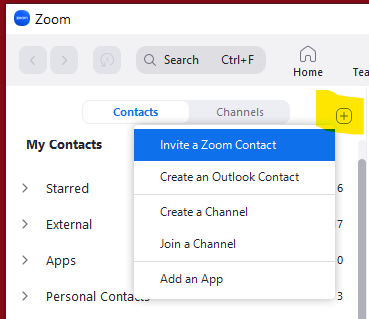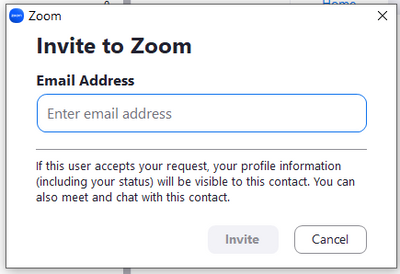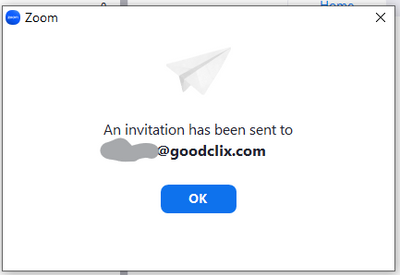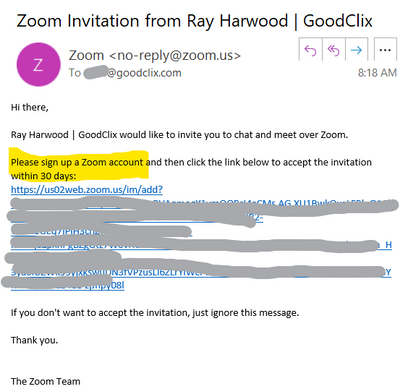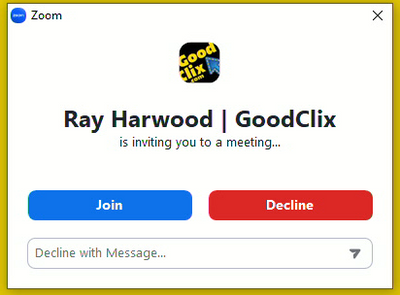Zoomtopia is here. Unlock the transformative power of generative AI, helping you connect, collaborate, and Work Happy with AI Companion.
Register now-
Products
Empowering you to increase productivity, improve team effectiveness, and enhance skills.
Learn moreCommunication
Productivity
Apps & Integration
Employee Engagement
Customer Care
Sales
Ecosystems
- Solutions
By audience- Resources
Connect & learnHardware & servicesDownload the Zoom app
Keep your Zoom app up to date to access the latest features.
Download Center Download the Zoom appZoom Virtual Backgrounds
Download hi-res images and animations to elevate your next Zoom meeting.
Browse Backgrounds Zoom Virtual Backgrounds- Plans & Pricing
- Solutions
-
Product Forums
Empowering you to increase productivity, improve team effectiveness, and enhance skills.
Zoom AI CompanionBusiness Services
-
User Groups
Community User Groups
User groups are unique spaces where community members can collaborate, network, and exchange knowledge on similar interests and expertise.
Location and Language
Industry
-
Help & Resources
Community Help
Help & Resources is your place to discover helpful Zoom support resources, browse Zoom Community how-to documentation, and stay updated on community announcements.
-
Events
Community Events
The Events page is your destination for upcoming webinars, platform training sessions, targeted user events, and more. Stay updated on opportunities to enhance your skills and connect with fellow Zoom users.
Community Events
- Zoom
- Products
- Zoom Meetings
- Creating Contact Groups
- Subscribe to RSS Feed
- Mark Topic as New
- Mark Topic as Read
- Float this Topic for Current User
- Bookmark
- Subscribe
- Mute
- Printer Friendly Page
Effective January 9th, 2026 through January 22nd, 2026: The Zoom Community is currently in read-only mode with login disabled, to deliver you a new and improved community experience!
The site is still accessible to view, however, the ability to login, create content, or access your community account is temporarily unavailable. We appreciate your patience during this time. If seeking support, please browse existing community content or ask our Zoom Virtual Agent.
Creating Contact Groups
- Mark as New
- Bookmark
- Subscribe
- Mute
- Subscribe to RSS Feed
- Permalink
- Report Inappropriate Content
2022-11-25
04:33 PM
- last edited on
2022-12-29
10:20 AM
by
![]() Bri
Bri
I am new to Zoom management, and I am not finding it very intuitive. I was able to upload our organization contacts to "personal contacts". However I do not see any means of organizing those contacts. What I would like to do is create contact lists (groups) for each of the organization's committees to make it easier to contact just those members when that committee is meeting. The goal is to create the groups that I and the other board members can use and manage.
- Mark as New
- Bookmark
- Subscribe
- Mute
- Subscribe to RSS Feed
- Permalink
- Report Inappropriate Content
2022-11-26 07:42 AM
Hi there, @Alienduck,
I've been using Zoom Phone, Chat (now Team Chat), and the Contacts tab of the Zoom client now for over a year... and while it's way better now than it used to be -- I've come to accept that it's not a "contact management" platform.
If all of your company members (you mentioned "board") will have Zoom accounts or phones, you really don't have to import anything -- Zoom will include everyone who is on your Zoom account on the Company Contacts drop-down of your All Contacts menu:
Under the My Contacts section, the Cloud Contacts section is populated with any linked contacts folder on the device on which you are running Zoom.
Note that Zoom on your iPhone can be set to access your iPhone contacts, and that Zoom on a PC can be configured to access your Outlook contacts, but Zoom does not store this information in a Zoom database, hence your iPhone Zoom can't see your Outlook contacts.
If you begin to use the Zoom Team Chat feature as I have, you will collect additional contacts typically in the External section of My Contacts. You can request anyone with a Zoom account be added to your External contacts by clicking the + sign and selecting Invite a Zoom Contact:
You'll be presented with the following:
Enter the email address of the contact and click Invite, and see:
Click OK. If the email address is not associated with a Zoom account, they will receive an email similar to this:
If they get a Zoom account and click the link provided, they'll show up in your External section of My Contacts.
What can you do with any of your contacts? It depends on how integrated your work and communication processes are tied to Zoom. As you might guess, I do a lot with Zoom, including Zoom Phone and Team Chat. As a frequent volunteer in the Zoom Community and designated as a Community Champion, I've had the pleasure of virtually meeting a number of Zoom staff, and we regularly communicate by Team Chat.
Another feature I find extremely valuable when you have team members who also use many Zoom features is the ability to invite anyone on your contact list directly into an in-progress meeting. From the Zoom Meeting screen either press Alt-I or open the Participant window and click Invite:
In the text box you can enter partial names or email addresses; in this case I've typed my company name to eliminate all of the external contacts from view. If I click on the Zoom1 tag, the Invite button in the lower right turns blue, and clicking it will send this message to my "Zoom1" PC (it's my backup production machine):
If I'm able to join, I can click Join, and if I'm unable (or unwilling!) to meet now, I can either choose one of the prepared answers for why, enter my own answer, or just simply click Decline and go back to sleep, playing solitaire, or possibly something more productive. 😎
I know that's more than you wanted to know, but I had a few minutes to spare, and I think this will likely help a few other people too, so it was worth the investment. I hope this helps you "manage expectations" about the Contacts feature. My approach might not fit your needs exactly, but the insight might help you find a way to make it work for you.
As a side note, what this arrangement has taught me is to leverage my primary Outlook account's Contacts feature to the max. This really allows me to have all my contacts there, and Zoom on my PC simply has access to it. I haven't tested whether Zoom on a mobile device will connect up to an Outlook client there, or what the possibilities are for syncing Outlook contacts to Apple contacts, but I'm sure there's a way to manage "one source of contacts" and have it be usable in all the locations.
Ray -- check out the GoodClix website.