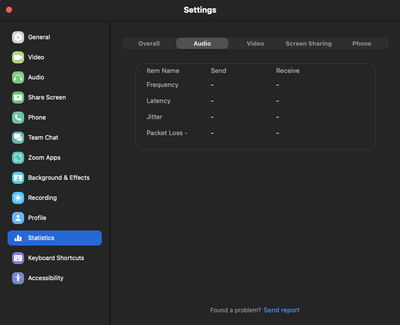Zoomtopia is here. Unlock the transformative power of generative AI, helping you connect, collaborate, and Work Happy with AI Companion.
Register now-
Products
Empowering you to increase productivity, improve team effectiveness, and enhance skills.
Learn moreCommunication
Productivity
Apps & Integration
Employee Engagement
Customer Care
Sales
Ecosystems
- Solutions
By audience- Resources
Connect & learnHardware & servicesDownload the Zoom app
Keep your Zoom app up to date to access the latest features.
Download Center Download the Zoom appZoom Virtual Backgrounds
Download hi-res images and animations to elevate your next Zoom meeting.
Browse Backgrounds Zoom Virtual Backgrounds- Plans & Pricing
- Solutions
-
Product Forums
Empowering you to increase productivity, improve team effectiveness, and enhance skills.
Zoom AI CompanionBusiness Services
-
User Groups
Community User Groups
User groups are unique spaces where community members can collaborate, network, and exchange knowledge on similar interests and expertise.
Location and Language
Industry
-
Help & Resources
Community Help
Help & Resources is your place to discover helpful Zoom support resources, browse Zoom Community how-to documentation, and stay updated on community announcements.
-
Events
Community Events
The Events page is your destination for upcoming webinars, platform training sessions, targeted user events, and more. Stay updated on opportunities to enhance your skills and connect with fellow Zoom users.
Community Events
- Zoom
- Products
- Zoom Meetings
- Re: Constant issues with audio on any device
- Subscribe to RSS Feed
- Mark Topic as New
- Mark Topic as Read
- Float this Topic for Current User
- Bookmark
- Subscribe
- Mute
- Printer Friendly Page
Constant issues with audio on any device
- Mark as New
- Bookmark
- Subscribe
- Mute
- Subscribe to RSS Feed
- Permalink
- Report Inappropriate Content
2023-06-05 02:17 PM
Hi everyone,
I've been having issues with my audio for almost two weeks now, I have been trying every possible option I've found online e.g. uninstalling/reinstalling, changing to different audio settings, checking internet etc but whenever I test the audio in settings it's still cutting out.
When I change the speaker to see if this will help, the audio plays fine for about 2 seconds then continues to only let me hear the persons voice but no music playing at all. I cannot join meetings efficiently at all!
Now, even peoples voices are cutting out and this is even happening when I join on my mobile?!
Can anyone please assist me with what else I can try?
- Topics:
-
Audio
-
Meeting Features
- Mark as New
- Bookmark
- Subscribe
- Mute
- Subscribe to RSS Feed
- Permalink
- Report Inappropriate Content
2023-06-05 02:44 PM
Hello @LN2023,
This could be the connection that you are making to the internet if it is affecting multiple devices. If you are connecting via wifi to meetings, try to plug in to your ethernet port on your laptop directly to the back of your wifi modem/router and see if that is helpful for your audio. If that works, then you know that your wifi is not producing enough bandwidth to handle both the video stream and audio stream. They ride on top of each other in a Zoom meeting session. Another thing, that I have heard that people do with weaker internet connections is that they will disable their video and just use audio in the meeting. I know that this is not ideal, but you can at least figure out where the problem is. Zoom also has a statistics page built in to the desktop client (Zoom App). If you go to settings > statistics you can see the audio stream in action during a meeting and this might help you.
The screenshot I provided is what that page looks like when you pull it up in a meeting. Obviously I was not talking in this meeting that I was in to take this screenshot, that is why there are no values in the screenshot for audio.
I hope this helps.
Thanks,
Brandon
- Mark as New
- Bookmark
- Subscribe
- Mute
- Subscribe to RSS Feed
- Permalink
- Report Inappropriate Content
2023-06-05 03:20 PM - edited 2023-06-05 03:21 PM
Hi @YaBoiB thanks for your reply. I know my internet is far from the best but it's been fine for quite a long time so I'm not sure why it would suddenly start doing this? Is it common for this problem to show up after many months of working fine?
Unfortunately I can't trial this until tomorrow at least!