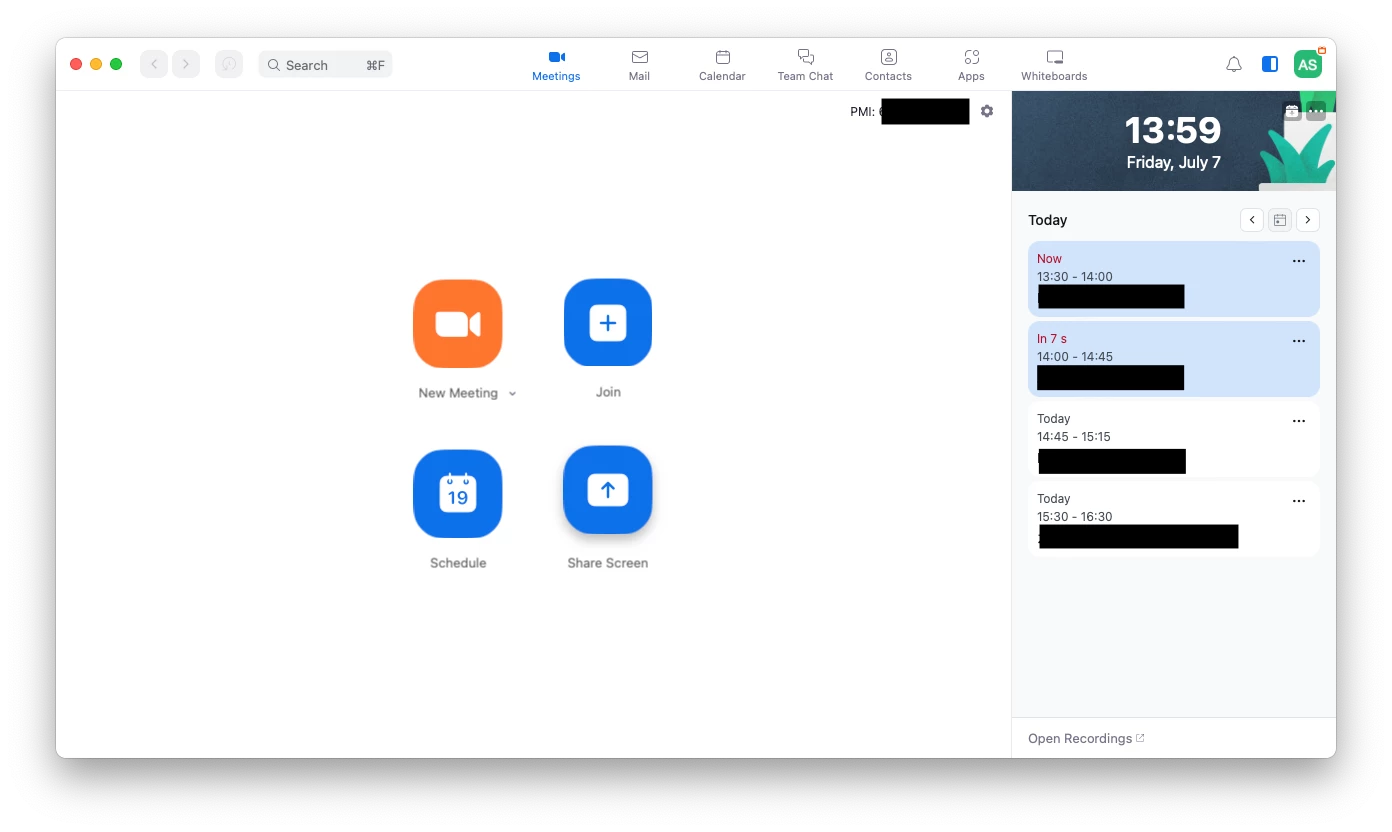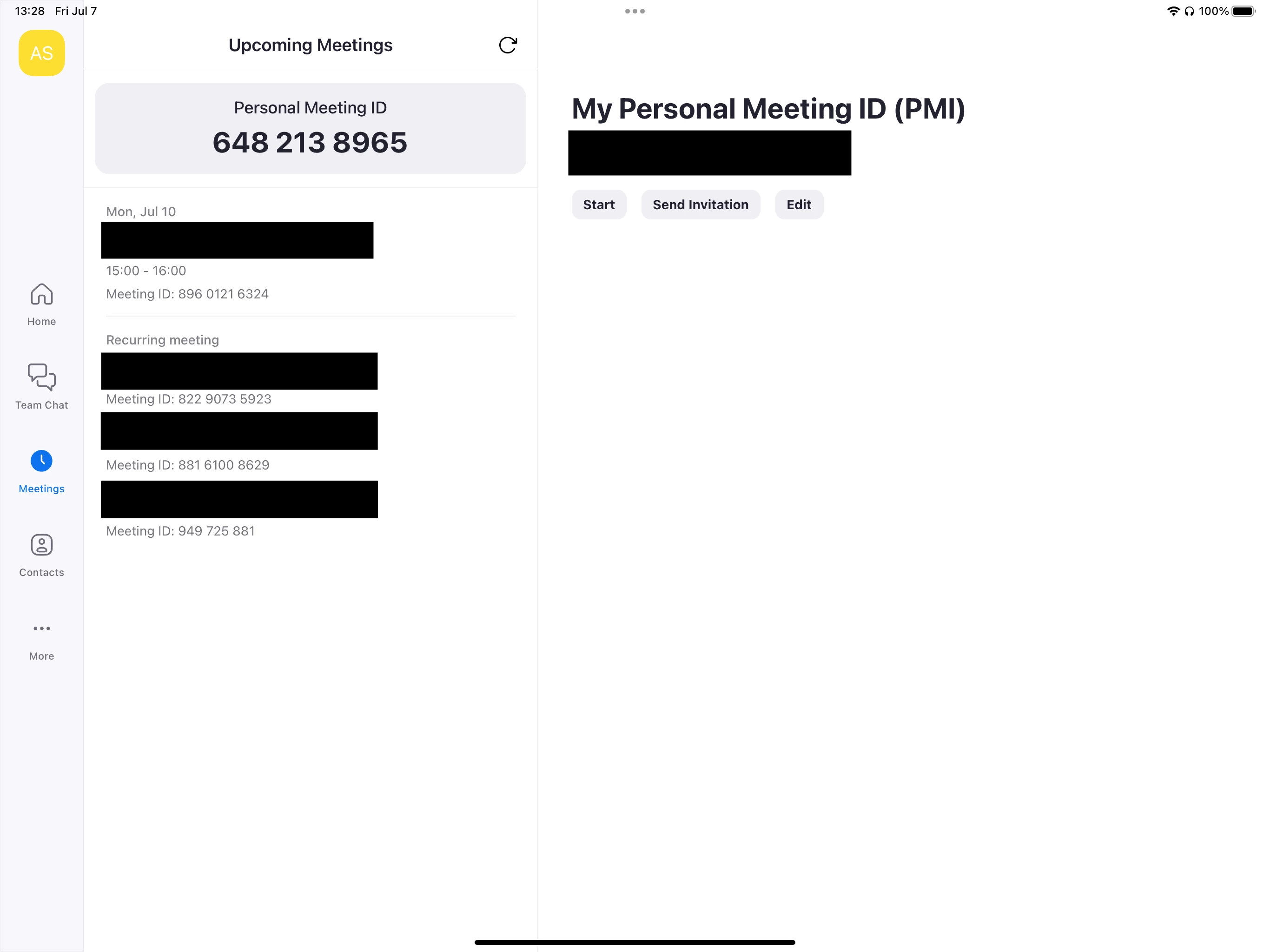Can't find "Upcoming Meetings" after updating Zoom app on Mac
Hi, guys. I'm sorry if this question has been already discussed.
After updating zoom app on mac OS, it does not show "Upcoming Meetings" on the top page of the app. My iOS app still show it, though... How can I fix this?
The first image is the screen shot of the Zoom app on my Mac. The second one is on iPad. You can see the Upcoming events on iOS although you cannot on Mac OS.
The version of zoom app is Version: 5.14.10 (19202). Mac OS is 13.4.1 (22F82).
Thanks.