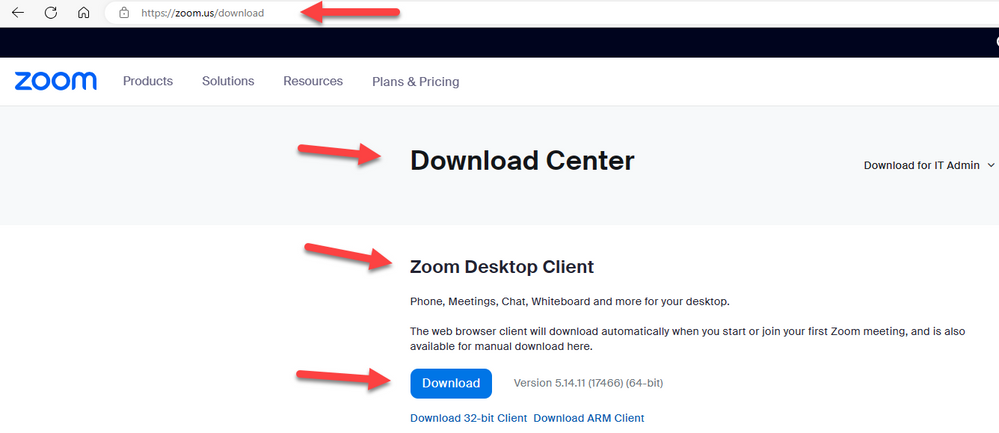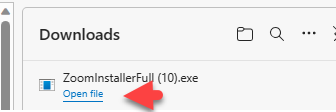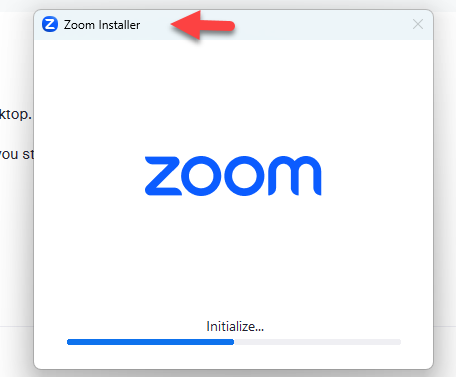Zoomtopia is here. Unlock the transformative power of generative AI, helping you connect, collaborate, and Work Happy with AI Companion.
Register now-
Products
Empowering you to increase productivity, improve team effectiveness, and enhance skills.
Learn moreCommunication
Productivity
Apps & Integration
Employee Engagement
Customer Care
Sales
Ecosystems
- Solutions
By audience- Resources
Connect & learnHardware & servicesDownload the Zoom app
Keep your Zoom app up to date to access the latest features.
Download Center Download the Zoom appZoom Virtual Backgrounds
Download hi-res images and animations to elevate your next Zoom meeting.
Browse Backgrounds Zoom Virtual Backgrounds- Plans & Pricing
- Solutions
-
Product Forums
Empowering you to increase productivity, improve team effectiveness, and enhance skills.
Zoom AI CompanionBusiness Services
-
User Groups
Community User Groups
User groups are unique spaces where community members can collaborate, network, and exchange knowledge on similar interests and expertise.
Location and Language
Industry
-
Help & Resources
Community Help
Help & Resources is your place to discover helpful Zoom support resources, browse Zoom Community how-to documentation, and stay updated on community announcements.
-
Events
Community Events
The Events page is your destination for upcoming webinars, platform training sessions, targeted user events, and more. Stay updated on opportunities to enhance your skills and connect with fellow Zoom users.
Community Events
- Zoom
- Products
- Zoom Meetings
- Re: App version issue but only when using Windows ...
- Subscribe to RSS Feed
- Mark Topic as New
- Mark Topic as Read
- Float this Topic for Current User
- Bookmark
- Subscribe
- Mute
- Printer Friendly Page
Effective January 9th, 2026 through January 22nd, 2026: The Zoom Community is currently in read-only mode with login disabled, to deliver you a new and improved community experience!
The site is still accessible to view, however, the ability to login, create content, or access your community account is temporarily unavailable. We appreciate your patience during this time. If seeking support, please browse existing community content or ask our Zoom Virtual Agent.
App version issue but only when using Windows PC. Not Samsung phone or Apple iPad
- Mark as New
- Bookmark
- Subscribe
- Mute
- Subscribe to RSS Feed
- Permalink
- Report Inappropriate Content
2023-06-12 06:32 PM
Recently I have been unable to log into my Zoom account directly using my Windows PC to start or join Zoom meetings. When I try to log in I get an error message saying:-
"Your app version needs to be 5.11.4 or higher to sign in. Please contact your IT team to update your app."
I am a private user so I don't have an IT team to contact. (I am the IT team and the user 😁)
I am however able to log into my account using the Zoom app my Samsung phone and also using the Zoom app on my Apple iPad. I have tried downloading the latest version of Zoom to my PC but it does not address the issue. Does anyone have any suggestions or solutions?
- Topics:
-
Other
- Mark as New
- Bookmark
- Subscribe
- Mute
- Subscribe to RSS Feed
- Permalink
- Report Inappropriate Content
2023-06-12 07:36 PM
hi sjeffs,
enter https://zoom.us/download in your browser and Enter. you should get you to the Download Center
this downloads the ZoomInstallerFull.
Next: Click Open file. This runs the installer.
You should see the Zoom Installer screen.
wait until the installer finishes and then sign in as usual to the Zoom Windows Client.
thanks, eliot
thanks, eliot
- Mark as New
- Bookmark
- Subscribe
- Mute
- Subscribe to RSS Feed
- Permalink
- Report Inappropriate Content
2023-06-13 12:43 PM
Hi Eliot,
Thanks for your reply and suggestion. I tried doing what you wrote 5 times but still get the same error message : "Your app version needs to be 5.11.4 or higher to sign in. Please contact your IT team to update your app."
Could the only solution be to un-install Zoom from my laptop and then install it with the new version? Or maybe reboot the computer first and then see if that updates the app? Thoughts?
- Mark as New
- Bookmark
- Subscribe
- Mute
- Subscribe to RSS Feed
- Permalink
- Report Inappropriate Content
2023-06-13 01:42 PM
hi sjeffs,
i have not run into this issue.
maybe uninstalling zoom first will allow you to re-install zoom windows client.
windows->settings->apps->installed apps->zoom ... Uninstall.
thanks, eliot
- Mark as New
- Bookmark
- Subscribe
- Mute
- Subscribe to RSS Feed
- Permalink
- Report Inappropriate Content
2023-06-13 03:03 PM
It worked! I uninstalled the older version of Zoom and installed the latest one from the Download center. All good now. Thanks.
- Mark as New
- Bookmark
- Subscribe
- Mute
- Subscribe to RSS Feed
- Permalink
- Report Inappropriate Content
2023-06-13 03:27 PM
hi sjeffs,
happy to hear it worked.
thanks, eliot
- Mark as New
- Bookmark
- Subscribe
- Mute
- Subscribe to RSS Feed
- Permalink
- Report Inappropriate Content
2024-08-06 09:30 AM
I'm running into this same issue and it looks like I am going to need to uninstall and reinstall. However, I am concerned about losing any info I have in the current app and how it would affect my samsung phone app. I have several chats with AI summaries, several recorded meetings as well as several scheduled meetings that I do not want to lose.
- Mark as New
- Bookmark
- Subscribe
- Mute
- Subscribe to RSS Feed
- Permalink
- Report Inappropriate Content
2024-08-14 02:36 PM
Hello @BethTomas,
Welcome to the Zoom Community! We're glad to have you here.
Uninstalling and reinstalling Zoom should not affect your phone app, AI summaries, or recorded meetings. But to be on the safe side, you may save a copy of the summaries and local recordings on a different folder.
Let us know if you need further assistance.
- Mark as New
- Bookmark
- Subscribe
- Mute
- Subscribe to RSS Feed
- Permalink
- Report Inappropriate Content
2024-08-06 10:12 AM
I am in the same situation. Will try the uninstall and reinstall to see if it works. But if anyone else have any other information or hacks... Let me know!
- Mark as New
- Bookmark
- Subscribe
- Mute
- Subscribe to RSS Feed
- Permalink
- Report Inappropriate Content
2024-08-14 02:37 PM
Welcome to the Zoom Community, @jmroseFINY. Thank you for the contributions. I just want to follow up with your concern to see if reinstalling Zoom has solved it for you.
- Mark as New
- Bookmark
- Subscribe
- Mute
- Subscribe to RSS Feed
- Permalink
- Report Inappropriate Content
2024-08-14 02:47 PM
I have EXACTLY the same problem. It just appeared yesterday. So, I downloaded version 6.1.6 (43767) to my PC but when I try to start a meeting the JOIN screen shows version 5.16.1 as the one I am running. I see the more recent version on my PC, but Zoom does not appear to be recognizing it. I'm stumped.
- Mark as New
- Bookmark
- Subscribe
- Mute
- Subscribe to RSS Feed
- Permalink
- Report Inappropriate Content
2024-08-14 03:01 PM
Hi @Jane241,
Welcome to the Zoom Community!
I would advise doing a clean uninstall and reinstall of your Zoom app.
Let me know if it works or if you need further assistance.
- Mark as New
- Bookmark
- Subscribe
- Mute
- Subscribe to RSS Feed
- Permalink
- Report Inappropriate Content
2024-08-14 06:42 PM
- Transcript created but AI Companion says it does not exist in Zoom AI Companion
- Regression: Zoom Workplace now limits sharing to 2 of 3 monitors in Zoom Meetings
- Zoom on Linux with Remote Support/Screen Share: Critical Issues in Zoom Meetings
- Zoom webinar SDK returns null in Zoom Webinars
- Zoom room user password in Zoom Rooms and Workspaces