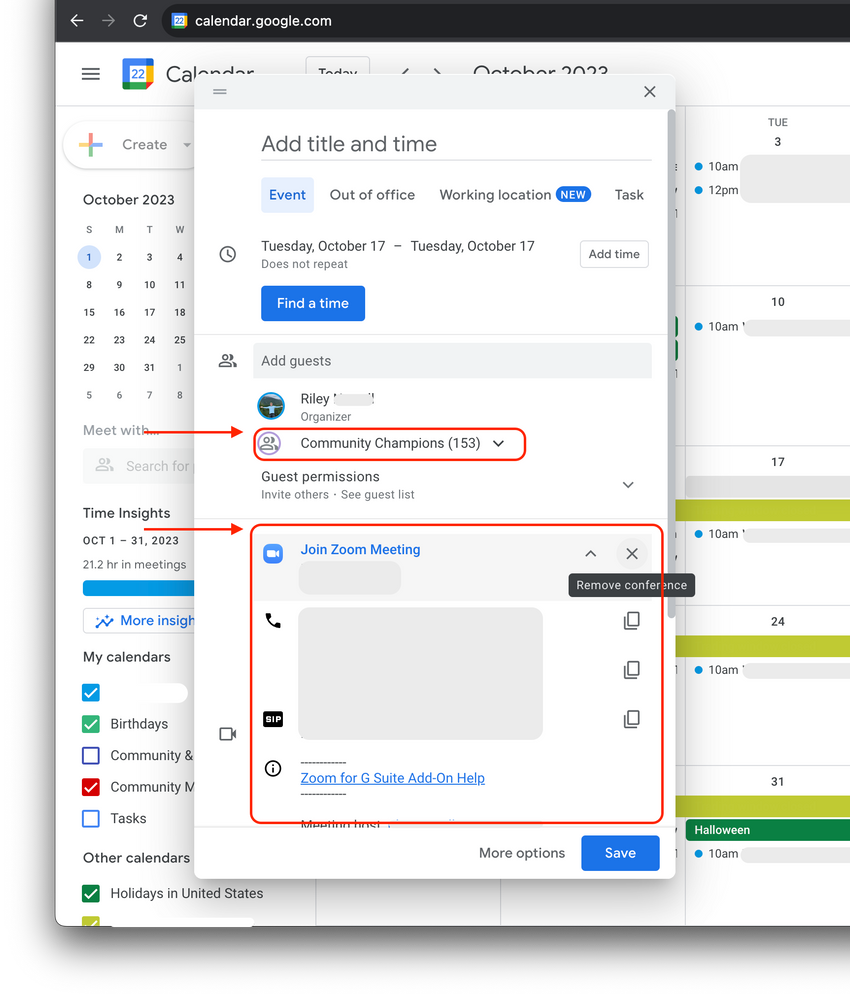Zoomtopia is here. Unlock the transformative power of generative AI, helping you connect, collaborate, and Work Happy with AI Companion.
Register now-
Products
Empowering you to increase productivity, improve team effectiveness, and enhance skills.
Learn moreCommunication
Productivity
Apps & Integration
Employee Engagement
Customer Care
Sales
Ecosystems
- Solutions
By audience- Resources
Connect & learnHardware & servicesDownload the Zoom app
Keep your Zoom app up to date to access the latest features.
Download Center Download the Zoom appZoom Virtual Backgrounds
Download hi-res images and animations to elevate your next Zoom meeting.
Browse Backgrounds Zoom Virtual Backgrounds- Plans & Pricing
- Solutions
-
Product Forums
Empowering you to increase productivity, improve team effectiveness, and enhance skills.
Zoom AI CompanionBusiness Services
-
User Groups
Community User Groups
User groups are unique spaces where community members can collaborate, network, and exchange knowledge on similar interests and expertise.
Location and Language
Industry
-
Help & Resources
Community Help
Help & Resources is your place to discover helpful Zoom support resources, browse Zoom Community how-to documentation, and stay updated on community announcements.
-
Events
Community Events
The Events page is your destination for upcoming webinars, platform training sessions, targeted user events, and more. Stay updated on opportunities to enhance your skills and connect with fellow Zoom users.
Community Events
- Zoom
- Products
- Zoom Meetings
- Re: Accessing My Google Contacts for Meeting Invit...
- Subscribe to RSS Feed
- Mark Topic as New
- Mark Topic as Read
- Float this Topic for Current User
- Bookmark
- Subscribe
- Mute
- Printer Friendly Page
Effective January 9th, 2026 through January 22nd, 2026: The Zoom Community is currently in read-only mode with login disabled, to deliver you a new and improved community experience!
The site is still accessible to view, however, the ability to login, create content, or access your community account is temporarily unavailable. We appreciate your patience during this time. If seeking support, please browse existing community content or ask our Zoom Virtual Agent.
Accessing My Google Contacts for Meeting Invitations
- Mark as New
- Bookmark
- Subscribe
- Mute
- Subscribe to RSS Feed
- Permalink
- Report Inappropriate Content
2023-09-16
03:15 PM
- last edited on
2023-09-21
11:54 AM
by
![]() RN
RN
I have an updated of Zoom. Previously all of my Google Contacts were available to me within Zoom to invite to a meeting that I was scheduling. More precisely, I had 16 Google Contacts in a Group Name within Google, so that I could invite the entire group to a meeting, without typing each individual's email address. All of that ability seems to be gone in the new Zoom. I am unable to invite any of my contacts, even individual to a Zoom meeting. And yet, accounting to my Zoom account I have hundreds of Contacts that Zoom can see, but all they are, are phone numbers, no names. How do I get me contacts with their names back into Zoom?
- Topics:
-
Creating & Scheduling
-
Integrations
- Mark as New
- Bookmark
- Subscribe
- Mute
- Subscribe to RSS Feed
- Permalink
- Report Inappropriate Content
2023-09-22 10:45 AM - edited 2023-09-22 10:47 AM
Hey @JohnHough5 welcome to the community! Are you scheduling the groups as a guest from Google Calendar https://calendar.google.com/ ?
I was able to add the group as a guest within Google Calendar and Add the Zoom Conference details successfully from Google Calendar, using the Zoom for Google Workspace add-on
I noticed that when you create a Google Group, it has its own email address, which made me wonder if you could use the group email address when adding attendees to your invitation from the Zoom Desktop client, as when testing, I was unable to type in the actual group name from the Zoom desktop client, whereas it would populate as shown in the screenshot above. For example, I created a group with testing-group-123@googlegroups.com and was able to add that email as the attendee within Zoom client, which then would invite the users within the group. Just some testing on my end!
Zoom Community Moderator
he/him/his
Have you heard about Zoom AI Companion? ➡️ Check it out!
- Mark as New
- Bookmark
- Subscribe
- Mute
- Subscribe to RSS Feed
- Permalink
- Report Inappropriate Content
2024-11-17 08:10 AM
I have a similar question. I am a simple user of Zoom for a small group meeting. I used to be able to type in the email address of the other 4 members, and they automatically showed up from my Goggle account. Now not only do they not appear, but Zoom will not enter the data as an acceptable "contact." My Google calendar and email are supposedly linked, but this is time consuming and inconvenient to enter their full emails every time I try to schedule a meeting. In addition, the participants thought I got a bogus email because rather than using Google mail to send the invitation, as it did before, it started using a zmail account that neither my group nor I recognized as mine. In "improving" Zoom, it has lost much of its simplicity and user-friendliness. Help me solve this basic problem, please. How do I add contacts, and then how do I form a group? The articles on it tell me to go to a tab I do not have.
- So glad Ical link is now available. Now can we solve why my contacts are not getting the invites? in Zoom Meetings
- High Sierra 10.13.06 OS Can't access meetings that I am invited to in Zoom Meetings
- HELP! How can I add/"invite" personal contacts to an already-existing meeting? in Zoom Meetings
- Invite contact groups to a meeting in Zoom Meetings
- Zoom Contact center access in Zoom Contact Center