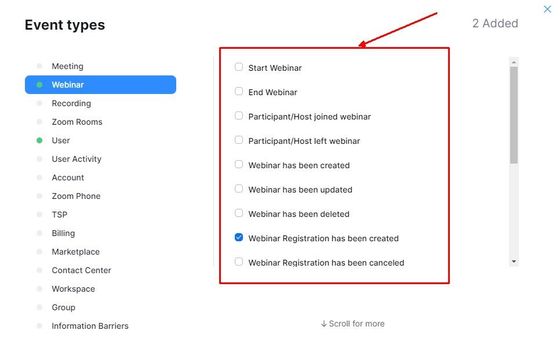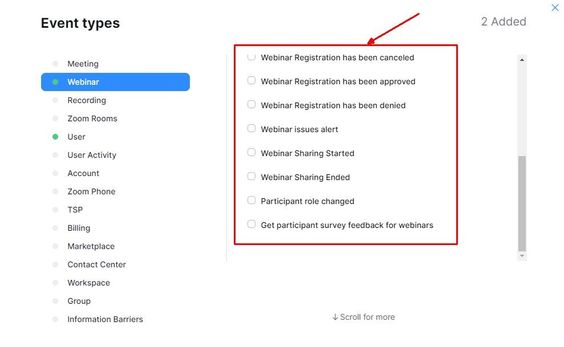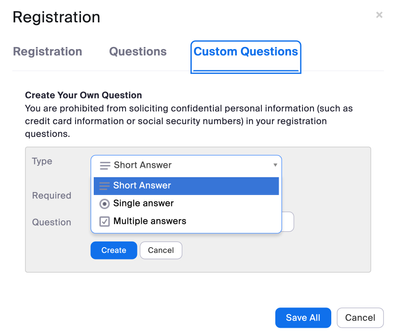- Mark as New
- Bookmark
- Subscribe
- Mute
- Subscribe to RSS Feed
- Permalink
- Report Inappropriate Content
2023-02-17 07:19 AM
How do I add custom questions to the webinar registration form?
Solved! Go to Solution.
- Mark as New
- Bookmark
- Subscribe
- Mute
- Subscribe to RSS Feed
- Permalink
- Report Inappropriate Content
2023-02-17 07:25 AM
Hello,
Custom Questions tab
Note: When the host or webinar organizer edits or changes the registration fields under the Questions and Custom Questions tabs, registrants are required to re-register before attending the webinar.
- In the Registration window, click the Custom Questions tab to add questions to your registration page.
- Click New Question to add a question.
- Choose the type of question: Short answer, Single answer, or Multiple answers.
- Check whether the question is required.
- Enter the question.
- For single answer or multiple answer questions, enter the answer options.
- Click Create. Repeat the above steps to create more custom questions.
- Click Save All to save your customized registration.
https://support.zoom.us/hc/en-us/articles/202835649-Customizing-webinar-registration
Regards
If my reply helped, don't forget to click the accept as solution button!
- Mark as New
- Bookmark
- Subscribe
- Mute
- Subscribe to RSS Feed
- Permalink
- Report Inappropriate Content
2023-02-17 07:25 AM
Hello,
Custom Questions tab
Note: When the host or webinar organizer edits or changes the registration fields under the Questions and Custom Questions tabs, registrants are required to re-register before attending the webinar.
- In the Registration window, click the Custom Questions tab to add questions to your registration page.
- Click New Question to add a question.
- Choose the type of question: Short answer, Single answer, or Multiple answers.
- Check whether the question is required.
- Enter the question.
- For single answer or multiple answer questions, enter the answer options.
- Click Create. Repeat the above steps to create more custom questions.
- Click Save All to save your customized registration.
https://support.zoom.us/hc/en-us/articles/202835649-Customizing-webinar-registration
Regards
If my reply helped, don't forget to click the accept as solution button!
- Mark as New
- Bookmark
- Subscribe
- Mute
- Subscribe to RSS Feed
- Permalink
- Report Inappropriate Content
2023-02-17 07:37 AM
Thank you, Frank!
- Mark as New
- Bookmark
- Subscribe
- Mute
- Subscribe to RSS Feed
- Permalink
- Report Inappropriate Content
2023-02-23 10:47 AM
There is an error in saving custom registration questions - i have tried to save mine a few times, and my registrants are not seeing it. They only see "Question 1" and not the question i typed. This has happened a few times, it seems to be a bug.
- Mark as New
- Bookmark
- Subscribe
- Mute
- Subscribe to RSS Feed
- Permalink
- Report Inappropriate Content
2023-04-08 12:06 PM
I am having the same issue, did you figure out how to fix it?
- Mark as New
- Bookmark
- Subscribe
- Mute
- Subscribe to RSS Feed
- Permalink
- Report Inappropriate Content
2023-03-15 09:03 AM - edited 2023-03-15 09:05 AM
Hi, is it possible to pass this webinar custom question to another app by webhook?
I can set up an app on the app marketplace. What options should I choose so that I can send the custom questions as a response to another app like Pabbly connect etc.?
- Mark as New
- Bookmark
- Subscribe
- Mute
- Subscribe to RSS Feed
- Permalink
- Report Inappropriate Content
2023-10-21 03:03 PM
I have just now set up my first webinar, but am not able to add custom questions on the registration page. Where is the registration window?
- Mark as New
- Bookmark
- Subscribe
- Mute
- Subscribe to RSS Feed
- Permalink
- Report Inappropriate Content
2023-10-26 04:32 AM
Hello Frank
Is there a way to add a question on the registration that has got multiple answers?
Example:
Q: Associate number
Answer: (individual associate number)
Thank you
- Mark as New
- Bookmark
- Subscribe
- Mute
- Subscribe to RSS Feed
- Permalink
- Report Inappropriate Content
2024-12-11 02:14 PM
I've created my custom questions on the registration form but now I don't know how to export the attendee responses as people register for the webinar. When I go to the "Invitation" tab and scroll down to "Manage Attendees" and export the list, the only fields it exports are Display Name and Attendee Email. Should I be looking somewhere else?
- Mark as New
- Bookmark
- Subscribe
- Mute
- Subscribe to RSS Feed
- Permalink
- Report Inappropriate Content
2023-10-26 06:28 AM
Hello,
Here are the custom question types;
Short answer, Single answer, or Multiple answers.
Regards
If my reply helped, don't forget to click the accept as solution button!
- Mark as New
- Bookmark
- Subscribe
- Mute
- Subscribe to RSS Feed
- Permalink
- Report Inappropriate Content
2024-04-18 03:21 AM
is it possible to save default questions to a webinar template?