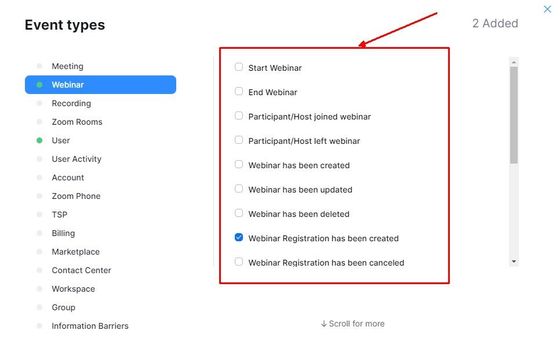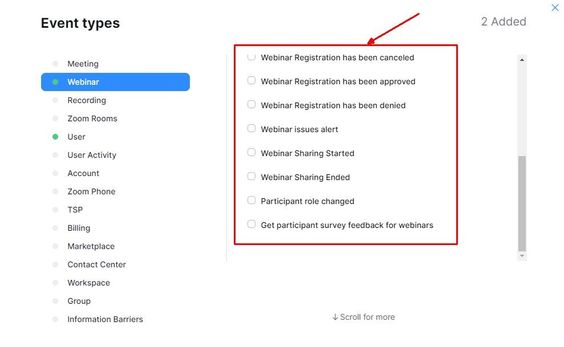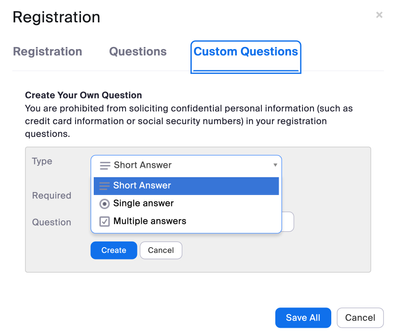Zoomtopia is here. Unlock the transformative power of generative AI, helping you connect, collaborate, and Work Happy with AI Companion.
Register now-
Products
Empowering you to increase productivity, improve team effectiveness, and enhance skills.
Learn moreCommunication
Productivity
Apps & Integration
Employee Engagement
Customer Care
Sales
Ecosystems
- Solutions
By audience- Resources
Connect & learnHardware & servicesDownload the Zoom app
Keep your Zoom app up to date to access the latest features.
Download Center Download the Zoom appZoom Virtual Backgrounds
Download hi-res images and animations to elevate your next Zoom meeting.
Browse Backgrounds Zoom Virtual Backgrounds- Plans & Pricing
- Solutions
-
Product Forums
Empowering you to increase productivity, improve team effectiveness, and enhance skills.
Zoom AI CompanionBusiness Services
-
User Groups
Community User Groups
User groups are unique spaces where community members can collaborate, network, and exchange knowledge on similar interests and expertise.
Location and Language
Industry
-
Help & Resources
Community Help
Help & Resources is your place to discover helpful Zoom support resources, browse Zoom Community how-to documentation, and stay updated on community announcements.
-
Events
Community Events
The Events page is your destination for upcoming webinars, platform training sessions, targeted user events, and more. Stay updated on opportunities to enhance your skills and connect with fellow Zoom users.
Community Events
- Zoom
- Products
- Zoom Webinars
- Re: Adding custom questions to webinar registratio...
- Subscribe to RSS Feed
- Mark Topic as New
- Mark Topic as Read
- Float this Topic for Current User
- Bookmark
- Subscribe
- Mute
- Printer Friendly Page
- Mark as New
- Bookmark
- Subscribe
- Mute
- Subscribe to RSS Feed
- Permalink
- Report Inappropriate Content
2023-02-17 07:19 AM
How do I add custom questions to the webinar registration form?
Solved! Go to Solution.
- Mark as New
- Bookmark
- Subscribe
- Mute
- Subscribe to RSS Feed
- Permalink
- Report Inappropriate Content
2023-02-17 07:25 AM
Hello,
Custom Questions tab
Note: When the host or webinar organizer edits or changes the registration fields under the Questions and Custom Questions tabs, registrants are required to re-register before attending the webinar.
- In the Registration window, click the Custom Questions tab to add questions to your registration page.
- Click New Question to add a question.
- Choose the type of question: Short answer, Single answer, or Multiple answers.
- Check whether the question is required.
- Enter the question.
- For single answer or multiple answer questions, enter the answer options.
- Click Create. Repeat the above steps to create more custom questions.
- Click Save All to save your customized registration.
https://support.zoom.us/hc/en-us/articles/202835649-Customizing-webinar-registration
Regards
If my reply helped, don't forget to click the accept as solution button!
- Mark as New
- Bookmark
- Subscribe
- Mute
- Subscribe to RSS Feed
- Permalink
- Report Inappropriate Content
2023-02-17 07:25 AM
Hello,
Custom Questions tab
Note: When the host or webinar organizer edits or changes the registration fields under the Questions and Custom Questions tabs, registrants are required to re-register before attending the webinar.
- In the Registration window, click the Custom Questions tab to add questions to your registration page.
- Click New Question to add a question.
- Choose the type of question: Short answer, Single answer, or Multiple answers.
- Check whether the question is required.
- Enter the question.
- For single answer or multiple answer questions, enter the answer options.
- Click Create. Repeat the above steps to create more custom questions.
- Click Save All to save your customized registration.
https://support.zoom.us/hc/en-us/articles/202835649-Customizing-webinar-registration
Regards
If my reply helped, don't forget to click the accept as solution button!
- Mark as New
- Bookmark
- Subscribe
- Mute
- Subscribe to RSS Feed
- Permalink
- Report Inappropriate Content
2023-02-17 07:37 AM
Thank you, Frank!
- Mark as New
- Bookmark
- Subscribe
- Mute
- Subscribe to RSS Feed
- Permalink
- Report Inappropriate Content
2023-02-23 10:47 AM
There is an error in saving custom registration questions - i have tried to save mine a few times, and my registrants are not seeing it. They only see "Question 1" and not the question i typed. This has happened a few times, it seems to be a bug.
- Mark as New
- Bookmark
- Subscribe
- Mute
- Subscribe to RSS Feed
- Permalink
- Report Inappropriate Content
2023-04-08 12:06 PM
I am having the same issue, did you figure out how to fix it?
- Mark as New
- Bookmark
- Subscribe
- Mute
- Subscribe to RSS Feed
- Permalink
- Report Inappropriate Content
2023-03-15 09:03 AM - edited 2023-03-15 09:05 AM
- Mark as New
- Bookmark
- Subscribe
- Mute
- Subscribe to RSS Feed
- Permalink
- Report Inappropriate Content
2023-10-21 03:03 PM
I have just now set up my first webinar, but am not able to add custom questions on the registration page. Where is the registration window?
- Mark as New
- Bookmark
- Subscribe
- Mute
- Subscribe to RSS Feed
- Permalink
- Report Inappropriate Content
2023-10-26 04:32 AM
Hello Frank
Is there a way to add a question on the registration that has got multiple answers?
Example:
Q: Associate number
Answer: (individual associate number)
Thank you
- Mark as New
- Bookmark
- Subscribe
- Mute
- Subscribe to RSS Feed
- Permalink
- Report Inappropriate Content
2024-12-11 02:14 PM
I've created my custom questions on the registration form but now I don't know how to export the attendee responses as people register for the webinar. When I go to the "Invitation" tab and scroll down to "Manage Attendees" and export the list, the only fields it exports are Display Name and Attendee Email. Should I be looking somewhere else?
- Mark as New
- Bookmark
- Subscribe
- Mute
- Subscribe to RSS Feed
- Permalink
- Report Inappropriate Content
2025-07-21 05:20 AM
Did you ever get a response to this question? I'm having the same issue.
Thank you!
- Mark as New
- Bookmark
- Subscribe
- Mute
- Subscribe to RSS Feed
- Permalink
- Report Inappropriate Content
2023-10-26 06:28 AM
Hello,
Here are the custom question types;
Short answer, Single answer, or Multiple answers.
Regards
If my reply helped, don't forget to click the accept as solution button!
- Mark as New
- Bookmark
- Subscribe
- Mute
- Subscribe to RSS Feed
- Permalink
- Report Inappropriate Content
2024-04-18 03:21 AM
is it possible to save default questions to a webinar template?
- Issue retrieving webinar registrants in Zoom Webinars
- Access to registration data in meetings with registration in Zoom Meetings
- Conditional registration questions? in Zoom Events
- New features: and a few questions concerning setup in Zoom Webinars Plus
- I had two links generated for the same webinar? What could have happened? in Zoom Webinars