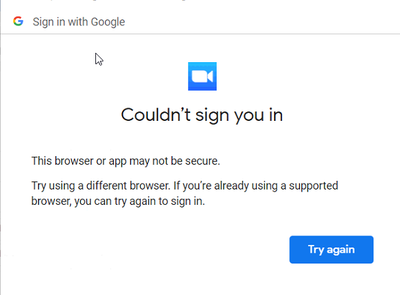Zoom Outlook Add-in Google Sign In Issues
Hi Everyone,
I have a user who is trying to sign into Zoom using their Google account, they're able to via the website but then they try to sign in using Google through the Outlook Add-in they receive the attached message. I have enabled less secure add-ins within Chrome but the issue is still occurring, has anyone seen this before?
Thanks!
Show less