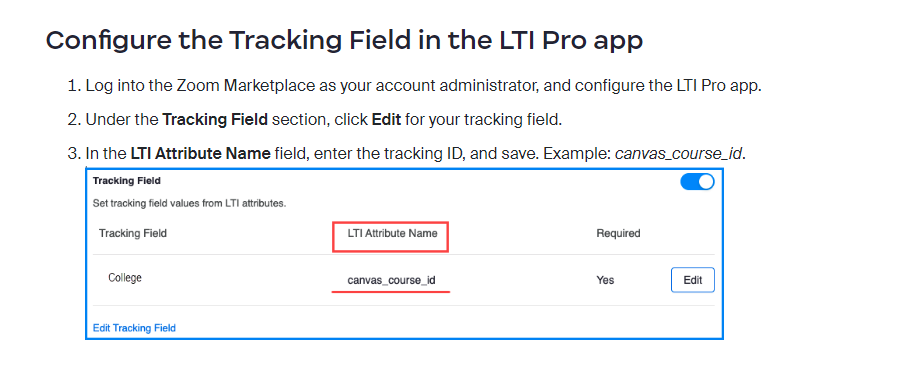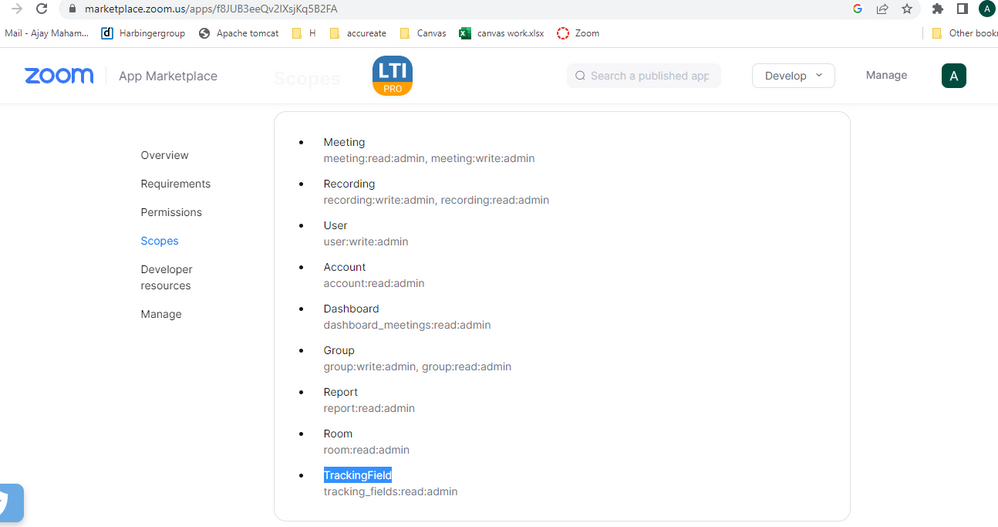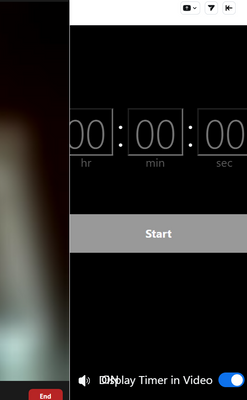LTI Pro internalization problem
When launching LTI Pro with launch_presentation_locale = ‘fr/CA’, most of the ui is in french except for the top menu bar (tabs still named ‘Home’ and ‘Appointments’) are still in english. Same thing with the ‘Get Training’ link.
All the content on 'Appointments' is also still in english.
Show less