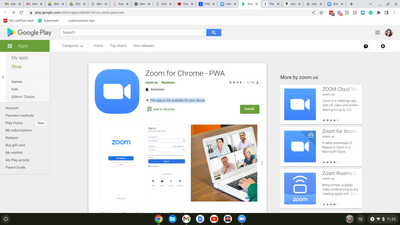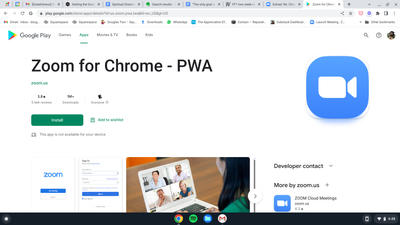Zoomtopia is here. Unlock the transformative power of generative AI, helping you connect, collaborate, and Work Happy with AI Companion.
Register now-
Products
Empowering you to increase productivity, improve team effectiveness, and enhance skills.
Learn moreCommunication
Productivity
Apps & Integration
Employee Engagement
Customer Care
Sales
Ecosystems
- Solutions
By audience- Resources
Connect & learnHardware & servicesDownload the Zoom app
Keep your Zoom app up to date to access the latest features.
Download Center Download the Zoom appZoom Virtual Backgrounds
Download hi-res images and animations to elevate your next Zoom meeting.
Browse Backgrounds Zoom Virtual Backgrounds- Plans & Pricing
- Solutions
-
Product Forums
Empowering you to increase productivity, improve team effectiveness, and enhance skills.
Zoom AI CompanionBusiness Services
-
User Groups
Community User Groups
User groups are unique spaces where community members can collaborate, network, and exchange knowledge on similar interests and expertise.
Location and Language
Industry
-
Help & Resources
Community Help
Help & Resources is your place to discover helpful Zoom support resources, browse Zoom Community how-to documentation, and stay updated on community announcements.
-
Events
Community Events
The Events page is your destination for upcoming webinars, platform training sessions, targeted user events, and more. Stay updated on opportunities to enhance your skills and connect with fellow Zoom users.
Community Events
- Zoom
- Products
- Zoom App Marketplace
- Re: Chrome PWA
- Subscribe to RSS Feed
- Mark Topic as New
- Mark Topic as Read
- Float this Topic for Current User
- Bookmark
- Subscribe
- Mute
- Printer Friendly Page
Effective January 9th, 2026 through January 22nd, 2026: The Zoom Community is currently in read-only mode with login disabled, to deliver you a new and improved community experience!
The site is still accessible to view, however, the ability to login, create content, or access your community account is temporarily unavailable. We appreciate your patience during this time. If seeking support, please browse existing community content or ask our Zoom Virtual Agent.
- Mark as New
- Bookmark
- Subscribe
- Mute
- Subscribe to RSS Feed
- Permalink
- Report Inappropriate Content
2022-03-22 02:26 PM
I have a Chromebook, and got the message today at the top of Zoom screen that "Zoom Chrome app will no longer be supported since June 2022" (maybe they meant as of June or after June?), and to use Zoom for Chrome PWA to join meetings. I have downloaded that app, and now just need to know if this app will still work on my Chromebook beyond June? The info made it sound as if this was so, but I sent a note to Zoom support to double check, and the tech guy said no, b/c the PWA was not an extension. Does anyone know? I need this to teach, so appreciate any help. Thanks.
Solved! Go to Solution.
- Mark as New
- Bookmark
- Subscribe
- Mute
- Subscribe to RSS Feed
- Permalink
- Report Inappropriate Content
2022-03-22 03:27 PM
Hi @Lis2
I actually handle the release notes for both the ChromeOS app and the new PWA (Progressive Web App), so I can explain this for you.
In mid-2020, the Google team responsible for creating ChromeOS apps, aka apps designed to work on Chromebooks, decided they were moving away from this style of app and would be phasing them out over the next couple of years. They finally made a decision to end support for all of these old style ChromeOS apps in June of this year. You can read more about that here: https://blog.chromium.org/2020/08/changes-to-chrome-app-support-timeline.html
Zoom's response to this was to shift our focus away from the ChromeOS app and instead work more on the web client, in order to make it better and serve as a replacement for the ChromeOS app. This new style of app, a Progressive Web App, works directly in the Chrome web browser, rather than a dedicated app on the Chromebook.
Both can still be used right now, but after June, the old ChromeOS app will no longer be available and Chromebooks will only have the PWA as an option. Currently the PWA/web client already has more features than the ChromeOS app had and will continue to be supported for many years to come.
Hope that helps and please make sure to mark the solution as accepted if this information is what you needed.
- Mark as New
- Bookmark
- Subscribe
- Mute
- Subscribe to RSS Feed
- Permalink
- Report Inappropriate Content
2022-03-22 03:29 PM
Hello,
My name is Brandon. Thanks for joining the Zoom Community! I can work with our team to determine the wording of this message. In the Zoom Blog we have attempted to inform our customers with how to use the new PWA client. Please see this reference https://blog.zoom.us/how-to-use-zoom-on-a-chromebook/ we also have support articles about this new change listed at support.zoom.us that you can find references as well.
- Mark as New
- Bookmark
- Subscribe
- Mute
- Subscribe to RSS Feed
- Permalink
- Report Inappropriate Content
2022-03-22 03:44 PM
Hi Brandon,
Thanks for your reply and for the info support articles, that helps 🙂
- Mark as New
- Bookmark
- Subscribe
- Mute
- Subscribe to RSS Feed
- Permalink
- Report Inappropriate Content
2022-03-30 06:45 PM
Hi,
This PWA has very bad reviews. Is it possible to just continue to use the web option (not the Chrome app).
Thank you!
Tom
- Mark as New
- Bookmark
- Subscribe
- Mute
- Subscribe to RSS Feed
- Permalink
- Report Inappropriate Content
2022-04-04 05:57 AM
Hi,
Contrary to what I originally wrote, it seems as though the web option requires use of the Chrome App OR the PWA. If you do not use one of those, you cannot use Zoom on a Chromebook.
Yes?
Thank you.
Tom
- Mark as New
- Bookmark
- Subscribe
- Mute
- Subscribe to RSS Feed
- Permalink
- Report Inappropriate Content
2022-03-22 03:27 PM
Hi @Lis2
I actually handle the release notes for both the ChromeOS app and the new PWA (Progressive Web App), so I can explain this for you.
In mid-2020, the Google team responsible for creating ChromeOS apps, aka apps designed to work on Chromebooks, decided they were moving away from this style of app and would be phasing them out over the next couple of years. They finally made a decision to end support for all of these old style ChromeOS apps in June of this year. You can read more about that here: https://blog.chromium.org/2020/08/changes-to-chrome-app-support-timeline.html
Zoom's response to this was to shift our focus away from the ChromeOS app and instead work more on the web client, in order to make it better and serve as a replacement for the ChromeOS app. This new style of app, a Progressive Web App, works directly in the Chrome web browser, rather than a dedicated app on the Chromebook.
Both can still be used right now, but after June, the old ChromeOS app will no longer be available and Chromebooks will only have the PWA as an option. Currently the PWA/web client already has more features than the ChromeOS app had and will continue to be supported for many years to come.
Hope that helps and please make sure to mark the solution as accepted if this information is what you needed.
- Mark as New
- Bookmark
- Subscribe
- Mute
- Subscribe to RSS Feed
- Permalink
- Report Inappropriate Content
2022-03-22 03:41 PM
Hi Bort,
Thank you so much for replying...that is a huge relief to hear I can still use my Chromebook after June for Zoom!
- Mark as New
- Bookmark
- Subscribe
- Mute
- Subscribe to RSS Feed
- Permalink
- Report Inappropriate Content
2022-03-30 06:45 PM
Hi,
This PWA has very bad reviews. Is it possible to just continue to use the web option (not the Chrome app).
Thank you!
Tom
- Mark as New
- Bookmark
- Subscribe
- Mute
- Subscribe to RSS Feed
- Permalink
- Report Inappropriate Content
2022-03-31 05:42 AM
Hi Tom,
Thanks so much for your reply...I hadn't even thought about that, and it sounds like that may be a very simple solution. I have been using the PWA, and there are definitely some odd things about it...thanks again!
Lisa
- Mark as New
- Bookmark
- Subscribe
- Mute
- Subscribe to RSS Feed
- Permalink
- Report Inappropriate Content
2022-04-04 05:48 AM
Hi Bort, my technical English is not that great🙄 but if I understand it correctly: as long as you have downloaded the PWA, there will be no problems after June? I only use zoom to join my Greek classes (I get an invitation by email).
- Mark as New
- Bookmark
- Subscribe
- Mute
- Subscribe to RSS Feed
- Permalink
- Report Inappropriate Content
2022-04-04 09:26 AM
We realized yesterday that the Chromebook in our Sunday School classroom reached "end of life" last September. We can no longer install updates and we received the message about the Zoom app no longer being supported after June. Is there a way we can continue to use our Chromebook for Zoom after June or do we need to invest in a new Chromebook/device?
- Mark as New
- Bookmark
- Subscribe
- Mute
- Subscribe to RSS Feed
- Permalink
- Report Inappropriate Content
2022-05-03 09:27 AM
Bort when I go to upload PWA I get this message that "This app is not available for your device", My advice is an ASUS Chromebook. And yet, zooms message is that i must update to PWA to use zoom in June. Please advise.
- Mark as New
- Bookmark
- Subscribe
- Mute
- Subscribe to RSS Feed
- Permalink
- Report Inappropriate Content
2022-05-17 09:48 PM
I tried to install the Zoom PWA and it said that it is not available for my device. Is it because I have a Lenovo chromebbok which is running 32-bit? My version of Chrome is Version 101.0.4951.59 (Official Build) (32-bit). Do I need to buy a new Chromebook in order to run the Zoom PWA?
Thanks.
- Mark as New
- Bookmark
- Subscribe
- Mute
- Subscribe to RSS Feed
- Permalink
- Report Inappropriate Content
2022-07-11 04:48 PM
Hi! When I try to install Zoom PWA, it says it won't work on my device, which is a Chromebook. Can you help? Thank you.
- Mark as New
- Bookmark
- Subscribe
- Mute
- Subscribe to RSS Feed
- Permalink
- Report Inappropriate Content
2022-07-11 05:47 PM
Hi, I see that a few people are having the same problem that their Chromebooks aren't letting the Zoom PWA be installed. That happened with my last Chromebook, which was nearing the end of its five year life span. When I got my new one (another Acer), the PWA was installed without any issues. Hope that helps.
- Mark as New
- Bookmark
- Subscribe
- Mute
- Subscribe to RSS Feed
- Permalink
- Report Inappropriate Content
2022-07-12 03:28 AM
Hi, i have a chromebook that is warning me to get zoom for chrome PWA but when I try download the app to it says it is not available for my device. Can you help please?
- Mark as New
- Bookmark
- Subscribe
- Mute
- Subscribe to RSS Feed
- Permalink
- Report Inappropriate Content
2022-07-28 09:11 PM
When using my Acer Chromebook and the pwa.zoom.us login, I am still unable to screen share and see the other members of the meeting. My audio also is muted. Why is this happening?
- Mark as New
- Bookmark
- Subscribe
- Mute
- Subscribe to RSS Feed
- Permalink
- Report Inappropriate Content
2023-02-09 02:47 PM
Do you all plan on fixing the PWA for Chrome anytime soon? I'm sure you all are aware of its inadequacies. We want to stick with Zoom because it used to play nice with all hardware, now it's trash on our institutions chromebooks.
- Mark as New
- Bookmark
- Subscribe
- Mute
- Subscribe to RSS Feed
- Permalink
- Report Inappropriate Content
2023-04-19 11:22 PM - edited 2023-04-19 11:27 PM
I have a new Chromebook, the old app worked great. The PWA app has many problems when I use screen share, the worst is no audio. For some time now there have been numerous posts about this problem and NOTHING has been done to resolve it. It is now 04-20-2023, you'd think there would at least be some communication from Zoom about this. I paid for the Pro One Plan, they shouldn't be selling paid plans if you have the PWA app.
- Mark as New
- Bookmark
- Subscribe
- Mute
- Subscribe to RSS Feed
- Permalink
- Report Inappropriate Content
2022-03-22 03:29 PM
Hello,
My name is Brandon. Thanks for joining the Zoom Community! I can work with our team to determine the wording of this message. In the Zoom Blog we have attempted to inform our customers with how to use the new PWA client. Please see this reference https://blog.zoom.us/how-to-use-zoom-on-a-chromebook/ we also have support articles about this new change listed at support.zoom.us that you can find references as well.
- Mark as New
- Bookmark
- Subscribe
- Mute
- Subscribe to RSS Feed
- Permalink
- Report Inappropriate Content
2022-03-22 03:44 PM
Hi Brandon,
Thanks for your reply and for the info support articles, that helps 🙂
- Mark as New
- Bookmark
- Subscribe
- Mute
- Subscribe to RSS Feed
- Permalink
- Report Inappropriate Content
2022-04-04 06:09 AM
Thank you for your response. Could you please click on the accepted solution button in the bottom right corner?
- Mark as New
- Bookmark
- Subscribe
- Mute
- Subscribe to RSS Feed
- Permalink
- Report Inappropriate Content
2022-07-20 10:18 PM
Hi, so I clicked on the blog post and read it, but when I clicked on the link to the Google Play store, it said that the PWA was not available for my device (a Chromebook). Can you help me understand this? Thanks.
- Mark as New
- Bookmark
- Subscribe
- Mute
- Subscribe to RSS Feed
- Permalink
- Report Inappropriate Content
2023-04-19 11:39 PM
I downloaded The PWA app on my new Chromebook with no problem but the share screen has problems, the worst being no audio. I have a Pro One Plan that I paid for. I teach online and had no problems using the old app. The screen share feature with audio is a must for my classes, with the new PWA App I have lost income.
- Mark as New
- Bookmark
- Subscribe
- Mute
- Subscribe to RSS Feed
- Permalink
- Report Inappropriate Content
2023-08-29 11:41 AM
I've been using the old app for a few years and the new pwa since it came out, never a problem. But the last 3 times have been catastrophic (choppy speech and frozen pictures, unusable) and I don't know where to begin trouble-shooting - chromebook, Chrome, my computer? The wifi settings say I have a strong signal. Today we used my phone, but it was cut off after an hour, although I have a paid Pro subscription. Any suggestions?
- Mark as New
- Bookmark
- Subscribe
- Mute
- Subscribe to RSS Feed
- Permalink
- Report Inappropriate Content
2023-08-29 11:43 AM
It doesn't help to use the suggestion to "view from your browser".
- Mark as New
- Bookmark
- Subscribe
- Mute
- Subscribe to RSS Feed
- Permalink
- Report Inappropriate Content
2022-04-04 05:57 AM
Hi,
Contrary to what I originally wrote, it seems as though the web option requires use of the Chrome App OR the PWA. If you do not use one of those, you cannot use Zoom on a Chromebook.
Yes?
Thank you.
Tom
- Mark as New
- Bookmark
- Subscribe
- Mute
- Subscribe to RSS Feed
- Permalink
- Report Inappropriate Content
2022-04-04 06:09 AM
- Mark as New
- Bookmark
- Subscribe
- Mute
- Subscribe to RSS Feed
- Permalink
- Report Inappropriate Content
2022-04-04 06:13 AM
Hi Tom,
Thanks for clarifying that. Now I'm wondering if the PWA will have improvements made to it over time?
Best,
Lisa
- Mark as New
- Bookmark
- Subscribe
- Mute
- Subscribe to RSS Feed
- Permalink
- Report Inappropriate Content
2022-07-28 01:23 PM
I got the same message and when I went to the Chrome App store to access "Zoom for Chrome - PWA" upon trying to install I get an error message that says, "no eligible device or app install" - I am running an Acer Chromebook and using the Chrome Browser exclusively... So what now? If I can't download the new PWA app? What am I doing wrong?
- Mark as New
- Bookmark
- Subscribe
- Mute
- Subscribe to RSS Feed
- Permalink
- Report Inappropriate Content
2022-07-28 03:54 PM
It sounds like Zoom has a lot of work ahead of them if they are going to properly serve their Chromebook customers. I am concerned. Tom
- Unable to Upload Images to Marketplace App - Persistent Upload Failures in Zoom App Marketplace
- Intermittent Zoom Chat Delivery Delays When Embedded on My Website (lescobil.pk)! in Zoom Team Chat
- zoom stuck in loop in Zoom Meetings
- Breakout Sessions (and self select) via Browser in Zoom Meetings
- People On The Other Side Of My Meeting CAN'T Hear The Audio (From Browser) While In "Shared Screen." in Zoom Meetings