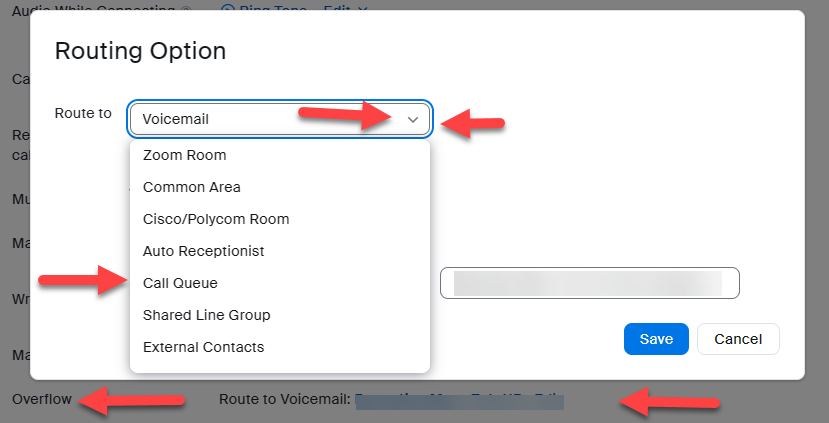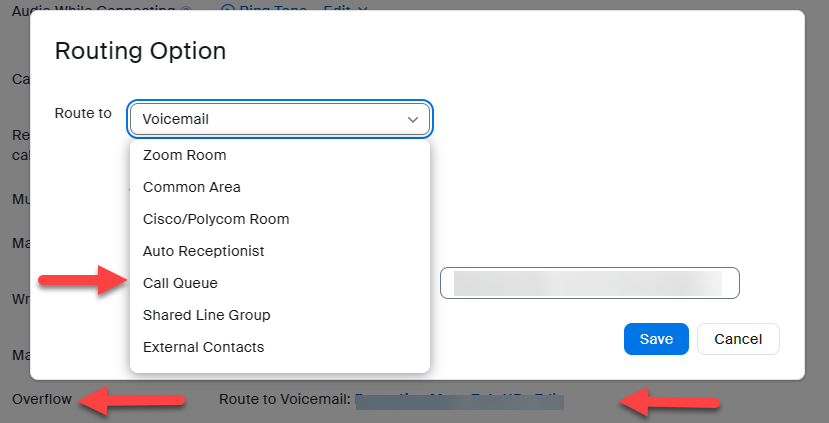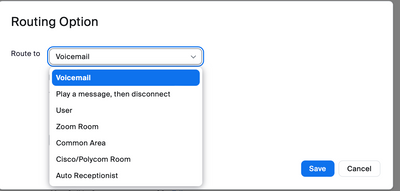Zoomtopia is here. Unlock the transformative power of generative AI, helping you connect, collaborate, and Work Happy with AI Companion.
Register now-
Products
Empowering you to increase productivity, improve team effectiveness, and enhance skills.
Learn moreCommunication
Productivity
Apps & Integration
Employee Engagement
Customer Care
Sales
Ecosystems
- Solutions
By audience- Resources
Connect & learnHardware & servicesDownload the Zoom app
Keep your Zoom app up to date to access the latest features.
Download Center Download the Zoom appZoom Virtual Backgrounds
Download hi-res images and animations to elevate your next Zoom meeting.
Browse Backgrounds Zoom Virtual Backgrounds- Plans & Pricing
- Solutions
-
Product Forums
Empowering you to increase productivity, improve team effectiveness, and enhance skills.
Zoom AI CompanionBusiness Services
-
User Groups
Community User Groups
User groups are unique spaces where community members can collaborate, network, and exchange knowledge on similar interests and expertise.
Location and Language
Industry
-
Help & Resources
Community Help
Help & Resources is your place to discover helpful Zoom support resources, browse Zoom Community how-to documentation, and stay updated on community announcements.
-
Events
Community Events
The Events page is your destination for upcoming webinars, platform training sessions, targeted user events, and more. Stay updated on opportunities to enhance your skills and connect with fellow Zoom users.
Community Events
- Zoom
- Products
- Zoom Phone System
- Call routing issue - how to
- Subscribe to RSS Feed
- Mark Topic as New
- Mark Topic as Read
- Float this Topic for Current User
- Bookmark
- Subscribe
- Mute
- Printer Friendly Page
- Mark as New
- Bookmark
- Subscribe
- Mute
- Subscribe to RSS Feed
- Permalink
- Report Inappropriate Content
2023-05-12 02:36 AM
Hi, I'm trying to set up some call routing but am struggling to find the perfect option to suit our needs.
We are a small single location office with 6 users.
2x admin team
2x production
2x other team members
We are wanting incoming calls to:
- ring on the 2x admin phones in the first instance, IF not picked up in X second
- ring on both the 2x admin phones & 3x production phones
We would also like the 2x other team members to be able to pick up the queue if they can hear it ring. We can see the call pick up codes - however it appears they need to be part of the call queue to make this work.
What's the best setup to achieve this?
Solved! Go to Solution.
- Mark as New
- Bookmark
- Subscribe
- Mute
- Subscribe to RSS Feed
- Permalink
- Report Inappropriate Content
2023-05-12 03:47 PM
hi sjf,
i do not think there are regional differences for call queue overflow routing options. i think what you need to do is to scroll down to see all the options. try clicking on the down arrow on the right side of the route to box.
thanks,
eliot
- Mark as New
- Bookmark
- Subscribe
- Mute
- Subscribe to RSS Feed
- Permalink
- Report Inappropriate Content
2023-05-12 01:51 PM
Hi @SJF
I believe that the following should cover what you want:
Set up a Call Queue called Admin Call Queue for the two admin personnel.
Set up a Call Queue called Admin + Production Call Queue for those five members.
Set up a Group Call Pickup called Everyone for all phone users. Turn on Directed Call Pickup.
On the Admin Call Queue:
- Set Greeting Prompt to "Disable"
- Set Call Distribution to "Simultaneous".
- Set Max Wait Time to however long you wish just those to phones to ring before additionally ringing the other phones.
- Set Overflow to "Route to Call Queue" + "Admin + Production Call Queue"
On the Admin + Production Call Queue:
- Set Greeting Prompt to "Disable"
- Set Call Distribution to "Simultaneous".
- Set Max Wait Time to however long you wish just those to phones to ring before going to Voicemail.
- Set Overflow to "Voicemail" of the Call Queue itself. and give access to all of the members.
Set up your Main Auto Receptionist with your main company telephone number:
- Set Greeting Prompt to "Disable"
- Set Route to to "Call Queue" + "Admin Call Queue".
Naturally, you'll need to configure all of the Business Hours, Closed Hours, Holidays etc.
I hope that helps!
- Mark as New
- Bookmark
- Subscribe
- Mute
- Subscribe to RSS Feed
- Permalink
- Report Inappropriate Content
2023-05-12 03:05 PM
Hey Craig,
Thanks for the response.
Where does the Group Call Pickup suggested come in to play? It doesn't appear I can add that extension to the queue.
Also - My call queues don't have the option to overflow to another call queue, nor can I route the auto-receptionist to multiple queues.
I'm an Australian customer of Zoom - perhaps there are some regional differences with features.
- Mark as New
- Bookmark
- Subscribe
- Mute
- Subscribe to RSS Feed
- Permalink
- Report Inappropriate Content
2023-05-12 03:31 PM
Hi SJF,
The Group Call Pickup is to pickup any ringing phone for the other team members. It has nothing to do with the Call Queues. You add all of the extensions and users to it.
You cannot route the Auto Receptionist to more than one Queue. My suggestion is to chain Call Queues from Admin to Admin + Production (That is how I suggest naming it, you cannot send to two queues at once). You may need to scroll UP in the pick-list to find the Call Queue option in Overflow.
I hope that helps!
- Mark as New
- Bookmark
- Subscribe
- Mute
- Subscribe to RSS Feed
- Permalink
- Report Inappropriate Content
2023-05-12 02:06 PM
may also consider using call queue pickup code for calls in the admin + production call queue.
Setting up and using the call queue pickup code – Zoom Support
thanks, eliot
- Mark as New
- Bookmark
- Subscribe
- Mute
- Subscribe to RSS Feed
- Permalink
- Report Inappropriate Content
2023-05-12 03:13 PM
Hi Eliot,
Thanks - this was the result we were hoping to achieve when we first started on Zoom phone. (It's simple and achieve what we need)
Issue is even though we are all at the one single location the pickup codes don't work for team members who aren't members of the queue. (even though the article mentions it should)
In my mind the perfect set up would have been to have 'Simultaneous & Sequential Distribution' (a feature that doesn't exist) to
- Admin 1 & Admin 2 DELAY
- Admin 1, Admin 2 & Production 1, Production 2 DELAY
- ALL
This would then let any user pick it up as we are all in the queue. However as we can only pick between either sequential OR simultaneous it doesn't seem to work.
Any ideas?
- Mark as New
- Bookmark
- Subscribe
- Mute
- Subscribe to RSS Feed
- Permalink
- Report Inappropriate Content
2023-05-12 03:33 PM
You cannot set a mixed Call Distribution method. 😞
- Mark as New
- Bookmark
- Subscribe
- Mute
- Subscribe to RSS Feed
- Permalink
- Report Inappropriate Content
2023-05-12 03:33 PM
hi sjf,
please see screen shot for some call queue overflow options including call queue. in the screen shot i picked voice mail but you can pick any option.
as you point out, the support article states
"The pickup code can be used by call queue members that opted out of call queue notifications or need to answer queue calls outside their business hours. The pickup code can also be used by any phone user in the same site as the call queue."
maybe try adding the other team members as members of the admin + prod call queue and opt them of answering queue calls.
if that does not work, i suggest opening a support ticket with zoom.
Simultaneous & Sequential Distribution are mutually exclusive. zoom phone can ring all the members of a call queue or zoom phone can ring each available member (not opted out) one at a time. these are the various call distribution methods:
There are five call distribution options for call queues:
Simultaneous: Rings all available members at the same time.
Sequential: Rings available members one at a time.
Rotating: Rings available members in a regularly changing order so that calls are distributed evenly.
Longest idle: Routes calls to the member who has been idle for the longest time (they have not answered a queue call). If the member that has been idle the longest does not answer, the system will rotate to the next member that has been idle for the longest time.
Group rotating: Rings a configurable subset of queue members simultaneously (the subset is defined by the group size), before moving on to ringing the next subset of queue members with the next call or after a configurable ringing-time interval.
Managing call queues – Zoom Support
thanks,
eliot
- Mark as New
- Bookmark
- Subscribe
- Mute
- Subscribe to RSS Feed
- Permalink
- Report Inappropriate Content
2023-05-12 03:39 PM - edited 2023-05-12 03:40 PM
Thanks Eliot, I'll raise a ticket for this.
For reference these are the options I have for Queue Overflow. It may be a regional difference
I Appreciate your help!
- Mark as New
- Bookmark
- Subscribe
- Mute
- Subscribe to RSS Feed
- Permalink
- Report Inappropriate Content
2023-05-12 03:47 PM
hi sjf,
i do not think there are regional differences for call queue overflow routing options. i think what you need to do is to scroll down to see all the options. try clicking on the down arrow on the right side of the route to box.
thanks,
eliot
- Mark as New
- Bookmark
- Subscribe
- Mute
- Subscribe to RSS Feed
- Permalink
- Report Inappropriate Content
2023-05-12 03:55 PM
omg - I can't believe I missed that. I've tried this on multiple devices, didn't see the scroll bar and didn't think of using the keyboard to see the options. I can't believe I missed something so basic - thanks again!
I'll raise a ticket for the pickup code issue as that's the preferred option, but at least now I can cascade from one queue to another
- Mark as New
- Bookmark
- Subscribe
- Mute
- Subscribe to RSS Feed
- Permalink
- Report Inappropriate Content
2023-05-12 04:05 PM
hi sjf,
glad it works. not always ovious.
my personal opinion is that zoom phone with over 5 million users has almost every feature that anyone could ask for. i am constantly amazed by the great ideas i see in the Zoom Community to utilize Zoom for unique business needs.
thanks, eliot
- Route calls to an Intercom in Zoom Phone System
- Issues with outbound calls: Call may be monitored for Quality Assurance in Zoom Phone System
- Issues with Consistent Call Quality in Zoom Phone System
- How to route or transfer calls automatically by caller area code or region? in Zoom Phone System
- Referencing local variables in an http post call in Zoom Contact Center