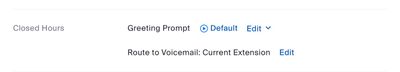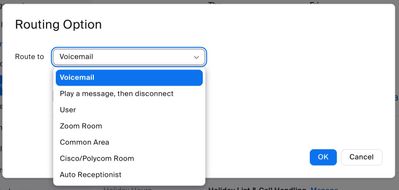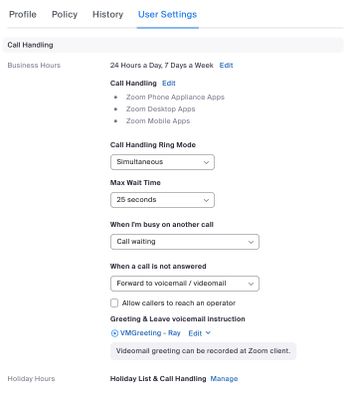Zoomtopia is here. Unlock the transformative power of generative AI, helping you connect, collaborate, and Work Happy with AI Companion.
Register now-
Products
Empowering you to increase productivity, improve team effectiveness, and enhance skills.
Learn moreCommunication
Productivity
Apps & Integration
Employee Engagement
Customer Care
Sales
Ecosystems
- Solutions
By audience- Resources
Connect & learnHardware & servicesDownload the Zoom app
Keep your Zoom app up to date to access the latest features.
Download Center Download the Zoom appZoom Virtual Backgrounds
Download hi-res images and animations to elevate your next Zoom meeting.
Browse Backgrounds Zoom Virtual Backgrounds- Plans & Pricing
- Solutions
-
Product Forums
Empowering you to increase productivity, improve team effectiveness, and enhance skills.
Zoom AI CompanionBusiness Services
-
User Groups
Community User Groups
User groups are unique spaces where community members can collaborate, network, and exchange knowledge on similar interests and expertise.
Location and Language
Industry
-
Help & Resources
Community Help
Help & Resources is your place to discover helpful Zoom support resources, browse Zoom Community how-to documentation, and stay updated on community announcements.
-
Events
Community Events
The Events page is your destination for upcoming webinars, platform training sessions, targeted user events, and more. Stay updated on opportunities to enhance your skills and connect with fellow Zoom users.
Community Events
- Zoom
- Products
- Zoom Phone System
- calling in after hours to leave a voicemail
- Subscribe to RSS Feed
- Mark Topic as New
- Mark Topic as Read
- Float this Topic for Current User
- Bookmark
- Subscribe
- Mute
- Printer Friendly Page
calling in after hours to leave a voicemail
- Mark as New
- Bookmark
- Subscribe
- Mute
- Subscribe to RSS Feed
- Permalink
- Report Inappropriate Content
2023-05-12 08:32 AM
Hello,
I'm trying to see what the steps are for customers to leave a voicemail under a certain extension of ours when they call in after hours or on Holiday hours? I set up names and greetings for each of our extensions but what does the customer hear when they call in after hours? Are they giving a list of names or options to hit?
Thanks!
- Mark as New
- Bookmark
- Subscribe
- Mute
- Subscribe to RSS Feed
- Permalink
- Report Inappropriate Content
2023-05-12 09:04 AM
Welcome to the Zoom Community, @Jill207
After Hours calling configurations are set up for each extension.
if you have your main company number’s Business Hours set to something other than 24 hours every day, You get this option presented:
If you click Edit next to Route to Voicemail (or whatever yours is set to), you have the option to change the after hours routing;
From there, the possibilities are endless – you choose how you want it to flow. Personally, I recommend setting up a specific IVR to handle after hours calls, and turn off the initial greeting.
Setting up the individual numbers has similar options; in general they are unable to specify IVR and some other special handling, but they can forward their call to an IVR extension.
The many options do require exploration and testing. I find it helpful to have a “spare” number (for only $5/month) to experiment with, then once you have a setup that works, you can replicate it in your main line with minimal disruption.
Ray -- check out the GoodClix website.
- Suggestion - Zoom Phone Call Queue Voicemail Access Member List in Zoom Phone System
- Zoom Web SDK Embedded – Second Join Fails with “TypeError: Cannot read properties of undefined (read in Zoom Meetings
- Caller ID name not displayed on phone when transferred from auto receptionist in Zoom Phone System
- Can't receive calls, everything goes to voicemail in Zoom Phone System
- Zoom Status/Call Status Tracking in Zoom Phone System