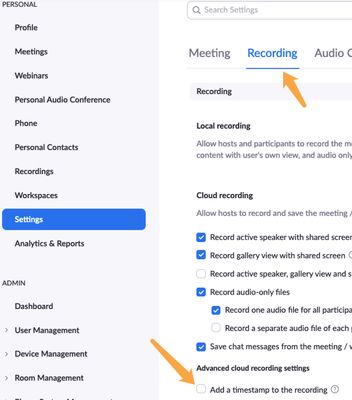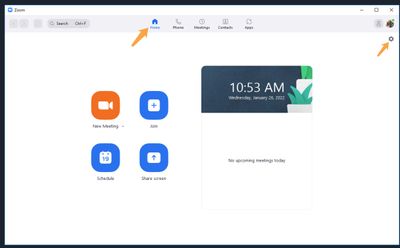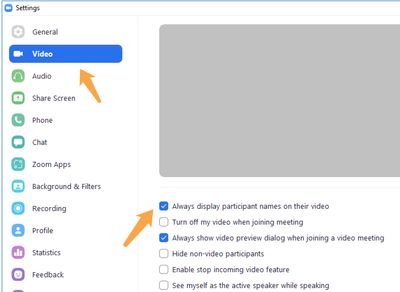Zoomtopia is here. Unlock the transformative power of generative AI, helping you connect, collaborate, and Work Happy with AI Companion.
Register now-
Products
Empowering you to increase productivity, improve team effectiveness, and enhance skills.
Learn moreCommunication
Productivity
Apps & Integration
Employee Engagement
Customer Care
Sales
Ecosystems
- Solutions
By audience- Resources
Connect & learnHardware & servicesDownload the Zoom app
Keep your Zoom app up to date to access the latest features.
Download Center Download the Zoom appZoom Virtual Backgrounds
Download hi-res images and animations to elevate your next Zoom meeting.
Browse Backgrounds Zoom Virtual Backgrounds- Plans & Pricing
- Solutions
-
Product Forums
Empowering you to increase productivity, improve team effectiveness, and enhance skills.
Zoom AI CompanionBusiness Services
-
User Groups
Community User Groups
User groups are unique spaces where community members can collaborate, network, and exchange knowledge on similar interests and expertise.
Location and Language
Industry
-
Help & Resources
Community Help
Help & Resources is your place to discover helpful Zoom support resources, browse Zoom Community how-to documentation, and stay updated on community announcements.
-
Events
Community Events
The Events page is your destination for upcoming webinars, platform training sessions, targeted user events, and more. Stay updated on opportunities to enhance your skills and connect with fellow Zoom users.
Community Events
- Zoom
- Products
- Zoom Meetings
- Timestamp
- Subscribe to RSS Feed
- Mark Topic as New
- Mark Topic as Read
- Float this Topic for Current User
- Bookmark
- Subscribe
- Mute
- Printer Friendly Page
Effective January 9th, 2026 through January 22nd, 2026: The Zoom Community is currently in read-only mode with login disabled, to deliver you a new and improved community experience!
The site is still accessible to view, however, the ability to login, create content, or access your community account is temporarily unavailable. We appreciate your patience during this time. If seeking support, please browse existing community content or ask our Zoom Virtual Agent.
Timestamp
- Mark as New
- Bookmark
- Subscribe
- Mute
- Subscribe to RSS Feed
- Permalink
- Report Inappropriate Content
2022-01-27 01:07 PM
The timestamp is disabled in recordings, yet it is continuing to appear in my videos after the meeting. How do I fix this?
- Mark as New
- Bookmark
- Subscribe
- Mute
- Subscribe to RSS Feed
- Permalink
- Report Inappropriate Content
2022-01-27 04:20 PM
Hi @RRPLMelendez thank you for your post here on the Zoom Community! Ok is this a cloud recording by chance? If so, can you please sign into the Zoom web portal and double check settings in your Personal Settings
If the timestamp box is unchecked, any FUTURE recordings should not have the timestamp. Now, any recordings which have already been made will have the timestamp I believe. But any future ones should be set. You could always do a short recording just to make sure, and then sign into the Zoom web portal, click on Recordings (just above Settings), and delete your test recording.
If this has answered your question to your satisfaction, please click the "Accept as Solution" button below but if not please reply and we can continue the discussion. Thank you!
- Mark as New
- Bookmark
- Subscribe
- Mute
- Subscribe to RSS Feed
- Permalink
- Report Inappropriate Content
2022-01-29 12:03 PM
Hi! Thank you for the reply. That´s precisely the issue, the timestamp box is unchecked but the new video recordings (recorded from that moment forward, even today) are still showing the timestamp. I do use the cloud to save the recordings, but on the web portal settings, everything is configured right as I need.
- Mark as New
- Bookmark
- Subscribe
- Mute
- Subscribe to RSS Feed
- Permalink
- Report Inappropriate Content
2022-01-29 12:09 PM
Ok @RRPLMelendez thank you for that additional information, can you please double check your client settings to be sure you are not showing participant names at all times?
Just sign into your Zoom client, click "Home" at the top and then the Settings icon in the upper right
then click "Video" and make sure to uncheck the box for "Always display participant names on their video"
Can you try that and do a test recording?
If this has answered your question to your satisfaction, please click the "Accept as Solution" button below but if not please reply and we can continue the discussion. Thank you!
- Mark as New
- Bookmark
- Subscribe
- Mute
- Subscribe to RSS Feed
- Permalink
- Report Inappropriate Content
2023-01-31 01:26 PM
This was another bad answer. It does not address the issue. Please just say you don't know or actually answer the question.
- Mark as New
- Bookmark
- Subscribe
- Mute
- Subscribe to RSS Feed
- Permalink
- Report Inappropriate Content
2022-08-09 07:58 AM
Is there a resolution to this? I am having the exact same issue. I have the setting for timestamp off, and tried the other suggestion of turning off the setting about displaying the participant names and I'm still getting the timestamp. I need to embed these videos elsewhere and this is setting me back...please help.
- Mark as New
- Bookmark
- Subscribe
- Mute
- Subscribe to RSS Feed
- Permalink
- Report Inappropriate Content
2022-09-28 11:20 PM
Thank you. Had the same issue, now it's fixed.
SETTINGS>Recordings>scroll down and uncheck.
- Mark as New
- Bookmark
- Subscribe
- Mute
- Subscribe to RSS Feed
- Permalink
- Report Inappropriate Content
2022-09-29 12:15 AM
I wish it were so. Mine's been unchecked since forever, and every recording still gets a time stamp.
- Mark as New
- Bookmark
- Subscribe
- Mute
- Subscribe to RSS Feed
- Permalink
- Report Inappropriate Content
2023-01-31 01:27 PM
Everyone has done this. Timestamp is still showing for everyone on this thread. I think this is a case that needs special attention, which no one seems to want to give.
- Mark as New
- Bookmark
- Subscribe
- Mute
- Subscribe to RSS Feed
- Permalink
- Report Inappropriate Content
2023-01-31 01:25 PM
This was a horrible answer. Client already said they did all this.
- Mark as New
- Bookmark
- Subscribe
- Mute
- Subscribe to RSS Feed
- Permalink
- Report Inappropriate Content
2022-05-31 07:43 PM
Hi there,
I have the same issue -- it only started recently that my recordings are all time stamped even thought the time stamped box is unchecked in my settings.
However I DO want to display my clients names at all times as I've always been able to do -- is there no other work around to allow up to display our clients names (people need this to remember each other's names) but not have the time stamp on our recordings?
Key point -- this has never been an issue until recently?
- Mark as New
- Bookmark
- Subscribe
- Mute
- Subscribe to RSS Feed
- Permalink
- Report Inappropriate Content
2022-06-12 03:49 PM
I'm experiencing the SAME issue!!! This is a problem as I need a clean recording!
- Mark as New
- Bookmark
- Subscribe
- Mute
- Subscribe to RSS Feed
- Permalink
- Report Inappropriate Content
2022-06-27 02:49 PM
- Mark as New
- Bookmark
- Subscribe
- Mute
- Subscribe to RSS Feed
- Permalink
- Report Inappropriate Content
2022-08-09 08:41 AM
BUMP - ZOOM Support, are you at least working on this? If you need more examples I'm sure we can all provide them.
TY
- Mark as New
- Bookmark
- Subscribe
- Mute
- Subscribe to RSS Feed
- Permalink
- Report Inappropriate Content
2022-08-21 10:41 PM
BUMP BUMPETITY BUMP, ZOOM! I sure hope you're working on this.
- Recording locally, no setting in sight speaking to time stamps
- I want and need my participants' names to show
- I really dislike the unasked for add-on in my saved recordings that students have long term access to.
Hope someone's minding the support desk and there's a fix on the way!
Thanks.
- Mark as New
- Bookmark
- Subscribe
- Mute
- Subscribe to RSS Feed
- Permalink
- Report Inappropriate Content
2023-01-31 01:24 PM
So it looks like no one really cares about our issue at all. Same issue here. I've tried everything. I'm really shocked that as big a Zoom is and the money they get from us every month we can't get decent support. Customer service is dead.
- Mark as New
- Bookmark
- Subscribe
- Mute
- Subscribe to RSS Feed
- Permalink
- Report Inappropriate Content
2023-02-01 11:55 AM
Hello @Canditj,
I just tested this on version 5.13.6 on a macOS machine and I am not seeing the issue. I can test on a Windows test machine that I have in my lab, but from what I can see this is working as designed.
Regards,
Brandon
- Zoom Meeting Transcript Feature Request in Zoom Meetings
- timestamps placed on recording even though I have it unchecked in settings in Zoom Meetings
- Timestamp Disabled but still appears in Zoom Meetings
- Local Recording Missing — Empty Folder Created, No Files Saved (Fresh Install, Not Host) in Zoom Meetings
- can't turn off the timestamp? in Zoom Meetings