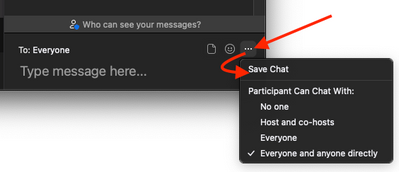Zoomtopia is here. Unlock the transformative power of generative AI, helping you connect, collaborate, and Work Happy with AI Companion.
Register now-
Products
Empowering you to increase productivity, improve team effectiveness, and enhance skills.
Learn moreCommunication
Productivity
Apps & Integration
Employee Engagement
Customer Care
Sales
Ecosystems
- Solutions
By audience- Resources
Connect & learnHardware & servicesDownload the Zoom app
Keep your Zoom app up to date to access the latest features.
Download Center Download the Zoom appZoom Virtual Backgrounds
Download hi-res images and animations to elevate your next Zoom meeting.
Browse Backgrounds Zoom Virtual Backgrounds- Plans & Pricing
- Solutions
-
Product Forums
Empowering you to increase productivity, improve team effectiveness, and enhance skills.
Zoom AI CompanionBusiness Services
-
User Groups
Community User Groups
User groups are unique spaces where community members can collaborate, network, and exchange knowledge on similar interests and expertise.
Location and Language
Industry
-
Help & Resources
Community Help
Help & Resources is your place to discover helpful Zoom support resources, browse Zoom Community how-to documentation, and stay updated on community announcements.
-
Events
Community Events
The Events page is your destination for upcoming webinars, platform training sessions, targeted user events, and more. Stay updated on opportunities to enhance your skills and connect with fellow Zoom users.
Community Events
- Zoom
- Products
- Zoom Meetings
- Saving Transcript of Chat
- Subscribe to RSS Feed
- Mark Topic as New
- Mark Topic as Read
- Float this Topic for Current User
- Bookmark
- Subscribe
- Mute
- Printer Friendly Page
- Mark as New
- Bookmark
- Subscribe
- Mute
- Subscribe to RSS Feed
- Permalink
- Report Inappropriate Content
2021-08-31 03:13 PM
Hi There,
Is there a way to save transcript of the chat if you are NOT the meeting host?
Thanks!
Solved! Go to Solution.
- Mark as New
- Bookmark
- Subscribe
- Mute
- Subscribe to RSS Feed
- Permalink
- Report Inappropriate Content
2021-09-01 12:53 PM
Hi @ZoomMom
Yes, it is possible to save the chat transcript, but the host has to allow that to happen.
When viewing the in-meeting chat, click the ... button and then select Save Chat.
As I said, that may not be available if the host has disabled that from their settings.
Hope that helps and please make sure to mark the solution as accepted if this information is what you needed.
- Mark as New
- Bookmark
- Subscribe
- Mute
- Subscribe to RSS Feed
- Permalink
- Report Inappropriate Content
2021-09-01 12:53 PM
Hi @ZoomMom
Yes, it is possible to save the chat transcript, but the host has to allow that to happen.
When viewing the in-meeting chat, click the ... button and then select Save Chat.
As I said, that may not be available if the host has disabled that from their settings.
Hope that helps and please make sure to mark the solution as accepted if this information is what you needed.
- Mark as New
- Bookmark
- Subscribe
- Mute
- Subscribe to RSS Feed
- Permalink
- Report Inappropriate Content
2022-07-12 12:44 PM
Hi -- thanks for answering this --- I have a further question. Does clicking the ellipses and selecting Save Chat save the WHOLE chat, no matter when you click it, or do you have to select Save Chat at the VERY end in order to get the whole chat transcript (versus just at the point that you clicked Save Chat)? Thanks much .
- Mark as New
- Bookmark
- Subscribe
- Mute
- Subscribe to RSS Feed
- Permalink
- Report Inappropriate Content
2022-07-15 04:31 PM
I haven't forgot about your question @BlueFireBeloved , but I just haven't had the chance to test it. I will let you know when I have confirmation for you.
- Mark as New
- Bookmark
- Subscribe
- Mute
- Subscribe to RSS Feed
- Permalink
- Report Inappropriate Content
2022-07-16 11:53 AM - edited 2022-07-16 11:54 AM
Thanks, Bort, for checking in! I appreciate it, and I certainly do understand.
- Mark as New
- Bookmark
- Subscribe
- Mute
- Subscribe to RSS Feed
- Permalink
- Report Inappropriate Content
2022-08-03 02:11 PM
Hi @BlueFireBeloved
Finally had a few minutes to test!
When you click the Save Chat option, the app saves a transcript of the chat as it currently is and only your view of the chat messages. So, any private messages you sent or received, as well as all the public messages, will be included, but any private messages you were not part of, will be excluded.
Any messages sent or received afterwards will not be included in the transcript you've just saved.
So, to answer your question, it would be best to save the chat transcript at the end of the meeting. If you are hosting these meetings, I would suggest enabling the Auto saving chats option in web settings, so that your chat transcript is always automatically saved at the end of the meeting. Just keep in mind this only works for the host, so any meetings you join (not as the host) will require you to manually save the transcript.
Hope that helps and let me know if you have any further questions!
- Mark as New
- Bookmark
- Subscribe
- Mute
- Subscribe to RSS Feed
- Permalink
- Report Inappropriate Content
2022-08-04 10:39 AM - edited 2022-08-04 11:05 AM
Thanks so much, Bort! Really appreciate your time! That was my speculation, based on some scattered past experience. Great clarification on this helpful feature. It WOULD be great if that AUTO SAVE was available for all users, as the host is generally NOT needing this feature, and participants are. Don't know if this is the place for this type of feedback; just thought to mention it since you are on the Zoom team.
Thanks again so much for your excellent help.
- Mark as New
- Bookmark
- Subscribe
- Mute
- Subscribe to RSS Feed
- Permalink
- Report Inappropriate Content
2022-08-04 11:13 AM
Oh, so I just realized I did not ask for clarification on what happens when the host selects AutoSave for the Chat. Does that save it for everyone, or does just the host receive a file of the chat transcript?
Thanks!
- Mark as New
- Bookmark
- Subscribe
- Mute
- Subscribe to RSS Feed
- Permalink
- Report Inappropriate Content
2022-08-04 11:41 AM
Just the host will have the chat transcript saved, other participants will have to manually save if they want their own records.
- Mark as New
- Bookmark
- Subscribe
- Mute
- Subscribe to RSS Feed
- Permalink
- Report Inappropriate Content
2022-08-05 06:46 PM
Many thanks! 😁
- Mark as New
- Bookmark
- Subscribe
- Mute
- Subscribe to RSS Feed
- Permalink
- Report Inappropriate Content
2023-05-12 01:41 PM
@Bort I had auto save enabled and Zoom did not save my chat file. I manually selected "Save Chat" but the system did not download anything. I assumed that with the auto-save feature enabled I would be ok
- Mark as New
- Bookmark
- Subscribe
- Mute
- Subscribe to RSS Feed
- Permalink
- Report Inappropriate Content
2023-05-15 08:02 AM
Sorry to hear that @lmnop . Did you check the folder for that meeting (Documents > Zoom > folder for that specific meeting) to double-check if it saved anything?
- Mark as New
- Bookmark
- Subscribe
- Mute
- Subscribe to RSS Feed
- Permalink
- Report Inappropriate Content
2023-05-15 08:10 AM
Yes. It was not there. I also ran a complete search of my PC for "meeting_save_chat.txt" without luck. I submitted a ticket to support and there suggestion was to uninstall and reinstall Zoom. However, the chat file is lost.
- Request for API Access to Fetch Image Attachments from Messaging Transcripts in ZVA in Zoom Virtual Agent
- Saving accessible links to text chat in Zoom Team Chat
- Save chat settings in Zoom Events in Zoom Events
- Feature Request: Auto-Save Transcript with Configurable Storage Path Option in Zoom Meetings
- Inconsistent performance of AI Companion Features in Zoom AI Companion