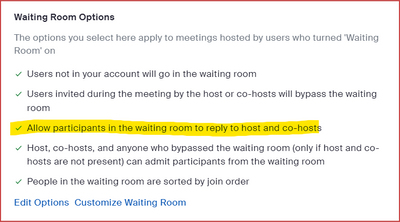Zoomtopia is here. Unlock the transformative power of generative AI, helping you connect, collaborate, and Work Happy with AI Companion.
Register now-
Products
Empowering you to increase productivity, improve team effectiveness, and enhance skills.
Learn moreCommunication
Productivity
Apps & Integration
Employee Engagement
Customer Care
Sales
Ecosystems
- Solutions
By audience- Resources
Connect & learnHardware & servicesDownload the Zoom app
Keep your Zoom app up to date to access the latest features.
Download Center Download the Zoom appZoom Virtual Backgrounds
Download hi-res images and animations to elevate your next Zoom meeting.
Browse Backgrounds Zoom Virtual Backgrounds- Plans & Pricing
- Solutions
-
Product Forums
Empowering you to increase productivity, improve team effectiveness, and enhance skills.
Zoom AI CompanionBusiness Services
-
User Groups
Community User Groups
User groups are unique spaces where community members can collaborate, network, and exchange knowledge on similar interests and expertise.
Location and Language
Industry
-
Help & Resources
Community Help
Help & Resources is your place to discover helpful Zoom support resources, browse Zoom Community how-to documentation, and stay updated on community announcements.
-
Events
Community Events
The Events page is your destination for upcoming webinars, platform training sessions, targeted user events, and more. Stay updated on opportunities to enhance your skills and connect with fellow Zoom users.
Community Events
- Zoom
- Products
- Zoom Meetings
- Customized waiting room doesn't work - get default...
- Subscribe to RSS Feed
- Mark Topic as New
- Mark Topic as Read
- Float this Topic for Current User
- Bookmark
- Subscribe
- Mute
- Printer Friendly Page
Effective January 9th, 2026 through January 22nd, 2026: The Zoom Community is currently in read-only mode with login disabled, to deliver you a new and improved community experience!
The site is still accessible to view, however, the ability to login, create content, or access your community account is temporarily unavailable. We appreciate your patience during this time. If seeking support, please browse existing community content or ask our Zoom Virtual Agent.
- Mark as New
- Bookmark
- Subscribe
- Mute
- Subscribe to RSS Feed
- Permalink
- Report Inappropriate Content
2023-05-24 06:48 AM
I have enabled the Waiting Room in Account Settings, and specified a particular Customized Waiting Room. In the Waiting Room Edit Options I also checked off, Allow participants in the waiting room to reply to host and co-hosts.
I also had updated to the latest version of Zoom before making these settings.
However, in a subsequent meeting, the Default Waiting Room displays, not the Customized Waiting Room. Furthermore, people in the Waiting Room can't reply to hosts/co-hosts.
Any suggestions?
Thanks
Solved! Go to Solution.
- Topics:
-
Meeting Features
- Mark as New
- Bookmark
- Subscribe
- Mute
- Subscribe to RSS Feed
- Permalink
- Report Inappropriate Content
2023-05-24 03:41 PM
Welcome to the Zoom Community, @rcrobson.
See this Zoom Support article for details:
https://support.zoom.us/hc/en-us/articles/4905283822733-Enabling-and-customizing-the-Waiting-Room
A few quick points:
- Having these options in the Account Settings doesn't necessarily enable them for the user. Please check the User Settings as well.
- Customized Waiting Rooms are only visible when the meeting is scheduled with Waiting Room enabled. If enabled during a live meeting through the in-meeting security controls, participants will see the default Waiting Room.
- Please verify you have enabled Waiting Room Option of Allow participants in the waiting room to reply to host and co-hosts.
Ray -- check out the GoodClix website.
- Mark as New
- Bookmark
- Subscribe
- Mute
- Subscribe to RSS Feed
- Permalink
- Report Inappropriate Content
2023-05-24 03:41 PM
Welcome to the Zoom Community, @rcrobson.
See this Zoom Support article for details:
https://support.zoom.us/hc/en-us/articles/4905283822733-Enabling-and-customizing-the-Waiting-Room
A few quick points:
- Having these options in the Account Settings doesn't necessarily enable them for the user. Please check the User Settings as well.
- Customized Waiting Rooms are only visible when the meeting is scheduled with Waiting Room enabled. If enabled during a live meeting through the in-meeting security controls, participants will see the default Waiting Room.
- Please verify you have enabled Waiting Room Option of Allow participants in the waiting room to reply to host and co-hosts.
Ray -- check out the GoodClix website.
- Mark as New
- Bookmark
- Subscribe
- Mute
- Subscribe to RSS Feed
- Permalink
- Report Inappropriate Content
2024-07-17 02:27 PM
- Mark as New
- Bookmark
- Subscribe
- Mute
- Subscribe to RSS Feed
- Permalink
- Report Inappropriate Content
2023-05-24 04:01 PM
That was it - thank you!
- Mark as New
- Bookmark
- Subscribe
- Mute
- Subscribe to RSS Feed
- Permalink
- Report Inappropriate Content
2024-09-09 09:54 AM
I'm having problems getting the Video to show in the Customized Waiting room. Here’s the issue: https://vimeo.com/1006623918/3c89e166c7?share=copy
- Mark as New
- Bookmark
- Subscribe
- Mute
- Subscribe to RSS Feed
- Permalink
- Report Inappropriate Content
2024-09-09 10:17 AM - edited 2024-09-09 10:18 AM
You used admin > account management > Account settings. Instead, go to personal > settings > Meeting > waiting room options > customize waiting room.
- Mark as New
- Bookmark
- Subscribe
- Mute
- Subscribe to RSS Feed
- Permalink
- Report Inappropriate Content
2024-09-09 11:01 AM
Thanks, but when I go to my home screen "Personal" is not an option in the left side bar. Did you mean "Profile" or "Meetings" or something else perhaps?
- Mark as New
- Bookmark
- Subscribe
- Mute
- Subscribe to RSS Feed
- Permalink
- Report Inappropriate Content
2024-09-09 11:33 AM
There are TWO levels of settings going on here.
Level 1: Admin Settings
Your video showed you were in the Admin section, and therefore set the default Waiting Room customization for all users on your account (which of course might be just you.) Screen shot from your video:
Level 2: Personal Settings
To change only the default for your own future meetings (especially important if you are on an account with other users), you need to be in the Personal area, as mentioned by @storyhub.
"Personal" should be at the very top, to indicate you're in your user settings - not the Admin/organizational settings. Ultimately, you want to find the Settings that is in this set of menu items:
After clicking Settings, type "Waiting Room" in the search field at the top, press enter, and you should see Waiting Room Options; click the Customize Waiting Room link at the bottom:
This looks similar to what you did in the video:
What I'm not sure about is what happens to meetings that were already created when you change the Personal setting. I'm pretty sure the Personal setting will override any meeting already scheduled as well... but I haven't tested it.
See this Zoom Support article for additional details:
https://support.zoom.com/hc/en/article?id=zm_kb&sysparm_article=KB0059359
Ray -- check out the GoodClix website.
- Mark as New
- Bookmark
- Subscribe
- Mute
- Subscribe to RSS Feed
- Permalink
- Report Inappropriate Content
2024-09-09 11:43 AM
Thank you so much @Ray_Harwood. The pictures really helped. We'll see if they new setting overwrite meetings that were already scheduled. Much appreciated.
- Allow the app Zoom to Access the USB device. in Zoom Meetings
- Default meeting wallpaper cant change or upload a new image or delete the already uploaded oned in Zoom Meetings
- HTTP Call widget not sending caller metadata in Zoom Contact Center IVR in Zoom Contact Center
- Coaching customer queries in Intent Management in Zoom Virtual Agent
- Feature Request: Make virtual filter mustache thicker in Zoom Meetings