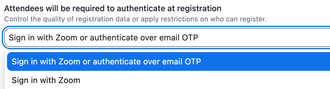Zoomtopia is here. Unlock the transformative power of generative AI, helping you connect, collaborate, and Work Happy with AI Companion.
Register now-
Products
Empowering you to increase productivity, improve team effectiveness, and enhance skills.
Learn moreCommunication
Productivity
Apps & Integration
Employee Engagement
Customer Care
Sales
Ecosystems
- Solutions
By audience- Resources
Connect & learnHardware & servicesDownload the Zoom app
Keep your Zoom app up to date to access the latest features.
Download Center Download the Zoom appZoom Virtual Backgrounds
Download hi-res images and animations to elevate your next Zoom meeting.
Browse Backgrounds Zoom Virtual Backgrounds- Plans & Pricing
- Solutions
-
Product Forums
Empowering you to increase productivity, improve team effectiveness, and enhance skills.
Zoom AI CompanionBusiness Services
-
User Groups
Community User Groups
User groups are unique spaces where community members can collaborate, network, and exchange knowledge on similar interests and expertise.
Location and Language
Industry
-
Help & Resources
Community Help
Help & Resources is your place to discover helpful Zoom support resources, browse Zoom Community how-to documentation, and stay updated on community announcements.
-
Events
Community Events
The Events page is your destination for upcoming webinars, platform training sessions, targeted user events, and more. Stay updated on opportunities to enhance your skills and connect with fellow Zoom users.
Community Events
- Zoom
- Customer Success
- Customer Success Forum
- Re: Newbie Question about Meeting Registration
- Subscribe to RSS Feed
- Mark Topic as New
- Mark Topic as Read
- Float this Topic for Current User
- Bookmark
- Subscribe
- Mute
- Printer Friendly Page
- Mark as New
- Bookmark
- Subscribe
- Mute
- Subscribe to RSS Feed
- Permalink
- Report Inappropriate Content
2024-03-14 06:22 PM
Apologies if this has been asked a lot - I didn't know what to search for.
Our Licences are: Zoom One Business and Zoom Events.
We're trying to get started on Zoom Webinars and want users to register but don't want them to have to enter One Time Passwords (OTP).
Recently I attended a Webinar that looked like what we wanted. The people who arranged it sent an invite message to me. I forwarded it to some of my colleagues. We all registered. When the meeting started it said "If you are the meeting host, sign in to start the meeting XXX XXXX XXXX" and "I'm not the meeting host: Join Meeting as an Attendee".
When I signed in, it asked for a code that was already on the invite. I suspect that everyone might have gotten the same code (not sure?).
It was a normal event - where I was just a listener and the other organization had three speakers.
Can someone please tell me which license they were probably using (I'm guessing Zoom Events?) and can you please point me in the direction of the Registration options. We've been looking at Registration options and have been told by Zoom that it's not possible but clearly it is... so I think we're using the wrong words to ask for what we need.
Thanks.
Solved! Go to Solution.
- Topics:
-
Adoption & Onboarding
- Mark as New
- Bookmark
- Subscribe
- Mute
- Subscribe to RSS Feed
- Permalink
- Report Inappropriate Content
2024-03-27 01:41 PM
Hey there! You will find this in the "Event Access" section. From here, you will find a couple of registration options that looks like this:
If you don't want your attendees to be using email OTP as an authentication method then you can just pick "Sign in w/ Zoom" from the drop down.
From experience, I would recommend that you give your attendees some flexibility here and just select "Sign in w/ Zoom or authenticate over email OTP" because not all attendees may have an existing Zoom Account.
I hope this helps. Thanks!
- Mark as New
- Bookmark
- Subscribe
- Mute
- Subscribe to RSS Feed
- Permalink
- Report Inappropriate Content
2024-03-27 01:41 PM
Hey there! You will find this in the "Event Access" section. From here, you will find a couple of registration options that looks like this:
If you don't want your attendees to be using email OTP as an authentication method then you can just pick "Sign in w/ Zoom" from the drop down.
From experience, I would recommend that you give your attendees some flexibility here and just select "Sign in w/ Zoom or authenticate over email OTP" because not all attendees may have an existing Zoom Account.
I hope this helps. Thanks!
- CSM Storytime: The Secret Weapon That Conquered Webinar Jitters in Customer Success Forum
- From frustration to connection: The new era of agentic AI self-service in Customer Success Forum
- Impress, don’t stress: 5 reasons why Zoom Workplace will benefit your small business in Customer Success Forum
- How Do I Turn On Meeting Registrations In My Pro Zoom Workspace Account? in Customer Success Forum
- Expecting a VIP in the office? Try using Visitor Management in Customer Success Forum