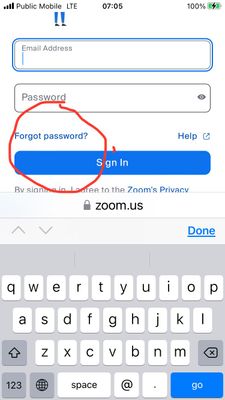Zoomtopia is here. Unlock the transformative power of generative AI, helping you connect, collaborate, and Work Happy with AI Companion.
Register now-
Products
Empowering you to increase productivity, improve team effectiveness, and enhance skills.
Learn moreCommunication
Productivity
Apps & Integration
Employee Engagement
Customer Care
Sales
Ecosystems
- Solutions
By audience- Resources
Connect & learnHardware & servicesDownload the Zoom app
Keep your Zoom app up to date to access the latest features.
Download Center Download the Zoom appZoom Virtual Backgrounds
Download hi-res images and animations to elevate your next Zoom meeting.
Browse Backgrounds Zoom Virtual Backgrounds- Plans & Pricing
- Solutions
-
Product Forums
Empowering you to increase productivity, improve team effectiveness, and enhance skills.
Zoom AI CompanionBusiness Services
-
User Groups
Community User Groups
User groups are unique spaces where community members can collaborate, network, and exchange knowledge on similar interests and expertise.
Location and Language
Industry
-
Help & Resources
Community Help
Help & Resources is your place to discover helpful Zoom support resources, browse Zoom Community how-to documentation, and stay updated on community announcements.
-
Events
Community Events
The Events page is your destination for upcoming webinars, platform training sessions, targeted user events, and more. Stay updated on opportunities to enhance your skills and connect with fellow Zoom users.
Community Events
- Zoom
- Community Resources
- Billing & Account Management
- Re: How to reset password when you forgot your old...
- Subscribe to RSS Feed
- Mark Topic as New
- Mark Topic as Read
- Float this Topic for Current User
- Bookmark
- Subscribe
- Mute
- Printer Friendly Page
Effective January 9th, 2026 through January 22nd, 2026: The Zoom Community is currently in read-only mode with login disabled, to deliver you a new and improved community experience!
The site is still accessible to view, however, the ability to login, create content, or access your community account is temporarily unavailable. We appreciate your patience during this time. If seeking support, please browse existing community content or ask our Zoom Virtual Agent.
- Mark as New
- Bookmark
- Subscribe
- Mute
- Subscribe to RSS Feed
- Permalink
- Report Inappropriate Content
2023-03-23 03:29 AM
How to reset password when you forgot your old password
Solved! Go to Solution.
- Mark as New
- Bookmark
- Subscribe
- Mute
- Subscribe to RSS Feed
- Permalink
- Report Inappropriate Content
2023-04-04 04:09 AM
Hello,
Open a browser and navigate to
Click forgot password.
Regards
If my reply helped, don't forget to click the accept as solution button!
- Mark as New
- Bookmark
- Subscribe
- Mute
- Subscribe to RSS Feed
- Permalink
- Report Inappropriate Content
2023-03-24 09:25 AM
Did you get any reply ? I am having this same problem......I can't change my Zoom password because I don't know my old Zoom password.
- Mark as New
- Bookmark
- Subscribe
- Mute
- Subscribe to RSS Feed
- Permalink
- Report Inappropriate Content
2025-01-27 01:06 PM
this dose not work!!!!~!!! take me to a sign in and then signs me in with out an option to change forgotten password??!?!?!?!?!?
- Mark as New
- Bookmark
- Subscribe
- Mute
- Subscribe to RSS Feed
- Permalink
- Report Inappropriate Content
2023-04-04 04:09 AM
- Mark as New
- Bookmark
- Subscribe
- Mute
- Subscribe to RSS Feed
- Permalink
- Report Inappropriate Content
2023-06-27 06:53 PM
Just opens zoom home account. no link to reset password. Delete my "like" that was for the user who's getting the same result I am.
- Mark as New
- Bookmark
- Subscribe
- Mute
- Subscribe to RSS Feed
- Permalink
- Report Inappropriate Content
2023-04-24 06:47 PM
HI Frank or other expert.
When I click that link ending with Signin or similar ending with forgot_password.. i get taken to the meetings page and no chance of putting email in to request link to change password. Any ideas please?
thanks for your help
- Mark as New
- Bookmark
- Subscribe
- Mute
- Subscribe to RSS Feed
- Permalink
- Report Inappropriate Content
2023-06-28 04:40 AM - edited 2023-06-28 04:58 AM
Hello,
Here is what the Zoom support says about this topic;
How to reset your forgotten Zoom password
- Open a web browser and go to zoom.us/forgot_password.
- Enter your email address that was used to create the forgotten account password and verify the reCAPTCHA.
- Click Send.
- You will receive an email with a link to reset your password. Click the link in the email.
Note: If you didn't receive the confirmation email, please check your Spam folder and confirm that No-reply @ zoom. us is allowed in your inbox. (Please note that the email address posted here has been modified so the forum doesn’t block it. Go to the support article link for the exact spelling of the email address) - Enter your new password.
- Enter the new password a second time for confirmation.
- Click Save. You have now reset your password and should be logged into the Zoom web portal.
- Click Go to My Meetings to be taken to the web portal.
Note: You will also receive an email confirmation that your password has been reset.
https://support.zoom.us/hc/en-us/articles/115005171726-Resetting-your-forgotten-password
Not-receiving-emails-from-Zoom Support article
https://support.zoom.us/hc/en-us/articles/360032808951-Not-receiving-emails-from-Zoom
Regards
If my reply helped, don't forget to click the accept as solution button!
- Mark as New
- Bookmark
- Subscribe
- Mute
- Subscribe to RSS Feed
- Permalink
- Report Inappropriate Content
2023-06-29 07:09 AM
I hope this isn't a robot we've been chatting with. It's impossible to use that forgot password link and recover a forgotten password. When you click on that link in your message it takes me to the meetings welcome page with no opportunity to recover a lost password. So, this makes it impossible to reset a password. I thought about logging off and then trying to log back in but if that doesn't help me reset the password I'll never be able to log back in.
- Mark as New
- Bookmark
- Subscribe
- Mute
- Subscribe to RSS Feed
- Permalink
- Report Inappropriate Content
2023-06-28 07:17 AM
Tengo una cuenta en zoom y no puedo recuperar la contraseñas pues he perdido el acceso a la dirección de correo electrónico adjunta a la cuenta zoom (dirección con la que accedo a zoom cuando tengo
que iniciar sesión)
Cuando toco la opción recuperar contraseña me dice que se envía un correo a la dirección indicada (dirección a la que no puedo acceder) y ya no puedo seguir con el procedimiento.
Hay otro método para restablecer contraseñas?
En la pagina de zoom te dice que "Envié una solicitud al soporte de Zoom" pero ellos no me contestan...sólo me envían links con demos para aprender a usar zoom
- Mark as New
- Bookmark
- Subscribe
- Mute
- Subscribe to RSS Feed
- Permalink
- Report Inappropriate Content
2023-07-01 12:05 PM
Reposting that same link doesn't solve the problem, without deleting cookies. Otherwise it just takes you back to your account, which has no option to change password, until I deleted the cookies.
- Mark as New
- Bookmark
- Subscribe
- Mute
- Subscribe to RSS Feed
- Permalink
- Report Inappropriate Content
2023-08-27 07:41 PM
Im having the same problem, how do we retrieve old password?
- Mark as New
- Bookmark
- Subscribe
- Mute
- Subscribe to RSS Feed
- Permalink
- Report Inappropriate Content
2025-04-29 10:23 PM
I could not reset the password on my laptop. I then tried resetting it on my mobile phone and it worked. (don't know why).
- Mark as New
- Bookmark
- Subscribe
- Mute
- Subscribe to RSS Feed
- Permalink
- Report Inappropriate Content
2025-04-29 10:03 PM
did anyone find a solution to this? The link above does not have a reset password option (maybe it is because I am not in the US).
- Disable 2FA (Basic Plan) in Billing & Account Management
- Cannot Access My Account – Google Sign-In Disabled and Stuck in Login Loop in Billing & Account Management
- basic account 2fa problem in Billing & Account Management
- Need help to login into my zoom account without verification/recovery code in Billing & Account Management
- Can't access my Workplace pro account in Billing & Account Management