Screen sharing
Hi, i open my screen sharing , but I cannot type on it . Its just a white sheet with no possibility to type
Now LIVE! Check out the NEW Zoom Feature Request space to browse, vote, or create an idea to enhance your Zoom experience.
Explore NowEmpowering you to increase productivity, improve team effectiveness, and enhance skills.
Learn moreKeep your Zoom app up to date to access the latest features.
Download Center Download the Zoom appDownload hi-res images and animations to elevate your next Zoom meeting.
Browse Backgrounds Zoom Virtual BackgroundsEmpowering you to increase productivity, improve team effectiveness, and enhance skills.
Zoom AI CompanionHi, i open my screen sharing , but I cannot type on it . Its just a white sheet with no possibility to type
ホワイトボードを活用しながら、デスクトップ画面等を共有することは可能でしょうか?要はデスクトップ画面等の資料を見ながら、ホワイトボードで自由にメンバー間で手書きで書き込みをしたいのですが、方法があれば教えてください。 Is it possible to share the desktop screen while using the whiteboard?Basically, I would like to have members write freely by hand on a white...
Can anyone help me with Whiteboard Collaboration? I want to use Zoom whiteboard to teach my online lessons but I cannot work out how to give participants 'edit' access. I've tried by opening the whiteboard in the meeting and checking the 'allow users...
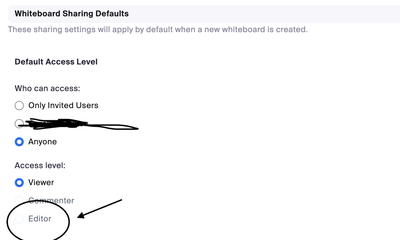
ホワイトボードを組織外の人と編集したいです。 当日のミーティングは編集できましたが、ミーティングの続きをしようとしたところビューア―許可から変更ができませんでした。 ポータルからサインインし個人 設定 ホワイトボード ホワイトボード共有の自信 安心のアクセスレベル 全員に設定したいところ、「管理者が組織に対してこの設定を有効に設定しました」グレーバックで編集できません。・私はオーナー権限です。 次に、ポータルの管理者 アカウント管理 ホワイトボード管理 見ても権限変更の仕方がわかりませんでした。...
I have a group of nine on Zoom. We use the Whiteboard each week; all of sudden they cannot type on the board, just me as I am the originator. Any suggestions?
Hello! I updated Zoom a couple of days ago. Since then, my annotations have started to fail. While I am screen sharing and using the annotate tools, they disappear for a few seconds while I add text boxes, draw lines, use highlighters or shapes, clic...
My participants cannot see the content on any of my Zoom Whiteboards. This has not happened before. Why is this? I have a Zoom Pro account. Does Zoom want me to upgrade my plan to unlimited whiteboards so that my participants can see the content on m...
Bonjour,Dès que je fais des sous-groupes avec utilisation du tableau blanc et que je viens voir chaque salle, je ne peux pas voir leur tableau blanc, juste leur curseur d’écriture avec leur nom. Merci de votre aide.
Hello. I'd like to know if there's a way that participants receive automatically the files created during a meeting (screenshots and whiteboards). I thought of a workflow but any other way would work as well. I use Calendly for scheduling meetings.
Hi, I'll will deliver formation to different groups that will require to access whiteboards (located on the cloud). I'd like to create in advance zoom account for my futur users (to ease the access to the whiteboard). Is there a way to do so ? Can I ...