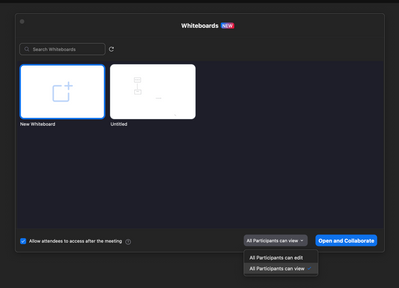Zoomtopia is here. Unlock the transformative power of generative AI, helping you connect, collaborate, and Work Happy with AI Companion.
Register now-
Products
Empowering you to increase productivity, improve team effectiveness, and enhance skills.
Learn moreCommunication
Productivity
Apps & Integration
Employee Engagement
Customer Care
Sales
Ecosystems
- Solutions
By audience- Resources
Connect & learnHardware & servicesDownload the Zoom app
Keep your Zoom app up to date to access the latest features.
Download Center Download the Zoom appZoom Virtual Backgrounds
Download hi-res images and animations to elevate your next Zoom meeting.
Browse Backgrounds Zoom Virtual Backgrounds- Plans & Pricing
- Solutions
-
Product Forums
Empowering you to increase productivity, improve team effectiveness, and enhance skills.
Zoom AI CompanionBusiness Services
-
User Groups
Community User Groups
User groups are unique spaces where community members can collaborate, network, and exchange knowledge on similar interests and expertise.
Location and Language
Industry
-
Help & Resources
Community Help
Help & Resources is your place to discover helpful Zoom support resources, browse Zoom Community how-to documentation, and stay updated on community announcements.
-
Events
Community Events
The Events page is your destination for upcoming webinars, platform training sessions, targeted user events, and more. Stay updated on opportunities to enhance your skills and connect with fellow Zoom users.
Community Events
- Zoom
- Products
- Zoom Whiteboard
- Prevent The New Whiteboard from Hijacking of your ...
- Subscribe to RSS Feed
- Mark Topic as New
- Mark Topic as Read
- Float this Topic for Current User
- Bookmark
- Subscribe
- Mute
- Printer Friendly Page
Prevent The New Whiteboard from Hijacking of your meeting
- Mark as New
- Bookmark
- Subscribe
- Mute
- Subscribe to RSS Feed
- Permalink
- Report Inappropriate Content
2022-05-06 08:23 AM
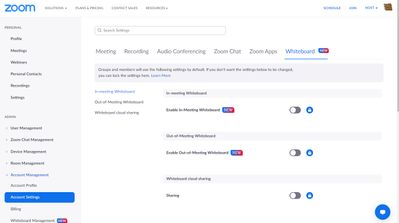
- Mark as New
- Bookmark
- Subscribe
- Mute
- Subscribe to RSS Feed
- Permalink
- Report Inappropriate Content
2022-05-06 10:06 AM
Hi Brad,
I love that you shared this find!
There is also a less invasive way to do this, that will still allow whiteboard use when desired:
In the security menu during a meeting, you can uncheck "whiteboard" and then re-enable it when you'd like to use it.
You can also prevent editing of viewers when you share:
Thanks,
Micah
- Mark as New
- Bookmark
- Subscribe
- Mute
- Subscribe to RSS Feed
- Permalink
- Report Inappropriate Content
2022-10-27 09:51 PM
I have been using it that way a few weeks. I prefer to disable the whiteboard completely and not have to remember to do that anymore....thanks to
- Mark as New
- Bookmark
- Subscribe
- Mute
- Subscribe to RSS Feed
- Permalink
- Report Inappropriate Content
2022-05-06 10:08 AM
Also, I believe that if you leave it unlocked and off in the account settings, it will be off by default and can be enabled from the security settings of the meeting at the meeting hosts discretion.
- Mark as New
- Bookmark
- Subscribe
- Mute
- Subscribe to RSS Feed
- Permalink
- Report Inappropriate Content
2022-10-27 09:49 PM
Thank you so much!
- Seeking Feedback on Whiteboard + Breakout Room Integration in Zoom Whiteboard
- Meeting Hijacked- Left and Restarted- Happened Again Under a Different Participant in Zoom Meetings
- Meeting Assets Email Notifications in Zoom Meetings
- whiteboard asynchronous voting sessions in Zoom Whiteboard
- For heavy whiteboard users: what whiteboard to you use for meetings? (And how's that going?) in Zoom Meetings