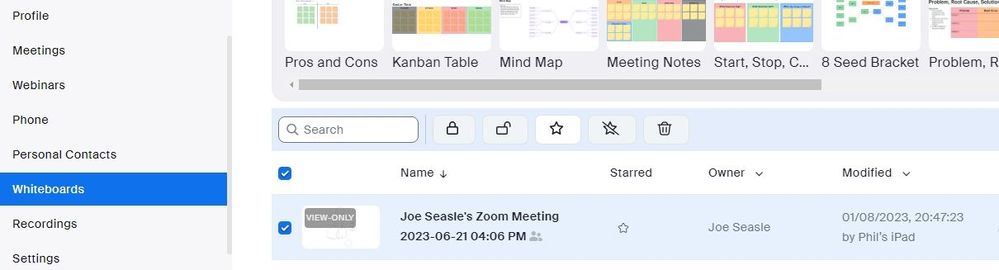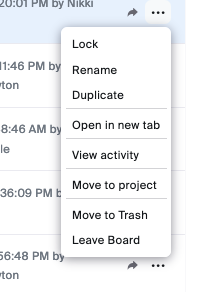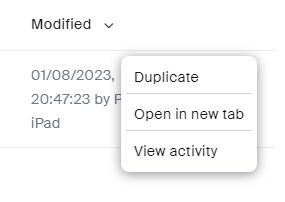Zoomtopia is here. Unlock the transformative power of generative AI, helping you connect, collaborate, and Work Happy with AI Companion.
Register now-
Products
Empowering you to increase productivity, improve team effectiveness, and enhance skills.
Learn moreCommunication
Productivity
Apps & Integration
Employee Engagement
Customer Care
Sales
Ecosystems
- Solutions
By audience- Resources
Connect & learnHardware & servicesDownload the Zoom app
Keep your Zoom app up to date to access the latest features.
Download Center Download the Zoom appZoom Virtual Backgrounds
Download hi-res images and animations to elevate your next Zoom meeting.
Browse Backgrounds Zoom Virtual Backgrounds- Plans & Pricing
- Solutions
-
Product Forums
Empowering you to increase productivity, improve team effectiveness, and enhance skills.
Zoom AI CompanionBusiness Services
-
User Groups
Community User Groups
User groups are unique spaces where community members can collaborate, network, and exchange knowledge on similar interests and expertise.
Location and Language
Industry
-
Help & Resources
Community Help
Help & Resources is your place to discover helpful Zoom support resources, browse Zoom Community how-to documentation, and stay updated on community announcements.
-
Events
Community Events
The Events page is your destination for upcoming webinars, platform training sessions, targeted user events, and more. Stay updated on opportunities to enhance your skills and connect with fellow Zoom users.
Community Events
- Zoom
- Products
- Zoom Whiteboard
- Re: How can I remove a 'view-only' whiteboard from...
- Subscribe to RSS Feed
- Mark Topic as New
- Mark Topic as Read
- Float this Topic for Current User
- Bookmark
- Subscribe
- Mute
- Printer Friendly Page
- Mark as New
- Bookmark
- Subscribe
- Mute
- Subscribe to RSS Feed
- Permalink
- Report Inappropriate Content
2023-08-01 01:08 PM
Hi,
I had an unwanted guest at my zoom event who shared an offensive whiteboard. I reported him, and included a screenshot of his 'artwork' in the report, but now I've discovered I can't delete his whiteboard from my account/profile. It's listed under Whiteboards, and says 'view-only'. How can I remove it? The only option available is Star, the others are greyed-out. Surely it can't be on my account permanently... (BTW, I'm neither Joe nor Phil - they're two of his aliases, nothing to do with the actual meeting).
Thanks,
Melanie
Solved! Go to Solution.
- Topics:
-
Managing Saved Whiteboards
- Mark as New
- Bookmark
- Subscribe
- Mute
- Subscribe to RSS Feed
- Permalink
- Report Inappropriate Content
2023-08-02 08:54 AM
Hello @MelanieW - Sorry you've run into this issue. I spoke with engineering and I think you've hit a known bug that is being fixed in next weekend's release, so hopefully by Monday (Aug 7) the "Leave Board" option will be back for boards that are owned by external accounts. Apologies for that!
- Mark as New
- Bookmark
- Subscribe
- Mute
- Subscribe to RSS Feed
- Permalink
- Report Inappropriate Content
2023-08-01 04:27 PM
Hello @MelanieW ,
On the far right of this row you should see a "..." menu. Within that menu should be a "Leave Board" option.
Hopefully that helps!
-Stephen
- Mark as New
- Bookmark
- Subscribe
- Mute
- Subscribe to RSS Feed
- Permalink
- Report Inappropriate Content
2023-08-02 04:41 AM
Thanks Stephen, I appreciate you taking the time to reply. Unfortunately the ... menu only has options to duplicate, open in new tab or view activity. Right-clicking on the whiteboard link gives the same mini-menu. I can't find any other options. Have you, or anyone else, got any other ideas?
Thanks,
Melanie
- Mark as New
- Bookmark
- Subscribe
- Mute
- Subscribe to RSS Feed
- Permalink
- Report Inappropriate Content
2023-08-02 08:54 AM
Hello @MelanieW - Sorry you've run into this issue. I spoke with engineering and I think you've hit a known bug that is being fixed in next weekend's release, so hopefully by Monday (Aug 7) the "Leave Board" option will be back for boards that are owned by external accounts. Apologies for that!
- Mark as New
- Bookmark
- Subscribe
- Mute
- Subscribe to RSS Feed
- Permalink
- Report Inappropriate Content
2023-08-02 09:51 AM
Fabulous, thanks Stephen, I really appreciate you looking into it for me. 😊
- Mark as New
- Bookmark
- Subscribe
- Mute
- Subscribe to RSS Feed
- Permalink
- Report Inappropriate Content
2023-08-08 02:48 PM
Good news, I just checked and the Leave Board option is now available - it worked! Thanks 😀
- Mark as New
- Bookmark
- Subscribe
- Mute
- Subscribe to RSS Feed
- Permalink
- Report Inappropriate Content
2023-08-08 04:05 PM
@MelanieW- woohoo! Love it when things work out as expected. Thanks for being a Zoom Whiteboard customer 🙂
- Mark as New
- Bookmark
- Subscribe
- Mute
- Subscribe to RSS Feed
- Permalink
- Report Inappropriate Content
2023-10-10 03:07 AM
Hi, the Leave Board option will not allow me to remove 4 selected whiteboards as every time I press the Leave Board option, it tells me that 'Permission is needed to access this document'. I have no desire to seek permission from the person who initiated these boards over a year ago so how do I remove them? Thank you.