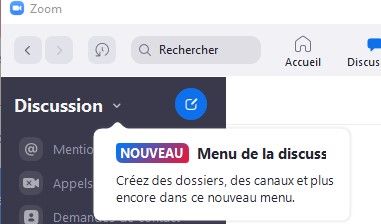Zoomtopia is here. Unlock the transformative power of generative AI, helping you connect, collaborate, and Work Happy with AI Companion.
Register now-
Products
Empowering you to increase productivity, improve team effectiveness, and enhance skills.
Learn moreCommunication
Productivity
Apps & Integration
Employee Engagement
Customer Care
Sales
Ecosystems
- Solutions
By audience- Resources
Connect & learnHardware & servicesDownload the Zoom app
Keep your Zoom app up to date to access the latest features.
Download Center Download the Zoom appZoom Virtual Backgrounds
Download hi-res images and animations to elevate your next Zoom meeting.
Browse Backgrounds Zoom Virtual Backgrounds- Plans & Pricing
- Solutions
-
Product Forums
Empowering you to increase productivity, improve team effectiveness, and enhance skills.
Zoom AI CompanionBusiness Services
-
User Groups
Community User Groups
User groups are unique spaces where community members can collaborate, network, and exchange knowledge on similar interests and expertise.
Location and Language
Industry
-
Help & Resources
Community Help
Help & Resources is your place to discover helpful Zoom support resources, browse Zoom Community how-to documentation, and stay updated on community announcements.
-
Events
Community Events
The Events page is your destination for upcoming webinars, platform training sessions, targeted user events, and more. Stay updated on opportunities to enhance your skills and connect with fellow Zoom users.
Community Events
- Zoom
- Products
- Zoom Team Chat
- "New" popup blocked top left of Zoom
- Subscribe to RSS Feed
- Mark Topic as New
- Mark Topic as Read
- Float this Topic for Current User
- Bookmark
- Subscribe
- Mute
- Printer Friendly Page
The Zoom Community will be placed in read-only mode January 9th, 2026 through January 22nd, 2026 to deliver you a new and improved community experience!
The community will still be accessible, however, the creation of any new discussions or replies will be temporarily unavailable. We appreciate your patience during this time.
- Mark as New
- Bookmark
- Subscribe
- Mute
- Subscribe to RSS Feed
- Permalink
- Report Inappropriate Content
2022-06-27 01:21 AM
New function popup blocked at each Zoom startup, impossible to close, even if you try to use the new functions to create folders, canals "and more". Rebooting the app don't make it go away.
Confirmed with a colleague that after upgrading Zoom he have the same problem.
Zoom version 5.11.0 (6569), updated late last week.
Solved! Go to Solution.
- Mark as New
- Bookmark
- Subscribe
- Mute
- Subscribe to RSS Feed
- Permalink
- Report Inappropriate Content
2022-07-06 10:27 PM
Bonjour, Je rencontrais le même problème avec un message trop long pour afficher la "croix" de fermeture de la popup.
Faire un clic droit sur l'icône de zoom dans la barre des taches et changer la langue en "English". Zoom se relance, attendre l'affichage de la popup et la fermer puis revenir en français.
- Mark as New
- Bookmark
- Subscribe
- Mute
- Subscribe to RSS Feed
- Permalink
- Report Inappropriate Content
2022-06-30 07:19 AM
Hi @RED_Misfit,
Thank you for your contribution to the Zoom community! We are so happy to have you here. Our experts will get back to you with a response, but in the meantime, we encourage fellow community members to also share their knowledge on this topic!
- Mark as New
- Bookmark
- Subscribe
- Mute
- Subscribe to RSS Feed
- Permalink
- Report Inappropriate Content
2022-07-06 10:27 PM
Bonjour, Je rencontrais le même problème avec un message trop long pour afficher la "croix" de fermeture de la popup.
Faire un clic droit sur l'icône de zoom dans la barre des taches et changer la langue en "English". Zoom se relance, attendre l'affichage de la popup et la fermer puis revenir en français.
- Mark as New
- Bookmark
- Subscribe
- Mute
- Subscribe to RSS Feed
- Permalink
- Report Inappropriate Content
2022-07-07 12:46 AM
Vu en effet, plus précisément c'est l'icône de la zone de notification tout en bas à droite qui permet de changer la langue.
- Mark as New
- Bookmark
- Subscribe
- Mute
- Subscribe to RSS Feed
- Permalink
- Report Inappropriate Content
2022-07-07 02:06 PM
Bonjour "ppatte"! Thank you for jumping in with a solution!
Translation for others:
I was having the same problem with a message that was too long to show the closing "cross" of the popup.
Right-click on the zoom icon in the taskbar and change the language to "English". Zoom restarts, wait for the popup to appear and close it then return to French.
I love to see Zoom users helping each other!
~S
- Rode Mic is blocking camera on Android Zoom app in Zoom Meetings
- Allow the app Zoom to Access the USB device. in Zoom Meetings
- Zoom backgrounds in Zoom Contact Center
- Chat message reaction popup desapear when tring to select emoji. in Zoom Meetings
- Zoom Events: Can a presenter present through their browser in Zoom Events