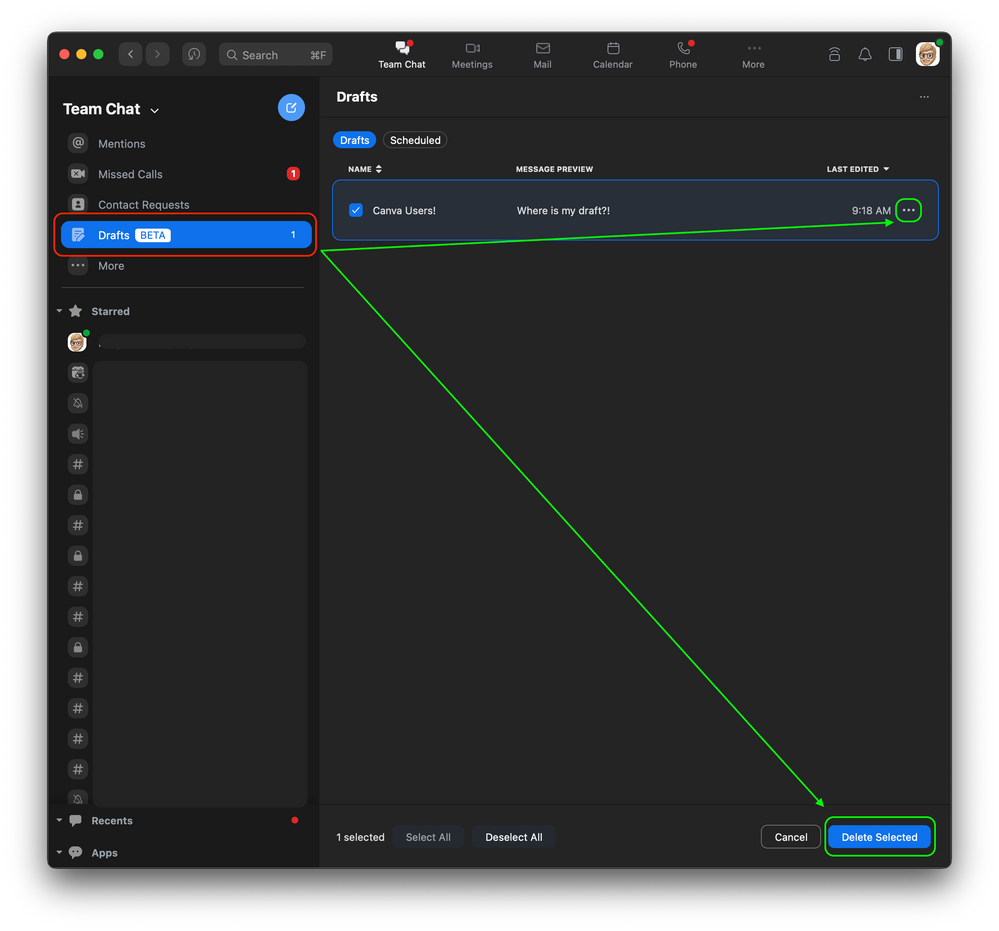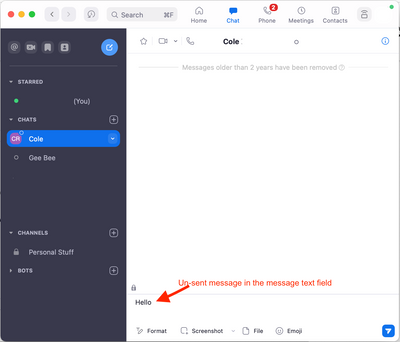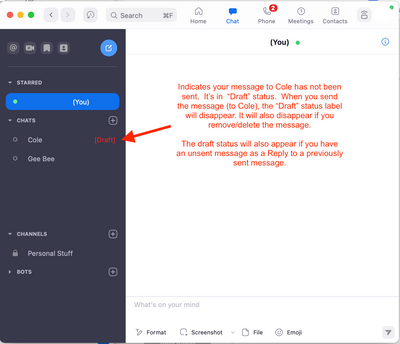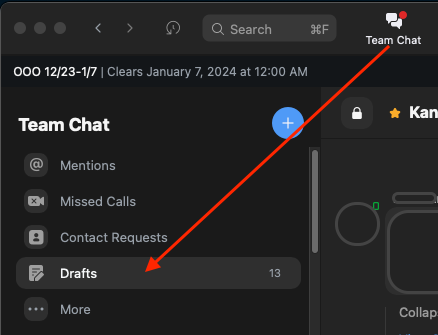Zoomtopia is here. Unlock the transformative power of generative AI, helping you connect, collaborate, and Work Happy with AI Companion.
Register now-
Products
Empowering you to increase productivity, improve team effectiveness, and enhance skills.
Learn moreCommunication
Productivity
Apps & Integration
Employee Engagement
Customer Care
Sales
Ecosystems
- Solutions
By audience- Resources
Connect & learnHardware & servicesDownload the Zoom app
Keep your Zoom app up to date to access the latest features.
Download Center Download the Zoom appZoom Virtual Backgrounds
Download hi-res images and animations to elevate your next Zoom meeting.
Browse Backgrounds Zoom Virtual Backgrounds- Plans & Pricing
- Solutions
-
Product Forums
Empowering you to increase productivity, improve team effectiveness, and enhance skills.
Zoom AI CompanionBusiness Services
-
User Groups
Community User Groups
User groups are unique spaces where community members can collaborate, network, and exchange knowledge on similar interests and expertise.
Location and Language
Industry
-
Help & Resources
Community Help
Help & Resources is your place to discover helpful Zoom support resources, browse Zoom Community how-to documentation, and stay updated on community announcements.
-
Events
Community Events
The Events page is your destination for upcoming webinars, platform training sessions, targeted user events, and more. Stay updated on opportunities to enhance your skills and connect with fellow Zoom users.
Community Events
- Zoom
- Products
- Zoom Team Chat
- Re: The word "Draft" does not disappear in the cha...
- Subscribe to RSS Feed
- Mark Topic as New
- Mark Topic as Read
- Float this Topic for Current User
- Bookmark
- Subscribe
- Mute
- Printer Friendly Page
- Mark as New
- Bookmark
- Subscribe
- Mute
- Subscribe to RSS Feed
- Permalink
- Report Inappropriate Content
2022-01-19 02:27 AM
I've looked for the place you're editing, but can't find it.
I couldn't make it disappear.😫
Solved! Go to Solution.
- Mark as New
- Bookmark
- Subscribe
- Mute
- Subscribe to RSS Feed
- Permalink
- Report Inappropriate Content
2023-09-15 07:26 AM
Hey @asherriffs @TakayukiMano @sheycute2023 @marareginaaa @gcsua & everyone else on this thread! I know its been a bit since this discussion and the replies have been made; but wanted to point out the 'drafts' you can manage, where it shows all past/recent drafts. You have options ( ... ) to delete, schedule to send the message, edit, etc.
Zoom Community Moderator
he/him/his
Have you heard about Zoom AI Companion? ➡️ Check it out!
- Mark as New
- Bookmark
- Subscribe
- Mute
- Subscribe to RSS Feed
- Permalink
- Report Inappropriate Content
2023-09-18 07:37 AM
Updated - Drafts folder appeared and I was able to clear all drafts and the [Drafts] alert is gone! Problem solved, thanks very much
- Mark as New
- Bookmark
- Subscribe
- Mute
- Subscribe to RSS Feed
- Permalink
- Report Inappropriate Content
2023-10-24 01:07 PM
October 2, 2023 version 5.16.2 (23409) release has a Drafts tab in the Team Chat panel that allows locating and deleting Drafts. This solved the issue for me. 🙂
- Mark as New
- Bookmark
- Subscribe
- Mute
- Subscribe to RSS Feed
- Permalink
- Report Inappropriate Content
2022-01-19 10:24 AM
Hello @TakayukiMano,
The Draft status next to a member's name is designed to disappear when you remove/delete all the text from the message or reply fields in the chat interface for that member. Please click on the member’s name and delete all text in the message or reply fields the target member.
If this has answered your question, please click the Accept as Solution button below so that others in the Community may benefit as well.
DDubZoomer
- Mark as New
- Bookmark
- Subscribe
- Mute
- Subscribe to RSS Feed
- Permalink
- Report Inappropriate Content
2022-01-20 06:04 PM
It would be nice to know where the edits are.
- Mark as New
- Bookmark
- Subscribe
- Mute
- Subscribe to RSS Feed
- Permalink
- Report Inappropriate Content
2023-06-09 02:33 PM
Actually, this is not a standard behavior, this is a poor design. If you go to Teams and Slack they aggregated the drafts in a section for ppl to pick up and continue. Having that [draft] showing is absolutely annoying and not helpful.
It would be nice if Zoom actually fix it and get the product to a standard designed feature like Teams and Slack.
- Mark as New
- Bookmark
- Subscribe
- Mute
- Subscribe to RSS Feed
- Permalink
- Report Inappropriate Content
2023-08-02 11:53 AM
Look for this Drafts and Scheduled Messages section like you describe to be released here later in August. Above I had mentioned July, but adjustments needed to be made - be on the lookout in a few weeks!
- Mark as New
- Bookmark
- Subscribe
- Mute
- Subscribe to RSS Feed
- Permalink
- Report Inappropriate Content
2023-08-22 09:27 AM
In my case, I can't find any draft text. If it exists, it's so far up the chain in a collapsed string, it can't be seen. I have three of these going right now, after the latest update, and because they are in bold red font, they obscure the new chat notifications next to the indidivuals' names. As another user said, this is just plain bad design. Please fix it Zoom.
- Mark as New
- Bookmark
- Subscribe
- Mute
- Subscribe to RSS Feed
- Permalink
- Report Inappropriate Content
2023-09-06 02:49 PM - edited 2023-09-07 12:11 PM
I was having the same issue. I got a new laptop yesterday and did a fresh install of the Zoom software and the "draft" disappeared. Annoyingly, it reappeared today. Zoom, please fix!
- Mark as New
- Bookmark
- Subscribe
- Mute
- Subscribe to RSS Feed
- Permalink
- Report Inappropriate Content
2023-09-13 11:02 AM
I am experiencing this same issue. I tried to clear history/messages and leave the group but the draft message is still there. I even tried to reinstall my Zoom but the draft message is not disappearing. Please advice on how to fix this. Thanks.
- Mark as New
- Bookmark
- Subscribe
- Mute
- Subscribe to RSS Feed
- Permalink
- Report Inappropriate Content
2022-01-21 03:55 PM
Hello @TakayukiMano,
Please see the images below.
The Draft status will also disappear when you delete the text from the message or reply fields.
I hope this helps.
If this response resolves your question, please click the Accept as Solution button below to publish this solution to the Community.
DDubZoomer
.
- Mark as New
- Bookmark
- Subscribe
- Mute
- Subscribe to RSS Feed
- Permalink
- Report Inappropriate Content
2022-01-26 01:53 AM
- Mark as New
- Bookmark
- Subscribe
- Mute
- Subscribe to RSS Feed
- Permalink
- Report Inappropriate Content
2022-01-26 04:22 PM
Hello @TakayukiMano,
Thank you for the two images. I see the message text to Anna Negeshi in the Reply text field in the first image and the red Draft status next to Anna's name in the second image. The Draft status next to Anna Negesgi's name will only go away when you send the message to her or delete it from the Reply text field. This is standard behavior. Am I missing something here? Wha are your expectations for how this should work?
DDubZoomer
- Mark as New
- Bookmark
- Subscribe
- Mute
- Subscribe to RSS Feed
- Permalink
- Report Inappropriate Content
2022-01-31 12:50 AM
Yes, if you can find a place to edit, no problem.
When I have done a lot of interaction, I lose track of where I was in the editing process.
If you lose track of the location you are editing, it will be displayed this way forever. [Only Windows].
On a Mac, this display will disappear when you close the application.
- Mark as New
- Bookmark
- Subscribe
- Mute
- Subscribe to RSS Feed
- Permalink
- Report Inappropriate Content
2022-05-24 03:30 PM
I have the same problem, I wish there is a way to go to that part of the room to be able to continue editing your response or deleting it. We need a way to track where our last edits in the room are.
- Mark as New
- Bookmark
- Subscribe
- Mute
- Subscribe to RSS Feed
- Permalink
- Report Inappropriate Content
2022-05-24 03:32 PM
Actually if you sign out and sign back in again, 'Draft' disappears.
- Mark as New
- Bookmark
- Subscribe
- Mute
- Subscribe to RSS Feed
- Permalink
- Report Inappropriate Content
2023-04-06 07:03 AM
Signing out and back in did not work for me. "Draft" still appears. I chat with this person a hundred times a day, and it was likely a week ago when I noticed this. I have no chance of finding the edit.
- Mark as New
- Bookmark
- Subscribe
- Mute
- Subscribe to RSS Feed
- Permalink
- Report Inappropriate Content
2023-04-06 07:22 AM
We are targeting a release in Q2 that will have a "Drafts" tab in the top left-hand menu that will capture the locations you have started a message draft to easily consolidate and go to those drafts to either delete or continue the message and send it. Stay tuned for the release to enhance this experience!
- Mark as New
- Bookmark
- Subscribe
- Mute
- Subscribe to RSS Feed
- Permalink
- Report Inappropriate Content
2023-04-07 01:01 PM
Perfect! Can't wait. That is what the OP was trying to solve. As am I!
- Mark as New
- Bookmark
- Subscribe
- Mute
- Subscribe to RSS Feed
- Permalink
- Report Inappropriate Content
2023-04-17 06:34 AM
- Mark as New
- Bookmark
- Subscribe
- Mute
- Subscribe to RSS Feed
- Permalink
- Report Inappropriate Content
2023-05-30 09:37 AM
New target for those listening to this thread - Drafts are targeting a GA release in July coupled with the ability to Schedule a message to be sent. Both managed from a new section in the top left of Team Chat.
- Mark as New
- Bookmark
- Subscribe
- Mute
- Subscribe to RSS Feed
- Permalink
- Report Inappropriate Content
2023-08-30 08:55 AM
Any update to the July ETA? The draft tag is driving me crazy!!!!
- Mark as New
- Bookmark
- Subscribe
- Mute
- Subscribe to RSS Feed
- Permalink
- Report Inappropriate Content
2023-06-15 10:05 AM
nope
- Mark as New
- Bookmark
- Subscribe
- Mute
- Subscribe to RSS Feed
- Permalink
- Report Inappropriate Content
2023-08-10 06:12 PM
...the fact that the draft message could be 1,000 chat messages deep; and could also be within minimized "Replies" drop-downs; it's especially challenging to find unfinished drafts within a channel/group of 10 people who zoom A LOT. The "convenience" of having "Draft" appear is to remind you when you haven't finished but then becomes null & void of it's "convenience-ishness" when people start ignoring it & tuning it out.
- Mark as New
- Bookmark
- Subscribe
- Mute
- Subscribe to RSS Feed
- Permalink
- Report Inappropriate Content
2023-08-10 06:21 PM
It's maddening. At least the word "Draft" next to the group's/person's name should disappear if it hasn't been completed in say, 5 days, yet could still appear where it was initiated within the chat as an unfinished draft... (again, minus the annoying "Draft" next to the group name / user's name) instead of staying there for what seems like eternity. Did I reiterate that enough!!??
- Mark as New
- Bookmark
- Subscribe
- Mute
- Subscribe to RSS Feed
- Permalink
- Report Inappropriate Content
2023-01-06 08:56 AM
I have the same problem. No way make the "[Draft]" tag from next to the user's name disappear. Nothing in the reply text box, it is blank. I meant to send a reply but then decided against it. And the "Draft" label is stuck until I send another message on the same thread to this user.
- Mark as New
- Bookmark
- Subscribe
- Mute
- Subscribe to RSS Feed
- Permalink
- Report Inappropriate Content
2023-04-06 07:23 AM
See reply above.
- Mark as New
- Bookmark
- Subscribe
- Mute
- Subscribe to RSS Feed
- Permalink
- Report Inappropriate Content
2023-04-05 08:28 AM
Same problem. I have a channel marked with a grey [Draft] that will not go away. I have gone through every post and made sure each reply box was empty. I have subsequently posted to that channel more than once. I have signed out and signed back in. I have even updated Zoom. And still the [Draft] will not go away. Is there any useful advice on this topic?
- Mark as New
- Bookmark
- Subscribe
- Mute
- Subscribe to RSS Feed
- Permalink
- Report Inappropriate Content
2023-04-06 07:23 AM
See reply above
- Mark as New
- Bookmark
- Subscribe
- Mute
- Subscribe to RSS Feed
- Permalink
- Report Inappropriate Content
2023-07-20 05:36 AM
Hi,
I believe you are not in the context of the issue that is why people keep asking for the issue!!!
I have same issue when I am in a channel where people reply message everywhere. On some places, I supposed to reply but I switch to another messages which are more urgent to reply. And so... after sometimes, I could not remember from which REPLIED message that I put my draft message there.... and ZOOM is not smart enough to help me to zoom to draft messages!!!! That is supper frustrated UX...
Hopefully, you and your team take a look into this terrible UI/UX and provide with smart solutions.
Thank you very much,
- Mark as New
- Bookmark
- Subscribe
- Mute
- Subscribe to RSS Feed
- Permalink
- Report Inappropriate Content
2023-05-30 08:15 AM
I have a similar problem- I was drafting a response to someone when they deleted their original thread - now I cannot see my draft, it disappeared along with the original post. No way for me to delete it, and the channel still says “draft” with the beginning of the message I was writing. I have signed out, and logged back in again, and it has not resolved.
- Mark as New
- Bookmark
- Subscribe
- Mute
- Subscribe to RSS Feed
- Permalink
- Report Inappropriate Content
2023-12-21 08:14 AM - edited 2023-12-21 08:17 AM
This is exactly what happened to me. The message i was replying to got deleted before i could send my reply and now it say [Draft] next to the channel with now way for me to remove it.
Why isn't there anyone at Zoom to fix this issue?
Edit: very bottom of this message thread they have added a Draft channel and you can delete it there.
- Mark as New
- Bookmark
- Subscribe
- Mute
- Subscribe to RSS Feed
- Permalink
- Report Inappropriate Content
2023-12-21 08:19 AM
Hi @Jasin suggest Updating Zoom to the latest version and looking for the "Drafts" within the Team Chat tab in the Zoom Desktop Client. If you do not see this, please update.
Zoom Community Moderator
he/him/his
Have you heard about Zoom AI Companion? ➡️ Check it out!
- Mark as New
- Bookmark
- Subscribe
- Mute
- Subscribe to RSS Feed
- Permalink
- Report Inappropriate Content
2023-06-15 10:12 AM
Glad there is a planned fix for this. Logging in/out did not do it. Finding somewhere in the thousands of messages where I started to reply (if it exists) is not really an option unless I am paid by the hour of useless time spent. And the 'draft' is in a group channel with all the engineers in the company. Not about to delete all messages in the chat as often I need to search the messages for past conversations. I will live with it until August
- Mark as New
- Bookmark
- Subscribe
- Mute
- Subscribe to RSS Feed
- Permalink
- Report Inappropriate Content
2023-06-27 07:57 AM
Same experience as described above No way to search/find the [Draft] in a very long companywide Channel thread that cannot be deleted. Logout doesn't help. Will just wait for fix. So glad it's in the works.
- Mark as New
- Bookmark
- Subscribe
- Mute
- Subscribe to RSS Feed
- Permalink
- Report Inappropriate Content
2023-08-02 11:02 AM
I've deleted the chat history. I;ve logged out & back in. I even tried blocking and unblocking the chat. No luck!! I cannot get rid of the DRAFT remark behind their name. @Anonymous Support Please fix this issue.
- Mark as New
- Bookmark
- Subscribe
- Mute
- Subscribe to RSS Feed
- Permalink
- Report Inappropriate Content
2023-08-25 03:03 PM
I am having the same issue. Have deleted chat history, logged out and back in. BOLD RED DRAFT still there. Super annoying.
- Mark as New
- Bookmark
- Subscribe
- Mute
- Subscribe to RSS Feed
- Permalink
- Report Inappropriate Content
2023-08-29 05:55 AM
Same issue here, on two of my chats chat contacts for the past couple of months. I even cleared the chat history on one of them and it didn't do anything.
- Mark as New
- Bookmark
- Subscribe
- Mute
- Subscribe to RSS Feed
- Permalink
- Report Inappropriate Content
2023-09-01 07:55 AM
I am having the same issue as well - just did the newest update and now the "Draft" text is even more bold and bright blocking the notification bubbles. It's been a week and I will never find it if it even exists at this point. Glad to see I am not alone, however it's disheartening to see how long this has been an issue without a fix or assistance.
- Mark as New
- Bookmark
- Subscribe
- Mute
- Subscribe to RSS Feed
- Permalink
- Report Inappropriate Content
2023-08-30 07:58 AM
I have the same issue! [Draft] in red does not disappear and the channel has been in use for many many months now with many members so there are thousands of messages no way for me to find out which was the draft message left incomplete. This needs to be fixed such that when I click draft it takes me to the incomplete message, or as mentioned above maybe a drafts tab like in email clients
- Mark as New
- Bookmark
- Subscribe
- Mute
- Subscribe to RSS Feed
- Permalink
- Report Inappropriate Content
2023-09-01 08:58 AM
Has this update been issued as I cannot get rid of draft next to a couple of my chats and cannot see anyway to find them at the moment?
- Mark as New
- Bookmark
- Subscribe
- Mute
- Subscribe to RSS Feed
- Permalink
- Report Inappropriate Content
2023-09-06 09:17 AM
i came here with this similar concern as it has been bugging me for months already. 😞
- What Happens to a Speaker’s Tile When Their Camera Is Off in Zoom Events Production Studio? in Zoom Events
- Shared Spaces in Zoom Team Chat
- Zoom Clips — All features broken after recent update, clients can’t download clips! in Zoom Clips
- Chat message reaction popup desapear when tring to select emoji. in Zoom Meetings
- Shared Audio: Too loud for some, too quiet for others in Zoom Meetings