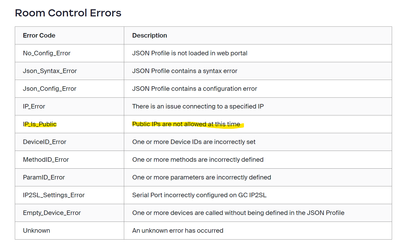Zoomtopia is here. Unlock the transformative power of generative AI, helping you connect, collaborate, and Work Happy with AI Companion.
Register now-
Products
Empowering you to increase productivity, improve team effectiveness, and enhance skills.
Learn moreCommunication
Productivity
Apps & Integration
Employee Engagement
Customer Care
Sales
Ecosystems
- Solutions
By audience- Resources
Connect & learnHardware & servicesDownload the Zoom app
Keep your Zoom app up to date to access the latest features.
Download Center Download the Zoom appZoom Virtual Backgrounds
Download hi-res images and animations to elevate your next Zoom meeting.
Browse Backgrounds Zoom Virtual Backgrounds- Plans & Pricing
- Solutions
-
Product Forums
Empowering you to increase productivity, improve team effectiveness, and enhance skills.
Zoom AI CompanionBusiness Services
-
User Groups
Community User Groups
User groups are unique spaces where community members can collaborate, network, and exchange knowledge on similar interests and expertise.
Location and Language
Industry
-
Help & Resources
Community Help
Help & Resources is your place to discover helpful Zoom support resources, browse Zoom Community how-to documentation, and stay updated on community announcements.
-
Events
Community Events
The Events page is your destination for upcoming webinars, platform training sessions, targeted user events, and more. Stay updated on opportunities to enhance your skills and connect with fellow Zoom users.
Community Events
- Zoom
- Products
- Zoom Rooms and Workspaces
- Re: Room Controls: "Public IP is forbidden"
- Subscribe to RSS Feed
- Mark Topic as New
- Mark Topic as Read
- Float this Topic for Current User
- Bookmark
- Subscribe
- Mute
- Printer Friendly Page
Room Controls: "Public IP is forbidden"
- Mark as New
- Bookmark
- Subscribe
- Mute
- Subscribe to RSS Feed
- Permalink
- Report Inappropriate Content
2023-10-18 12:59 AM
We're setting up a new room where the projector should be turned on or off from the touch panel, but if the device profile uses a public IP (i.e.: not a RFC1918 one) after a few seconds the error "Public IP is forbidden" appears. This does not happen in a similar setup in a different university (same company and hardware).
What could be causing this? Our Zoom "super admin" says there are no options allowing or forbidding public IPs for Room Devices. Are there special firewall rules to use (external to internal; we have no restriction on that LAN for outgoing connections)?
Thanks for your help.
Luca Polo - University of Padua - Italy
- Topics:
-
Zoom Device Management (ZDM)
- Mark as New
- Bookmark
- Subscribe
- Mute
- Subscribe to RSS Feed
- Permalink
- Report Inappropriate Content
2023-10-18 06:48 AM
Yes, but there is a hard limitation on the Room Controls side, regardless of how your network is configured. You cannot use a public IP as it currently stands.
- Mark as New
- Bookmark
- Subscribe
- Mute
- Subscribe to RSS Feed
- Permalink
- Report Inappropriate Content
2023-10-18 06:49 AM
- Mark as New
- Bookmark
- Subscribe
- Mute
- Subscribe to RSS Feed
- Permalink
- Report Inappropriate Content
2023-10-19 12:23 AM
I saw that error, but I thought it was related to some setting, not hardcoded. OK, we'll have to reconfigure the network part.
Thanks,
Luca.
- Mark as New
- Bookmark
- Subscribe
- Mute
- Subscribe to RSS Feed
- Permalink
- Report Inappropriate Content
2023-12-19 01:02 PM
Luca, We are having same issue "Public IP is forbidden" even though we are using private IP with port number (10.0.0.0:50009). Did you be able to resolve your issue?
- Web site update now causes dropdown lists to overlap other controls in Zoom Meetings
- Security Feature Request: Password Protected Docs and data table individual record permissions in Zoom Docs
- Zoom really needs to make screen sharing with powerpoint more intuitive in Zoom Meetings
- Has anyone used a universal audio Apollo to route multiple audio channels into a zoom call? in Zoom Meetings
- 🌟 Stream Deck Plugin Enhancement Suggestions in Zoom Meetings