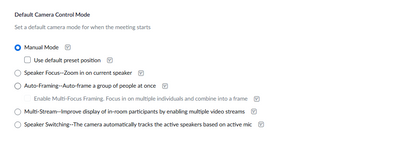Zoomtopia is here. Unlock the transformative power of generative AI, helping you connect, collaborate, and Work Happy with AI Companion.
Register now-
Products
Empowering you to increase productivity, improve team effectiveness, and enhance skills.
Learn moreCommunication
Productivity
Apps & Integration
Employee Engagement
Customer Care
Sales
Ecosystems
- Solutions
By audience- Resources
Connect & learnHardware & servicesDownload the Zoom app
Keep your Zoom app up to date to access the latest features.
Download Center Download the Zoom appZoom Virtual Backgrounds
Download hi-res images and animations to elevate your next Zoom meeting.
Browse Backgrounds Zoom Virtual Backgrounds- Plans & Pricing
- Solutions
-
Product Forums
Empowering you to increase productivity, improve team effectiveness, and enhance skills.
Zoom AI CompanionBusiness Services
-
User Groups
Community User Groups
User groups are unique spaces where community members can collaborate, network, and exchange knowledge on similar interests and expertise.
Location and Language
Industry
-
Help & Resources
Community Help
Help & Resources is your place to discover helpful Zoom support resources, browse Zoom Community how-to documentation, and stay updated on community announcements.
-
Events
Community Events
The Events page is your destination for upcoming webinars, platform training sessions, targeted user events, and more. Stay updated on opportunities to enhance your skills and connect with fellow Zoom users.
Community Events
- Zoom
- Products
- Zoom Rooms and Workspaces
- Re: Room Camera not positioning on home
- Subscribe to RSS Feed
- Mark Topic as New
- Mark Topic as Read
- Float this Topic for Current User
- Bookmark
- Subscribe
- Mute
- Printer Friendly Page
- Mark as New
- Bookmark
- Subscribe
- Mute
- Subscribe to RSS Feed
- Permalink
- Report Inappropriate Content
2022-10-02 03:50 AM
Hi,
I am using Logitech Meetup. I have set home position on Room Controller (iPad). When I start the meeting, camera does not default to home position, but I have to manually press the camera control to set the camera pan and tilt.
Solved! Go to Solution.
- Mark as New
- Bookmark
- Subscribe
- Mute
- Subscribe to RSS Feed
- Permalink
- Report Inappropriate Content
2022-10-04 06:51 AM - edited 2022-10-04 06:53 AM
Hi Damjan,
I wonder, does the camera show up under devices in the web portal under the Zoom Room?
I also noticed that they have added an option under that device. Make sure the check box is selected for use default position.
Please remember to mark responses as accepted if they resolve your issue.
***Sometimes success is only achieved through many failures!***
- Mark as New
- Bookmark
- Subscribe
- Mute
- Subscribe to RSS Feed
- Permalink
- Report Inappropriate Content
2022-10-03 08:43 AM
Hi Damjan,
Did you remember to save the position and then go back into that position setting and set it as default? See the section under "to configure Camera preset" https://support.zoom.us/hc/en-us/articles/204065759-Zoom-Rooms-camera-controls.
Please remember to mark responses as accepted if they resolve your issue.
***Sometimes success is only achieved through many failures!***
- Mark as New
- Bookmark
- Subscribe
- Mute
- Subscribe to RSS Feed
- Permalink
- Report Inappropriate Content
2022-10-04 03:04 AM
Hi Chris. I have set it as default. There is "home" icon in front of Preset name, but still when I start zoom meeting, I have to manually press the preset button.
- Mark as New
- Bookmark
- Subscribe
- Mute
- Subscribe to RSS Feed
- Permalink
- Report Inappropriate Content
2022-10-04 06:51 AM - edited 2022-10-04 06:53 AM
Hi Damjan,
I wonder, does the camera show up under devices in the web portal under the Zoom Room?
I also noticed that they have added an option under that device. Make sure the check box is selected for use default position.
Please remember to mark responses as accepted if they resolve your issue.
***Sometimes success is only achieved through many failures!***
- Mark as New
- Bookmark
- Subscribe
- Mute
- Subscribe to RSS Feed
- Permalink
- Report Inappropriate Content
2022-10-04 06:56 AM
- Mark as New
- Bookmark
- Subscribe
- Mute
- Subscribe to RSS Feed
- Permalink
- Report Inappropriate Content
2022-10-04 09:00 AM
Please check the settings on your Zoom Room and make sure the camera is selected and set as default within the software.
Please remember to mark responses as accepted if they resolve your issue.
***Sometimes success is only achieved through many failures!***
- Mark as New
- Bookmark
- Subscribe
- Mute
- Subscribe to RSS Feed
- Permalink
- Report Inappropriate Content
2022-10-05 04:37 AM
Thanks a lot Chris. This has solved my problem... who would have figured out. Many thanks again.
- Mark as New
- Bookmark
- Subscribe
- Mute
- Subscribe to RSS Feed
- Permalink
- Report Inappropriate Content
2022-10-05 04:38 AM
You are welcome.
Please remember to mark responses as accepted if they resolve your issue.
***Sometimes success is only achieved through many failures!***
- updates make Zoom Rooms microphone audio worse in Zoom Rooms and Workspaces
- HD setting for meeting disabled & and cannot be activated (Profile - Settings - Video) in Zoom Meetings
- Zoom freezes. Videos become pixelated in Zoom Meetings
- The camera adjusts to my position and I don't want it to. in Zoom Meetings
- Unstable Internet Connection in Zoom Meetings