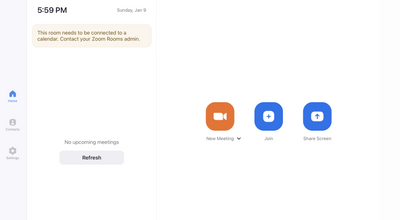Zoomtopia is here. Unlock the transformative power of generative AI, helping you connect, collaborate, and Work Happy with AI Companion.
Register now-
Products
Empowering you to increase productivity, improve team effectiveness, and enhance skills.
Learn moreCommunication
Productivity
Apps & Integration
Employee Engagement
Customer Care
Sales
Ecosystems
- Solutions
By audience- Resources
Connect & learnHardware & servicesDownload the Zoom app
Keep your Zoom app up to date to access the latest features.
Download Center Download the Zoom appZoom Virtual Backgrounds
Download hi-res images and animations to elevate your next Zoom meeting.
Browse Backgrounds Zoom Virtual Backgrounds- Plans & Pricing
- Solutions
-
Product Forums
Empowering you to increase productivity, improve team effectiveness, and enhance skills.
Zoom AI CompanionBusiness Services
-
User Groups
Community User Groups
User groups are unique spaces where community members can collaborate, network, and exchange knowledge on similar interests and expertise.
Location and Language
Industry
-
Help & Resources
Community Help
Help & Resources is your place to discover helpful Zoom support resources, browse Zoom Community how-to documentation, and stay updated on community announcements.
-
Events
Community Events
The Events page is your destination for upcoming webinars, platform training sessions, targeted user events, and more. Stay updated on opportunities to enhance your skills and connect with fellow Zoom users.
Community Events
- Zoom
- Products
- Zoom Rooms and Workspaces
- Re: How can I turn off calendar integration?
- Subscribe to RSS Feed
- Mark Topic as New
- Mark Topic as Read
- Float this Topic for Current User
- Bookmark
- Subscribe
- Mute
- Printer Friendly Page
The Zoom Community will be placed in read-only mode January 9th, 2026 through January 22nd, 2026 to deliver you a new and improved community experience!
The community will still be accessible, however, the creation of any new discussions or replies will be temporarily unavailable. We appreciate your patience during this time.
- Mark as New
- Bookmark
- Subscribe
- Mute
- Subscribe to RSS Feed
- Permalink
- Report Inappropriate Content
2022-01-14 11:44 AM
Can anyone tell me how to turn off calendar integration?
our ZoomRoom works but each tome it starts up on our iPad which controls the Windows computer zoom program, it says, This room needs to be connected to a calendar.”
I don’t believe we need calendar integration.
on line it said all I have to do is go into my account profile and down to calendar and click disable. But disable is not there.
is there another way?
Thank you,
***********
Solved! Go to Solution.
- Mark as New
- Bookmark
- Subscribe
- Mute
- Subscribe to RSS Feed
- Permalink
- Report Inappropriate Content
2022-01-14 11:50 AM
For calendar controls of Zoom Rooms, you need to be an admin on the account and go to the Room Management section and select Calendar Integration. There you can adjust issues with calendar integrations or disable them entirely.
- Mark as New
- Bookmark
- Subscribe
- Mute
- Subscribe to RSS Feed
- Permalink
- Report Inappropriate Content
2022-01-14 01:48 PM
Are you referring to the message shown in the screen capture below that started appearing after updating your Zoom Rooms to the latest version, 5.9?
At this time there is no way to make that message go away except to configure calendar integration for that Zoom Room. There is no option to disable that prompt on the Zoom Room Controller.
This is a known issue and has been reported to our product and engineering team.
If this has answered your question, please click the Accept as Solution button below so that others in the Community may benefit as well.
Thanks!
- Mark as New
- Bookmark
- Subscribe
- Mute
- Subscribe to RSS Feed
- Permalink
- Report Inappropriate Content
2022-01-14 11:50 AM
For calendar controls of Zoom Rooms, you need to be an admin on the account and go to the Room Management section and select Calendar Integration. There you can adjust issues with calendar integrations or disable them entirely.
- Mark as New
- Bookmark
- Subscribe
- Mute
- Subscribe to RSS Feed
- Permalink
- Report Inappropriate Content
2022-01-15 11:40 AM
Thank you That helps.
- Mark as New
- Bookmark
- Subscribe
- Mute
- Subscribe to RSS Feed
- Permalink
- Report Inappropriate Content
2022-07-02 08:28 AM
Hi. When I click your link (to https://zoom.us/calendar) I get this message:
Can you please advise how to proceed? Thanks.
- Mark as New
- Bookmark
- Subscribe
- Mute
- Subscribe to RSS Feed
- Permalink
- Report Inappropriate Content
2024-04-23 04:21 PM
I edited a zoom meeting on my Mac zoom app and it entered the event in my calendar every day till infinity at 3pm and I can only seem to delete them in my calendar one event at a time. I tried doing what you suggested and disabling integration with my calendar but the events still remain on my Mac calendar. Would appreciate any ideas.
- Mark as New
- Bookmark
- Subscribe
- Mute
- Subscribe to RSS Feed
- Permalink
- Report Inappropriate Content
2025-09-18 04:33 AM
When I select Calendar Integrations I just get a Video Tutorial on Rooms. Zoom used to be so easy, now you need to have some sort of qualification to use it. I'm afraid it is really stressing me out. Is there a simpler version available that works how it did a year or so ago? I want zoom scheduled meetings to appear in my calendar but I see no use for all my calendar entries to flow into Zoom. How can I stop this ?
- Mark as New
- Bookmark
- Subscribe
- Mute
- Subscribe to RSS Feed
- Permalink
- Report Inappropriate Content
2022-01-14 01:48 PM
Are you referring to the message shown in the screen capture below that started appearing after updating your Zoom Rooms to the latest version, 5.9?
At this time there is no way to make that message go away except to configure calendar integration for that Zoom Room. There is no option to disable that prompt on the Zoom Room Controller.
This is a known issue and has been reported to our product and engineering team.
If this has answered your question, please click the Accept as Solution button below so that others in the Community may benefit as well.
Thanks!
- Mark as New
- Bookmark
- Subscribe
- Mute
- Subscribe to RSS Feed
- Permalink
- Report Inappropriate Content
2022-01-15 11:31 AM
Yes that's it. Thank you.
- Mark as New
- Bookmark
- Subscribe
- Mute
- Subscribe to RSS Feed
- Permalink
- Report Inappropriate Content
2024-06-10 05:47 PM
I think I'm having a similar problem to the originator of this thread but I haven't worked out how to stop the screen blocking my use of Zoom which says "You can connect to Zoom calendar and one...". I went to the Room Management section or Settings and selected Calendar Integration and found no buttons to click or adjust. Please advise. Thanks!
- Mark as New
- Bookmark
- Subscribe
- Mute
- Subscribe to RSS Feed
- Permalink
- Report Inappropriate Content
2024-06-19 07:38 AM
Unfortunately, this is a joke. I linked a calendar on my iPhone. So I now get the attached screenshot on the iPhone when I go to Calendar tab. But when I go to Room Management, Calendar Integration, it says "No calendar services are connected." Why cannot I remove the calendar on the iPhone?
And how do I attach that screen shot??
- Zoom Room in Zoom Rooms and Workspaces
- Integrating Outlook with Zoom Workforce Management for Shift Scheduling in Zoom Contact Center
- Zoom Freezing When Loading Attendees in Scheduler (Google Integration) in Zoom Scheduler
- Calendar Synchronization Error Between Zoom and Google Calendar in Zoom Mail and Calendar
- Join Button missing after Upgrade to 6.5.5 in Zoom Rooms and Workspaces