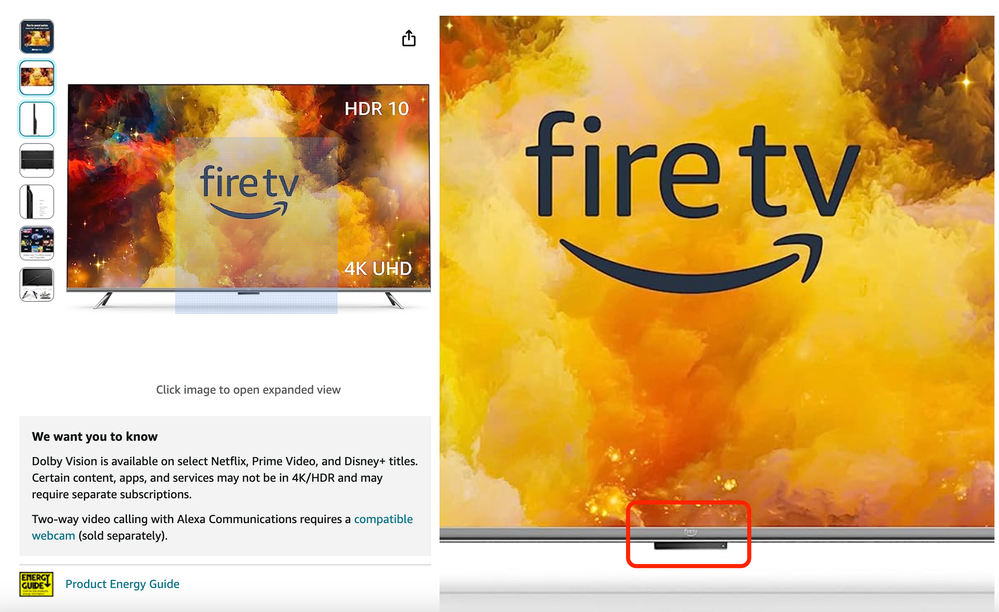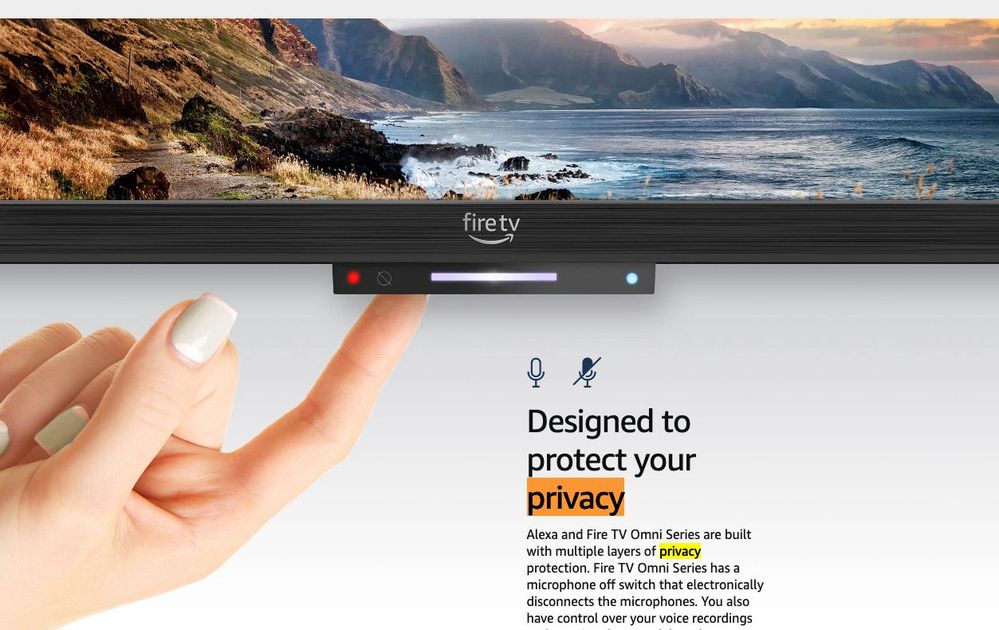Zoomtopia is here. Unlock the transformative power of generative AI, helping you connect, collaborate, and Work Happy with AI Companion.
Register now-
Products
Empowering you to increase productivity, improve team effectiveness, and enhance skills.
Learn moreCommunication
Productivity
Apps & Integration
Employee Engagement
Customer Care
Sales
Ecosystems
- Solutions
By audience- Resources
Connect & learnHardware & servicesDownload the Zoom app
Keep your Zoom app up to date to access the latest features.
Download Center Download the Zoom appZoom Virtual Backgrounds
Download hi-res images and animations to elevate your next Zoom meeting.
Browse Backgrounds Zoom Virtual Backgrounds- Plans & Pricing
- Solutions
-
Product Forums
Empowering you to increase productivity, improve team effectiveness, and enhance skills.
Zoom AI CompanionBusiness Services
-
User Groups
Community User Groups
User groups are unique spaces where community members can collaborate, network, and exchange knowledge on similar interests and expertise.
Location and Language
Industry
-
Help & Resources
Community Help
Help & Resources is your place to discover helpful Zoom support resources, browse Zoom Community how-to documentation, and stay updated on community announcements.
-
Events
Community Events
The Events page is your destination for upcoming webinars, platform training sessions, targeted user events, and more. Stay updated on opportunities to enhance your skills and connect with fellow Zoom users.
Community Events
- Zoom
- Products
- Zoom Rooms and Workspaces
- Re: Fire TV Omni Cant connect to Video or Audio of...
- Subscribe to RSS Feed
- Mark Topic as New
- Mark Topic as Read
- Float this Topic for Current User
- Bookmark
- Subscribe
- Mute
- Printer Friendly Page
Effective January 9th, 2026 through January 22nd, 2026: The Zoom Community is currently in read-only mode with login disabled, to deliver you a new and improved community experience!
The site is still accessible to view, however, the ability to login, create content, or access your community account is temporarily unavailable. We appreciate your patience during this time. If seeking support, please browse existing community content or ask our Zoom Virtual Agent.
- Mark as New
- Bookmark
- Subscribe
- Mute
- Subscribe to RSS Feed
- Permalink
- Report Inappropriate Content
2023-10-30
02:26 PM
- last edited on
2023-11-01
08:47 AM
by
![]() RN
RN
Hello,
Recently we setup a new office that has Fire TV Omni's and Logitech C920 webcams (As per recommended by amazon for compatibility to the TV's).
We have the Zoom app on the TV's but when going into a meeting or test meeting, the camera or microphones are not picked up.
In the settings, it shows the camera seen as an external camera but there is no video feed and the camera itself does not have the light on as it normally would when the video is being seen.
We have tried mix and matching cameras, uninstalling and reinstalling the zoom app.
The camera and microphone works in other apps, just not zoom.
We allow all permissions that it prompts for. Went into the Application settings and allowed Zoom to view and use the camera and microphone, nothing has worked.
The turn camera on or off is grayed out.
Amazon states it is an issue with the Zoom app and to contact zoom support.
Any suggestions or modifications to the app I can make, so this works?
Thank you in advance!
Solved! Go to Solution.
- Topics:
-
Personal Zoom Rooms
- Mark as New
- Bookmark
- Subscribe
- Mute
- Subscribe to RSS Feed
- Permalink
- Report Inappropriate Content
2023-11-17 06:49 AM
Hey @SethLSAZTech talking with some of our internal hardware partners and the model number: AMZ_K24NE5_4K65M600A (SKU:4K65M600A) you sent over I did look up and found this on Amazon. Is that the correct FireTV we're trying to troubleshoot?
They said that the Amazon OMNI TV is in the same series as Amazon Fire TV. They also said that they have a privacy button at the bottom of the TV. Should be located around here based on the model number you've sent over:
Let me know your findings! 🙂
Zoom Community Moderator
he/him/his
Have you heard about Zoom AI Companion? ➡️ Check it out!
- Mark as New
- Bookmark
- Subscribe
- Mute
- Subscribe to RSS Feed
- Permalink
- Report Inappropriate Content
2023-11-01 08:47 AM
Hey @SethLSAZTech welcome to the community! Its recommended to use the 55” Fire TV for the display. For the rest of the solution (mics/speakers/cameras/computer, suggest looking at Zoom Room appliances for conference rooms - Logi, Poly, Neat, etc.
Fire TV is intended for home use cases. It can only be a Zoom for Home / Personal device. Heres a video around this as well https://www.youtube.com/watch?v=cUwuQEJ_kLw as this is technically a Zoom Room, it differs from your actual 'Zoom Meetings desktop client'; however, with this setup, you can still join Zoom Meetings. 🙂
Hope this helps!
Zoom Community Moderator
he/him/his
Have you heard about Zoom AI Companion? ➡️ Check it out!
- Mark as New
- Bookmark
- Subscribe
- Mute
- Subscribe to RSS Feed
- Permalink
- Report Inappropriate Content
2023-11-01 10:50 AM
Hello,
I appreciate the reply.
The zoom app opens on the TV. The issue isn't joining a meeting or similar. It is being able to talk or be seen in the meetings. The camera and microphone do not activate in the Zoom app and only the Zoom app. All the other apps, the webcam and microphone work.
For home or for an office, it doesn't work either way.
Thank you!
- Mark as New
- Bookmark
- Subscribe
- Mute
- Subscribe to RSS Feed
- Permalink
- Report Inappropriate Content
2023-11-01 12:56 PM
Hey @SethLSAZTech gotcha - thank you for this! Clears things up for me a bit. Do you mind sharing the specifics of the microphone and camera you're attempting to use with the FireTV Omni?
Is their anyway to check for Updates of the Software on Your Fire TV? I also did see this Amazon Forum of this issue with microphone permissions (i know its not for camera but maybe some setting configuration thats in the same area?) but apparently was resolved back in October 18, 2022. Updating maybe do the trick.
Here are also Suggested webcams for Fire TV Omni Series if you have any Logitech camera to test with.
Zoom Community Moderator
he/him/his
Have you heard about Zoom AI Companion? ➡️ Check it out!
- Mark as New
- Bookmark
- Subscribe
- Mute
- Subscribe to RSS Feed
- Permalink
- Report Inappropriate Content
2023-11-06 06:50 AM
Hello,
The camera and microphone we are trying to use it the Logitech C920x HD Pro.
I did go into the update location for the TV and it currently states that it is up to date.
Checked Zoom and just in case, I uninstalled zoom and reinstalled it to make sure it was the latest version.
I also updated all the other apps and the FireTV store since they were available, but it was not the resolution.
Tried clearing data and cache for zoom before and after the reinstall.
Looking at the microphone thread, it suggests clearing the cache and data which, I did try.
Maybe it is the API app integration with the TV?
Thank you!
- Mark as New
- Bookmark
- Subscribe
- Mute
- Subscribe to RSS Feed
- Permalink
- Report Inappropriate Content
2023-11-08 04:06 PM
@SethLSAZTech thank you for this! I've reached out internally to look into this further; I'll keep you updated.
Zoom Community Moderator
he/him/his
Have you heard about Zoom AI Companion? ➡️ Check it out!
- Mark as New
- Bookmark
- Subscribe
- Mute
- Subscribe to RSS Feed
- Permalink
- Report Inappropriate Content
2023-11-15 06:39 AM
Hello,
Were you able to find any solutions or suggestions?
Thank you!
- Mark as New
- Bookmark
- Subscribe
- Mute
- Subscribe to RSS Feed
- Permalink
- Report Inappropriate Content
2023-11-16 07:27 AM
Hi @SethLSAZTech! So I asked my internal colleagues if they could replicate the problem, and we couldn't.
However, there is a privacy button at the bottom of the TV (indicated by the arrow). This button must be activated before video streaming is enabled.
The LED light circled in RED indicates that it is functioning properly.
Are you able to see the following above?
Zoom Community Moderator
he/him/his
Have you heard about Zoom AI Companion? ➡️ Check it out!
- Mark as New
- Bookmark
- Subscribe
- Mute
- Subscribe to RSS Feed
- Permalink
- Report Inappropriate Content
2023-11-16 07:30 AM - edited 2023-11-16 07:32 AM
I appreciate the response.
Looking at the TV, I do not see a similar button.
Looking around the TV, I do not have any buttons other than the power button on mine.
It doesn't even have volume buttons. Makes me hope we never lose the remote.
I apologize but this unfortunately wasn't the same case for me.
More information:
Fire TV Model: AMZ_K24NE5_4K65M600A
Hope this helps any
- Mark as New
- Bookmark
- Subscribe
- Mute
- Subscribe to RSS Feed
- Permalink
- Report Inappropriate Content
2023-11-16 07:35 AM - edited 2023-11-16 07:36 AM
@SethLSAZTech haha - I have a similar TV (Roku) with no buttons, so I'm hoping I never lose that remote. Would you mind sharing the TV model number? Along with the exact firmware version your Omni is running as well?
Zoom Community Moderator
he/him/his
Have you heard about Zoom AI Companion? ➡️ Check it out!
- Mark as New
- Bookmark
- Subscribe
- Mute
- Subscribe to RSS Feed
- Permalink
- Report Inappropriate Content
2023-11-16 07:45 AM
@SethLSAZTech I see you've updated your re: with the model number.
Let me share this internally to see if we can get more information with this specific FireTV 🙂
Zoom Community Moderator
he/him/his
Have you heard about Zoom AI Companion? ➡️ Check it out!
- Mark as New
- Bookmark
- Subscribe
- Mute
- Subscribe to RSS Feed
- Permalink
- Report Inappropriate Content
2023-11-16 07:48 AM
You rock. Thank you!
- Mark as New
- Bookmark
- Subscribe
- Mute
- Subscribe to RSS Feed
- Permalink
- Report Inappropriate Content
2023-11-17 06:49 AM
Hey @SethLSAZTech talking with some of our internal hardware partners and the model number: AMZ_K24NE5_4K65M600A (SKU:4K65M600A) you sent over I did look up and found this on Amazon. Is that the correct FireTV we're trying to troubleshoot?
They said that the Amazon OMNI TV is in the same series as Amazon Fire TV. They also said that they have a privacy button at the bottom of the TV. Should be located around here based on the model number you've sent over:
Let me know your findings! 🙂
Zoom Community Moderator
he/him/his
Have you heard about Zoom AI Companion? ➡️ Check it out!
- Mark as New
- Bookmark
- Subscribe
- Mute
- Subscribe to RSS Feed
- Permalink
- Report Inappropriate Content
2023-11-21 02:14 PM
Hello, technically this was the solution, though I tried this when I was onsite.
I spoke with a rep from amazon who was a dev that got to work with these TV's and he stated that if you flick it on and off 3 times, it resets the privacy mode as it is known that they get stuck.
This worked and now zoom can see the camera and microphone.
Thank you!
- Mark as New
- Bookmark
- Subscribe
- Mute
- Subscribe to RSS Feed
- Permalink
- Report Inappropriate Content
2024-12-12 08:29 AM
Hello, I'm also having trouble with Zoom recognizing the microphone on the TV. It does recognize speakers and external camera. I have clicked the privacy switch several times and it is currently on Privacy off. I have also rebooted, upgraded, reinstalled and cleared every cache. Can anyone please help me so that I can use the FireTv for Zoom meetings? Thanks
- Zoom Workplace crashes when accessing Settings under Linux Mint Cinnamon in Zoom Meetings
- Zoom Update Breaks Bluetooth in Zoom Meetings
- Issues with Juniper SRX and Zoom Meetings in Zoom Meetings
- Zoom And Court Appearances in Zoom Meetings
- Linux client: No stereo audio playback but stereo audio sent to other participants in Zoom Meetings