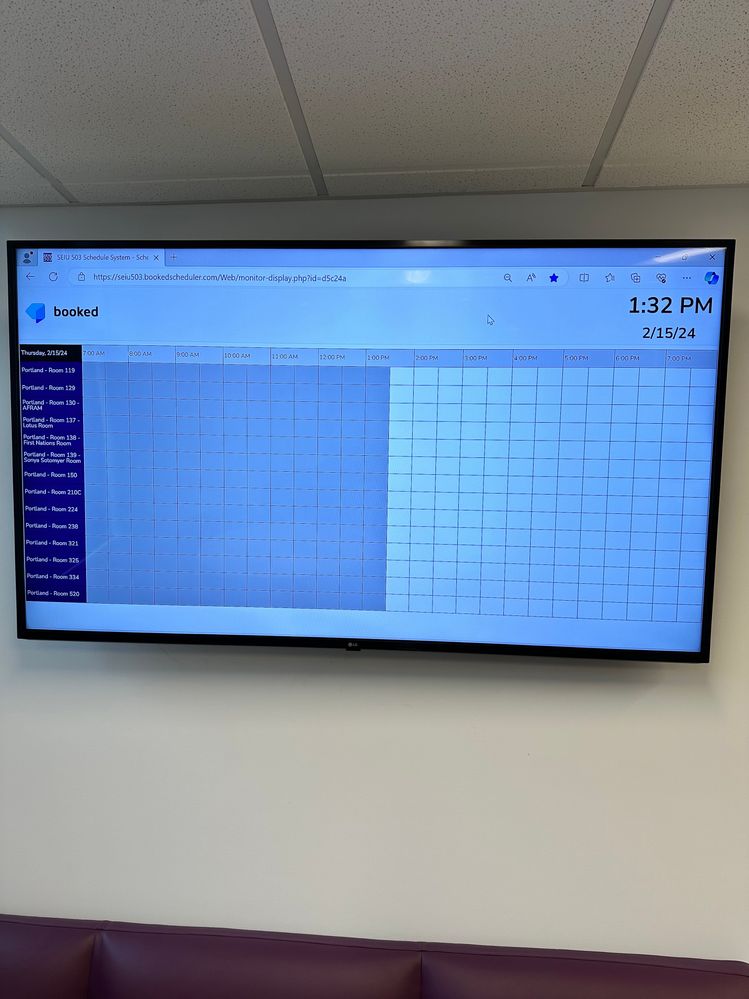Zoomtopia is here. Unlock the transformative power of generative AI, helping you connect, collaborate, and Work Happy with AI Companion.
Register now-
Products
Empowering you to increase productivity, improve team effectiveness, and enhance skills.
Learn moreCommunication
Productivity
Apps & Integration
Employee Engagement
Customer Care
Sales
Ecosystems
- Solutions
By audience- Resources
Connect & learnHardware & servicesDownload the Zoom app
Keep your Zoom app up to date to access the latest features.
Download Center Download the Zoom appZoom Virtual Backgrounds
Download hi-res images and animations to elevate your next Zoom meeting.
Browse Backgrounds Zoom Virtual Backgrounds- Plans & Pricing
- Solutions
-
Product Forums
Empowering you to increase productivity, improve team effectiveness, and enhance skills.
Zoom AI CompanionBusiness Services
-
User Groups
Community User Groups
User groups are unique spaces where community members can collaborate, network, and exchange knowledge on similar interests and expertise.
Location and Language
Industry
-
Help & Resources
Community Help
Help & Resources is your place to discover helpful Zoom support resources, browse Zoom Community how-to documentation, and stay updated on community announcements.
-
Events
Community Events
The Events page is your destination for upcoming webinars, platform training sessions, targeted user events, and more. Stay updated on opportunities to enhance your skills and connect with fellow Zoom users.
Community Events
- Zoom
- Products
- Zoom Rooms and Workspaces
- Re: Display Zoom Room schedules in office lobby
- Subscribe to RSS Feed
- Mark Topic as New
- Mark Topic as Read
- Float this Topic for Current User
- Bookmark
- Subscribe
- Mute
- Printer Friendly Page
Effective January 9th, 2026 through January 22nd, 2026: The Zoom Community is currently in read-only mode with login disabled, to deliver you a new and improved community experience!
The site is still accessible to view, however, the ability to login, create content, or access your community account is temporarily unavailable. We appreciate your patience during this time. If seeking support, please browse existing community content or ask our Zoom Virtual Agent.
Display Zoom Room schedules in office lobby
- Mark as New
- Bookmark
- Subscribe
- Mute
- Subscribe to RSS Feed
- Permalink
- Report Inappropriate Content
2024-01-11 12:29 PM
Hello,
We would like to display the daily schedule for all of our Zoom Rooms in the office lobby. The idea is that visitors can see the information when they arrive at the building. Is there a way to display this on one 75" screen? We already have a network connected pc connected to the screen.
- Topics:
-
Setup and Configuration
- Mark as New
- Bookmark
- Subscribe
- Mute
- Subscribe to RSS Feed
- Permalink
- Report Inappropriate Content
2024-01-12 09:15 AM
Hi Crusea.
You can do it through Digital Signage, with a single Zoom Room license, you can transmit content such as: images, videos, meeting broadcasts or webinars to an unlimited number of screens. I share this link with you:
https://support.zoom.com/hc/en/article?id=zm_kb&sysparm_article=KB0060299
- Mark as New
- Bookmark
- Subscribe
- Mute
- Subscribe to RSS Feed
- Permalink
- Report Inappropriate Content
2024-01-23 07:49 AM
Like @crusea, I too would love to have a single display which dynamically displays the calendars for all my Zoom Rooms based on their Outlook calendars.
Unfortunately, I see no way to do this in Zoom Digital Signage. Perhaps @WencesUnzueta could go into more detail on how a dynamic calendar could be displayed on a screen.
- Mark as New
- Bookmark
- Subscribe
- Mute
- Subscribe to RSS Feed
- Permalink
- Report Inappropriate Content
2024-02-06 11:24 AM
@WencesUnzueta this did not solve our issue. Can you explain your thoughts on this recommendation??
Ideally, this is what I am trying to configure: We have a 65" monitor in the lobby. I would like to have the Zoom Rooms displayed vertically on the left side of the monitor. Horizontally, I'd like to show all the meetings scheduled for the rooms for the day, with the times.
- Mark as New
- Bookmark
- Subscribe
- Mute
- Subscribe to RSS Feed
- Permalink
- Report Inappropriate Content
2024-01-18 10:08 AM
Hi @crusea 👋
@WencesUnzueta has provided the solution for you, so I've gone ahead and marked his reply as an accepted solution. Please let us know if you have any additional questions!
Thank you @WencesUnzueta 🏆
- Mark as New
- Bookmark
- Subscribe
- Mute
- Subscribe to RSS Feed
- Permalink
- Report Inappropriate Content
2024-02-05 10:40 AM
FYI,
Can we change this from solved to open please?
- Mark as New
- Bookmark
- Subscribe
- Mute
- Subscribe to RSS Feed
- Permalink
- Report Inappropriate Content
2024-02-06 11:26 AM
@Bri this solution did not address our issue. Can you please reopen this ticket?
- Mark as New
- Bookmark
- Subscribe
- Mute
- Subscribe to RSS Feed
- Permalink
- Report Inappropriate Content
2024-02-15 01:17 PM
Hi @crusea , is what is outlined here what you're referring to? https://support.zoom.com/hc/en/article?id=zm_kb&sysparm_article=KB0057970
- Mark as New
- Bookmark
- Subscribe
- Mute
- Subscribe to RSS Feed
- Permalink
- Report Inappropriate Content
2024-02-15 01:37 PM
- Mark as New
- Bookmark
- Subscribe
- Mute
- Subscribe to RSS Feed
- Permalink
- Report Inappropriate Content
2024-02-15 01:38 PM
The imagine below is the goal. We would like to display all of our rooms on one display in our lobby so that visitors can see their room and time.
- Mark as New
- Bookmark
- Subscribe
- Mute
- Subscribe to RSS Feed
- Permalink
- Report Inappropriate Content
2024-02-15 01:41 PM
I do not believe the link provided addresses the need.
- Mark as New
- Bookmark
- Subscribe
- Mute
- Subscribe to RSS Feed
- Permalink
- Report Inappropriate Content
2024-02-05 08:52 AM
Hello,
I do not see how the suggested solution solves the concern. Can @WencesUnzueta or @Bri better explain how to implement this solution. Again, we want to display the schedule for all of our rooms on one display in our lobby.
- Mark as New
- Bookmark
- Subscribe
- Mute
- Subscribe to RSS Feed
- Permalink
- Report Inappropriate Content
2024-02-05 09:18 AM
Ideally, this is what I am trying to configure: We have a 65" monitor in the lobby. I would like to have the Zoom Rooms displayed vertically on the left side of the monitor. Horizontally, I'd like to show all the meetings scheduled for the rooms for the day, with the times.
- Mark as New
- Bookmark
- Subscribe
- Mute
- Subscribe to RSS Feed
- Permalink
- Report Inappropriate Content
2024-02-06 11:07 AM
We would like to do the same. What is the solution?
- Mark as New
- Bookmark
- Subscribe
- Mute
- Subscribe to RSS Feed
- Permalink
- Report Inappropriate Content
2024-02-06 11:20 AM
Has this been resolved?
- Mark as New
- Bookmark
- Subscribe
- Mute
- Subscribe to RSS Feed
- Permalink
- Report Inappropriate Content
2024-02-06 11:22 AM
No it hasn't.
Still waiting for a response.
- Displaying Scheduled meetings date range not working in Zoom Scheduler
- API support needed: Creating "All Hosts Available" Booking page via scheduler API in Zoom Scheduler
- MS Teams Powerpoint live issue while utilizing a zoom room in Zoom Rooms and Workspaces
- Canvas - Zoom Pro LTI upgrade from 1.1 to 1.3 loses appointments in Zoom App Marketplace
- Zoomer Scheduler Link not displaying all booking pages in Zoom Scheduler