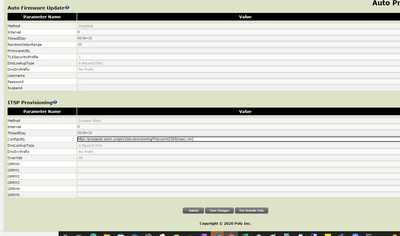Zoomtopia is here. Unlock the transformative power of generative AI, helping you connect, collaborate, and Work Happy with AI Companion.
Register now-
Products
Empowering you to increase productivity, improve team effectiveness, and enhance skills.
Learn moreCommunication
Productivity
Apps & Integration
Employee Engagement
Customer Care
Sales
Ecosystems
- Solutions
By audience- Resources
Connect & learnHardware & servicesDownload the Zoom app
Keep your Zoom app up to date to access the latest features.
Download Center Download the Zoom appZoom Virtual Backgrounds
Download hi-res images and animations to elevate your next Zoom meeting.
Browse Backgrounds Zoom Virtual Backgrounds- Plans & Pricing
- Solutions
-
Product Forums
Empowering you to increase productivity, improve team effectiveness, and enhance skills.
Zoom AI CompanionBusiness Services
-
User Groups
Community User Groups
User groups are unique spaces where community members can collaborate, network, and exchange knowledge on similar interests and expertise.
Location and Language
Industry
-
Help & Resources
Community Help
Help & Resources is your place to discover helpful Zoom support resources, browse Zoom Community how-to documentation, and stay updated on community announcements.
-
Events
Community Events
The Events page is your destination for upcoming webinars, platform training sessions, targeted user events, and more. Stay updated on opportunities to enhance your skills and connect with fellow Zoom users.
Community Events
- Zoom
- Products
- Zoom Phone System
- Re: vvx-d230 zoom provisioning
- Subscribe to RSS Feed
- Mark Topic as New
- Mark Topic as Read
- Float this Topic for Current User
- Bookmark
- Subscribe
- Mute
- Printer Friendly Page
- Mark as New
- Bookmark
- Subscribe
- Mute
- Subscribe to RSS Feed
- Permalink
- Report Inappropriate Content
2022-09-07 04:28 AM
I used Assisted provisioning URLs : https://provpp.zoom.us/api/v2/pbx/provisioning/Polycom/vvx250
for our VVX D230 Poly Cordless Phone , but it is not registering to Zoom .
On Zoom I can see following message
“Offline Factory reset needed for provisioning”
I have reset to factory default but problem still persist.
Solved! Go to Solution.
- Mark as New
- Bookmark
- Subscribe
- Mute
- Subscribe to RSS Feed
- Permalink
- Report Inappropriate Content
2022-09-07 06:10 AM
your provisioning url should be for d230 not vvx250. when you go to phones & devices>add desk phone, select model d230.
please see attached screen shots.
- Mark as New
- Bookmark
- Subscribe
- Mute
- Subscribe to RSS Feed
- Permalink
- Report Inappropriate Content
2022-09-13 05:50 AM
Headset Reset
Base station Reset
Register headset with Base Station
Update Provisioning Url
Phone is registered and Working Normal.
- Mark as New
- Bookmark
- Subscribe
- Mute
- Subscribe to RSS Feed
- Permalink
- Report Inappropriate Content
2022-09-07 06:10 AM
- Mark as New
- Bookmark
- Subscribe
- Mute
- Subscribe to RSS Feed
- Permalink
- Report Inappropriate Content
2022-09-07 07:30 AM
I will check and update , Thanks
- Mark as New
- Bookmark
- Subscribe
- Mute
- Subscribe to RSS Feed
- Permalink
- Report Inappropriate Content
2022-09-08 04:45 AM
a few poly resources for vvx d230 i found helpful
Poly VVX D230 DEC IP Phone Release Notes (polycom.com)
Getting Started (poly.com) (vvx d230 admin guide)
Getting Started with VVX D230 DECT IP Phones (poly.com) (vvx d230 user guide)
- Mark as New
- Bookmark
- Subscribe
- Mute
- Subscribe to RSS Feed
- Permalink
- Report Inappropriate Content
2022-09-08 10:28 PM
@Irshad Hi, Here is the Poly assisted provisioning process but you should need only the factory reset and firmware update to the zoom supported version since you have already reset a few times (https://support.zoom.us/hc/en-us/articles/360001299063-Zoom-Phone-Certified-Hardware#h_8b9397f0-47ba...)
D230 needs 7.1.2
https://support.zoom.us/hc/en-us/articles/360021957332
Please ensure all phone ports are open before provisioning a phone
Also, the D230 is a UCS device ( from Poly) so in addition go to this link from Poly
https://docs.poly.com/bundle/pdms-sp-ag-current/page/c2742577.html
Browse to
PDMS-SP Provisioning Trusted Hosts
Make sure All the URLs that say UCS = Y are allowed
Lastly, all phones should be able to access ztp.polycom.com on ports 80.443
If you ensure all network ports are open, do a factory reset, firmware update as required, your phone should ZTP and you will not need the Assisted provisioning process.
Let me know how that goes.
- Mark as New
- Bookmark
- Subscribe
- Mute
- Subscribe to RSS Feed
- Permalink
- Report Inappropriate Content
2022-09-09 08:35 AM
We have found the Poly D230 DECT phones to be problematic when setting up for unknown reasons. Seem to have odd issues with DHCP with the phone appearing to hold onto old IP addresses. Check if the base station status light is blicking on/off at 1 second intervals, that means either:
- waiting for network (typically DHCP)
- registering a handset
We have had several times the issue where the phone says it has an IP address, but is not reachable from the same network. Basically fixed by multiple resets and trying different ports. We have yet to determine any particular cause or solution.
Also, frequently the switch says there is no link with the base station which is odd as one would expect that to be up whenever the ethernet cable is plugged in and the unit is on.
- Mark as New
- Bookmark
- Subscribe
- Mute
- Subscribe to RSS Feed
- Permalink
- Report Inappropriate Content
2022-09-09 05:03 PM
Hi @enielsen I suggest looking at all firewall/ network ports I posted above specially the Poly ones. That may be causing inconsistencies. Also, I recommend opening a ticket with Poly if the issues continue to occur
- Mark as New
- Bookmark
- Subscribe
- Mute
- Subscribe to RSS Feed
- Permalink
- Report Inappropriate Content
2022-09-12 08:31 AM
It is definitely not a firewall issue - we don't have enough of these models and haven't run into the issue enough to be able to get a good diagnosis. Personally I think it is the phone itself that is the cause but unless we get more and get the cycles to debug the situation, won't know for sure. I'm actually pushing to look at an alternate brand such as yealink as these d230's don't use the same templates as the wired polycoms - I think these are actually made by someone else that Poly acquired?
- Mark as New
- Bookmark
- Subscribe
- Mute
- Subscribe to RSS Feed
- Permalink
- Report Inappropriate Content
2022-09-13 05:50 AM
Headset Reset
Base station Reset
Register headset with Base Station
Update Provisioning Url
Phone is registered and Working Normal.