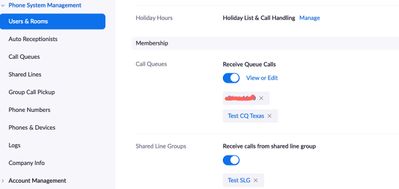Zoomtopia is here. Unlock the transformative power of generative AI, helping you connect, collaborate, and Work Happy with AI Companion.
Register now-
Products
Empowering you to increase productivity, improve team effectiveness, and enhance skills.
Learn moreCommunication
Productivity
Apps & Integration
Employee Engagement
Customer Care
Sales
Ecosystems
- Solutions
By audience- Resources
Connect & learnHardware & servicesDownload the Zoom app
Keep your Zoom app up to date to access the latest features.
Download Center Download the Zoom appZoom Virtual Backgrounds
Download hi-res images and animations to elevate your next Zoom meeting.
Browse Backgrounds Zoom Virtual Backgrounds- Plans & Pricing
- Solutions
-
Product Forums
Empowering you to increase productivity, improve team effectiveness, and enhance skills.
Zoom AI CompanionBusiness Services
-
User Groups
Community User Groups
User groups are unique spaces where community members can collaborate, network, and exchange knowledge on similar interests and expertise.
Location and Language
Industry
-
Help & Resources
Community Help
Help & Resources is your place to discover helpful Zoom support resources, browse Zoom Community how-to documentation, and stay updated on community announcements.
-
Events
Community Events
The Events page is your destination for upcoming webinars, platform training sessions, targeted user events, and more. Stay updated on opportunities to enhance your skills and connect with fellow Zoom users.
Community Events
- Zoom
- Products
- Zoom Phone System
- Re: Shared Line members who can ignore rings
- Subscribe to RSS Feed
- Mark Topic as New
- Mark Topic as Read
- Float this Topic for Current User
- Bookmark
- Subscribe
- Mute
- Printer Friendly Page
- Mark as New
- Bookmark
- Subscribe
- Mute
- Subscribe to RSS Feed
- Permalink
- Report Inappropriate Content
2022-03-25 10:25 AM
Is it possible to have a subset of members on a Shared Line that can receive SMS but automatically ignore/decline/DND phone rings to that specific Shared Line? Essentially we want all members of the group to receive SMS texts but only some who will have a standard "phone ringing" experience.
One alternative I can think of is to have a separate Shared Line for SMS and a separate one for receiving phone calls but this is less desirable.
Solved! Go to Solution.
- Mark as New
- Bookmark
- Subscribe
- Mute
- Subscribe to RSS Feed
- Permalink
- Report Inappropriate Content
2022-03-25 10:39 AM
@mpayne , users who are members of a shared line group can opt out to receive Shared Line Groups. They can do it on the mobile app/desktop client by going to the settings>phone and toggle on/off the SLG switch. As an admin, you can also go to each of the profile>user settings>membership toggle on/off the switch for them.
If this has answered or help find a solution to your question , please click the Accept as Solution button below so that others in the Community may benefit as well.
- Mark as New
- Bookmark
- Subscribe
- Mute
- Subscribe to RSS Feed
- Permalink
- Report Inappropriate Content
2022-03-25 11:01 AM
For now, shared line groups opt outs is all or nothing. Only Call Queue opt outs can do some call Qs and not all or nothing.
If this has answered or help find a solution to your question , please click the Accept as Solution button below so that others in the Community may benefit as well.
- Mark as New
- Bookmark
- Subscribe
- Mute
- Subscribe to RSS Feed
- Permalink
- Report Inappropriate Content
2022-03-25 10:39 AM
@mpayne , users who are members of a shared line group can opt out to receive Shared Line Groups. They can do it on the mobile app/desktop client by going to the settings>phone and toggle on/off the SLG switch. As an admin, you can also go to each of the profile>user settings>membership toggle on/off the switch for them.
If this has answered or help find a solution to your question , please click the Accept as Solution button below so that others in the Community may benefit as well.
- Mark as New
- Bookmark
- Subscribe
- Mute
- Subscribe to RSS Feed
- Permalink
- Report Inappropriate Content
2022-03-25 10:57 AM
@IP-Man Thank you. I think that's about 90% there. Do you know if there is a way to have ring on for some Shared Lines and not others or is it all or nothing?
For example, if I'm a member of "Shared Line A" and "Shared Line B" but only want "Shared Line A" to ring me and not "B", is that possible?
- Mark as New
- Bookmark
- Subscribe
- Mute
- Subscribe to RSS Feed
- Permalink
- Report Inappropriate Content
2022-03-25 11:01 AM
For now, shared line groups opt outs is all or nothing. Only Call Queue opt outs can do some call Qs and not all or nothing.
If this has answered or help find a solution to your question , please click the Accept as Solution button below so that others in the Community may benefit as well.
- Mark as New
- Bookmark
- Subscribe
- Mute
- Subscribe to RSS Feed
- Permalink
- Report Inappropriate Content
2022-03-25 11:37 AM
Hi! Could you assist me please with this case?
https://community.zoom.com/t5/Meetings/blurred-background/td-p/43179
🙏🏽🙏🏽🙏🏽🙏🏽🙏🏽🙏🏽🙏🏽🙏🏽🙏🏽🙏🏽🙏🏽🙏🏽🙏🏽🙏🏽🙏🏽🙏🏽🙏🏽🙏🏽🙏🏽