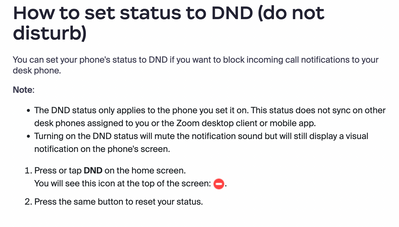Zoomtopia is here. Unlock the transformative power of generative AI, helping you connect, collaborate, and Work Happy with AI Companion.
Register now-
Products
Empowering you to increase productivity, improve team effectiveness, and enhance skills.
Learn moreCommunication
Productivity
Apps & Integration
Employee Engagement
Customer Care
Sales
Ecosystems
- Solutions
By audience- Resources
Connect & learnHardware & servicesDownload the Zoom app
Keep your Zoom app up to date to access the latest features.
Download Center Download the Zoom appZoom Virtual Backgrounds
Download hi-res images and animations to elevate your next Zoom meeting.
Browse Backgrounds Zoom Virtual Backgrounds- Plans & Pricing
- Solutions
-
Product Forums
Empowering you to increase productivity, improve team effectiveness, and enhance skills.
Zoom AI CompanionBusiness Services
-
User Groups
Community User Groups
User groups are unique spaces where community members can collaborate, network, and exchange knowledge on similar interests and expertise.
Location and Language
Industry
-
Help & Resources
Community Help
Help & Resources is your place to discover helpful Zoom support resources, browse Zoom Community how-to documentation, and stay updated on community announcements.
-
Events
Community Events
The Events page is your destination for upcoming webinars, platform training sessions, targeted user events, and more. Stay updated on opportunities to enhance your skills and connect with fellow Zoom users.
Community Events
- Zoom
- Products
- Zoom Phone System
- Re: DND not showing as busy on BLF's Yealink T54W...
- Subscribe to RSS Feed
- Mark Topic as New
- Mark Topic as Read
- Float this Topic for Current User
- Bookmark
- Subscribe
- Mute
- Printer Friendly Page
DND not showing as busy on BLF's Yealink T54W phones
- Mark as New
- Bookmark
- Subscribe
- Mute
- Subscribe to RSS Feed
- Permalink
- Report Inappropriate Content
2023-02-07 12:28 PM
When our users put their phones on DND it doesn't change their BLF on the rest of the phones to red so others in the company don't know they are not available.
- Mark as New
- Bookmark
- Subscribe
- Mute
- Subscribe to RSS Feed
- Permalink
- Report Inappropriate Content
2023-02-07 12:35 PM
Hello,
Thats expected behavior currently. Please follow this KB:
If this response helps, please accept the answer as an accepted solution, so others can benefit as well.
- Mark as New
- Bookmark
- Subscribe
- Mute
- Subscribe to RSS Feed
- Permalink
- Report Inappropriate Content
2023-02-07 01:37 PM
Hi @jvogt
Actually, what @sachinzoom is partially not true. For Yealink phones, if you turn on DND the status does sync between a Yealink desk phone, and the the desktop and mobile Zoom apps in either direction. I'm not sure if it turns the BLF key for other users to show red if I have my DND on. I'll have to play with it and let you know. We use Yealink VP59s, T54Ws, and T58As. I'll let you know,
I hope that helps!
- Mark as New
- Bookmark
- Subscribe
- Mute
- Subscribe to RSS Feed
- Permalink
- Report Inappropriate Content
2023-02-07 03:01 PM
@FORE-Craig Its quite possible that certain phones do some DND syncing. I will also have to test to see if this article needs to be more specific.
- Mark as New
- Bookmark
- Subscribe
- Mute
- Subscribe to RSS Feed
- Permalink
- Report Inappropriate Content
2023-02-07 03:03 PM
@FORE-Craig 90% of my users are on T54W's only.. No apps. Their DND doesn't sync just had it tested on multiple devices.
- Mark as New
- Bookmark
- Subscribe
- Mute
- Subscribe to RSS Feed
- Permalink
- Report Inappropriate Content
2023-02-09 09:04 AM
Hi @jvogt
When I say 'sync', I mean that turning on DND on the phone activates DND in the Zoom desktop app and Zoom mobile app.
I tested with our phones, and shockingly the DND setting does not turn the line key lamp red, nor the onscreen silhouette on the phones like, as it does when the user is on a call, as one would expect. There is also no visual queue next to the Contact in the Zoom desktop app or Zoom mobile app. It is kind half-baked! Hahaha
I suggest that we both submit feature requests for this.
- Mark as New
- Bookmark
- Subscribe
- Mute
- Subscribe to RSS Feed
- Permalink
- Report Inappropriate Content
2023-02-18 04:35 PM
Hi ! You have some responses to your discussion worth noting. Have any of these answered your question? If so, don’t forget to mark the reply as an accepted solution!
- Mark as New
- Bookmark
- Subscribe
- Mute
- Subscribe to RSS Feed
- Permalink
- Report Inappropriate Content
2024-03-11 10:57 AM
Is there any kind of update on this? We have the DND Sync feature enabled on our account, which allows the client and phone to sync together so they are always the same. What we need here is being able to see the DND status of a Yealink phone from another Yealink phone. Just changing the BLF key to red would be good enough. Can this be enabled on the backend or via overrides?
- Mark as New
- Bookmark
- Subscribe
- Mute
- Subscribe to RSS Feed
- Permalink
- Report Inappropriate Content
2025-01-02 10:46 AM
I'm also curious about this. Has this been fixed?
I've been trying to accomplish the same thing with "BLF Key LED/Icon and Behavior for DND State Configuration" from the below Yealink support article. I'm guessing it may still not work because it does show "This feature depends on support from a SIP server."
- Phone BLF key on zoom workplace in Zoom Phone System
- Make Zoom Internal Extension Private for VIP Staff in Zoom Phone System
- Inbound Caller ID in Zoom Phone System
- Zoom phone recordings no longer showing in the zoom app integration. in Zoom Phone System
- Caller ID not displaying on incoming calls until after I answer the phone in Zoom Phone System