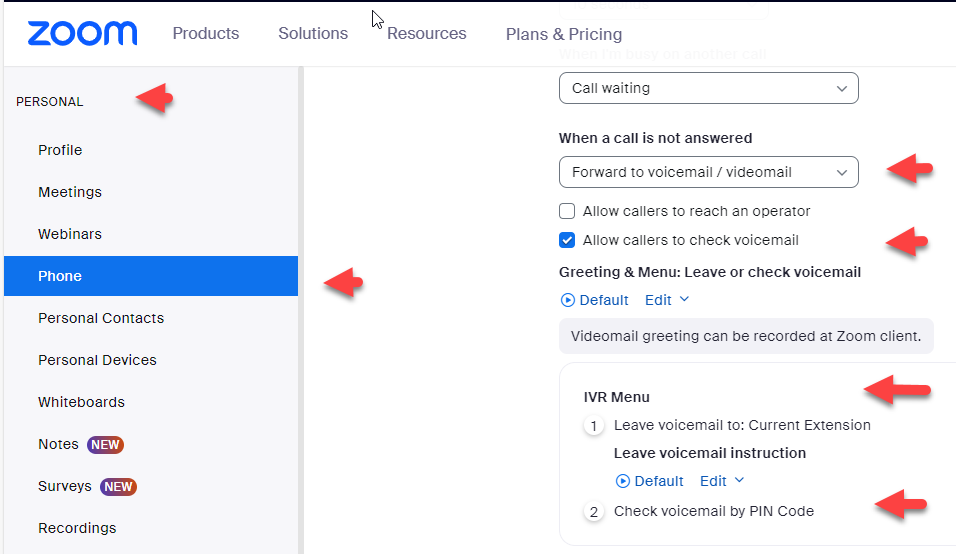Zoomtopia is here. Unlock the transformative power of generative AI, helping you connect, collaborate, and Work Happy with AI Companion.
Register now-
Products
Empowering you to increase productivity, improve team effectiveness, and enhance skills.
Learn moreCommunication
Productivity
Apps & Integration
Employee Engagement
Customer Care
Sales
Ecosystems
- Solutions
By audience- Resources
Connect & learnHardware & servicesDownload the Zoom app
Keep your Zoom app up to date to access the latest features.
Download Center Download the Zoom appZoom Virtual Backgrounds
Download hi-res images and animations to elevate your next Zoom meeting.
Browse Backgrounds Zoom Virtual Backgrounds- Plans & Pricing
- Solutions
-
Product Forums
Empowering you to increase productivity, improve team effectiveness, and enhance skills.
Zoom AI CompanionBusiness Services
-
User Groups
Community User Groups
User groups are unique spaces where community members can collaborate, network, and exchange knowledge on similar interests and expertise.
Location and Language
Industry
-
Help & Resources
Community Help
Help & Resources is your place to discover helpful Zoom support resources, browse Zoom Community how-to documentation, and stay updated on community announcements.
-
Events
Community Events
The Events page is your destination for upcoming webinars, platform training sessions, targeted user events, and more. Stay updated on opportunities to enhance your skills and connect with fellow Zoom users.
Community Events
- Zoom
- Products
- Zoom Phone System
- Re: Can not receive a phone call
- Subscribe to RSS Feed
- Mark Topic as New
- Mark Topic as Read
- Float this Topic for Current User
- Bookmark
- Subscribe
- Mute
- Printer Friendly Page
Effective January 9th, 2026 through January 22nd, 2026: The Zoom Community is currently in read-only mode with login disabled, to deliver you a new and improved community experience!
The site is still accessible to view, however, the ability to login, create content, or access your community account is temporarily unavailable. We appreciate your patience during this time. If seeking support, please browse existing community content or ask our Zoom Virtual Agent.
Can not receive a phone call
- Mark as New
- Bookmark
- Subscribe
- Mute
- Subscribe to RSS Feed
- Permalink
- Report Inappropriate Content
2023-09-20 12:52 PM - edited 2023-09-20 12:59 PM
Hi
I just set up a zoom phone and am new to this. Can not receive a phone call. It says the service is restricted or service is not available. But I can make a phone call through the app. What should I do?
Thanks
- Topics:
-
Desk phones and devices
- Mark as New
- Bookmark
- Subscribe
- Mute
- Subscribe to RSS Feed
- Permalink
- Report Inappropriate Content
2023-09-20 01:07 PM
Sounds like the device may not be associated to the user with the calling plan. https://support.zoom.us/hc/en-us/articles/360021119092-Managing-phones-and-devices
- Mark as New
- Bookmark
- Subscribe
- Mute
- Subscribe to RSS Feed
- Permalink
- Report Inappropriate Content
2023-09-20 01:39 PM - edited 2023-09-20 02:01 PM
Can we associate the iphone number to the user with the calling plan?
Why is my zoom phone has #800 at the end?
- Mark as New
- Bookmark
- Subscribe
- Mute
- Subscribe to RSS Feed
- Permalink
- Report Inappropriate Content
2023-09-21 09:00 AM
Batteriesplus,
Is this IPhone number with a particular cellular provider? You would need to Port it to zoom to take advantage of a Zoom calling plan. On the #800 question do you have a sceenshot of what you are seeing?
- Mark as New
- Bookmark
- Subscribe
- Mute
- Subscribe to RSS Feed
- Permalink
- Report Inappropriate Content
2023-09-20 06:18 PM
hi batteriesplus,
probably, your telephone number has been assigned to your auto receptionist. the 10 dgit number before the #800 is your telephone number. the #800 is your extension number as the owner. this setup is used by businesses that want to use an interactive voice response system. for example, sales - press 1, order status - press 2, billing - press 3, etc. the default greeting says you can enter an extention at any time. to confirm, call your telephone number. as soon as the call is answered, enter your extension number 800 and your phone should ring.
if this is not what you want, you can remove your telephone number from your auto receptionist and assign it to your extension. by assigning your telephone number to your extension, incoming calls will ring your phone.
Did my response answer your question? If so, please don't forget to mark the reply as an accepted solution.
thanks, eliot
- Mark as New
- Bookmark
- Subscribe
- Mute
- Subscribe to RSS Feed
- Permalink
- Report Inappropriate Content
2025-04-04 07:45 PM
Hi Eliot ~ I did as you suggested and called my Zoom number without any issue. I would like to use my number for website login verifications, but I'm not receiving any incoming calls for that purpose, or a record of attempts of those incoming calls. New to the Zoom phone system.
- Mark as New
- Bookmark
- Subscribe
- Mute
- Subscribe to RSS Feed
- Permalink
- Report Inappropriate Content
2025-04-07 08:46 AM
To receive a SMS (text) message, you need to enable SMS at the account level and the user level.
Account
To enable or disable SMS/MMS for all users in the account:
Sign in to the Zoom web portal as an owner or admin with the privilege to edit account settings.
In the navigation menu, click Account Management, then click Account Settings.
Click the Zoom Phone tab.
Under General, click the SMS/MMS toggle to enable or disable it.
If a verification dialog displays, click Enable or Disable to verify the change.
(Optional) To prevent all users in your account from changing this setting, click the lock icon , and then click Lock to confirm the setting.
Phone user
Enable or disable SMS/MMS for a phone user. After enabling SMS at the account level, you can access policy settings to enable SMS at the phone user level.
Sign in to the Zoom web portal as an owner or admin with the privilege to edit account settings.
In the navigation menu, click Phone System Management, then click Users & Rooms.
Click the Users tab.
Select a phone user from the list.
Click the Policy tab.
Under General, click the SMS/MMS toggle to enable or disable it.
If a verification dialog displays, click Enable or Disable to verify the change.
Note: If the option is grayed out, it has been locked at either the site or account level. You need to contact your Zoom admin.
If you also want to send SMS (text) messages, please see
10DLC support for sole properietors
SMS/MMS 10DLC Compliance for Zoom Phone, Zoom Contact Center, and Zoom Meetings
FAQ about 10-Digit Long Code compliance for Zoom Phone and Zoom Contact Center
Did my response answer your question? If so, please don't forget to mark the reply as an accepted solution.
thanks, eliot
- Mark as New
- Bookmark
- Subscribe
- Mute
- Subscribe to RSS Feed
- Permalink
- Report Inappropriate Content
2024-02-20 07:32 PM
Hi- I used this technique because I only have one number (its only me in my company) Do you know how to set up the voice mail if you remove the number to the auto attendant?
- Mark as New
- Bookmark
- Subscribe
- Mute
- Subscribe to RSS Feed
- Permalink
- Report Inappropriate Content
2024-02-21 08:26 AM
hi jusmith,
since callers are routed to your extension, your voicemail will be in your extension.
please go to zoom portal->personal->phone->settings. when a call is not answered, forward to voice mail./ video mail. i enable allow callers to check voicemail so i can check my voice mail from any phone.
Did my response answer your question? If so, please don't forget to mark the reply as an accepted solution.
thanks, eliot
- Timer app stops working for Android device in Zoom Meetings
- Rode Mic is blocking camera on Android Zoom app in Zoom Meetings
- Zoom Phone Auto Receptionist: External Numbers Don’t Ring from Sub-Menus in Zoom Phone System
- Teams call / phone bleed thru in Zoom Phone System
- Route calls to an Intercom in Zoom Phone System