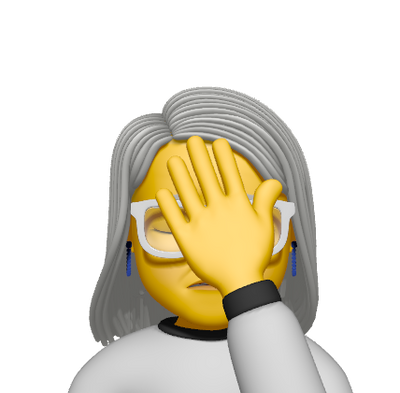Zoomtopia is here. Unlock the transformative power of generative AI, helping you connect, collaborate, and Work Happy with AI Companion.
Register now-
Products
Empowering you to increase productivity, improve team effectiveness, and enhance skills.
Learn moreCommunication
Productivity
Apps & Integration
Employee Engagement
Customer Care
Sales
Ecosystems
- Solutions
By audience- Resources
Connect & learnHardware & servicesDownload the Zoom app
Keep your Zoom app up to date to access the latest features.
Download Center Download the Zoom appZoom Virtual Backgrounds
Download hi-res images and animations to elevate your next Zoom meeting.
Browse Backgrounds Zoom Virtual Backgrounds- Plans & Pricing
- Solutions
-
Product Forums
Empowering you to increase productivity, improve team effectiveness, and enhance skills.
Zoom AI CompanionBusiness Services
-
User Groups
Community User Groups
User groups are unique spaces where community members can collaborate, network, and exchange knowledge on similar interests and expertise.
Location and Language
Industry
-
Help & Resources
Community Help
Help & Resources is your place to discover helpful Zoom support resources, browse Zoom Community how-to documentation, and stay updated on community announcements.
-
Events
Community Events
The Events page is your destination for upcoming webinars, platform training sessions, targeted user events, and more. Stay updated on opportunities to enhance your skills and connect with fellow Zoom users.
Community Events
- Zoom
- Products
- Zoom Meetings
- Re: zoom does not connect to internet in Mac
- Subscribe to RSS Feed
- Mark Topic as New
- Mark Topic as Read
- Float this Topic for Current User
- Bookmark
- Subscribe
- Mute
- Printer Friendly Page
- Mark as New
- Bookmark
- Subscribe
- Mute
- Subscribe to RSS Feed
- Permalink
- Report Inappropriate Content
2021-08-16 02:00 AM
I have installed zoom app in Mac but it seems not let me login using my id. Every time it says that unable to connect to internet.
Solved! Go to Solution.
- Mark as New
- Bookmark
- Subscribe
- Mute
- Subscribe to RSS Feed
- Permalink
- Report Inappropriate Content
2021-09-08 05:59 PM - edited 2021-09-08 06:00 PM
If you have a Mac - I had this issue for ages and was unable to resolve it. I finally did a little more looking, and found this StackExchange post that suggested uninstalling Zoom by using their uninstall file instead of putting the Application in the trash.
I did this by going to Applications -> right clicking on zoom.us -> Show package contents -> open Contents -> open Frameworks -> use the ZoomUninstaller file.
After this, I reinstalled and it successfully worked.
FYI @Poonam @SBZ @Gunni @earthclod in case any of you are still hitting this issue.
- Mark as New
- Bookmark
- Subscribe
- Mute
- Subscribe to RSS Feed
- Permalink
- Report Inappropriate Content
2022-06-02 08:21 AM - edited 2022-10-11 08:19 AM
Hi everyone!
On behalf of the Zoom Community team, we wanted to thank you all for the helpful contributions made on this topic.
Because of the insightful feedback shared here on this community post, we created a new support article outlining how to troubleshoot the Zoom error on macOS: You cannot connect to Zoom.
We encourage you to visit and review this article to help you troubleshoot: Zoom error on macOS: You are unable to connect to Zoom.
Thank you!
Moderator
Zoom Community Team
- Mark as New
- Bookmark
- Subscribe
- Mute
- Subscribe to RSS Feed
- Permalink
- Report Inappropriate Content
2021-08-16 02:05 AM
Hi Poonam,
Maybe u need to check your internet connection first, you always can test zoom meeting apps using this links : https://zoom.us/test
Hope it helps.
I am Zoom Enthusiast (Part of PT. Kayreach System, Indonesia Authorized Reseller, Certified Zoom Room, Zoom Phone, and Pro AV Integrator)
- Mark as New
- Bookmark
- Subscribe
- Mute
- Subscribe to RSS Feed
- Permalink
- Report Inappropriate Content
2021-08-16 02:25 AM
I have a very healthy internet ( I am able to post the queries). Is there any settings that should be enabled?
- Mark as New
- Bookmark
- Subscribe
- Mute
- Subscribe to RSS Feed
- Permalink
- Report Inappropriate Content
2021-08-16 02:30 AM - edited 2021-08-16 07:52 AM
If your app stays in a "connecting" mode or has timed out due to "Network error, please try again" or "Can't connect to our service, please check your network connection and try again" issues, it could be related to your network connection, network firewall settings, or web security gateway settings.
Note: Check your network connection by opening a browser and ensure that you can access https://zoom.us
Hope it helps! please like and mark this as solution so whenever someone has the same question this content will help.
I am Zoom Enthusiast (Part of PT. Kayreach System, Indonesia Authorized Reseller, Certified Zoom Room, Zoom Phone, and Pro AV Integrator)
- Mark as New
- Bookmark
- Subscribe
- Mute
- Subscribe to RSS Feed
- Permalink
- Report Inappropriate Content
2021-08-18 04:23 AM - edited 2021-08-21 11:58 PM
Same issue here.
I'm on a Mac (Big Sur v11.5.1) and using the zoom client (v 5.7.5 (1123)).
Here are the things I've tried:
- I've uninstalled and reinstalled zoom
- I've rebooted between all tests
- Turned off the local firewall
- Tried being connected to a VPN
- I'm on the same wifi as many others and none of them have this issue
- I can join meetings by going to the zoom.us website
- Install for all users and only for me
- Mark as New
- Bookmark
- Subscribe
- Mute
- Subscribe to RSS Feed
- Permalink
- Report Inappropriate Content
2021-08-21 05:47 PM
I had the exact issue. I originally installed it on my mac for one user (administrator), but zoom would not let me login (network error b.s., my internet was fine). Then I uninstalled and selected install for all users. Now I can login with no network error. Maybe give that a try.
- Mark as New
- Bookmark
- Subscribe
- Mute
- Subscribe to RSS Feed
- Permalink
- Report Inappropriate Content
2021-08-21 11:56 PM
Still doesn't work 😞
- Mark as New
- Bookmark
- Subscribe
- Mute
- Subscribe to RSS Feed
- Permalink
- Report Inappropriate Content
2021-08-23 07:38 PM
Hi Poonam - I'm facing the same problem and tried all things that you mentioned, still unable to connect. Let me know if you were able to find a solution. Thanks
- Mark as New
- Bookmark
- Subscribe
- Mute
- Subscribe to RSS Feed
- Permalink
- Report Inappropriate Content
2021-09-08 05:59 PM - edited 2021-09-08 06:00 PM
If you have a Mac - I had this issue for ages and was unable to resolve it. I finally did a little more looking, and found this StackExchange post that suggested uninstalling Zoom by using their uninstall file instead of putting the Application in the trash.
I did this by going to Applications -> right clicking on zoom.us -> Show package contents -> open Contents -> open Frameworks -> use the ZoomUninstaller file.
After this, I reinstalled and it successfully worked.
FYI @Poonam @SBZ @Gunni @earthclod in case any of you are still hitting this issue.
- Mark as New
- Bookmark
- Subscribe
- Mute
- Subscribe to RSS Feed
- Permalink
- Report Inappropriate Content
2021-09-09 02:53 AM
This solved the issue for me!! Thanks
- Mark as New
- Bookmark
- Subscribe
- Mute
- Subscribe to RSS Feed
- Permalink
- Report Inappropriate Content
2021-09-15 03:50 PM
Thanks!! I had the same problem and this also solved the issue for me.
- Mark as New
- Bookmark
- Subscribe
- Mute
- Subscribe to RSS Feed
- Permalink
- Report Inappropriate Content
2021-09-16 12:40 PM
This is the only solution that worked, thanks
- Mark as New
- Bookmark
- Subscribe
- Mute
- Subscribe to RSS Feed
- Permalink
- Report Inappropriate Content
2021-09-16 10:10 PM
Ahhh it saved my life! I have been trying several things since last 2 weeks depending on suggestions in other forum and luckily found your comment here and it worked perfectly. Thanks a lot for sharing your experience 🙂
- Mark as New
- Bookmark
- Subscribe
- Mute
- Subscribe to RSS Feed
- Permalink
- Report Inappropriate Content
2021-10-05 10:22 PM
YES!!!! Thank you! Why don't the Zoom people know this??
- Mark as New
- Bookmark
- Subscribe
- Mute
- Subscribe to RSS Feed
- Permalink
- Report Inappropriate Content
2021-10-07 12:00 PM
Thank you!!!!! I’ve had this issue for months and it finally worked.
- Mark as New
- Bookmark
- Subscribe
- Mute
- Subscribe to RSS Feed
- Permalink
- Report Inappropriate Content
2021-10-18 12:02 AM
This problem has been bugging me for a long time. Finally be able to solve it, thank you so much.
- Mark as New
- Bookmark
- Subscribe
- Mute
- Subscribe to RSS Feed
- Permalink
- Report Inappropriate Content
2021-12-23 02:05 AM
SAVIOR!!!!
- Mark as New
- Bookmark
- Subscribe
- Mute
- Subscribe to RSS Feed
- Permalink
- Report Inappropriate Content
2022-01-02 09:04 AM
Thy Kingdom come! That helped (I did this by going to Applications -> right clicking on zoom.us -> Show package contents -> open Contents -> open Frameworks -> use the ZoomUninstaller file.) I have done 2 days almost everything that I can imgine, but finally I foud this advice. Humble thanks!!!
- Mark as New
- Bookmark
- Subscribe
- Mute
- Subscribe to RSS Feed
- Permalink
- Report Inappropriate Content
2022-01-07 07:32 AM
This totally worked for me. Was experiencing the exact same issue as originally posted. Thanks for the solution.
- Mark as New
- Bookmark
- Subscribe
- Mute
- Subscribe to RSS Feed
- Permalink
- Report Inappropriate Content
2022-01-08 05:17 PM
I had visited several threads before landing on this one and tried numerous troubleshooting tips along the way. Uninstalling using the ZoomUninstaller file is the only thing that worked. Upon reinstalling all is good. Super annoying glitch but thanks so much for sharing your experience for the rest of us!
- Mark as New
- Bookmark
- Subscribe
- Mute
- Subscribe to RSS Feed
- Permalink
- Report Inappropriate Content
2022-02-02 08:34 AM
Thanks so much, using the uninstall file instead of putting the Application in the trash worked. Had this issue for some time and no one was able to diagnose. Problem solved...Thanks!
- Mark as New
- Bookmark
- Subscribe
- Mute
- Subscribe to RSS Feed
- Permalink
- Report Inappropriate Content
2022-02-20 12:54 AM
Thank you so much this solved my issue instantly after a week of struggling!
- Mark as New
- Bookmark
- Subscribe
- Mute
- Subscribe to RSS Feed
- Permalink
- Report Inappropriate Content
2022-02-20 01:25 AM
I tried this several times and it still isn't working for me. Uninstalled exactly as outlined in the instructions, restarted, downloaded again, and nothing. My internet is working fine, and I don't have any firewalls put up. This is so frustrating. It was working just fine for weeks prior to this.
- Mark as New
- Bookmark
- Subscribe
- Mute
- Subscribe to RSS Feed
- Permalink
- Report Inappropriate Content
2022-02-28 11:52 PM
Hey, i tried and did al the things as well and still no luck.. have you had any luck ?
- Mark as New
- Bookmark
- Subscribe
- Mute
- Subscribe to RSS Feed
- Permalink
- Report Inappropriate Content
2022-02-21 02:23 PM
This is the way... I spent an entire morning with our admin working on this, and this was the solution we needed. Thanks!
- Mark as New
- Bookmark
- Subscribe
- Mute
- Subscribe to RSS Feed
- Permalink
- Report Inappropriate Content
2022-03-04 12:38 PM
thank you for this instruction:
I did this by going to Applications -> right clicking on zoom.us -> Show package contents -> open Contents -> open Frameworks -> use the ZoomUninstaller file.
This did the trick!
- Mark as New
- Bookmark
- Subscribe
- Mute
- Subscribe to RSS Feed
- Permalink
- Report Inappropriate Content
2022-03-18 09:13 PM
I spent hours researching/trying to resolve this issue... and this finally did it. THANK YOU!!!
- Mark as New
- Bookmark
- Subscribe
- Mute
- Subscribe to RSS Feed
- Permalink
- Report Inappropriate Content
2022-05-23 11:48 AM
Thank you!!! I had the problem for months. No proxy, dns,... solution helped. This was to easy.
- Mark as New
- Bookmark
- Subscribe
- Mute
- Subscribe to RSS Feed
- Permalink
- Report Inappropriate Content
2022-07-25 08:42 PM
That did the trick, something so simple. Thanks for that
- Mark as New
- Bookmark
- Subscribe
- Mute
- Subscribe to RSS Feed
- Permalink
- Report Inappropriate Content
2022-11-19 09:03 PM
I have been with out my Mac Mini for about 6 months because of this. Tried everything I found (firewall etc). My MacBook Pro is not having any of this and being crazy busy, I just gave up and used it since I think 04-2022.
NOW, found and tried … and THIS WORKED!!
THANK YOU THANK YOU THANK YOU
Two big screens again
- Mark as New
- Bookmark
- Subscribe
- Mute
- Subscribe to RSS Feed
- Permalink
- Report Inappropriate Content
2021-10-02 02:50 PM
I had the same problem for a week, and the only thing that worked was to uninstall the application with the ZoomUninstaller file ! Thank you so much !
- Mark as New
- Bookmark
- Subscribe
- Mute
- Subscribe to RSS Feed
- Permalink
- Report Inappropriate Content
2021-10-14 10:23 PM
- Mark as New
- Bookmark
- Subscribe
- Mute
- Subscribe to RSS Feed
- Permalink
- Report Inappropriate Content
2022-06-02 08:21 AM - edited 2022-10-11 08:19 AM
Hi everyone!
On behalf of the Zoom Community team, we wanted to thank you all for the helpful contributions made on this topic.
Because of the insightful feedback shared here on this community post, we created a new support article outlining how to troubleshoot the Zoom error on macOS: You cannot connect to Zoom.
We encourage you to visit and review this article to help you troubleshoot: Zoom error on macOS: You are unable to connect to Zoom.
Thank you!
Moderator
Zoom Community Team
- Mark as New
- Bookmark
- Subscribe
- Mute
- Subscribe to RSS Feed
- Permalink
- Report Inappropriate Content
2023-03-02 01:28 PM
Hi there - I've tried this solution repeatedly with no success. Tried uninstalling from package contents as described, rebooting, clearing DNS cache, restarting internet connection, then reinstalling, and I'm still getting the same message. Any additional solution would be welcome!
- Mark as New
- Bookmark
- Subscribe
- Mute
- Subscribe to RSS Feed
- Permalink
- Report Inappropriate Content
2023-03-03 08:20 AM
Hi @Crandall , I just had this happen to me as well and this is how I solved it. Please keep in mind that rebooting your device is essential in this process.
Uninstall the zoom desktop application:
- Open the Zoom desktop application.
- Select zoom.us at the top of your screen and select Uninstall Zoom.
- Select OK to confirm uninstalling the Zoom desktop application and all of its components.
- Once done, kindly restart your mac.
After doing so we will need to re-install the zoom application.
1. Navigate to Zoom’s Download Center and select Download for Zoom Desktop Client.
2 .Run the downloaded installer file and follow the instructions to install.
3. Retest and observe if the pop-up message will no longer appear.
- Mark as New
- Bookmark
- Subscribe
- Mute
- Subscribe to RSS Feed
- Permalink
- Report Inappropriate Content
2023-03-15 11:59 AM
Hi @CarlaA Sorry I've been away from my computer since your reply. Just got back, and tried the uninstall from within the app as you described, and then restarted. I still have the same issue after reinstalling Zoom, and trying to sign on with SSO from my university.
- Mark as New
- Bookmark
- Subscribe
- Mute
- Subscribe to RSS Feed
- Permalink
- Report Inappropriate Content
2023-03-24 01:59 PM
...And now it is suddenly working again. Not sure why.
- Mark as New
- Bookmark
- Subscribe
- Mute
- Subscribe to RSS Feed
- Permalink
- Report Inappropriate Content
2023-03-28 03:19 PM
I am so sorry for the delay in response, but very happy to hear it is working for you now. Let me know if there is anything I can assist with moving forward!
- Mark as New
- Bookmark
- Subscribe
- Mute
- Subscribe to RSS Feed
- Permalink
- Report Inappropriate Content
2023-04-17 02:03 PM
Hi @CarlaA - I rebooted my computer a little while ago in the normal course of things and Zoom has mysteriously stopped working again. I have again tried your suggestion of uninstalling within the app, rebooting and reinstalling, but it still doesn't work.
- Mark as New
- Bookmark
- Subscribe
- Mute
- Subscribe to RSS Feed
- Permalink
- Report Inappropriate Content
2025-05-05 02:15 AM
old thread, but the same problem is still active.
situation
M1 MacBook Pro with 14.7.5, zoom.us.app 6.4.6
-> no connection via Wifi with zoom.us.app possible. Connections via browser via Wifi working without problems.
-> connection via zoom.us.app through EtherNet works, too
another MacBook Pro (Intel) with 14.7.5 and zoom.us.app 6.4.6, connected to the same Wifi AP can connect with the zoom.us.app.
I uninstalled zoom.us via /Applications/zoom.us.app/Contents/Frameworks/zoomuninstaller.app, rebooted, reinstalled
uninstalled from the zoom.us-menu, restarted, reinstalled, no change. Other user account, no change....
no Firewall active on the machine and as it is using the same Wifi AP as the other machine, the network can't be the problem, as the connection via EtherNet is working, the internet connection is also ok.
Every other application can use this Wifi network without problems.
I even tried the Intel package of zoom.us on the M1 Mac (using Rosetta), no success.
So it seems to be a problem with the zoom.app on Apple Silicon machines using Wifi.
- Zoom automatically shuts down after about a minute. in Zoom Meetings
- What should I do if the headphones don't connect? they are connected to the phone, I have provided a in Zoom Meetings
- SOS Need set up help in Zoom Phone System
- Zoom webinar SDK returns null in Zoom Webinars
- “meetingService” is returning null. in Zoom Webinars