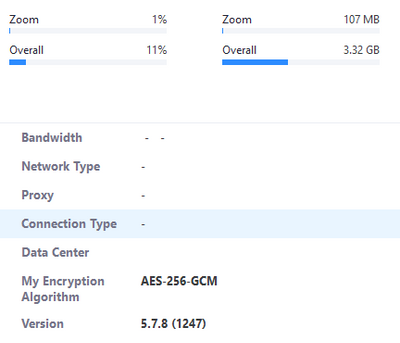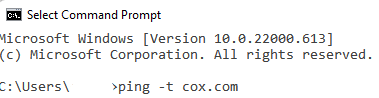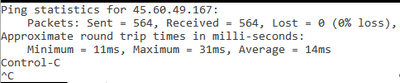Zoomtopia is here. Unlock the transformative power of generative AI, helping you connect, collaborate, and Work Happy with AI Companion.
Register now-
Products
Empowering you to increase productivity, improve team effectiveness, and enhance skills.
Learn moreCommunication
Productivity
Apps & Integration
Employee Engagement
Customer Care
Sales
Ecosystems
- Solutions
By audience- Resources
Connect & learnHardware & servicesDownload the Zoom app
Keep your Zoom app up to date to access the latest features.
Download Center Download the Zoom appZoom Virtual Backgrounds
Download hi-res images and animations to elevate your next Zoom meeting.
Browse Backgrounds Zoom Virtual Backgrounds- Plans & Pricing
- Solutions
-
Product Forums
Empowering you to increase productivity, improve team effectiveness, and enhance skills.
Zoom AI CompanionBusiness Services
-
User Groups
Community User Groups
User groups are unique spaces where community members can collaborate, network, and exchange knowledge on similar interests and expertise.
Location and Language
Industry
-
Help & Resources
Community Help
Help & Resources is your place to discover helpful Zoom support resources, browse Zoom Community how-to documentation, and stay updated on community announcements.
-
Events
Community Events
The Events page is your destination for upcoming webinars, platform training sessions, targeted user events, and more. Stay updated on opportunities to enhance your skills and connect with fellow Zoom users.
Community Events
- Zoom
- Products
- Zoom Meetings
- Re: "Your Internet Connection is Unstable" on a wi...
- Subscribe to RSS Feed
- Mark Topic as New
- Mark Topic as Read
- Float this Topic for Current User
- Bookmark
- Subscribe
- Mute
- Printer Friendly Page
"Your Internet Connection is Unstable" on a wired connection
- Mark as New
- Bookmark
- Subscribe
- Mute
- Subscribe to RSS Feed
- Permalink
- Report Inappropriate Content
2021-09-29 01:41 PM
I have a wired connection to the internet. I do not use wifi and do not want to. I am experiencing "Your Internet Connection is Unstable" too constantly. I have made sure to have as little running in the background as possible. As well, I usually have from 1 to 25 additional people on at the same time as me during some of the meetings. I need help because connecting online is critical for my business and this issue is causing a loss of revenue.
- Mark as New
- Bookmark
- Subscribe
- Mute
- Subscribe to RSS Feed
- Permalink
- Report Inappropriate Content
2021-09-29 01:45 PM
I'd suggest restarting your computer, as well as the modem/router for your wired connection. Those can sometimes improve connections.
- Mark as New
- Bookmark
- Subscribe
- Mute
- Subscribe to RSS Feed
- Permalink
- Report Inappropriate Content
2021-09-29 02:59 PM
Thanks Bort,
I was an IT specialist for 25 years, before retiring. I did restart the computer. No joy, though.
- Mark as New
- Bookmark
- Subscribe
- Mute
- Subscribe to RSS Feed
- Permalink
- Report Inappropriate Content
2021-09-29 01:53 PM
Hi @juanperez
What type of network are you on - an office or campus network maybe?
Can you post here details of your internet speed from https://www.speedtest.net/
If your computer does also have WiFi - please ensure this is disconnected and that you internet access is truly going over your wired connection.
Is this a new problem?
- Mark as New
- Bookmark
- Subscribe
- Mute
- Subscribe to RSS Feed
- Permalink
- Report Inappropriate Content
2021-09-29 02:58 PM
Can you post here details of your internet speed
- PING ms 14
- DOWNLOAD Mbps 382.60
- UPLOAD Mbps 23.41
If your computer does also have WiFi - please ensure this is disconnected and that your internet access is truly going over your wired connection.
I have no wifi card on the system I am speaking of.
Is this a new problem?
I wish. I have been experiencing this since I began using Zoom in June of 2020.
- Mark as New
- Bookmark
- Subscribe
- Mute
- Subscribe to RSS Feed
- Permalink
- Report Inappropriate Content
2021-09-29 03:15 PM
Hi @juanperez
When you receive the Connection Unstable message, do you have a noticeable change in performance either with audio or video in Zoom?
Are there other Zoom Participants at your location (on your network)?
Do you encounter the problem any more so when there is a Screen Share in the meeting?
Is your wired connection a single direct cable to your router, or do you have other devices in between?
Does anyone else in your Meetings experience a problem (or notice any problem from you)?
Are you the Host in your Meetings, or a Participant - or both?
Does this happen in every meeting?
- Mark as New
- Bookmark
- Subscribe
- Mute
- Subscribe to RSS Feed
- Permalink
- Report Inappropriate Content
2021-09-29 03:32 PM
When you receive the Connection Unstable message, do you have a noticeable change in performance either with audio or video in Zoom?
Yes, before I get the message and often afterward for a short time.
Are there other Zoom Participants at your location (on your network)?
Sometimes. My wife often attends my Zoom meetings in her home office, on her separate computer (Windows PC). She has informed me that she rarely experiences the same issues that I experience. However, there have been times when she and I both experience the same problem (but seldom)
Do you encounter the problem any more so when there is a Screen Share in the meeting?
I almost always use screen share. I teach, so I have to often show the group what I am speaking of, as well, I use videos often. These are a necessary part of the meetings and cannot be left out.
Is your wired connection a single direct cable to your router, or do you have other devices in between?
To the system I use, I have a direct connection to the router, except for an extender, which I added only recently when I moved my system to the other side of the office. The problems with Zoom had already been going on long before that.
Does anyone else in your Meetings experience a problem (or notice any problem from you)?
Every time I experience problems with Zoom, all participants, 1 or 25, will notice because I am the Host. I have noticed problems with other individuals, at times, over the past year. When I do, either I will get the message, or they will tell me that they got the message on their end. That, of course, would be a problem on my end.
Are you the Host in your Meetings, or a Participant - or both?
I am always the Host.
Does this happen in every meeting?
Let’s say that it happens roughly 80% of the time.
- Mark as New
- Bookmark
- Subscribe
- Mute
- Subscribe to RSS Feed
- Permalink
- Report Inappropriate Content
2021-09-30 06:26 AM
Hi @juanperez
Thank you for all your answers. But now I have some more questions - sorry:
Is the problem any more noticeable with audio or video, or system responsiveness?
When you experience the problem, does is happen with any type of predicable frequency - like every ten minutes, every hour, any pattern at all, or just random?
How long do the problem periods last - a second or two, or longer?
Do you ever reboot your modem/router periodically, or as a general troubleshooting measure?
Do you have a separate ISP-modem and maybe your own router as well?
Would you ever be able to test with JUST your computer connected directly to your modem/router, with everything else disconnected?
Are you sharing a very High Resolution display in Zoom - like 4K?
Is your version of Zoom fully up-to-date?
https://support.zoom.us/hc/en-us/articles/201362233-Upgrade-update-to-the-latest-version
Are you also on a Windows PC, or an Apple computer?
Do you certainly have the problem when you are NOT Sharing Screen or Videos?
As a general observation - could you keep your Zoom Settings page open during a typical Meeting, and keep it to the side on the Statistics tab. Then when a problem occurs try to take note of any anomalies - particularly anything in red.
- Mark as New
- Bookmark
- Subscribe
- Mute
- Subscribe to RSS Feed
- Permalink
- Report Inappropriate Content
2021-10-04 01:31 PM
Is the problem any more noticeable with audio or video, or system responsiveness?
Mostly video and system.
When you experience the problem, does is happen with any type of predicable frequency - like every ten minutes, every hour, any pattern at all, or just random?
I have noticed no pattern.
How long do the problem periods last - a second or two, or longer?
In most cases, a few seconds, but in less cases I get kicked out completely and then reconnected. Which breaks or ruins the recording (when I do record).
Do you ever reboot your modem/router periodically, or as a general troubleshooting measure?
Yes.
Do you have a separate ISP-modem and maybe your own router as well?
Yes, my modem is issued from the ISP and my router is a NETGEAR Nighthawk R7960P
Would you ever be able to test with JUST your computer connected directly to your modem/router, with everything else disconnected?
No
Are you sharing a very High Resolution display in Zoom - like 4K?
No
Is your version of Zoom fully up-to-date?
Fully
Are you also on a Windows PC, or an Apple computer?
Window PC
Do you certainly have the problem when you are NOT Sharing Screen or Videos?
Yes, I counsel people over Zoom, as well. It may happen during a casual discussion alone, with no videos, music, or such.
As a general observation - could you keep your Zoom Settings page open during a typical Meeting, and keep it to the side on the Statistics tab. Then when a problem occurs try to take note of any anomalies - particularly anything in red.
I will attempt to do so.
- Mark as New
- Bookmark
- Subscribe
- Mute
- Subscribe to RSS Feed
- Permalink
- Report Inappropriate Content
2021-09-29 03:01 PM
Oops, oh, I am on a home network.
- Mark as New
- Bookmark
- Subscribe
- Mute
- Subscribe to RSS Feed
- Permalink
- Report Inappropriate Content
2022-01-28 05:14 AM
Did you ever get this problem resolved? I have the same problem as well
- Mark as New
- Bookmark
- Subscribe
- Mute
- Subscribe to RSS Feed
- Permalink
- Report Inappropriate Content
2022-01-28 10:38 AM
Nope. Never got the fix or actual help.
- Mark as New
- Bookmark
- Subscribe
- Mute
- Subscribe to RSS Feed
- Permalink
- Report Inappropriate Content
2022-01-06 08:59 PM
I am getting the same problem with Zoom -- I have a free account, is that why? I don't have this problem on my employer's Zoom account, and they have 18,000 employees.
Just today I upgraded to 300Mpbs down, had a 1-on-1 Zoom meeting with a friend, and had to give up on the computer audio and switch to the phone because she said I keep freezing up and the audio would drop out. I'm on a wired-only network, and clearly I have sufficient bandwidth.
Will Zoom ever fix this?
- Mark as New
- Bookmark
- Subscribe
- Mute
- Subscribe to RSS Feed
- Permalink
- Report Inappropriate Content
2022-01-28 10:40 AM
I don't know if they care.
- Mark as New
- Bookmark
- Subscribe
- Mute
- Subscribe to RSS Feed
- Permalink
- Report Inappropriate Content
2022-08-09 12:37 PM
I am on a paid subscription with a hard wired high speed internet connection with speeds over 500mbps and I still get the unstable network issue followed by latency then freezing then dropping. I've searched all of the fixes and am floored by the fact that Zoom is not taking ownership of this problem
- Mark as New
- Bookmark
- Subscribe
- Mute
- Subscribe to RSS Feed
- Permalink
- Report Inappropriate Content
2022-01-23 11:29 PM
I have a similar problem using Zoom on a Macbook Pro, hardwired through the device provided by my ISP, no other devices or programs running. I always assumed it was my ISP, which has had a lot of its own problems with reliability. My plan is to to try switching ISPs as soon as I can. Anyone else try this?
- Mark as New
- Bookmark
- Subscribe
- Mute
- Subscribe to RSS Feed
- Permalink
- Report Inappropriate Content
2022-01-23 11:31 PM
Also, I'm typically using a Zoom corporate account hosting one other person. I plan to host an event of about 40 people on my own Pro account. I'm wondering if having more people in the room could make the problem worse?
- Mark as New
- Bookmark
- Subscribe
- Mute
- Subscribe to RSS Feed
- Permalink
- Report Inappropriate Content
2022-01-28 10:44 AM
I do not believe that it is the number of people who are on that is the real problem. I think that it has more to how much stuff you have running at the same time. Zoom is a memory hog, which I think is the real problem, but I have noticed that when I shut down any program I don't need I have less trouble with Zoom. Though that can be a problem in itself as I often need Word running and I also run some videos during some Zoom sessions. Bummer for memory usage.
- Mark as New
- Bookmark
- Subscribe
- Mute
- Subscribe to RSS Feed
- Permalink
- Report Inappropriate Content
2022-03-01 09:29 AM
I have had the same problem since starting with zoom. I have a wired ethernet, speedtest shows ping: 6 ms, at least 450 Mbps/450 Mpbs, win10. I get this speed test even with multiple apps open, and 10 tabs open in Firefox.
resetting the switch (netgear 24 port switch in netgear router) does help, but does not fix,the problem.
I see no pattern on timing.
My wife connects to our network over wifi and does not have this issue with Zoom. I am too far for wifi unless i use extender or add access points.
I am fairly knowledgeable on computers and have been unable to find a satisfactory explanation or solution. Closing down all other apps is not a good solution for me. I have taken to dialing in via cellphone for audio so that I can hear and be heard without glitches, and use my desktop just for video. This is annoying to me and other users, as i have 2 boxes on the gallery view, people can't tell when I am unmuted on my cellphone because my video always shows muted and when I start speaking, people always call out "you are on mute."
I know another user in a wired home ethernet network with the same issue. Has had IT visit the home without a satisfactory solution.
This appears to be a zoom-related issue, as the network icon only goes red when using zoom as far as I can tell.
- Mark as New
- Bookmark
- Subscribe
- Mute
- Subscribe to RSS Feed
- Permalink
- Report Inappropriate Content
2022-04-15 09:07 PM
This whole thread is a joke. Zoom knows as well as do all the people here that the message has nothing to do with bandwidth/speed. It has everything to do with a bug in the zoom code. Period. They just don't want to admit. they keep trying to patch it but aren't working that hard since the bug only affects the free version. I can't stand liars. I'll be shorting the stock since I know the company is going down the tubes. Bye Zoom. You had a good run. This time next year zoom will only exist, if at all, as part of MSFT's Teams.
- Mark as New
- Bookmark
- Subscribe
- Mute
- Subscribe to RSS Feed
- Permalink
- Report Inappropriate Content
2022-08-09 12:39 PM
I am on a paid version hard wired and I continue to experience this problem
- Mark as New
- Bookmark
- Subscribe
- Mute
- Subscribe to RSS Feed
- Permalink
- Report Inappropriate Content
2022-05-10 07:50 AM
Frequently, unstable connection is caused by your connection to the internet. My first suggestion is to call your ISP to complain about a poor internet connection. It took me ten tries to get my isp to fix the problem. The problem was twenty-year-old coax cable running from the street to my house. As soon as the coax was replaced, my unstable connections disappeared.
It is helpful if you can specify to your ISP what you mean by poor internet connection. Three important factors are:
- upload speed less than advertised to send voice and video,
- download speed less than advertised to receive voice and data, and
- any packet loss (not all data that you send or receive is received).
Speed tests will provide upload and download speeds. The results should be at least 90% of the speeds advertised by your ISP. A couple of the free speed tests that I use are:
Ookla Speed Test Speedtest by Ookla - The Global Broadband Speed Test
Measurement Lab Speed Test Speed Test by Measurement Lab
Packet loss should be zero. Ping can be used to check for packet loss. If you see any packet loss, let your ISP know. Ping is free and available on most devices such as MS Windows, Linux, iOS and Android devices.
To start ping, click Windows prompt at bottom of your screen. Search for and select command prompt. At the command prompt, enter ping -t plus the website of your ISP, i.e. ping -t cox.com.
Let the program run for five minutes and then enter control c to get ping statistics. Ping statistics are displayed including the number of lost packets. In this example, lost packets were zero (0) which is what they should be.
In case of intermittent issues, you should have ping running at the same time as you are experiencing issues. There are free ping programs that will include date and time for each ping which makes it easy to see what is going on with the network at the times problems occurred.
Since your wife rarely experiences the same issues, this may indicate issues with how you connect and your pc. Not sure what the extender is that connects your computer to the other side of your house. for test purposes, you may want to try connecting your computer directly to your router.
Based on your asymmetrical speeds, i guess that your ISP is using data over cable service interface specifications (DOCSIS). Is your cable modem using version 3.1 which includes more capabilities and diagnostics than 3.0? In either case, you can use the cable modem web interface to access your cable modem to check for any issues. web interface provides error rates including correctable errors and non-correctable errors (should be zero), signal to noise ratio (should be about 40) and power levels (receive levels should be between +/- 15 dBmv and transmit levels about 40 dBmv). Cable modem vendors can provide details.
- Mark as New
- Bookmark
- Subscribe
- Mute
- Subscribe to RSS Feed
- Permalink
- Report Inappropriate Content
2022-05-10 09:53 AM
i forgot to ask about the extender. is this a wifi extender? what is the brand and model number? if this is the problem, you might consider converting an existing telephone outlet in your office to ethernet.
- Mark as New
- Bookmark
- Subscribe
- Mute
- Subscribe to RSS Feed
- Permalink
- Report Inappropriate Content
2022-10-31 10:30 AM
I have been having the same issue.
Ping statistics for 45.60.45.167:
Packets: Sent = 287, Received = 287, Lost = 0 (0% loss),
Approximate round trip times in milli-seconds:
Minimum = 11ms, Maximum = 34ms, Average = 12ms
Cox fiber internet direct to my house (home office)
Speedtest results
Ping 2ms
Download 837.35 Mbps
Upload 903.17 Mbps
I have Cat6 cable to gigabit switch connected to my router. Modem supplied by ISP.
16G ram
With zoom running, I am at about 60% memory capacity (9.5/15.8)
- Mark as New
- Bookmark
- Subscribe
- Mute
- Subscribe to RSS Feed
- Permalink
- Report Inappropriate Content
2023-09-18 04:45 PM
I get 4% loss on cox.com but 0% at Google.com. Cox is My ISP. Not sure if this is an issue or no... just saying
- Mark as New
- Bookmark
- Subscribe
- Mute
- Subscribe to RSS Feed
- Permalink
- Report Inappropriate Content
2023-03-25 05:40 PM
Hello! I've been having this problem for ages but on wifi on my Macbook Air. I tried lots of solutions including upgrading my internet speed and router and also submitted a ticket for support from Zoom. Here's the reply I got. Hope this helps.
Step 1
What you need to do here is to open the Finder on your Mac. From Finder, click on Go on the top and from there, paste the directory which is ~/Library/Preferences/ZoomChat.plist
This will directly open the folder and you will see the file ZoomChat.plist in the folder.
Step 2
You can go ahead and delete the plist file from the folder. Please make sure you quit the Zoom Desktop application first before doing these steps. Once you are done with these steps, kindly go ahead and perform this solution.
- Properly uninstall the desktop client by following the steps in the How to uninstall Zoom article
- Install the latest version of the desktop client from https://zoom.us/download
- Verify if you are installing the correct zoom client based on their mac chip model. We have standard clients and Macs with Apple Silicon chips.
I have attached a screenshot for your reference.
If you have any additional questions or concerns, feel free to reach us back or visit our help center page at support.zoom.us.
- Mark as New
- Bookmark
- Subscribe
- Mute
- Subscribe to RSS Feed
- Permalink
- Report Inappropriate Content
2023-04-28 01:08 PM
I had been having the same exact issue hard wired into an extender in my basement and zoom being the only application that does not launch properly on my browser, the zoom client, or their test video. I had an IT professional look at this and after 2 hours even they could not figure it out and asked me to get geeksquad.. instead of spending money I tried a million different things restart, uninstall and reinstall, clearing caches etc etc etc nothing worked.... I did something extremely simple... as soon as I disabled the hardwired extender ethernet connection and set my computer on Wifi connection hallellujah zoom worked fine, I have 1 Gb plan on my WiFi the basement is a little problematic which is why I had the extender.. another thing Zoom is the only application that is not working hardwired into my extender
- Mark as New
- Bookmark
- Subscribe
- Mute
- Subscribe to RSS Feed
- Permalink
- Report Inappropriate Content
2023-09-18 06:14 PM
At some point Zoom has to consider that they have a problem. I get the same error message on my PAID account. It only happens on my Chromebook, although I've used it for about two months with no problem. Suddenly the problem starts - I've tried using two different internet services (Spectrum and Verizon) - it still persists. However....I do not have the problem on my Dell Laptop even though I'm still using the same to internet connections.
Also - this paid Zoom seems to offer less than my free subscription. I tried to use the "chat" feature and it said I couldn't. I tried calling in and it said I couldn't - apparently paying for the basic Zoom feature does not allow me any support benefits? I did send an email for support - which of course.....I have not received a response.
- Mark as New
- Bookmark
- Subscribe
- Mute
- Subscribe to RSS Feed
- Permalink
- Report Inappropriate Content
2024-03-01 08:47 AM
I still have this problem. New Windows 11 pc 32 GB RAM.
Paid Zoom account.
Hardwired ethernet connection into router.
Still getting "internet connection unstable" error but never in any other application other than Zoom.
- Mark as New
- Bookmark
- Subscribe
- Mute
- Subscribe to RSS Feed
- Permalink
- Report Inappropriate Content
2024-03-17 05:01 AM
Add me to the list, HARD WIRED connection right off the router with a paid account when using Chrome as my browser and running off of that. Originally thought it was my old webcam, but a new one didn't work well either. Works fine with my 2 Win11 WiFi laptops, but didn't work with a Chromebook, but I discounted that because it had a very weak processor.
On the desktop that's having the problem, it wasn't seen until sometime during the fall of 2023 when Zoom issued a new update.
I take it that they've totally written it off as a User/User Hardware problem and nothing to do with us? event???
I'll remind them of that them remember that when I stop my subscription...
Here's a "helpful hint", it's not as bad when joining from Opera... Still very choppy, but for me it's a better option for screen sharing.
- Mark as New
- Bookmark
- Subscribe
- Mute
- Subscribe to RSS Feed
- Permalink
- Report Inappropriate Content
2024-10-08 01:13 PM
This must still be a problem. I have gigabit ethernet at home through Ting. Mac Studio hardwired to router. On speed test, it is close to gigabit up and down (see link). I have a University Zoom account. On my latest zoom meeting the audio would wobble, and I would get the dreaded unstable message. I would imagine this is a zoom problem, but it is not a result of a free account, or faulty connection.
Here is my internet speed test: https://www.dropbox.com/s/ttx1pd2rsgtm81c/Screenshot%202024-10-08%20at%201.01.32%E2%80%AFPM.png?e=1&...
- Mark as New
- Bookmark
- Subscribe
- Mute
- Subscribe to RSS Feed
- Permalink
- Report Inappropriate Content
2024-10-09 12:57 PM
hi cagctg,
your test from your pc to ting and wiline networks may not be representative for a connection from your pc to zoom servers.
you might try zoom's Using the Zoom Network Connectivity Tool to diagnose the issue. testing is done from your pc to zoom servers.
https://support.zoom.com/hc/en/article?id=zm_kb&sysparm_article=KB0058114#
your connection to your ting isp is probably a shared connection. from ting isp to zoom servers, the data travels over multiple isp. there is always the possibility for congestion at some point between your pc and zoom servers. to see how ting uses border gateway protocol (bgp) and one of its asn to connect to the internet, please see the link below to hurricane electric bgp tools.
AS32133 Ting Fiber Inc. - bgp.he.net
other things to check include your mac studio firmware and software, close other programs that consume memory and cpu cycles, network cable should be certified category 5e or category 6, check router port (try plugging into a different port), update zoom desktop client for mac, update router firmware and software and have ting run diagnostics on cable modem or optical network terminal (ont).
Did my response answer your question? If so, please don't forget to mark the reply as an accepted solution.
thanks, eliot
- Zoom automatically shuts down after about a minute. in Zoom Meetings
- What should I do if the headphones don't connect? they are connected to the phone, I have provided a in Zoom Meetings
- "Copy Invite Link" Causes Complete System Freeze on Linux in Zoom Meetings
- Zoom client on Linux Mint fails to join meetings in Zoom Webinars
- Issues with Consistent Call Quality in Zoom Phone System