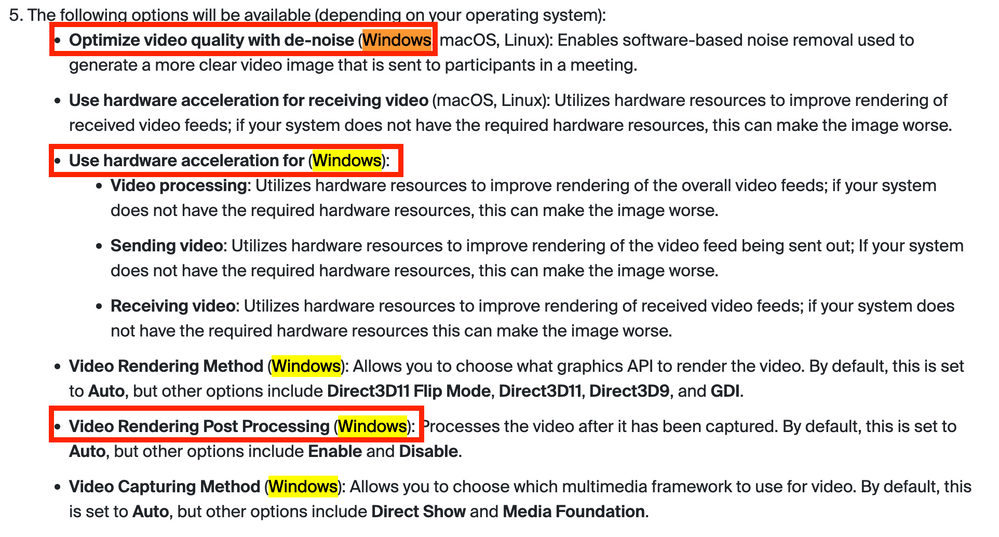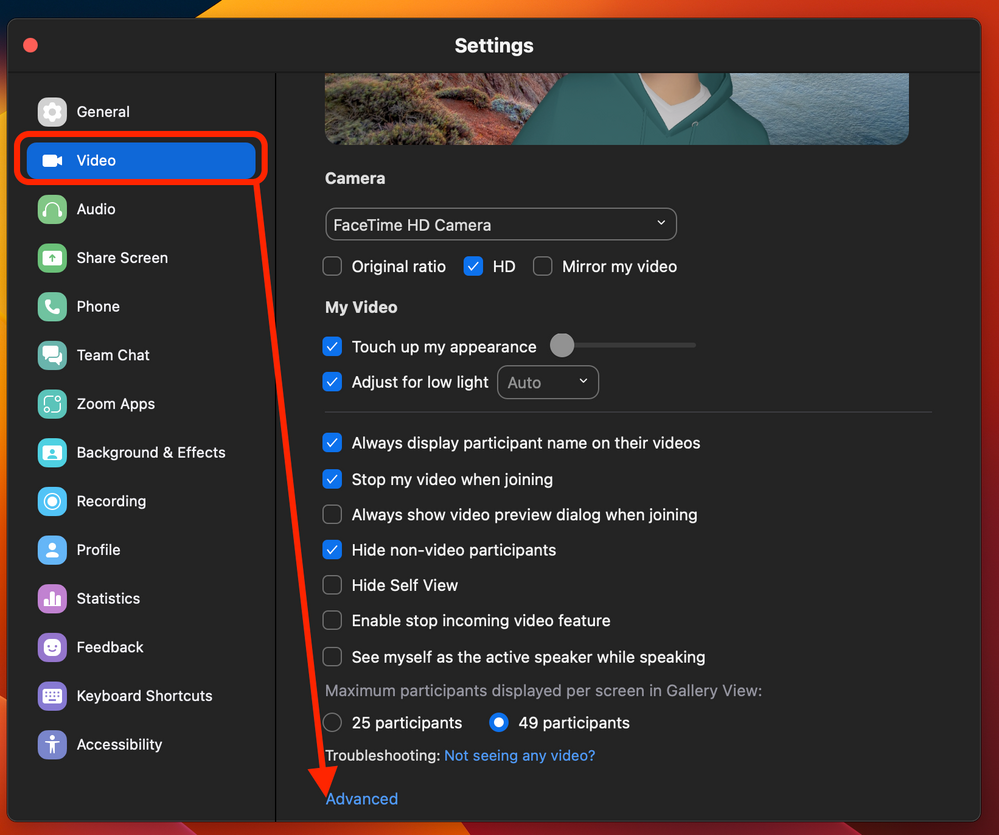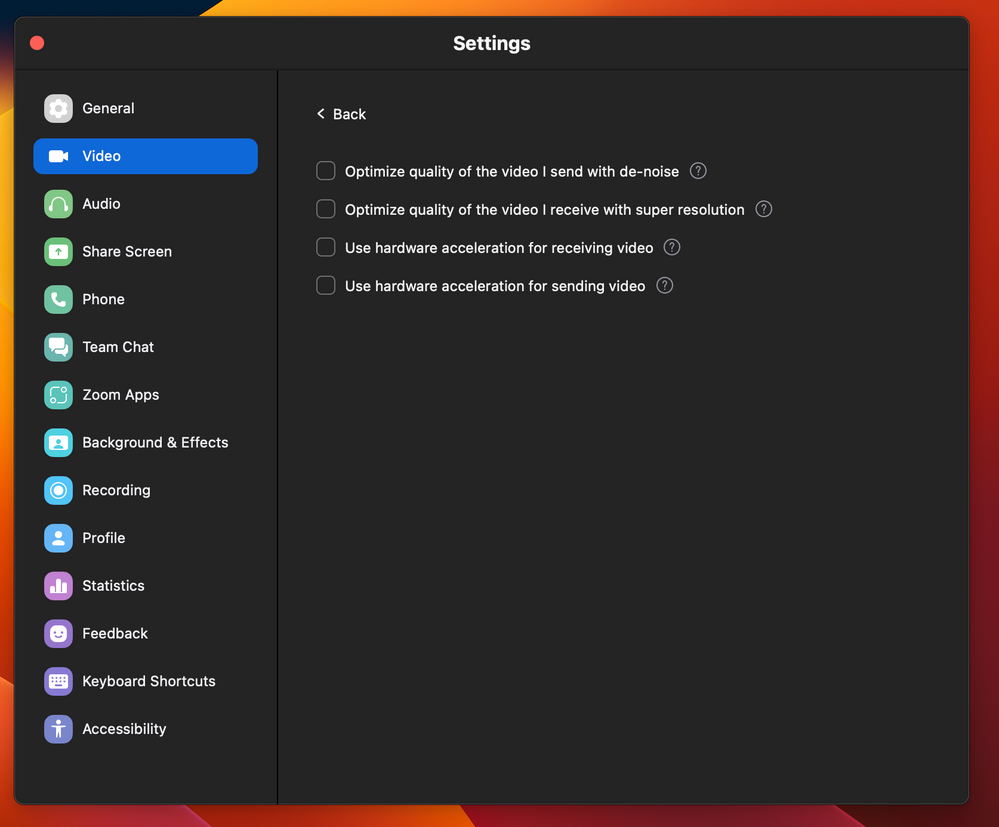Zoomtopia is here. Unlock the transformative power of generative AI, helping you connect, collaborate, and Work Happy with AI Companion.
Register now-
Products
Empowering you to increase productivity, improve team effectiveness, and enhance skills.
Learn moreCommunication
Productivity
Apps & Integration
Employee Engagement
Customer Care
Sales
Ecosystems
- Solutions
By audience- Resources
Connect & learnHardware & servicesDownload the Zoom app
Keep your Zoom app up to date to access the latest features.
Download Center Download the Zoom appZoom Virtual Backgrounds
Download hi-res images and animations to elevate your next Zoom meeting.
Browse Backgrounds Zoom Virtual Backgrounds- Plans & Pricing
- Solutions
-
Product Forums
Empowering you to increase productivity, improve team effectiveness, and enhance skills.
Zoom AI CompanionBusiness Services
-
User Groups
Community User Groups
User groups are unique spaces where community members can collaborate, network, and exchange knowledge on similar interests and expertise.
Location and Language
Industry
-
Help & Resources
Community Help
Help & Resources is your place to discover helpful Zoom support resources, browse Zoom Community how-to documentation, and stay updated on community announcements.
-
Events
Community Events
The Events page is your destination for upcoming webinars, platform training sessions, targeted user events, and more. Stay updated on opportunities to enhance your skills and connect with fellow Zoom users.
Community Events
- Zoom
- Products
- Zoom Meetings
- Re: newest update severely reduced speed
- Subscribe to RSS Feed
- Mark Topic as New
- Mark Topic as Read
- Float this Topic for Current User
- Bookmark
- Subscribe
- Mute
- Printer Friendly Page
Effective January 9th, 2026 through January 22nd, 2026: The Zoom Community is currently in read-only mode with login disabled, to deliver you a new and improved community experience!
The site is still accessible to view, however, the ability to login, create content, or access your community account is temporarily unavailable. We appreciate your patience during this time. If seeking support, please browse existing community content or ask our Zoom Virtual Agent.
newest update severely reduced speed
- Mark as New
- Bookmark
- Subscribe
- Mute
- Subscribe to RSS Feed
- Permalink
- Report Inappropriate Content
2023-02-17
08:47 AM
- last edited on
2023-06-22
10:10 AM
by
![]() RN
RN
I'm not sure what section this should be in.
I'm on Windows 7 and was forced by zoom to update to the newest version.
Now it takes over 3 min to start up and another 3 to join any meetings.
It used to be instant.
Because of this severe delay, I thought it was just getting hung up and just wasn't working so I've been doing the whole uninstall, reinstall, reboot, etc... thing the past few days trying to get it working until I now saw that it just takes forever to load.
I've noticed that it creates 9 instances of msedgeview2.exe in my processes now, which I never noticed before.
Either way, this is way too long in todays computing world for an app to open. I'm looking at 6 min total to get into a meeting now when a few weeks ago before the forced update, it only took a few seconds.
Does anyone know of any fixes and/or how to turn off the auto-updates? I don't like them being on for this specific reason.
This is really bad if now it's going to take over 6 min to join a meeting through the program, or now forcing me to buy a new computer because the app updates are crippling my functionality.
- Topics:
-
Other
- Mark as New
- Bookmark
- Subscribe
- Mute
- Subscribe to RSS Feed
- Permalink
- Report Inappropriate Content
2023-02-17 09:27 AM
Same here, it really sucks and messes with my zoom classes for adults. I want the old way back.
- Mark as New
- Bookmark
- Subscribe
- Mute
- Subscribe to RSS Feed
- Permalink
- Report Inappropriate Content
2023-06-22 10:20 AM - edited 2023-06-22 10:21 AM
Hi @skinny01 what is the usage by the application when you open task manager? As in RAM, GPU (assuming integrated graphics), and CPU?
5.15 is out, maybe suggest updating, as I never suggest downgrading due to Zooms product releases, bug fixes, and security enhancements.
Can you also share the version of Zoom you are currently running?
I would also suggest unchecking, any acceleration with hardware that you may have enabled within the Zoom client itself, to see if that better performs (may decrease of quality in meeting, but will help due to your computers specifications), but you can access these settings
Options may differ as I am running macOS
Lastly, maybe suggest running a test meeting to see your internet and web client performance at https://zoom.us/test
Let me know if that helps with testing!
Zoom Community Moderator
he/him/his
Have you heard about Zoom AI Companion? ➡️ Check it out!
- Mark as New
- Bookmark
- Subscribe
- Mute
- Subscribe to RSS Feed
- Permalink
- Report Inappropriate Content
2023-06-22 11:26 AM
Yes, I made sure the hardware acceleration was off a long time ago, that wasn't it.
Thanks for the link to the zoom test, that helped me to problem solve more conveniently.
I still have no idea why it takes so long to open up, and then to go to settings takes another 3 minutes to open.
But, it appears that if I click to try to join the meeting while the settings window is open, then it'll join quickly like normal.
So I guess that will be my workaround since hopefully that won't have my clients sitting there for 3-5 minutes waiting for me to get connected.
But nothing else has changed on my end from when it used to work normally. This all instantly started once I was forced to update zoom to version 5.13.7 (12602).
- Missing Text button when sharing screen. Cant find the Text button which was in the annotations bar in Zoom Meetings
- Feedback on New Zoom Chat Feature – Urgent Usability Concern in Zoom Team Chat
- Severe Performance Issues with Recent Zoom Update for Educational Use in Zoom Whiteboard
- Audio interface not working (macOS Catalina and Focusrite Scarlett 2i2) in Zoom Meetings
- newest update severely reduced speed in Zoom Meetings